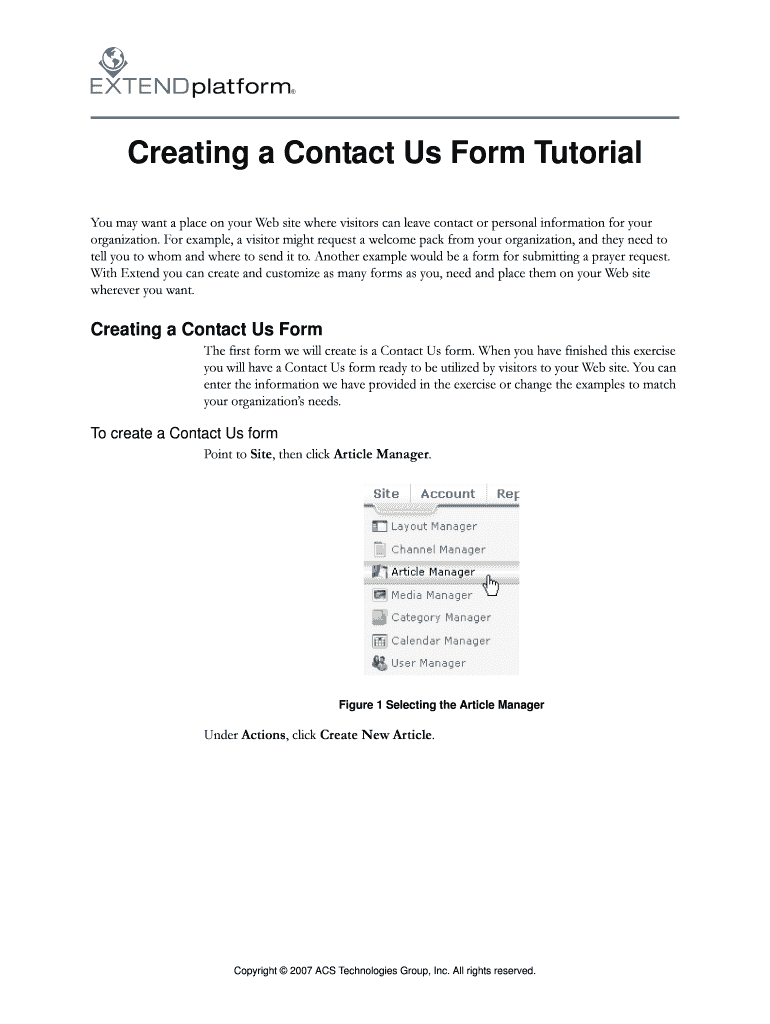
Creating a Contact Us Form Tutorial


What is the Creating A Contact Us Form Tutorial
The Creating A Contact Us Form Tutorial is a comprehensive guide designed to assist users in developing an effective contact form for their website. This tutorial outlines the essential components needed to ensure that the form is user-friendly and meets the needs of both the business and its customers. It covers various aspects, including the purpose of the form, the information required from users, and best practices for layout and design. By following this tutorial, businesses can create a streamlined process for customer inquiries, enhancing communication and support.
Key elements of the Creating A Contact Us Form Tutorial
Understanding the key elements of a contact us form is crucial for creating an effective tool for customer interaction. Essential elements include:
- Name: Collecting the user's name helps personalize the response.
- Email Address: This is vital for follow-up communication.
- Message Field: A space for users to detail their inquiries or feedback.
- Subject Line: Allows users to categorize their message for quicker responses.
- Submit Button: A clear call to action that encourages users to send their information.
Incorporating these elements ensures that the form is functional and user-friendly, ultimately improving the customer experience.
Steps to complete the Creating A Contact Us Form Tutorial
Following a structured approach can simplify the process of creating a contact us form. Here are the steps to complete the tutorial:
- Define the Purpose: Determine what you want to achieve with the contact form.
- Select Essential Fields: Choose which fields to include based on user needs.
- Design the Layout: Organize fields in a logical order for ease of use.
- Implement Validation: Ensure that users provide valid information before submission.
- Test the Form: Conduct tests to confirm that submissions are received correctly.
- Launch the Form: Make the form available on your website for users.
Following these steps helps ensure that the contact us form is effective and meets user expectations.
Examples of using the Creating A Contact Us Form Tutorial
Utilizing the Creating A Contact Us Form Tutorial can lead to various practical applications. For instance:
- A small business can use the tutorial to create a form for customer inquiries about products or services.
- A non-profit organization may implement a contact form to facilitate volunteer sign-ups and donations.
- Freelancers can develop a contact form to streamline client communication and project inquiries.
These examples illustrate the versatility of the contact us form across different sectors, enhancing engagement and support.
Legal use of the Creating A Contact Us Form Tutorial
When creating a contact us form, it is essential to consider legal compliance. This includes:
- Data Protection: Ensure compliance with regulations such as the California Consumer Privacy Act (CCPA) and the General Data Protection Regulation (GDPR) if applicable.
- Consent: Obtain user consent for collecting personal information and clearly state how it will be used.
- Accessibility: Design the form to be accessible for all users, including those with disabilities, in accordance with the Americans with Disabilities Act (ADA).
Addressing these legal aspects helps build trust with users and protects the business from potential liabilities.
Form Submission Methods
Understanding how users can submit their contact forms is vital for effective communication. Common submission methods include:
- Online Submission: Users fill out the form on your website, and submissions are sent directly to your email or database.
- Email Submission: Users can submit their inquiries via email if the form is designed to generate an email draft.
- In-Person Submission: For businesses with physical locations, providing a paper version of the contact form allows users to submit inquiries directly.
Offering multiple submission methods can enhance user convenience and increase the likelihood of receiving inquiries.
Quick guide on how to complete creating a contact us form tutorial
Complete [SKS] effortlessly on any device
Digital document management has gained immense traction among businesses and individuals alike. It serves as a perfect environmentally friendly alternative to traditional printed and signed documents, allowing you to locate the appropriate form and securely store it online. airSlate SignNow provides all the resources necessary to create, modify, and eSign your documents rapidly without interruptions. Manage [SKS] on any device using airSlate SignNow's Android or iOS applications and enhance any document-related workflow today.
How to modify and eSign [SKS] without any hassle
- Locate [SKS] and click on Get Form to begin.
- Utilize the tools available to complete your document.
- Highlight important sections of the documents or obscure sensitive information with tools specifically offered by airSlate SignNow for that purpose.
- Create your signature using the Sign tool, which takes mere seconds and carries the same legal validity as a conventional wet ink signature.
- Review the details and click on the Done button to save your modifications.
- Choose how you’d like to share your form, via email, text message (SMS), or an invitation link, or download it to your computer.
Eliminate concerns about lost or misplaced documents, tedious form searches, or mistakes that require printing new document copies. airSlate SignNow fulfills your document management needs in just a few clicks from any device you prefer. Modify and eSign [SKS] and ensure excellent communication at every stage of your form preparation process with airSlate SignNow.
Create this form in 5 minutes or less
Related searches to Creating A Contact Us Form Tutorial
Create this form in 5 minutes!
How to create an eSignature for the creating a contact us form tutorial
How to create an electronic signature for a PDF online
How to create an electronic signature for a PDF in Google Chrome
How to create an e-signature for signing PDFs in Gmail
How to create an e-signature right from your smartphone
How to create an e-signature for a PDF on iOS
How to create an e-signature for a PDF on Android
People also ask
-
What is the purpose of a ‘Contact Us’ form?
Creating a Contact Us Form Tutorial helps you establish a direct line of communication with your customers. It enables users to signNow out with inquiries or feedback, fostering better engagement. This form is essential for building trust and reliability in your business.
-
How can I create a Contact Us form with airSlate SignNow?
Creating a Contact Us Form Tutorial with airSlate SignNow is straightforward. Simply use our intuitive form builder to customize your form fields, where you can include name, email, and message options. You can publish your form on your website in minutes, allowing users to connect with you easily.
-
What features does airSlate SignNow offer for Contact Us forms?
In the Creating a Contact Us Form Tutorial, you will discover features such as drag-and-drop functionality, customizable templates, and easy integration with your existing platforms. These features enhance user experience and ensure you gather the necessary data efficiently. Additionally, the forms are mobile-friendly, allowing users to engage from any device.
-
Are there any costs associated with using airSlate SignNow for forms?
Our Creating a Contact Us Form Tutorial explains the pricing options available with airSlate SignNow. We provide various plans, including free and paid options for advanced features. You can assess which plan suits your business needs and budget while ensuring effective document management.
-
Can I integrate my Contact Us form with other applications?
Yes, the Creating a Contact Us Form Tutorial demonstrates how you can integrate your forms with various applications. airSlate SignNow supports numerous third-party software and CRM systems, helping to streamline your workflow. Leverage these integrations to enhance customer communication and data collection.
-
What are the benefits of using airSlate SignNow for contact forms?
Using airSlate SignNow for your contact forms, as outlined in the Creating a Contact Us Form Tutorial, comes with numerous benefits. You gain access to reliable electronic signature capabilities alongside form creation, ensuring a seamless communication process. Additionally, our cost-effective solutions maximize your return on investment.
-
Is it possible to customize the design of my Contact Us form?
Absolutely! The Creating a Contact Us Form Tutorial highlights how you can easily customize the design of your contact forms. You can modify colors, fonts, and layouts to match your brand's identity. Tailored designs can improve user engagement and retention.
Get more for Creating A Contact Us Form Tutorial
- Strange weather raining frogs form
- Cla1501 exam papers and answers pdf form
- Activity 1 1 2 simple machines practice problems answer key form
- Dna modifying enzymes ppt form
- Dept of homeland securtiy omb no 1660 0100 fema form 75 5a
- Badri qardan hasana form
- Pa department of public welfare application for benefits form dpw state pa
- Gi lab patient questionnaire pdf digestive health center digestivehealth nm form
Find out other Creating A Contact Us Form Tutorial
- Can I Sign Nevada Life Sciences PPT
- Help Me With Sign New Hampshire Non-Profit Presentation
- How To Sign Alaska Orthodontists Presentation
- Can I Sign South Dakota Non-Profit Word
- Can I Sign South Dakota Non-Profit Form
- How To Sign Delaware Orthodontists PPT
- How Can I Sign Massachusetts Plumbing Document
- How To Sign New Hampshire Plumbing PPT
- Can I Sign New Mexico Plumbing PDF
- How To Sign New Mexico Plumbing Document
- How To Sign New Mexico Plumbing Form
- Can I Sign New Mexico Plumbing Presentation
- How To Sign Wyoming Plumbing Form
- Help Me With Sign Idaho Real Estate PDF
- Help Me With Sign Idaho Real Estate PDF
- Can I Sign Idaho Real Estate PDF
- How To Sign Idaho Real Estate PDF
- How Do I Sign Hawaii Sports Presentation
- How Do I Sign Kentucky Sports Presentation
- Can I Sign North Carolina Orthodontists Presentation