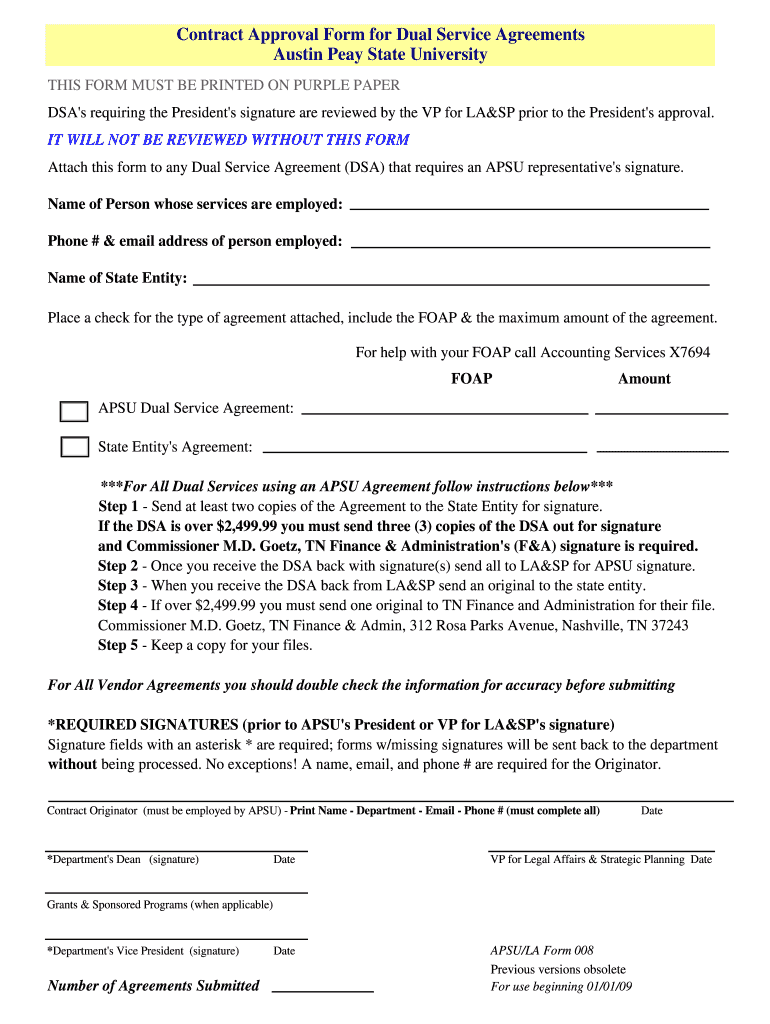
Contract Approval Form Dual Service LA Form 008 Writeable


What is the Contract Approval Form Dual Service LA Form 008 Writeable
The Contract Approval Form Dual Service LA Form 008 Writeable is a specialized document used primarily in the context of contract management within various organizations. This form facilitates the review and approval process for contracts that involve dual services, ensuring that all necessary parties have the opportunity to assess and consent to the terms outlined. By providing a structured format, the form helps streamline the workflow, making it easier for teams to collaborate and reach agreements efficiently.
How to use the Contract Approval Form Dual Service LA Form 008 Writeable
Using the Contract Approval Form Dual Service LA Form 008 Writeable involves several straightforward steps. First, download the form from a reliable source. Once you have the form, fill in the required fields, which typically include details about the parties involved, the nature of the services, and any specific terms or conditions. After completing the form, it can be shared with relevant stakeholders for review and signatures. The writable format allows for easy editing and ensures that all information is clearly presented.
Steps to complete the Contract Approval Form Dual Service LA Form 008 Writeable
To complete the Contract Approval Form Dual Service LA Form 008 Writeable, follow these steps:
- Download the writable version of the form.
- Open the form in a compatible PDF editor or word processor.
- Fill in the necessary information, including the names of the parties, service descriptions, and contract terms.
- Review the completed form for accuracy and completeness.
- Share the form with all relevant parties for their signatures.
- Save the finalized document for your records.
Key elements of the Contract Approval Form Dual Service LA Form 008 Writeable
The key elements of the Contract Approval Form Dual Service LA Form 008 Writeable include:
- Parties Involved: Identification of all parties entering into the contract.
- Service Description: A detailed outline of the services to be provided.
- Terms and Conditions: Specific terms that govern the agreement, including payment terms and duration.
- Signatures: Spaces for all parties to sign, indicating their consent to the contract.
- Date of Agreement: A section to note when the contract is signed.
Legal use of the Contract Approval Form Dual Service LA Form 008 Writeable
The legal use of the Contract Approval Form Dual Service LA Form 008 Writeable is essential for ensuring that agreements are enforceable in a court of law. This form serves as a formal record of the agreement between the parties, which can be referenced in case of disputes. It is important to ensure that all terms are clearly defined and that the form is signed by authorized representatives of each party. Proper use of this form can help mitigate risks associated with contract disputes and ensure compliance with applicable laws.
Examples of using the Contract Approval Form Dual Service LA Form 008 Writeable
Examples of using the Contract Approval Form Dual Service LA Form 008 Writeable include:
- Engaging a contractor for dual service projects, such as construction and maintenance.
- Establishing agreements between service providers and clients in sectors like healthcare or education.
- Formalizing partnerships between organizations that require collaborative service delivery.
Quick guide on how to complete contract approval form dual service la form 008 writeable
Complete [SKS] effortlessly on any gadget
Digital document management has gained traction among companies and individuals. It offers an ideal sustainable substitute for traditional printed and signed documents, allowing you to obtain the necessary form and securely store it online. airSlate SignNow equips you with all the resources required to generate, modify, and eSign your documents quickly without delays. Manage [SKS] on any platform using airSlate SignNow Android or iOS applications and streamline any document-related tasks today.
How to modify and eSign [SKS] without hassle
- Obtain [SKS] and click on Get Form to begin.
- Utilize the tools at your disposal to finalize your form.
- Emphasize pertinent sections of your documents or redact sensitive details with tools that airSlate SignNow offers expressly for that purpose.
- Create your eSignature using the Sign feature, which takes mere seconds and holds the same legal validity as a conventional wet ink signature.
- Verify all the information and click on the Done button to preserve your modifications.
- Select your preferred method of delivering your form, whether by email, SMS, or invitation link, or download it to your computer.
Eliminate worries about lost or misplaced files, tedious form searching, or mistakes that necessitate printing new document copies. airSlate SignNow addresses all your document management needs in just a few clicks from any device you choose. Edit and eSign [SKS] and ensure outstanding communication at every phase of the form preparation process with airSlate SignNow.
Create this form in 5 minutes or less
Related searches to Contract Approval Form Dual Service LA Form 008 Writeable
Create this form in 5 minutes!
How to create an eSignature for the contract approval form dual service la form 008 writeable
How to create an electronic signature for a PDF online
How to create an electronic signature for a PDF in Google Chrome
How to create an e-signature for signing PDFs in Gmail
How to create an e-signature right from your smartphone
How to create an e-signature for a PDF on iOS
How to create an e-signature for a PDF on Android
People also ask
-
What is the 'Contract Approval Form Dual Service LA Form 008 Writeable'?
The 'Contract Approval Form Dual Service LA Form 008 Writeable' is a customizable document solution that allows businesses to handle contract approvals efficiently. It is designed to streamline the signing process while ensuring compliance with local requirements. This writable form can be filled out and signed digitally, saving time and reducing paperwork.
-
How can I access the 'Contract Approval Form Dual Service LA Form 008 Writeable'?
You can access the 'Contract Approval Form Dual Service LA Form 008 Writeable' through the airSlate SignNow platform. Simply sign up for an account, and you can create, edit, and manage your form directly online. It's a user-friendly process that requires no advance technical skills.
-
Is the 'Contract Approval Form Dual Service LA Form 008 Writeable' mobile-friendly?
Yes, the 'Contract Approval Form Dual Service LA Form 008 Writeable' is fully mobile-friendly. This allows users to fill out, sign, and manage contracts from tablets and smartphones securely. Whether on the go or in the office, you can easily access and complete your document.
-
What are the pricing options for using the 'Contract Approval Form Dual Service LA Form 008 Writeable'?
AirSlate SignNow offers various pricing plans tailored to business needs, including options for individual users or teams. The 'Contract Approval Form Dual Service LA Form 008 Writeable' is included within these plans, providing you with a cost-effective solution for your document management. You can choose the plan that best suits your budget and usage level.
-
What benefits does the 'Contract Approval Form Dual Service LA Form 008 Writeable' provide?
The 'Contract Approval Form Dual Service LA Form 008 Writeable' simplifies the contract management process by allowing for quick revisions, electronic signing, and secure storage. This eliminates the hassle of manual paperwork and helps speed up approvals, leading to faster business transactions. Additionally, it enhances collaboration among team members.
-
Can I integrate the 'Contract Approval Form Dual Service LA Form 008 Writeable' with other applications?
Yes, the 'Contract Approval Form Dual Service LA Form 008 Writeable' can be integrated with various third-party applications including CRM systems, cloud storage solutions, and productivity tools. This integration capability ensures seamless workflows and automates processes within your existing systems, enhancing overall productivity.
-
How secure is the 'Contract Approval Form Dual Service LA Form 008 Writeable'?
The 'Contract Approval Form Dual Service LA Form 008 Writeable' is built with top-notch security features including data encryption and secure authentication. AirSlate SignNow adheres to industry-standard security protocols to protect your sensitive information during the signing and storage processes. You can trust that your documents remain confidential and secure.
Get more for Contract Approval Form Dual Service LA Form 008 Writeable
- Finding slope from two points kuta form
- Schedule bajaj allianz life insurance company limited preamble form
- Dieta dash pdf form
- Acknowledgment of risk and release of liability ar0103 for participants under the age of majority in the province or territory form
- Bi 947 regultion 221 form
- Aadharshila form
- Mv 285 form
- Natural log worksheet form
Find out other Contract Approval Form Dual Service LA Form 008 Writeable
- Can I eSignature Wyoming High Tech Residential Lease Agreement
- eSignature Connecticut Lawers Promissory Note Template Safe
- eSignature Hawaii Legal Separation Agreement Now
- How To eSignature Indiana Legal Lease Agreement
- eSignature Kansas Legal Separation Agreement Online
- eSignature Georgia Lawers Cease And Desist Letter Now
- eSignature Maryland Legal Quitclaim Deed Free
- eSignature Maryland Legal Lease Agreement Template Simple
- eSignature North Carolina Legal Cease And Desist Letter Safe
- How Can I eSignature Ohio Legal Stock Certificate
- How To eSignature Pennsylvania Legal Cease And Desist Letter
- eSignature Oregon Legal Lease Agreement Template Later
- Can I eSignature Oregon Legal Limited Power Of Attorney
- eSignature South Dakota Legal Limited Power Of Attorney Now
- eSignature Texas Legal Affidavit Of Heirship Easy
- eSignature Utah Legal Promissory Note Template Free
- eSignature Louisiana Lawers Living Will Free
- eSignature Louisiana Lawers Last Will And Testament Now
- How To eSignature West Virginia Legal Quitclaim Deed
- eSignature West Virginia Legal Lease Agreement Template Online