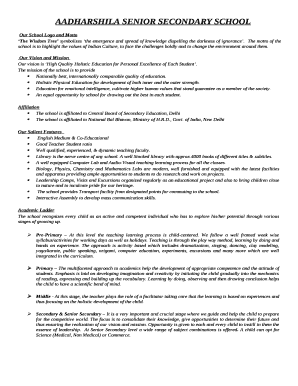
Aadharshila Form


What is the Aadharshila Form
The Aadharshila Form is a vital document used for various administrative and legal purposes. It serves as a means of identification and verification, particularly in educational and governmental contexts. This form is essential for individuals seeking to register for services or benefits that require proof of identity and residency. Understanding its purpose can help streamline processes that involve the submission of personal information.
Steps to complete the Aadharshila Form
Completing the Aadharshila Form involves several key steps to ensure accuracy and compliance. First, gather all necessary personal information, including your full name, address, and identification details. Next, carefully fill out each section of the form, making sure to double-check for any errors. Once completed, review the form for completeness and clarity before submitting it. This thorough approach helps to prevent delays in processing.
Legal use of the Aadharshila Form
The Aadharshila Form is legally recognized when filled out correctly and submitted according to applicable regulations. It is crucial to ensure that all information provided is truthful and accurate, as any discrepancies can lead to legal complications. The form may be required in various situations, such as applying for educational programs or government assistance, making its proper use essential for compliance with legal standards.
Required Documents
To successfully complete the Aadharshila Form, certain documents are typically required. These may include:
- Proof of identity, such as a government-issued ID or passport
- Proof of residency, like a utility bill or lease agreement
- Any additional documentation specified by the issuing authority
Having these documents ready can facilitate a smoother application process and ensure that your submission meets all necessary requirements.
How to use the Aadharshila Form
Using the Aadharshila Form effectively involves understanding its intended purpose and the context in which it is applied. After completing the form, it should be submitted to the appropriate authority, whether that be an educational institution or a government agency. Ensure that you follow any specific instructions provided for submission, as this can vary depending on the organization. Proper usage of the form is critical to achieving the desired outcomes.
Form Submission Methods
The Aadharshila Form can typically be submitted through various methods, depending on the requirements of the issuing authority. Common submission methods include:
- Online submission via a designated portal
- Mailing a physical copy to the relevant office
- In-person submission at a designated location
Choosing the right submission method can impact the processing time and efficiency of your application.
Quick guide on how to complete aadharshila registration
Set up aadharshila registration effortlessly on any gadget
Digital document management has become prevalent among companies and individuals. It offers an ideal eco-friendly alternative to conventional printed and signed documents, allowing you to access the necessary form and securely store it online. airSlate SignNow equips you with all the tools required to create, modify, and electronically sign your documents promptly without interruptions. Manage aadharshila login on any gadget with airSlate SignNow Android or iOS applications and streamline any document-related process today.
How to modify and electronically sign aadharshila registration form with ease
- Find adharshila and click on Get Form to begin.
- Make use of the tools we provide to complete your document.
- Mark important parts of the documents or conceal sensitive information with tools that airSlate SignNow offers specifically for that purpose.
- Create your electronic signature using the Sign feature, which takes seconds and holds the same legal validity as a standard ink signature.
- Review all the details and click on the Done button to save your changes.
- Choose your preferred method of delivering your form, via email, text message (SMS), invite link, or download it to your computer.
Eliminate concerns about lost or disorganized files, tedious form searches, or mistakes that necessitate printing new document copies. airSlate SignNow fulfills all your document management needs in just a few clicks from any device you prefer. Edit and electronically sign adharshila login and ensure excellent communication at any stage of your form preparation process with airSlate SignNow.
Create this form in 5 minutes or less
Related searches to adharshila number
Create this form in 5 minutes!
How to create an eSignature for the what is aadharshila
How to create an electronic signature for a PDF online
How to create an electronic signature for a PDF in Google Chrome
How to create an e-signature for signing PDFs in Gmail
How to create an e-signature right from your smartphone
How to create an e-signature for a PDF on iOS
How to create an e-signature for a PDF on Android
People also ask aadhaar shila plan 844
-
What is Aadharshila and how does it relate to eSigning documents?
What is Aadharshila refers to a foundational layer of identity verification in digital transactions, integrating with eSigning solutions like airSlate SignNow. It ensures that your documents are not only signed but also securely linked to verified identities, enhancing trust and compliance in business operations.
-
What features does airSlate SignNow offer for Aadharshila integration?
airSlate SignNow provides seamless integration with Aadharshila, allowing users to easily verify identities while signing documents. Key features include secure eSigning, document templates, and real-time tracking, making document management efficient and compliant with regulations.
-
How does Aadharshila impact the pricing of airSlate SignNow services?
Generally, implementing Aadharshila can enhance the value of airSlate SignNow’s offerings; however, it does not signNowly influence the pricing structure. Users can benefit from affordable plans that include the advanced features associated with Aadharshila integration, ensuring competitive pricing in the market.
-
What are the benefits of using airSlate SignNow with Aadharshila?
Using airSlate SignNow with Aadharshila provides businesses with an added layer of security and trust in their document transactions. It streamlines the verification process while maintaining compliance, enabling faster execution of contracts and agreements without the hassle.
-
Can Aadharshila be integrated with other tools and platforms?
Yes, Aadharshila can be integrated with various business tools and platforms using airSlate SignNow’s API. This enhances workflow efficiency, allowing users to connect their preferred applications while ensuring identity verification within their existing processes.
-
Is Aadharshila compliant with international standards for eSigning?
Yes, Aadharshila is designed to meet various international standards for eSigning and identity verification. By utilizing airSlate SignNow, businesses can ensure that their eSigned documents are legally binding and compliant across different jurisdictions.
-
What industries can benefit from using Aadharshila with airSlate SignNow?
Various industries including finance, healthcare, and real estate can benefit from using Aadharshila with airSlate SignNow. This combination enhances security and efficiency in document processing, catering to the unique compliance requirements of each sector.
Get more for what is aadharshila number
- 2013 canada sun life financial 4197 opt ci bi e formerly 4197 opt ci e
- 2013 canada t5013 sch 1 e form
- 2020 nc port city neurosurgery spine authorization to disclose health information
- 2018 nm mad 379 form
- Hospital for special surgery patient registration form
- 2019 oh opers dr aps form
- 2017 tn dcs 1083a form
- 2017 tn bcbs skilled nursing facilityinpatient rehabilitation authorization request form
Find out other aadharshila school
- Can I eSignature Alaska Orthodontists PDF
- How Do I eSignature New York Non-Profit Form
- How To eSignature Iowa Orthodontists Presentation
- Can I eSignature South Dakota Lawers Document
- Can I eSignature Oklahoma Orthodontists Document
- Can I eSignature Oklahoma Orthodontists Word
- How Can I eSignature Wisconsin Orthodontists Word
- How Do I eSignature Arizona Real Estate PDF
- How To eSignature Arkansas Real Estate Document
- How Do I eSignature Oregon Plumbing PPT
- How Do I eSignature Connecticut Real Estate Presentation
- Can I eSignature Arizona Sports PPT
- How Can I eSignature Wisconsin Plumbing Document
- Can I eSignature Massachusetts Real Estate PDF
- How Can I eSignature New Jersey Police Document
- How Can I eSignature New Jersey Real Estate Word
- Can I eSignature Tennessee Police Form
- How Can I eSignature Vermont Police Presentation
- How Do I eSignature Pennsylvania Real Estate Document
- How Do I eSignature Texas Real Estate Document