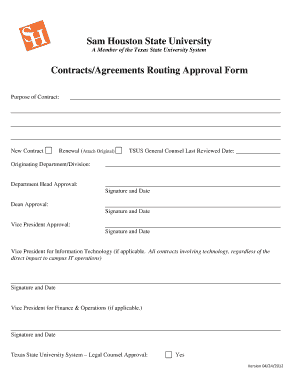
Contracts Routing Form Sam Houston State University Shsu


What is the Contracts Routing Form at Sam Houston State University?
The Contracts Routing Form at Sam Houston State University (SHSU) is a crucial document used to facilitate the review and approval of contracts within the university. This form ensures that all agreements are vetted by the appropriate departments, including legal, financial, and administrative units, to maintain compliance with university policies and state regulations. It serves as a standardized method for initiating contract processes, helping to streamline operations and reduce potential legal risks.
How to Use the Contracts Routing Form at Sam Houston State University
Using the Contracts Routing Form involves several steps to ensure proper submission and approval. First, individuals must complete the form by providing necessary details about the contract, including the parties involved, the purpose of the agreement, and any financial implications. After filling out the form, it should be submitted to the designated department for review. Each department will evaluate the contract based on its criteria and provide feedback or approval as necessary. It is essential to follow the submission guidelines to avoid delays in processing.
Steps to Complete the Contracts Routing Form at Sam Houston State University
Completing the Contracts Routing Form requires attention to detail and adherence to specific guidelines. Here are the steps to follow:
- Gather all relevant information about the contract, including parties, terms, and financial details.
- Fill out the Contracts Routing Form accurately, ensuring all fields are completed.
- Attach any supporting documents that may be required, such as proposals or agreements.
- Review the form for accuracy and completeness before submission.
- Submit the form to the appropriate department for review and approval.
Key Elements of the Contracts Routing Form at Sam Houston State University
The Contracts Routing Form contains several key elements that are essential for effective processing. These elements typically include:
- Contract Title: A clear title that summarizes the nature of the agreement.
- Parties Involved: Names and contact information of all parties entering the contract.
- Purpose of the Contract: A brief description of what the contract aims to achieve.
- Financial Terms: Details regarding payment, funding sources, and budget implications.
- Approval Signatures: Spaces for signatures from relevant authorities to indicate approval.
Legal Use of the Contracts Routing Form at Sam Houston State University
The Contracts Routing Form is designed to ensure that all contracts entered into by Sam Houston State University comply with legal standards and university policies. By utilizing this form, the university can mitigate risks associated with contractual agreements, such as liability and compliance issues. It is crucial for all university employees to understand the legal implications of the contracts they are involved in and to utilize the form to facilitate proper legal review.
Examples of Using the Contracts Routing Form at Sam Houston State University
There are various scenarios in which the Contracts Routing Form may be used at Sam Houston State University. Common examples include:
- Agreements with vendors for supplies or services needed by university departments.
- Contracts for research collaborations with external institutions.
- Leases for facilities or equipment used in university operations.
- Employment contracts for faculty or staff members.
Quick guide on how to complete contracts routing form sam houston state university shsu
Effortlessly Complete [SKS] on Any Device
The management of online documents has gained popularity among businesses and individuals. It offers an ideal eco-friendly substitute for traditional printed and signed papers, allowing you to find the appropriate form and securely keep it online. airSlate SignNow equips you with all the essential tools to create, modify, and electronically sign your documents quickly without any hold-ups. Handle [SKS] on any platform using airSlate SignNow's Android or iOS applications and simplify any document-related tasks today.
The easiest method to edit and electronically sign [SKS] smoothly
- Find [SKS] and click Obtain Form to begin.
- Utilize the tools provided to fill out your document.
- Emphasize important sections of your documents or obscure sensitive details using the tools specifically offered by airSlate SignNow for that purpose.
- Generate your electronic signature using the Sign tool, which takes mere seconds and carries the same legal validity as a conventional wet ink signature.
- Review all the details and click on the Complete button to save your modifications.
- Select how you wish to share your form, whether by email, text message (SMS), or an invitation link, or download it to your computer.
Eliminate the hassle of lost or misplaced documents, tedious form searching, or errors that require reprinting new document copies. airSlate SignNow addresses all your document management needs with just a few clicks from any device you choose. Modify and electronically sign [SKS] to ensure outstanding communication at every step of your form preparation process with airSlate SignNow.
Create this form in 5 minutes or less
Related searches to Contracts Routing Form Sam Houston State University Shsu
Create this form in 5 minutes!
How to create an eSignature for the contracts routing form sam houston state university shsu
How to create an electronic signature for a PDF online
How to create an electronic signature for a PDF in Google Chrome
How to create an e-signature for signing PDFs in Gmail
How to create an e-signature right from your smartphone
How to create an e-signature for a PDF on iOS
How to create an e-signature for a PDF on Android
People also ask
-
What is the Contracts Routing Form at Sam Houston State University (SHSU)?
The Contracts Routing Form at Sam Houston State University (SHSU) is a standardized document used for processing contracts efficiently within the university. This form ensures that all necessary approvals are obtained before a contract is finalized, streamlining the agreement process for various departments.
-
How does airSlate SignNow facilitate the Contracts Routing Form process at SHSU?
airSlate SignNow enhances the Contracts Routing Form process at SHSU by providing a digital platform for electronic signatures and document management. This simplifies the routing and approval workflows, ensuring that all stakeholders can review and sign documents promptly, leading to quicker contract execution.
-
What are the pricing options for using airSlate SignNow with the Contracts Routing Form at SHSU?
airSlate SignNow offers various pricing plans to suit different organizational needs, including options specifically for educational institutions like Sam Houston State University (SHSU). These plans are designed to be cost-effective, helping universities manage their Contracts Routing Forms without exceeding budget constraints.
-
Can airSlate SignNow integrate with existing systems at SHSU for Contracts Routing Forms?
Yes, airSlate SignNow is designed to integrate seamlessly with many existing systems and software utilized by Sam Houston State University (SHSU). This integration capability allows for a smooth transition in managing the Contracts Routing Form process without disrupting current workflows.
-
What are the key benefits of using airSlate SignNow for the Contracts Routing Form at SHSU?
The key benefits of using airSlate SignNow for the Contracts Routing Form at SHSU include increased efficiency, reduced paperwork, and enhanced security for sensitive documents. Additionally, the platform's user-friendly interface allows staff to navigate and manage contracts easily, improving overall productivity.
-
Is technical support available for airSlate SignNow users handling Contracts Routing Forms at SHSU?
Absolutely, airSlate SignNow provides robust technical support for users managing the Contracts Routing Form at Sam Houston State University (SHSU). Users have access to a dedicated support team that can assist with any questions or challenges encountered during the process.
-
How secure is airSlate SignNow for managing Contracts Routing Forms at SHSU?
Security is a top priority for airSlate SignNow when managing Contracts Routing Forms at Sam Houston State University (SHSU). The platform employs advanced encryption and authentication measures to ensure that sensitive contract data is protected against unauthorized access and bsignNowes.
Get more for Contracts Routing Form Sam Houston State University Shsu
Find out other Contracts Routing Form Sam Houston State University Shsu
- Help Me With eSignature Tennessee Banking PDF
- How Can I eSignature Virginia Banking PPT
- How Can I eSignature Virginia Banking PPT
- Can I eSignature Washington Banking Word
- Can I eSignature Mississippi Business Operations Document
- How To eSignature Missouri Car Dealer Document
- How Can I eSignature Missouri Business Operations PPT
- How Can I eSignature Montana Car Dealer Document
- Help Me With eSignature Kentucky Charity Form
- How Do I eSignature Michigan Charity Presentation
- How Do I eSignature Pennsylvania Car Dealer Document
- How To eSignature Pennsylvania Charity Presentation
- Can I eSignature Utah Charity Document
- How Do I eSignature Utah Car Dealer Presentation
- Help Me With eSignature Wyoming Charity Presentation
- How To eSignature Wyoming Car Dealer PPT
- How To eSignature Colorado Construction PPT
- How To eSignature New Jersey Construction PDF
- How To eSignature New York Construction Presentation
- How To eSignature Wisconsin Construction Document