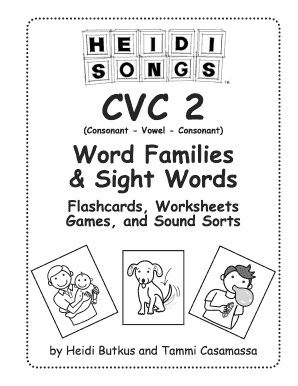
CVC2 Short a Word Family Ad Ag Ap Bingo Form


What is the CVC2 Short A Word Family ad ag ap Bingo
The CVC2 Short A Word Family ad ag ap Bingo is an educational tool designed to help learners recognize and practice short vowel sounds, specifically the short 'a' sound. This Bingo game focuses on words that belong to the ad, ag, and ap families, making it easier for students to identify patterns in phonetics. The game typically includes a grid filled with various words from these families, allowing participants to mark off words as they are called out, reinforcing their understanding of phonetic sounds and word recognition.
How to use the CVC2 Short A Word Family ad ag ap Bingo
To effectively use the CVC2 Short A Word Family ad ag ap Bingo, gather a group of learners and distribute Bingo cards that feature words from the ad, ag, and ap families. One person will call out words randomly, while players listen and mark their cards accordingly. The goal is to complete a row, column, or diagonal of marked words. This interactive approach not only makes learning fun but also enhances listening skills and reinforces the recognition of short vowel sounds.
Key elements of the CVC2 Short A Word Family ad ag ap Bingo
Several key elements contribute to the effectiveness of the CVC2 Short A Word Family ad ag ap Bingo. These include:
- Word Families: Focus on the ad, ag, and ap families helps learners identify common phonetic patterns.
- Engaging Format: The Bingo format encourages participation and makes learning enjoyable.
- Visual Recognition: Players visually identify words, aiding in memory retention and recognition skills.
- Group Interaction: Playing in groups fosters collaboration and communication among learners.
Examples of using the CVC2 Short A Word Family ad ag ap Bingo
Examples of words included in the CVC2 Short A Word Family ad ag ap Bingo might include:
- Ad Family: sad, mad, dad, glad
- Ag Family: bag, rag, tag, wag
- Ap Family: cap, map, tap, lap
These examples illustrate how learners can engage with the material. As words are called out, students can connect the sounds to the written form, enhancing their phonetic awareness.
Steps to complete the CVC2 Short A Word Family ad ag ap Bingo
Completing the CVC2 Short A Word Family ad ag ap Bingo involves a few simple steps:
- Distribute Bingo cards to each participant.
- Prepare a list of words from the ad, ag, and ap families.
- Designate a caller to read the words aloud.
- As words are called, players mark their cards accordingly.
- The first player to complete a designated pattern shouts "Bingo!" and wins.
These steps ensure that the game runs smoothly and that all participants can engage with the learning process effectively.
Quick guide on how to complete cvc2 short a word family ad ag ap bingo
Complete CVC2 Short A Word Family ad ag ap Bingo effortlessly on any device
Online document management has gained traction among businesses and individuals. It provides an excellent eco-friendly alternative to traditional printed and signed documents, as you can easily locate the appropriate form and securely store it online. airSlate SignNow equips you with all the tools needed to create, modify, and electronically sign your documents swiftly without delays. Manage CVC2 Short A Word Family ad ag ap Bingo on any platform via airSlate SignNow Android or iOS applications and streamline any document-related task today.
The easiest way to modify and electronically sign CVC2 Short A Word Family ad ag ap Bingo seamlessly
- Locate CVC2 Short A Word Family ad ag ap Bingo and click Get Form to begin.
- Utilize the tools available to complete your document.
- Emphasize important sections of the documents or obscure sensitive information with the tools specifically provided by airSlate SignNow for that purpose.
- Create your signature using the Sign tool, which takes mere seconds and carries the same legal validity as a conventional wet ink signature.
- Review the information and click on the Done button to save your modifications.
- Choose how you wish to send your form, via email, text message (SMS), an invitation link, or download it to your computer.
Eliminate the worry of lost or misplaced files, tedious document searches, or errors that necessitate printing new document copies. airSlate SignNow meets all your document management needs in just a few clicks from any device of your choice. Modify and electronically sign CVC2 Short A Word Family ad ag ap Bingo and ensure superior communication at every stage of the form preparation process with airSlate SignNow.
Create this form in 5 minutes or less
Create this form in 5 minutes!
How to create an eSignature for the cvc2 short a word family ad ag ap bingo
How to create an electronic signature for a PDF online
How to create an electronic signature for a PDF in Google Chrome
How to create an e-signature for signing PDFs in Gmail
How to create an e-signature right from your smartphone
How to create an e-signature for a PDF on iOS
How to create an e-signature for a PDF on Android
People also ask
-
What are ag sound words and how do they relate to airSlate SignNow?
Ag sound words are terms that contain the 'ag' sound, which can be useful for educational purposes in various settings. In the context of airSlate SignNow, understanding these words can enhance communication when crafting eSignatures or documents that engage with diverse audiences proficient in phonetics.
-
How does airSlate SignNow integrate with other tools for managing ag sound words?
airSlate SignNow seamlessly integrates with a variety of tools that can help manage educational content, including those focused on ag sound words. Featuring API capabilities, users can connect their favorite applications for smoother workflows to enhance learning materials with effective document signing.
-
What pricing plans does airSlate SignNow offer for businesses focusing on education with ag sound words?
airSlate SignNow provides flexible pricing plans designed for businesses of all sizes, including those focused on educational resources involving ag sound words. Each plan comes with unique features that cater to various needs, making it cost-effective for team collaboration and document management.
-
What key features does airSlate SignNow offer for creating documents with ag sound words?
airSlate SignNow offers intuitive document creation features that allow users to easily integrate ag sound words into their materials. With customizable templates, document collaboration tools, and electronic signature capabilities, creating engaging educational content becomes straightforward and effective.
-
Can I use airSlate SignNow for multiple users focusing on ag sound words?
Absolutely! airSlate SignNow supports multiple users, making it an ideal solution for teams focused on educational initiatives involving ag sound words. Collaborate in real-time, share documents, and manage signatures seamlessly across your team for enhanced productivity.
-
How does signing documents with airSlate SignNow benefit my business that specializes in ag sound words?
Using airSlate SignNow for signing documents can signNowly streamline your business processes related to ag sound words. With features like quick turnarounds and enhanced security for eSigned documents, your business can focus more on educational objectives and less on administrative overhead.
-
Is airSlate SignNow suitable for small educational institutions focusing on ag sound words?
Yes, airSlate SignNow is perfectly suited for small educational institutions that want to explore ag sound words in their teaching. Its user-friendly interface and affordable pricing make it easy for schools to adopt and implement effective document management and eSigning solutions.
Get more for CVC2 Short A Word Family ad ag ap Bingo
- Employment or job termination package district of columbia form
- Dc individuals form
- Employment interview package district of columbia form
- Employment employee personnel file package district of columbia form
- Assignment of mortgage package district of columbia form
- Assignment of lease package district of columbia form
- Lease purchase agreements package district of columbia form
- Satisfaction cancellation or release of mortgage package district of columbia form
Find out other CVC2 Short A Word Family ad ag ap Bingo
- Electronic signature Wyoming Insurance LLC Operating Agreement Computer
- How To Electronic signature Missouri High Tech Lease Termination Letter
- Electronic signature Montana High Tech Warranty Deed Mobile
- Electronic signature Florida Lawers Cease And Desist Letter Fast
- Electronic signature Lawers Form Idaho Fast
- Electronic signature Georgia Lawers Rental Lease Agreement Online
- How Do I Electronic signature Indiana Lawers Quitclaim Deed
- How To Electronic signature Maryland Lawers Month To Month Lease
- Electronic signature North Carolina High Tech IOU Fast
- How Do I Electronic signature Michigan Lawers Warranty Deed
- Help Me With Electronic signature Minnesota Lawers Moving Checklist
- Can I Electronic signature Michigan Lawers Last Will And Testament
- Electronic signature Minnesota Lawers Lease Termination Letter Free
- Electronic signature Michigan Lawers Stock Certificate Mobile
- How Can I Electronic signature Ohio High Tech Job Offer
- How To Electronic signature Missouri Lawers Job Description Template
- Electronic signature Lawers Word Nevada Computer
- Can I Electronic signature Alabama Legal LLC Operating Agreement
- How To Electronic signature North Dakota Lawers Job Description Template
- Electronic signature Alabama Legal Limited Power Of Attorney Safe