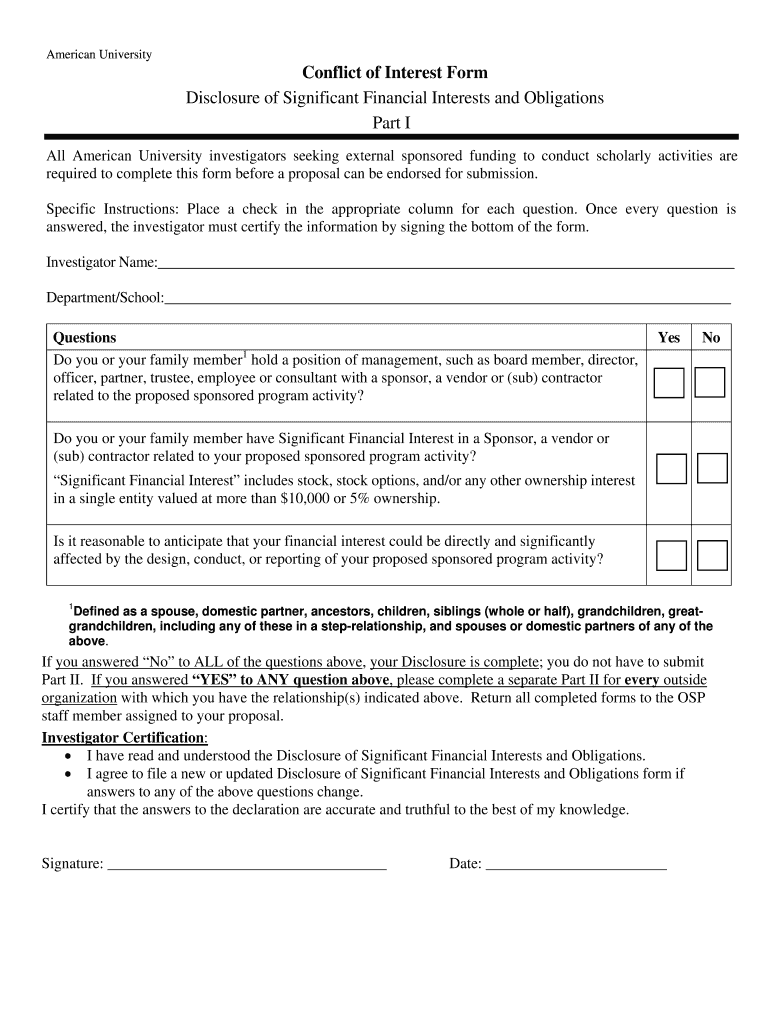
AU Financial Conflict of Interest Form PDF American University


What is the AU Financial Conflict Of Interest Form PDF American University
The AU Financial Conflict Of Interest Form PDF is a document required by American University to ensure transparency and integrity in research and financial dealings. This form is essential for faculty, staff, and students involved in research activities, as it helps identify and manage any potential conflicts of interest that may arise from financial relationships or other interests that could influence the objectivity of research outcomes. By completing this form, individuals affirm their commitment to ethical standards and compliance with university policies.
How to obtain the AU Financial Conflict Of Interest Form PDF American University
The AU Financial Conflict Of Interest Form PDF can be obtained directly from American University's official website or through the university's administrative offices. Typically, the form is available in a downloadable PDF format, allowing users to easily access and print it. Additionally, university departments may provide copies upon request, ensuring that all individuals involved in research activities have the necessary documentation to disclose any potential conflicts.
Steps to complete the AU Financial Conflict Of Interest Form PDF American University
Completing the AU Financial Conflict Of Interest Form involves several key steps:
- Begin by downloading the form from the university's website or obtaining a physical copy.
- Fill in your personal information, including your name, department, and position.
- Disclose any financial interests or relationships that may pose a conflict, such as investments, consulting agreements, or affiliations with outside organizations.
- Review the university's guidelines on conflicts of interest to ensure full compliance.
- Sign and date the form, affirming the accuracy of the information provided.
- Submit the completed form to the appropriate university office, as specified in the instructions.
Key elements of the AU Financial Conflict Of Interest Form PDF American University
Several key elements are crucial to the AU Financial Conflict Of Interest Form. These include:
- Personal Information: Basic details about the individual completing the form, including contact information.
- Disclosure of Financial Interests: A comprehensive list of any financial relationships that could influence research outcomes.
- Certification Statement: A declaration affirming the truthfulness of the information provided and an acknowledgment of the university's conflict of interest policies.
- Signature: The individual's signature is required to validate the form.
Legal use of the AU Financial Conflict Of Interest Form PDF American University
The AU Financial Conflict Of Interest Form serves a legal purpose by ensuring compliance with federal regulations and university policies regarding research integrity. By disclosing potential conflicts, individuals help protect the university from legal repercussions associated with undisclosed financial interests. This form also supports the ethical conduct of research, fostering trust among stakeholders, including funding agencies, participants, and the public.
Form Submission Methods
Submitting the AU Financial Conflict Of Interest Form can typically be done through various methods:
- Online Submission: Some departments may allow electronic submission through a secure portal.
- Mail: The completed form can be mailed to the designated university office.
- In-Person: Individuals may choose to deliver the form directly to the appropriate office for immediate processing.
Quick guide on how to complete au financial conflict of interest form pdf american university
Effortlessly Prepare [SKS] on Any Device
Digital document management has become increasingly popular among businesses and individuals. It offers an ideal environmentally friendly substitute for conventional printed and signed papers, allowing you to obtain the correct form and safely store it online. airSlate SignNow provides all the tools required to swiftly create, edit, and electronically sign your documents without delays. Manage [SKS] on any device using the airSlate SignNow apps for Android or iOS and enhance your document-related processes today.
Edit and eSign [SKS] with Ease
- Find [SKS] and click on Get Form to begin.
- Use the tools we provide to fill out your form.
- Select relevant sections of the documents or redact sensitive information with the tools that airSlate SignNow offers specifically for that purpose.
- Create your electronic signature with the Sign tool, which takes mere seconds and has the same legal validity as a traditional handwritten signature.
- Review the details and click on the Done button to save your modifications.
- Choose how you wish to send your form, whether by email, text message (SMS), invitation link, or download it to your computer.
Say goodbye to lost or misplaced documents, tedious form searching, and errors that necessitate printing new copies. airSlate SignNow meets your document management needs in just a few clicks from any device you prefer. Edit and eSign [SKS] to ensure seamless communication at every step of your form preparation process with airSlate SignNow.
Create this form in 5 minutes or less
Related searches to AU Financial Conflict Of Interest Form PDF American University
Create this form in 5 minutes!
How to create an eSignature for the au financial conflict of interest form pdf american university
How to create an electronic signature for a PDF online
How to create an electronic signature for a PDF in Google Chrome
How to create an e-signature for signing PDFs in Gmail
How to create an e-signature right from your smartphone
How to create an e-signature for a PDF on iOS
How to create an e-signature for a PDF on Android
People also ask
-
What is the AU Financial Conflict Of Interest Form PDF American University?
The AU Financial Conflict Of Interest Form PDF American University is a document that requires faculty and staff to disclose any financial interests that could influence their research or decision-making. This ensures transparency and compliance with ethical standards at the university. Using this form is essential for maintaining academic integrity.
-
How can I obtain the AU Financial Conflict Of Interest Form PDF American University?
You can easily download the AU Financial Conflict Of Interest Form PDF American University from the official American University website or through airSlate SignNow's document management tool. Simply search for the form within the platform, and you can access, fill out, and eSign it seamlessly.
-
What features does airSlate SignNow offer for the AU Financial Conflict Of Interest Form PDF American University?
AirSlate SignNow provides a range of features for the AU Financial Conflict Of Interest Form PDF American University, such as electronic signatures, document templates, and secure cloud storage. These features enhance the efficiency of handling important forms, allowing users to sign and send documents quickly and securely.
-
Is there a cost associated with using airSlate SignNow for the AU Financial Conflict Of Interest Form PDF American University?
Yes, airSlate SignNow offers various pricing plans that cater to different needs, including individual and team options. The platform is known for its cost-effective solutions while providing comprehensive features for managing documents like the AU Financial Conflict Of Interest Form PDF American University.
-
What are the benefits of using airSlate SignNow for the AU Financial Conflict Of Interest Form PDF American University?
Using airSlate SignNow for the AU Financial Conflict Of Interest Form PDF American University simplifies the process of signing and managing critical documents. Its user-friendly interface, along with automated workflows, allows users to save time and reduce paperwork, helping ensure that all disclosures are filed correctly and on time.
-
Can I integrate airSlate SignNow with other applications for managing the AU Financial Conflict Of Interest Form PDF American University?
Yes, airSlate SignNow offers integrations with various applications including Google Drive, Dropbox, and Microsoft Office. This means you can easily import and export the AU Financial Conflict Of Interest Form PDF American University to and from these platforms, streamlining your workflow and ensuring ease of access to your documents.
-
Is the AU Financial Conflict Of Interest Form PDF American University secure with airSlate SignNow?
Absolutely, airSlate SignNow prioritizes security and compliance, using industry-standard encryption to protect sensitive information within the AU Financial Conflict Of Interest Form PDF American University. The platform is also compliant with regulations such as GDPR and HIPAA, ensuring that your documents are safe from unauthorized access.
Get more for AU Financial Conflict Of Interest Form PDF American University
Find out other AU Financial Conflict Of Interest Form PDF American University
- eSign Michigan Sports Cease And Desist Letter Free
- How To eSign Wisconsin Real Estate Contract
- How To eSign West Virginia Real Estate Quitclaim Deed
- eSign Hawaii Police Permission Slip Online
- eSign New Hampshire Sports IOU Safe
- eSign Delaware Courts Operating Agreement Easy
- eSign Georgia Courts Bill Of Lading Online
- eSign Hawaii Courts Contract Mobile
- eSign Hawaii Courts RFP Online
- How To eSign Hawaii Courts RFP
- eSign Hawaii Courts Letter Of Intent Later
- eSign Hawaii Courts IOU Myself
- eSign Hawaii Courts IOU Safe
- Help Me With eSign Hawaii Courts Cease And Desist Letter
- How To eSign Massachusetts Police Letter Of Intent
- eSign Police Document Michigan Secure
- eSign Iowa Courts Emergency Contact Form Online
- eSign Kentucky Courts Quitclaim Deed Easy
- How To eSign Maryland Courts Medical History
- eSign Michigan Courts Lease Agreement Template Online