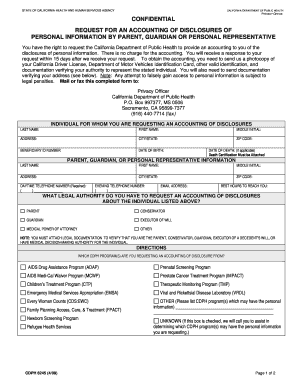
Request for an Accounting of Disclosures of PI California Cdph Ca Form


Understanding the Request for an Accounting of Disclosures of PI in California
The Request for an Accounting of Disclosures of Personal Information (PI) in California is a formal document that allows individuals to seek information about how their personal data has been shared by certain entities. This request is particularly relevant under California's privacy laws, which emphasize transparency and accountability in the handling of personal information. By submitting this request, individuals can gain insight into the specific disclosures made by organizations, fostering a sense of control over their personal data.
Steps to Complete the Request for an Accounting of Disclosures of PI
Completing the Request for an Accounting of Disclosures of PI involves several important steps. First, individuals should gather the necessary information, including their personal details and any relevant identifiers associated with the entity they are contacting. Next, they should clearly articulate their request, specifying the time frame and the types of disclosures they are inquiring about. After drafting the request, individuals must submit it to the appropriate organization, ensuring that they follow any specific submission guidelines provided by that entity.
Legal Use of the Request for an Accounting of Disclosures of PI
The legal framework surrounding the Request for an Accounting of Disclosures of PI is rooted in California's privacy regulations. These laws grant individuals the right to know how their personal information is used and shared. Organizations are obligated to respond to these requests in a timely manner, typically within a specified period, and must provide a comprehensive account of all disclosures made during the requested timeframe. Understanding these legal rights is crucial for individuals seeking to protect their privacy.
Required Documents for the Request for an Accounting of Disclosures of PI
When submitting a Request for an Accounting of Disclosures of PI, individuals may need to include specific documents to verify their identity and support their request. Commonly required documents include a government-issued identification, such as a driver's license or passport, and any relevant account information associated with the entity from which they are requesting disclosures. Providing accurate and complete documentation can help facilitate a smoother process.
Form Submission Methods for the Request for an Accounting of Disclosures of PI
Individuals can submit their Request for an Accounting of Disclosures of PI through various methods, depending on the organization's policies. Common submission methods include online forms, mailed requests, or in-person submissions. Each method may have specific requirements, such as formatting or documentation, so it is important to review the guidelines provided by the organization to ensure compliance.
Eligibility Criteria for the Request for an Accounting of Disclosures of PI
Eligibility to submit a Request for an Accounting of Disclosures of PI generally includes individuals who have provided personal information to an organization. This may encompass customers, employees, or any individuals whose data is held by the entity. Additionally, individuals must often be able to verify their identity to ensure that the request is legitimate and that personal data is protected from unauthorized access.
Quick guide on how to complete request for an accounting of disclosures of pi california cdph ca
Effortlessly Prepare [SKS] on Any Device
Digital document management has become increasingly popular among businesses and individuals. It offers an ideal eco-friendly alternative to traditional printed and signed documents, allowing you to easily find the correct template and securely store it online. airSlate SignNow provides all the necessary tools for you to create, modify, and electronically sign your documents swiftly, without any hold-ups. Manage [SKS] on any device using the airSlate SignNow apps for Android or iOS and streamline any document-related procedures today.
The Easiest Way to Modify and eSign [SKS] Effortlessly
- Locate [SKS] and click Get Form to begin.
- Utilize our tools to fill out your form.
- Mark important sections of your documents or obscure sensitive information with the tools specifically offered by airSlate SignNow for this purpose.
- Create your signature using the Sign feature, which takes just seconds and carries the same legal validity as a conventional wet ink signature.
- Review all the details and click on the Done button to save your updates.
- Choose how you wish to send your form, whether through email, SMS, or invite link, or download it to your computer.
Eliminate concerns about lost or misfiled documents, tedious form searching, or mistakes that require printing new copies. airSlate SignNow addresses all your document management needs in just a few clicks from any device you prefer. Modify and eSign [SKS] to ensure outstanding communication at every stage of the form preparation process with airSlate SignNow.
Create this form in 5 minutes or less
Related searches to Request For An Accounting Of Disclosures Of PI California Cdph Ca
Create this form in 5 minutes!
How to create an eSignature for the request for an accounting of disclosures of pi california cdph ca
How to create an electronic signature for a PDF online
How to create an electronic signature for a PDF in Google Chrome
How to create an e-signature for signing PDFs in Gmail
How to create an e-signature right from your smartphone
How to create an e-signature for a PDF on iOS
How to create an e-signature for a PDF on Android
People also ask
-
What is the process to request an accounting of disclosures of PI in California under CDPH CA?
To initiate a 'Request For An Accounting Of Disclosures Of PI California Cdph Ca,' you must submit a formal request to the designated agency. This can typically be done online or through a physical form. Ensure you provide relevant information related to the personal information you wish to inquire about to streamline the process.
-
How does airSlate SignNow assist with the 'Request For An Accounting Of Disclosures Of PI California Cdph Ca'?
airSlate SignNow simplifies the documentation process associated with a 'Request For An Accounting Of Disclosures Of PI California Cdph Ca.' Our platform allows for secure eSignatures and document management, ensuring compliance and efficiency in handling personal information requests.
-
What are the pricing options for using airSlate SignNow for compliance needs?
airSlate SignNow offers competitive pricing plans tailored for different business sizes. Each plan includes features that facilitate the 'Request For An Accounting Of Disclosures Of PI California Cdph Ca,' making it a cost-effective solution for managing personal information and compliance requirements.
-
What features does airSlate SignNow provide to support document management?
airSlate SignNow provides robust features such as template creation, secure eSigning, and compliance tracking. These functionalities are essential for efficiently handling a 'Request For An Accounting Of Disclosures Of PI California Cdph Ca,' ensuring all documentation meets regulatory standards.
-
Can airSlate SignNow integrate with other software for managing disclosures?
Yes, airSlate SignNow supports integration with various third-party applications to streamline document workflows. This capability enhances your ability to manage a 'Request For An Accounting Of Disclosures Of PI California Cdph Ca' alongside other business processes.
-
What are the benefits of using airSlate SignNow for accounting disclosures?
Using airSlate SignNow for your compliance needs, such as a 'Request For An Accounting Of Disclosures Of PI California Cdph Ca,' provides several benefits. These include improved efficiency, enhanced security for personal information, and the ability to track and manage disclosures effectively.
-
How secure is the information shared through airSlate SignNow?
airSlate SignNow prioritizes the security of your documents with advanced encryption and compliance measures. When handling sensitive requests such as a 'Request For An Accounting Of Disclosures Of PI California Cdph Ca,' your data remains protected throughout the document lifecycle.
Get more for Request For An Accounting Of Disclosures Of PI California Cdph Ca
- Bank account return form national youth service
- More than a pet book form
- Skydiving start form
- Sunoedu readmission application form
- Texas medicaid title xix acknowlegment of hysterectmy information hysterectomy acknowlegment form developed for the texas
- Wsecu direct deposit form
- Accountability contract template form
- Physics a level application booklet form
Find out other Request For An Accounting Of Disclosures Of PI California Cdph Ca
- Can I eSignature North Dakota Charity Document
- How Do I eSignature North Dakota Charity Form
- Help Me With eSignature North Dakota Charity Form
- How Can I eSignature North Dakota Charity Form
- Can I eSignature North Dakota Charity Form
- How To eSignature North Dakota Charity PPT
- How Do I eSignature North Dakota Charity PPT
- How To eSignature North Dakota Charity PPT
- How Can I eSignature North Dakota Charity PPT
- Help Me With eSignature North Dakota Charity PPT
- How Do I eSignature North Dakota Charity PPT
- Can I eSignature North Dakota Charity PPT
- How To eSignature North Dakota Charity Document
- Help Me With eSignature North Dakota Charity PPT
- How To eSignature North Dakota Charity Form
- How Do I eSignature North Dakota Charity Document
- How Do I eSignature North Dakota Charity Form
- How Can I eSignature North Dakota Charity PPT
- How Can I eSignature North Dakota Charity Form
- Help Me With eSignature North Dakota Charity Form