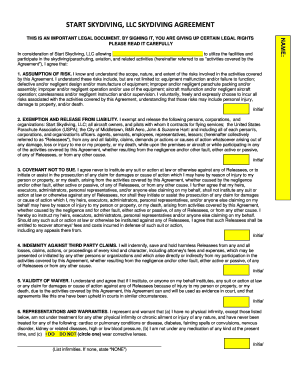
Skydiving Start Form


What is the Skydiving Start
The skydiving start form is a crucial document designed for individuals participating in skydiving activities. This form serves as a waiver, acknowledging the inherent risks associated with skydiving and ensuring that participants understand the safety protocols involved. By signing this document, individuals confirm their consent to engage in skydiving, thereby protecting the skydiving facility from potential legal claims related to accidents or injuries that may occur during the activity. It is essential for both the participant and the skydiving provider to have a clear understanding of the terms outlined in this form.
How to Use the Skydiving Start
Utilizing the skydiving start form involves several straightforward steps. First, participants should carefully read the entire document to comprehend the risks and responsibilities outlined. Next, individuals must fill in their personal information, including name, contact details, and emergency contact information. After completing the form, participants should sign and date it, indicating their agreement to the terms. Finally, the completed form should be submitted to the skydiving facility, either electronically or in person, depending on the facility's requirements.
Steps to Complete the Skydiving Start
Completing the skydiving start form requires attention to detail to ensure its validity. Follow these steps:
- Read the form thoroughly to understand all terms and conditions.
- Provide accurate personal information, including your full name and contact details.
- Fill in any required medical information, if applicable.
- Sign and date the form to confirm your consent.
- Submit the form as instructed by the skydiving facility, ensuring that it is received before your jump.
Key Elements of the Skydiving Start
The skydiving start form includes several key elements that are vital for its effectiveness. These elements typically encompass:
- A clear statement of the risks associated with skydiving.
- Participant's acknowledgment of their physical fitness and ability to engage in the activity.
- Legal disclaimers protecting the skydiving facility from liability.
- Emergency contact information for the participant.
- Signature and date fields to validate the document.
Legal Use of the Skydiving Start
The legal use of the skydiving start form is governed by various laws surrounding liability waivers and consent. For the waiver to be enforceable, it must meet specific legal standards, including clarity in language and the participant's voluntary agreement. It is essential for participants to understand that signing the form does not eliminate all risks but rather acknowledges them. The document must comply with relevant state laws to ensure its validity in a court of law, making it crucial for both parties to adhere to legal requirements.
State-Specific Rules for the Skydiving Start
Skydiving regulations can vary significantly by state, affecting the requirements for the skydiving start form. Some states may have additional stipulations regarding the language used in the waiver or specific disclosures that must be included. It is important for both participants and skydiving operators to be aware of these state-specific rules to ensure compliance and protect against potential legal issues. Checking with local skydiving associations or legal counsel can provide clarity on these regulations.
Quick guide on how to complete skydiving start
Effortlessly complete Skydiving Start on any device
Managing documents online has become increasingly popular among businesses and individuals. It offers an ideal eco-friendly solution to conventional printed and signed documents, allowing you to access the correct form and securely store it online. airSlate SignNow equips you with all the tools necessary to create, modify, and electronically sign your documents swiftly without any delays. Handle Skydiving Start on any device using airSlate SignNow's Android or iOS applications and enhance any document-related task today.
The easiest way to modify and electronically sign Skydiving Start effortlessly
- Find Skydiving Start and click on Get Form to begin.
- Make use of the tools we provide to fill out your form.
- Emphasize relevant sections of your documents or redact sensitive information with the tools specifically provided by airSlate SignNow for that purpose.
- Generate your signature using the Sign tool, which takes mere seconds and holds the same legal validity as a traditional handwritten signature.
- Verify the information and click on the Done button to apply your changes.
- Choose your preferred method for submitting your form, whether by email, SMS, invitation link, or download it to your computer.
Eliminate concerns about missing or lost documents, cumbersome form navigation, or errors that necessitate printing new document copies. airSlate SignNow fulfills your document management needs in just a few clicks from your chosen device. Modify and electronically sign Skydiving Start to ensure exceptional communication throughout your form preparation process with airSlate SignNow.
Create this form in 5 minutes or less
Create this form in 5 minutes!
How to create an eSignature for the skydiving start
How to create an electronic signature for a PDF online
How to create an electronic signature for a PDF in Google Chrome
How to create an e-signature for signing PDFs in Gmail
How to create an e-signature right from your smartphone
How to create an e-signature for a PDF on iOS
How to create an e-signature for a PDF on Android
People also ask
-
What is the best way to skydiving start?
To skydiving start, you should first choose a reputable skydiving school that meets safety standards. As a beginner, consider taking an introductory tandem jump, where you jump harnessed to an experienced instructor. This method allows you to experience the thrill of freefall while ensuring you are safe.
-
What is the cost to skydiving start?
The cost to skydiving start varies depending on location and type of jump but typically ranges from $200 to $300 for a tandem jump. Training courses for solo jumps may also incur additional fees. Check local facilities for special deals or packages that can help reduce the overall cost.
-
What should I wear to skydiving start?
When preparing to skydiving start, wear comfortable clothing suitable for the weather, and closed-toe shoes. Avoid loose items like scarves and glasses unless secured. Most skydiving centers provide jumpsuits to ensure you are appropriately outfitted for maximum safety.
-
What safety measures are in place for first-time skydivers?
When you skydiving start as a novice, numerous safety protocols are established. All jumpers must undergo a safety briefing and harness fitting. Experienced instructors guide tandem jumps, ensuring that you can focus on enjoying your experience rather than worrying about safety.
-
What are the benefits of skydiving start for beginners?
Skydiving start provides an adrenaline rush and an unparalleled view of the world below. It enhances personal confidence and builds camaraderie among participants. Furthermore, the unique experience of freefalling can create lasting memories that many find transformative.
-
Are there any age restrictions to skydiving start?
Yes, most skydiving centers require participants to be at least 18 years old to skydiving start, due to liability and legal reasons. Some centers may offer special programs for minors, but parental consent is typically needed. Always check with the facility for their specific age policies.
-
Can I bring a camera when I skydiving start?
While capturing the moment might be tempting, personal cameras are usually not permitted due to safety concerns. Many skydiving schools offer professional video and photo services to document your jump. This ensures that you can relive the excitement of your jump without compromising on safety.
Get more for Skydiving Start
- Dallas city food permit form
- Permit operate 2011 2019 form
- Food facility permit form
- Appleton wi non profit food permit 2011 form
- Learning life outing permit form
- Dd form 626 motor vehicle inspection transporting hazardous sensitive materials
- Wisconsin homestead credit form ampamp tax book help
- I 0101 schedule sb form 1 subtractions from income
Find out other Skydiving Start
- How To Sign Iowa Charity LLC Operating Agreement
- Sign Kentucky Charity Quitclaim Deed Myself
- Sign Michigan Charity Rental Application Later
- How To Sign Minnesota Charity Purchase Order Template
- Sign Mississippi Charity Affidavit Of Heirship Now
- Can I Sign Nevada Charity Bill Of Lading
- How Do I Sign Nebraska Charity Limited Power Of Attorney
- Sign New Hampshire Charity Residential Lease Agreement Online
- Sign New Jersey Charity Promissory Note Template Secure
- How Do I Sign North Carolina Charity Lease Agreement Form
- How To Sign Oregon Charity Living Will
- Sign South Dakota Charity Residential Lease Agreement Simple
- Sign Vermont Charity Business Plan Template Later
- Sign Arkansas Construction Executive Summary Template Secure
- How To Sign Arkansas Construction Work Order
- Sign Colorado Construction Rental Lease Agreement Mobile
- Sign Maine Construction Business Letter Template Secure
- Can I Sign Louisiana Construction Letter Of Intent
- How Can I Sign Maryland Construction Business Plan Template
- Can I Sign Maryland Construction Quitclaim Deed