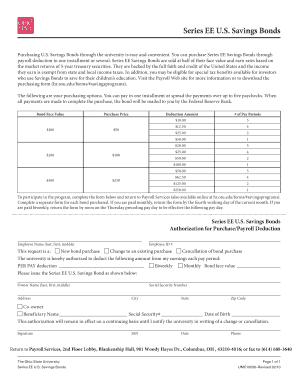
PriceComparisonForm DOC


Understanding the PriceComparisonForm doc
The PriceComparisonForm doc is a crucial document used primarily for comparing prices of goods or services. This form helps individuals and businesses evaluate their options, ensuring they make informed decisions based on cost and value. It is particularly useful in industries where pricing can vary significantly, allowing users to identify the best deals available in the market.
How to Use the PriceComparisonForm doc
Using the PriceComparisonForm doc involves several straightforward steps. First, gather all relevant information regarding the products or services you wish to compare. This includes prices, features, and any additional costs associated with each option. Next, fill out the form with this data, ensuring accuracy to facilitate a meaningful comparison. Finally, review the completed form to analyze the differences and make an informed choice.
Steps to Complete the PriceComparisonForm doc
Completing the PriceComparisonForm doc requires careful attention to detail. Follow these steps:
- Identify the items or services you want to compare.
- Collect pricing information from reliable sources.
- Input the data into the designated fields on the form.
- Double-check all entries for accuracy.
- Analyze the completed form to determine the best option based on your needs.
Legal Use of the PriceComparisonForm doc
The PriceComparisonForm doc is legally permissible for personal and business use, provided that the information collected is accurate and sourced from legitimate providers. Users should ensure compliance with any applicable regulations regarding data collection and consumer rights. This form does not replace any legal agreements or contracts but serves as a tool for informed decision-making.
Key Elements of the PriceComparisonForm doc
Key elements of the PriceComparisonForm doc include:
- Item or service description
- Price from each vendor
- Features and specifications
- Additional costs (e.g., shipping, taxes)
- Vendor contact information
These components are essential for a comprehensive analysis of options, allowing users to weigh the pros and cons effectively.
Examples of Using the PriceComparisonForm doc
Examples of scenarios where the PriceComparisonForm doc can be beneficial include:
- Comparing different insurance plans to find the most cost-effective coverage.
- Evaluating various software subscriptions based on pricing and features.
- Assessing multiple service providers for home repairs or improvements.
These examples demonstrate how the form can aid in making sound financial decisions across various contexts.
Quick guide on how to complete pricecomparisonform doc
Complete [SKS] effortlessly on any device
Managing documents online has gained traction among both businesses and individuals. It offers an ideal environmentally friendly substitute for conventional printed and signed documents, as you can easily find the necessary form and securely store it online. airSlate SignNow equips you with all the tools required to create, modify, and electronically sign your documents quickly without interruptions. Handle [SKS] on any device using airSlate SignNow's Android or iOS applications and streamline any document-related tasks today.
The simplest way to alter and electronically sign [SKS] with ease
- Locate [SKS] and then click Get Form to begin.
- Employ the tools we provide to finalize your document.
- Emphasize important sections of the documents or obscure sensitive information using tools specifically designed for that purpose by airSlate SignNow.
- Create your electronic signature with the Sign tool, which takes only seconds and holds the same legal validity as a conventional handwritten signature.
- Review all the details and then click the Done button to save your modifications.
- Select your preferred method of sending your form, whether by email, SMS, invitation link, or saving it to your computer.
Eliminate worries about lost or misplaced documents, laborious form searches, or errors that necessitate printing new copies. airSlate SignNow satisfies all your document management requirements in just a few clicks from your chosen device. Alter and electronically sign [SKS] and ensure seamless communication throughout your form preparation process with airSlate SignNow.
Create this form in 5 minutes or less
Create this form in 5 minutes!
How to create an eSignature for the pricecomparisonform doc
How to create an electronic signature for a PDF online
How to create an electronic signature for a PDF in Google Chrome
How to create an e-signature for signing PDFs in Gmail
How to create an e-signature right from your smartphone
How to create an e-signature for a PDF on iOS
How to create an e-signature for a PDF on Android
People also ask
-
What is the PriceComparisonForm doc?
The PriceComparisonForm doc is a specialized document designed to facilitate easy comparison of service pricing and features. By utilizing this form, businesses can streamline their evaluation process and make informed decisions. This ensures that they choose the most cost-effective solutions available.
-
How much does the PriceComparisonForm doc cost?
The PriceComparisonForm doc is part of the airSlate SignNow suite, which offers various pricing plans tailored to different business needs. The cost-effectiveness of this solution helps businesses save money while enhancing their document management processes. For exact pricing details, it's best to visit our pricing page directly.
-
What are the key features of the PriceComparisonForm doc?
The PriceComparisonForm doc includes features like customizable templates, electronic signatures, and real-time collaboration. These features empower users to create, edit, and share comparative documents seamlessly. This not only enhances productivity but also simplifies the decision-making process for businesses.
-
What are the benefits of using the PriceComparisonForm doc?
Using the PriceComparisonForm doc offers several benefits, including improved efficiency, cost savings, and enhanced accuracy in comparisons. It helps organizations save time by providing a clear and systematic way to evaluate multiple pricing options quickly. Moreover, businesses can ensure they choose the best value for their specific needs.
-
Can the PriceComparisonForm doc be integrated with other tools?
Yes, the PriceComparisonForm doc can be integrated with various third-party applications to enhance functionality. This includes CRM platforms, document storage solutions, and project management tools. These integrations streamline workflows and allow users to directly access the controls for their pricing comparisons.
-
Is the PriceComparisonForm doc suitable for all business sizes?
Absolutely! The PriceComparisonForm doc is designed to cater to businesses of all sizes, from startups to large enterprises. Its flexibility and scalability make it a perfect fit for any organization seeking to improve their pricing comparison processes. Every business can benefit from enhanced efficiency and streamlined decision-making.
-
How secure is the PriceComparisonForm doc?
The PriceComparisonForm doc is built with robust security features to ensure the confidentiality and integrity of your data. airSlate SignNow employs advanced encryption and compliance measures to protect sensitive information. Users can trust that their pricing comparisons are secure throughout the entire process.
Get more for PriceComparisonForm doc
Find out other PriceComparisonForm doc
- Sign Wisconsin Car Dealer Quitclaim Deed Myself
- Sign Wisconsin Car Dealer Quitclaim Deed Free
- Sign Virginia Car Dealer POA Safe
- Sign Wisconsin Car Dealer Quitclaim Deed Fast
- How To Sign Wisconsin Car Dealer Rental Lease Agreement
- How To Sign Wisconsin Car Dealer Quitclaim Deed
- How Do I Sign Wisconsin Car Dealer Quitclaim Deed
- Sign Wyoming Car Dealer Purchase Order Template Mobile
- Sign Arizona Charity Business Plan Template Easy
- Can I Sign Georgia Charity Warranty Deed
- How To Sign Iowa Charity LLC Operating Agreement
- Sign Kentucky Charity Quitclaim Deed Myself
- Sign Michigan Charity Rental Application Later
- How To Sign Minnesota Charity Purchase Order Template
- Sign Mississippi Charity Affidavit Of Heirship Now
- Can I Sign Nevada Charity Bill Of Lading
- How Do I Sign Nebraska Charity Limited Power Of Attorney
- Sign New Hampshire Charity Residential Lease Agreement Online
- Sign New Jersey Charity Promissory Note Template Secure
- How Do I Sign North Carolina Charity Lease Agreement Form