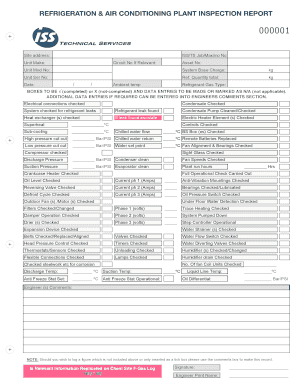
REFRIGERATION & AIR CONDITIONING PLANT INSPECTION REPORT Form


Understanding the refrigeration service report form
The refrigeration service report form is a crucial document used by technicians and service providers to record the details of maintenance or repair work performed on refrigeration and air conditioning systems. This form typically includes essential information such as the date of service, the technician's name, the type of service performed, and any parts replaced. It serves as a formal record that can be referenced for future maintenance and compliance with industry standards.
Key components of the refrigeration service report form
To ensure comprehensive documentation, the refrigeration service report form should include several key elements:
- Date of Service: The specific date when the service was performed.
- Technician Information: Name and contact details of the technician who conducted the service.
- Customer Details: Information about the customer, including name and address.
- Service Description: A detailed account of the work completed, including any issues identified and solutions implemented.
- Parts Used: A list of any parts replaced or repaired during the service.
- Signatures: Signatures from both the technician and the customer to validate the service performed.
Steps to complete the refrigeration service report form
Filling out the refrigeration service report form involves several straightforward steps:
- Gather all necessary information, including customer details and service specifics.
- Document the date of service and the technician's name clearly at the top of the form.
- Provide a detailed description of the service performed, including any observations made during the inspection.
- List any parts that were replaced or repaired during the service, ensuring accuracy for future reference.
- Have both the technician and customer sign the form to confirm the details of the service.
- Store the completed form securely for record-keeping and compliance purposes.
Legal considerations for the refrigeration service report form
When using the refrigeration service report form, it is essential to adhere to legal requirements to ensure its validity. The form should comply with relevant regulations regarding electronic signatures and documentation. This includes laws such as the ESIGN Act and UETA, which govern the use of electronic records and signatures in the United States. Properly executed, the form can serve as a legally binding document in case of disputes or warranty claims.
Obtaining the refrigeration service report form
The refrigeration service report form can typically be obtained through various channels. Many service providers have standardized templates available for their technicians. Additionally, businesses can create customized forms to meet their specific needs. Digital solutions, such as signNow, allow for easy creation and management of these forms, ensuring they are accessible and compliant with legal standards.
Digital vs. paper version of the refrigeration service report form
Choosing between a digital or paper version of the refrigeration service report form depends on the preferences of the service provider and the customer. Digital forms offer advantages such as easier storage, faster completion, and the ability to integrate with eSignature solutions for enhanced security and compliance. On the other hand, paper forms may be preferred in situations where digital access is limited. Regardless of the format, it is important to ensure that the form is filled out completely and accurately.
Quick guide on how to complete refrigeration amp air conditioning plant inspection report
Complete REFRIGERATION & AIR CONDITIONING PLANT INSPECTION REPORT effortlessly on any device
Managing documents online has gained popularity among businesses and individuals. It serves as an ideal environmentally friendly alternative to traditional printed and signed paperwork, as you can access the appropriate form and securely store it online. airSlate SignNow equips you with all the tools necessary to create, modify, and eSign your documents quickly without delays. Handle REFRIGERATION & AIR CONDITIONING PLANT INSPECTION REPORT on any device using airSlate SignNow Android or iOS applications and simplify any document-related tasks today.
The easiest way to modify and eSign REFRIGERATION & AIR CONDITIONING PLANT INSPECTION REPORT seamlessly
- Locate REFRIGERATION & AIR CONDITIONING PLANT INSPECTION REPORT and click Get Form to begin.
- Utilize the resources we provide to fill out your form.
- Emphasize relevant parts of your documents or hide sensitive information with tools specifically designed by airSlate SignNow for that purpose.
- Create your signature with the Sign tool, which takes mere seconds and carries the same legal validity as a conventional wet ink signature.
- Verify the details and click on the Done button to save your changes.
- Choose your preferred method for sending your form, via email, SMS, or invite link, or download it to your computer.
Eliminate concerns about lost or misplaced documents, tedious form searches, or errors that necessitate printing new copies. airSlate SignNow meets all your requirements in document management with just a few clicks from any device you prefer. Modify and eSign REFRIGERATION & AIR CONDITIONING PLANT INSPECTION REPORT and ensure outstanding communication at any stage of the form preparation process with airSlate SignNow.
Create this form in 5 minutes or less
Create this form in 5 minutes!
How to create an eSignature for the refrigeration amp air conditioning plant inspection report
How to create an electronic signature for a PDF online
How to create an electronic signature for a PDF in Google Chrome
How to create an e-signature for signing PDFs in Gmail
How to create an e-signature right from your smartphone
How to create an e-signature for a PDF on iOS
How to create an e-signature for a PDF on Android
People also ask
-
What is a refrigeration service report form?
A refrigeration service report form is a document used by HVAC professionals to record details about the maintenance and service performed on refrigeration systems. It typically includes information about the service date, equipment status, and any repairs made. This form is essential for ensuring that all aspects of the refrigeration system are documented systematically.
-
How can I create a refrigeration service report form with airSlate SignNow?
Creating a refrigeration service report form with airSlate SignNow is simple and efficient. You can start by selecting a template that fits your needs or creating a custom form from scratch. The user-friendly interface allows you to add fields, text, and signature options to ensure your form meets all necessary requirements.
-
What features does airSlate SignNow offer for refrigeration service report forms?
airSlate SignNow provides several features that enhance your refrigeration service report form, including electronic signatures, real-time collaboration, and automated workflows. You can also integrate various apps to streamline your processes and save time. These features help ensure that your forms are filled out quickly and accurately.
-
Is there a cost associated with using airSlate SignNow for refrigeration service report forms?
Yes, airSlate SignNow operates on a subscription model, offering different pricing plans based on your business needs. You can choose a plan that fits your budget and includes functionalities specifically designed for generating refrigeration service report forms. The service is deemed cost-effective when considering the time and resources saved.
-
Can I access my refrigeration service report forms on mobile devices?
Absolutely! airSlate SignNow allows you to access your refrigeration service report forms on both smartphone and tablet devices. This mobile accessibility ensures that you can fill out and sign important documents on the go, making it easier to manage your refrigeration services efficiently.
-
What are the benefits of using airSlate SignNow for refrigeration service report forms?
Using airSlate SignNow for your refrigeration service report forms enhances efficiency, accuracy, and collaboration. Electronic signatures simplify the approval process, while automated workflows reduce paperwork. Moreover, having a digital form helps you keep records organized and accessible whenever needed.
-
Does airSlate SignNow integrate with other software for managing refrigeration service report forms?
Yes, airSlate SignNow seamlessly integrates with various software applications to help you manage your refrigeration service report forms better. Whether you use CRMs, project management tools, or accounting software, these integrations can enhance data flow and keep your team informed in real time.
Get more for REFRIGERATION & AIR CONDITIONING PLANT INSPECTION REPORT
- Planning cayman online form
- Ohio provider medical prior authorization request form caresource
- Dd0137 3 pdf form
- Dcs records request form
- Form 5161 multistate loan modification agreement to a fixed rate single family uniform mortgage instruments
- Nppsc 1900 1 388607348 form
- Uno school of social work practicum agreement form unomaha
- Verification worksheet for dependent students kean university kean form
Find out other REFRIGERATION & AIR CONDITIONING PLANT INSPECTION REPORT
- Sign New Mexico Refund Request Form Mobile
- Sign Alaska Sponsorship Agreement Safe
- How To Sign Massachusetts Copyright License Agreement
- How Do I Sign Vermont Online Tutoring Services Proposal Template
- How Do I Sign North Carolina Medical Records Release
- Sign Idaho Domain Name Registration Agreement Easy
- Sign Indiana Domain Name Registration Agreement Myself
- Sign New Mexico Domain Name Registration Agreement Easy
- How To Sign Wisconsin Domain Name Registration Agreement
- Sign Wyoming Domain Name Registration Agreement Safe
- Sign Maryland Delivery Order Template Myself
- Sign Minnesota Engineering Proposal Template Computer
- Sign Washington Engineering Proposal Template Secure
- Sign Delaware Proforma Invoice Template Online
- Can I Sign Massachusetts Proforma Invoice Template
- How Do I Sign Oklahoma Equipment Purchase Proposal
- Sign Idaho Basic rental agreement or residential lease Online
- How To Sign Oregon Business agreements
- Sign Colorado Generic lease agreement Safe
- How Can I Sign Vermont Credit agreement