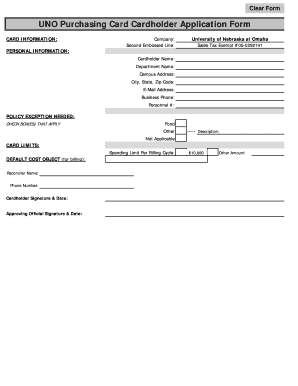
UNO Purchasing Card Cardholder Application Form


What is the UNO Purchasing Card Cardholder Application Form
The UNO Purchasing Card Cardholder Application Form is a crucial document designed for individuals seeking to obtain a purchasing card from the University of Nebraska Omaha (UNO). This card is intended for authorized purchases related to university business, allowing cardholders to streamline their purchasing processes. The form collects essential information about the applicant, ensuring that only eligible individuals receive a purchasing card. It serves as a formal request for approval from the relevant university authorities.
Steps to complete the UNO Purchasing Card Cardholder Application Form
Completing the UNO Purchasing Card Cardholder Application Form involves several key steps to ensure accuracy and compliance. Applicants should follow this process:
- Gather necessary personal and professional information, including your full name, department, and contact details.
- Provide justification for the need for a purchasing card, detailing the types of purchases you anticipate making.
- Review the eligibility criteria to ensure compliance with university policies.
- Sign and date the application form, confirming that all provided information is accurate.
- Submit the completed form to the designated university office for processing.
How to obtain the UNO Purchasing Card Cardholder Application Form
The UNO Purchasing Card Cardholder Application Form can be obtained through the university's official website or by contacting the purchasing department directly. It is typically available as a downloadable PDF, which can be printed and filled out manually. Additionally, applicants may inquire if a digital version is available for electronic submission, facilitating a more efficient application process.
Eligibility Criteria
To qualify for the UNO Purchasing Card, applicants must meet specific eligibility criteria set by the university. Generally, eligible individuals include faculty, staff, and certain students involved in university-related activities. Applicants should have a valid university affiliation and demonstrate a clear need for the card in relation to their duties. It is important to review the detailed eligibility requirements outlined by the university to ensure compliance.
Required Documents
When submitting the UNO Purchasing Card Cardholder Application Form, applicants may need to provide additional documentation to support their request. Commonly required documents include:
- A valid university identification or employee number.
- Proof of department affiliation or employment status.
- Any relevant training certificates related to purchasing policies.
Ensuring that all required documents are included with the application can expedite the approval process.
Form Submission Methods
Applicants can submit the UNO Purchasing Card Cardholder Application Form through various methods, depending on university policies. Common submission options include:
- Online submission via the university's designated portal.
- Mailing the completed form to the purchasing department.
- Delivering the form in person to the appropriate office.
It is advisable to check with the university for any specific submission guidelines or preferred methods.
Quick guide on how to complete uno purchasing card cardholder application form
Complete [SKS] effortlessly on any device
Online document administration has gained popularity among organizations and individuals. It provides an ideal eco-friendly alternative to traditional printed and signed documents, allowing you to obtain the appropriate form and securely save it online. airSlate SignNow offers all the necessary tools to create, edit, and electronically sign your documents quickly without delays. Manage [SKS] on any device with airSlate SignNow's Android or iOS applications and enhance any document-related process today.
The simplest method to edit and electronically sign [SKS] with ease
- Obtain [SKS] and then click Get Form to begin.
- Use the tools provided to complete your form.
- Emphasize relevant sections of your documents or obscure sensitive information with the tools that airSlate SignNow supplies specifically for that purpose.
- Create your signature using the Sign tool, which takes seconds and holds the same legal significance as a conventional wet ink signature.
- Review the information and then click the Done button to save your modifications.
- Choose how you wish to send your form—via email, SMS, invite link, or download it to your computer.
Forget about lost or misplaced documents, tedious form searching, or errors that necessitate printing new copies. airSlate SignNow addresses all your document management needs in just a few clicks from your preferred device. Edit and electronically sign [SKS] and ensure effective communication at any stage of your form preparation process with airSlate SignNow.
Create this form in 5 minutes or less
Related searches to UNO Purchasing Card Cardholder Application Form
Create this form in 5 minutes!
How to create an eSignature for the uno purchasing card cardholder application form
How to create an electronic signature for a PDF online
How to create an electronic signature for a PDF in Google Chrome
How to create an e-signature for signing PDFs in Gmail
How to create an e-signature right from your smartphone
How to create an e-signature for a PDF on iOS
How to create an e-signature for a PDF on Android
People also ask
-
What is the UNO Purchasing Card Cardholder Application Form?
The UNO Purchasing Card Cardholder Application Form is a streamlined process that allows applicants to request a purchasing card for official state business expenses. This form simplifies the application procedure, ensuring that all necessary information is collected efficiently. By using this form, cardholders can gain easier access to funds for approved purchases.
-
How can I access the UNO Purchasing Card Cardholder Application Form?
To access the UNO Purchasing Card Cardholder Application Form, visit the official UNO website or contact your department's financial administrator. The form is typically available as a downloadable PDF or an online submission format. Ensuring you have the latest version of the form will help expedite your application process.
-
What information is required on the UNO Purchasing Card Cardholder Application Form?
The UNO Purchasing Card Cardholder Application Form requires details such as your personal information, department affiliation, and the intended use of the card. Additional information may include your supervisor's approval and any relevant financial details. Providing accurate and complete information helps to facilitate a smooth application process.
-
Is there a fee for applying for the UNO Purchasing Card?
There is no fee for submitting the UNO Purchasing Card Cardholder Application Form. The card program is designed to be a cost-effective solution for managing business expenses. However, it is crucial to adhere to the guidelines associated with card usage to avoid potential charges for unauthorized expenses.
-
What are the benefits of using the UNO Purchasing Card?
Using the UNO Purchasing Card offers numerous benefits, including simplification of the purchasing process, improved tracking of expenses, and enhanced financial reporting capabilities. Cardholders can also enjoy increased purchasing power without the lengthy approval processes associated with traditional methods. This ultimately promotes efficiency in managing state business expenditures.
-
How does the UNO Purchasing Card Cardholder Application Form improve procurement processes?
The UNO Purchasing Card Cardholder Application Form streamlines procurement by reducing paperwork and hastening funding access for necessary purchases. It minimizes delays in approval times, allowing departments to procure goods and services more swiftly. This efficiency helps businesses stay on track with their operational needs.
-
Are there any integration options available with the UNO Purchasing Card?
The UNO Purchasing Card can integrate with various financial management systems for improved tracking and reporting. Many users find that these integrations enhance their ability to monitor spending effectively and ensure compliance with budgetary constraints. Exploring these options will help maximize the card's functionality in your organization.
Get more for UNO Purchasing Card Cardholder Application Form
Find out other UNO Purchasing Card Cardholder Application Form
- How Do I eSignature Nebraska Real Estate Lease Agreement
- eSignature Nebraska Real Estate Living Will Now
- Can I eSignature Michigan Police Credit Memo
- eSignature Kentucky Sports Lease Agreement Template Easy
- eSignature Minnesota Police Purchase Order Template Free
- eSignature Louisiana Sports Rental Application Free
- Help Me With eSignature Nevada Real Estate Business Associate Agreement
- How To eSignature Montana Police Last Will And Testament
- eSignature Maine Sports Contract Safe
- eSignature New York Police NDA Now
- eSignature North Carolina Police Claim Secure
- eSignature New York Police Notice To Quit Free
- eSignature North Dakota Real Estate Quitclaim Deed Later
- eSignature Minnesota Sports Rental Lease Agreement Free
- eSignature Minnesota Sports Promissory Note Template Fast
- eSignature Minnesota Sports Forbearance Agreement Online
- eSignature Oklahoma Real Estate Business Plan Template Free
- eSignature South Dakota Police Limited Power Of Attorney Online
- How To eSignature West Virginia Police POA
- eSignature Rhode Island Real Estate Letter Of Intent Free