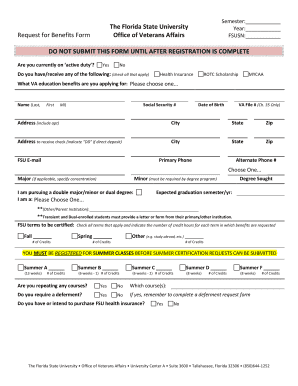
Request for Benefits Form the Florida State University Registrar


Understanding the Request For Benefits Form
The Request For Benefits Form from The Florida State University Registrar is a crucial document for students seeking to access various benefits related to their academic journey. This form is typically used to apply for benefits such as tuition waivers, scholarships, or financial aid. It serves as a formal request to the university, enabling students to outline their eligibility and the specific benefits they are seeking. Understanding the purpose of this form is essential for ensuring that students can effectively navigate the benefits application process.
Steps to Complete the Request For Benefits Form
Completing the Request For Benefits Form involves several important steps. First, students should gather all necessary personal and academic information, including student identification numbers and details about their current enrollment status. Next, it is advisable to review the eligibility criteria associated with the benefits being requested. After filling out the form, students must double-check for accuracy and completeness to avoid delays in processing. Finally, students should submit the form through the designated method, whether online, by mail, or in person.
How to Obtain the Request For Benefits Form
The Request For Benefits Form can be obtained directly from The Florida State University Registrar's website or office. Students may also find the form available in various university departments that handle financial aid and student services. It is important to ensure that the most current version of the form is used, as updates may occur. If students have difficulty locating the form, they can reach out to the Registrar's office for assistance.
Required Documents for Submission
When submitting the Request For Benefits Form, students may need to include additional documentation to support their claims. Commonly required documents include proof of enrollment, financial statements, and any relevant identification. It is essential to check the specific requirements for the benefits being requested, as different benefits may have varying documentation needs. Ensuring that all required documents are submitted with the form can help expedite the review process.
Eligibility Criteria for Benefits
Eligibility for benefits through the Request For Benefits Form is determined by several factors, including academic performance, financial need, and enrollment status. Each benefit may have its own set of criteria, so it is important for students to carefully review these requirements before applying. Understanding eligibility helps students tailor their applications and increases the likelihood of receiving the desired benefits.
Form Submission Methods
Students can submit the Request For Benefits Form through multiple methods, depending on their preference and the university's guidelines. Common submission methods include online submission through the university's portal, mailing the completed form to the Registrar's office, or delivering it in person. Each method may have different processing times, so students should consider their deadlines when choosing how to submit the form.
Examples of Benefits Accessible Through the Form
The Request For Benefits Form can facilitate access to a variety of benefits for students at The Florida State University. Examples include financial aid packages, merit-based scholarships, and grants for specific programs. Additionally, students may request tuition waivers for certain courses or programs that align with their academic goals. Understanding the types of benefits available can help students make informed decisions when filling out the form.
Quick guide on how to complete request for benefits form the florida state university registrar
Complete [SKS] effortlessly on any device
Online document management has gained popularity among companies and individuals. It serves as an ideal environmentally friendly alternative to traditional printed and signed documents, allowing you to locate the correct form and securely store it online. airSlate SignNow equips you with all the resources necessary to create, modify, and eSign your documents swiftly without delays. Manage [SKS] on any device using airSlate SignNow's Android or iOS applications and enhance any document-related process today.
The easiest method to modify and eSign [SKS] with ease
- Find [SKS] and then click Get Form to begin.
- Utilize the tools we provide to fill out your document.
- Emphasize pertinent sections of the documents or conceal sensitive information with tools that airSlate SignNow offers specifically for that purpose.
- Create your eSignature using the Sign tool, which takes mere seconds and carries the same legal validity as a conventional wet ink signature.
- Review all the details and then click the Done button to save your alterations.
- Choose how you want to send your form, by email, text message (SMS), invitation link, or download it to your computer.
Say goodbye to lost or misplaced documents, tedious form searches, or mistakes that require printing new copies. airSlate SignNow meets your document management needs with just a few clicks from any device you prefer. Edit and eSign [SKS] and ensure excellent communication at every stage of the form preparation process with airSlate SignNow.
Create this form in 5 minutes or less
Related searches to Request For Benefits Form The Florida State University Registrar
Create this form in 5 minutes!
How to create an eSignature for the request for benefits form the florida state university registrar
How to create an electronic signature for a PDF online
How to create an electronic signature for a PDF in Google Chrome
How to create an e-signature for signing PDFs in Gmail
How to create an e-signature right from your smartphone
How to create an e-signature for a PDF on iOS
How to create an e-signature for a PDF on Android
People also ask
-
What is the Request For Benefits Form The Florida State University Registrar?
The Request For Benefits Form The Florida State University Registrar is a crucial document for students seeking access to various benefits. It is essential for students to fill out and submit this form to ensure they receive the appropriate support and resources offered by the university.
-
How can airSlate SignNow help me with the Request For Benefits Form The Florida State University Registrar?
airSlate SignNow streamlines the process of filling out and submitting the Request For Benefits Form The Florida State University Registrar. With our easy-to-use platform, you can efficiently eSign and send documents, ensuring timely submission and reducing paperwork hassles.
-
What features does airSlate SignNow offer for managing the Request For Benefits Form The Florida State University Registrar?
airSlate SignNow offers a variety of features, including document templates, eSignatures, and secure cloud storage to manage the Request For Benefits Form The Florida State University Registrar. These tools simplify completing and tracking your form, improving your overall experience.
-
Is there a cost associated with using airSlate SignNow for the Request For Benefits Form The Florida State University Registrar?
Yes, there is a cost associated with using airSlate SignNow; however, it is designed to be a cost-effective solution for managing documents like the Request For Benefits Form The Florida State University Registrar. Pricing plans are flexible and can accommodate individuals and businesses alike.
-
Can I integrate airSlate SignNow with other applications for the Request For Benefits Form The Florida State University Registrar?
Absolutely! airSlate SignNow offers numerous integrations with various applications, enhancing your ability to manage the Request For Benefits Form The Florida State University Registrar. This allows you to connect with tools you already use, streamlining your workflow.
-
What are the benefits of using airSlate SignNow for the Request For Benefits Form The Florida State University Registrar?
Using airSlate SignNow for the Request For Benefits Form The Florida State University Registrar offers numerous benefits, including time savings, enhanced security, and ease of use. Our platform ensures your documents are processed quickly and securely, improving your overall efficiency.
-
How secure is airSlate SignNow when submitting the Request For Benefits Form The Florida State University Registrar?
airSlate SignNow prioritizes security, ensuring that your data and documents, including the Request For Benefits Form The Florida State University Registrar, are protected. We utilize encryption and compliance measures to safeguard your information, providing peace of mind.
Get more for Request For Benefits Form The Florida State University Registrar
Find out other Request For Benefits Form The Florida State University Registrar
- How To eSignature Oklahoma Finance & Tax Accounting PPT
- Help Me With eSignature Connecticut High Tech Presentation
- How To eSignature Georgia High Tech Document
- How Can I eSignature Rhode Island Finance & Tax Accounting Word
- How Can I eSignature Colorado Insurance Presentation
- Help Me With eSignature Georgia Insurance Form
- How Do I eSignature Kansas Insurance Word
- How Do I eSignature Washington Insurance Form
- How Do I eSignature Alaska Life Sciences Presentation
- Help Me With eSignature Iowa Life Sciences Presentation
- How Can I eSignature Michigan Life Sciences Word
- Can I eSignature New Jersey Life Sciences Presentation
- How Can I eSignature Louisiana Non-Profit PDF
- Can I eSignature Alaska Orthodontists PDF
- How Do I eSignature New York Non-Profit Form
- How To eSignature Iowa Orthodontists Presentation
- Can I eSignature South Dakota Lawers Document
- Can I eSignature Oklahoma Orthodontists Document
- Can I eSignature Oklahoma Orthodontists Word
- How Can I eSignature Wisconsin Orthodontists Word