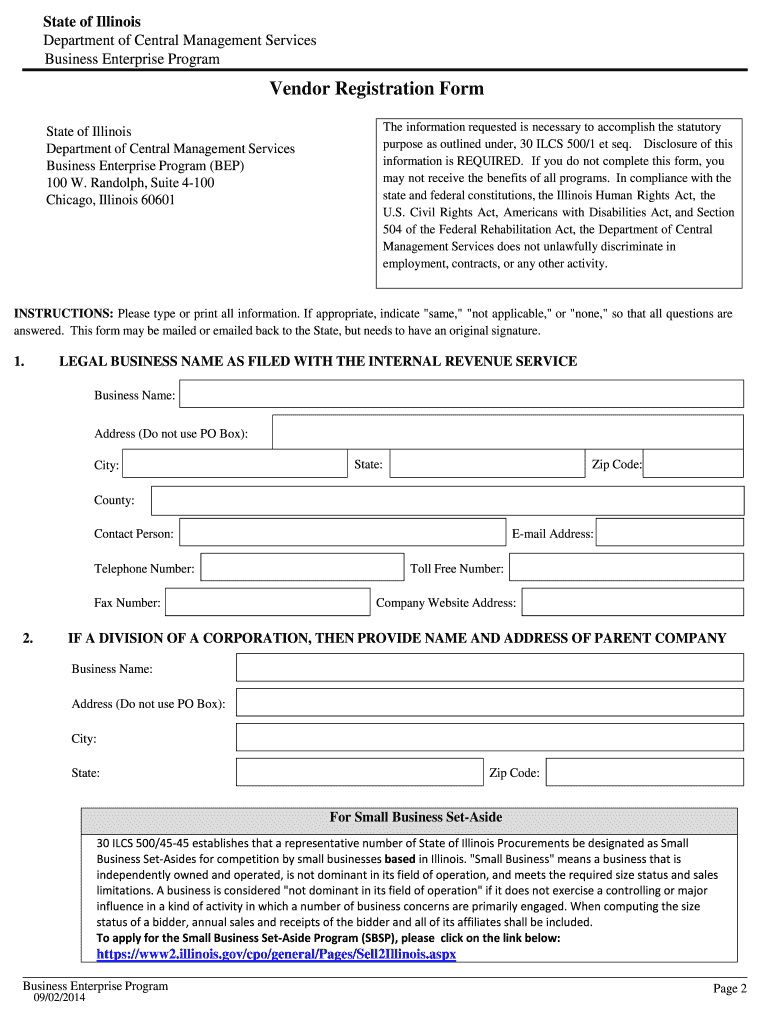
Small Business Application Form State of Illinois


What is the Small Business Application Form State Of Illinois
The Small Business Application Form State Of Illinois is a crucial document for entrepreneurs looking to establish or expand their business within the state. This form collects essential information about the business, such as its name, address, ownership structure, and type of business entity. Additionally, it may require details regarding the business's financial status and operational plans. Completing this form is often a prerequisite for obtaining necessary licenses and permits, ensuring compliance with state regulations.
How to use the Small Business Application Form State Of Illinois
Using the Small Business Application Form State Of Illinois involves several straightforward steps. First, gather all required information about your business, including ownership details and financial data. Next, access the form, which can typically be found on the official state website or through local business offices. Complete the form by filling in all sections accurately, ensuring that all information is current and truthful. Once completed, submit the form according to the provided instructions, which may include online submission, mailing, or in-person delivery.
Steps to complete the Small Business Application Form State Of Illinois
Completing the Small Business Application Form State Of Illinois involves a series of organized steps:
- Step One: Gather necessary documents, including identification, business plans, and financial statements.
- Step Two: Access the form from the appropriate state resources.
- Step Three: Fill out the form carefully, ensuring all required fields are completed.
- Step Four: Review the form for accuracy and completeness.
- Step Five: Submit the form via the designated method, whether online, by mail, or in person.
Key elements of the Small Business Application Form State Of Illinois
The Small Business Application Form State Of Illinois includes several key elements that are essential for processing your application. These elements typically consist of:
- Business Information: Name, address, and contact details.
- Ownership Structure: Details about the owners or partners involved.
- Business Type: Classification of the business, such as LLC, corporation, or partnership.
- Financial Information: Basic financial data, including projected income and expenses.
- Licensing Requirements: Information about any necessary licenses or permits.
Eligibility Criteria
To successfully complete the Small Business Application Form State Of Illinois, applicants must meet specific eligibility criteria. Generally, these criteria include:
- Legal Age: Applicants must be at least eighteen years old.
- Business Structure: The business must be legally recognized, such as a sole proprietorship, partnership, or corporation.
- Compliance: The business must comply with local and state regulations.
- Financial Stability: Applicants may need to demonstrate financial viability through documentation.
Form Submission Methods
The Small Business Application Form State Of Illinois can be submitted through various methods, depending on the preferences of the applicant and the requirements of the state. Common submission methods include:
- Online Submission: Many applicants choose to submit the form electronically via the state’s official website.
- Mail: The completed form can be printed and mailed to the designated state office.
- In-Person: Applicants may also have the option to submit the form in person at local business offices or state agencies.
Quick guide on how to complete small business application form state of illinois
Complete [SKS] smoothly on any gadget
Digital document management has become increasingly favored by businesses and individuals alike. It serves as an ideal environmentally friendly alternative to traditional printed and signed documents, allowing you to access the correct form and securely save it online. airSlate SignNow provides all the resources necessary to create, edit, and eSign your documents quickly without delays. Handle [SKS] on any device with airSlate SignNow's Android or iOS applications and enhance any document-oriented workflow today.
The simplest way to edit and eSign [SKS] with ease
- Locate [SKS] and click Get Form to begin.
- Employ the tools available to fill out your form.
- Highlight essential parts of your documents or redact sensitive information with tools that airSlate SignNow specifically provides for that purpose.
- Create your eSignature using the Sign tool, which takes mere seconds and holds the same legal validity as a conventional wet ink signature.
- Review the information and then click on the Done button to save your changes.
- Select how you wish to send your form: via email, SMS, invitation link, or download it to your computer.
Say goodbye to lost or misplaced documents, tedious form searches, or errors that require new printed copies. airSlate SignNow addresses all your needs in document management with just a few clicks from any device you prefer. Edit and eSign [SKS] and ensure excellent communication at every step of your form preparation process with airSlate SignNow.
Create this form in 5 minutes or less
Related searches to Small Business Application Form State Of Illinois
Create this form in 5 minutes!
How to create an eSignature for the small business application form state of illinois
How to create an electronic signature for a PDF online
How to create an electronic signature for a PDF in Google Chrome
How to create an e-signature for signing PDFs in Gmail
How to create an e-signature right from your smartphone
How to create an e-signature for a PDF on iOS
How to create an e-signature for a PDF on Android
People also ask
-
What is the Small Business Application Form State Of Illinois?
The Small Business Application Form State Of Illinois is a document required for businesses seeking to register or formalize their operations in Illinois. It serves as a key step in ensuring compliance with state regulations. By using airSlate SignNow, you can easily eSign and send this application form digitally.
-
How can airSlate SignNow help with the Small Business Application Form State Of Illinois?
airSlate SignNow simplifies the process of completing the Small Business Application Form State Of Illinois by allowing users to electronically sign and share documents. Its user-friendly interface ensures that you can quickly prepare necessary paperwork without the hassle of printing or mailing. This not only saves time but also streamlines your business registration.
-
What are the pricing options for using airSlate SignNow for the Small Business Application Form State Of Illinois?
airSlate SignNow offers various pricing plans to cater to different business needs, starting with a free trial for new users. Subscriptions include essential features that enable you to manage the Small Business Application Form State Of Illinois efficiently. For more advanced features, you can choose higher-tier plans that offer additional integrations and capabilities.
-
What features does airSlate SignNow offer for handling the Small Business Application Form State Of Illinois?
airSlate SignNow provides several features specifically designed to streamline the process of managing the Small Business Application Form State Of Illinois. These include customizable templates, workflow automation, and secure cloud storage for all your documents. Additionally, real-time tracking ensures you stay updated on the status of your application.
-
Are there benefits to using airSlate SignNow for the Small Business Application Form State Of Illinois?
Yes, using airSlate SignNow for the Small Business Application Form State Of Illinois comes with numerous benefits, such as enhanced efficiency and reduced turnaround times. The platform eliminates tedious paperwork by enabling quick electronic signatures and document sharing. This helps you focus on your business operations while ensuring compliance with state requirements.
-
Can I integrate airSlate SignNow with other business tools for the Small Business Application Form State Of Illinois?
Absolutely! airSlate SignNow offers seamless integrations with various business tools such as CRM systems, project management software, and cloud storage services. This allows you to centralize your workflow and manage the Small Business Application Form State Of Illinois more effectively. Integrating with your existing tools enhances productivity and reduces manual entry.
-
What is the security level of airSlate SignNow when handling the Small Business Application Form State Of Illinois?
Security is a top priority for airSlate SignNow, especially when dealing with sensitive documents like the Small Business Application Form State Of Illinois. The platform employs advanced encryption protocols and compliance with industry standards to ensure that your data is safe. You can trust airSlate SignNow to protect your business information throughout the signing process.
Get more for Small Business Application Form State Of Illinois
Find out other Small Business Application Form State Of Illinois
- eSignature Connecticut Outsourcing Services Contract Computer
- eSignature New Hampshire Outsourcing Services Contract Computer
- eSignature New York Outsourcing Services Contract Simple
- Electronic signature Hawaii Revocation of Power of Attorney Computer
- How Do I Electronic signature Utah Gift Affidavit
- Electronic signature Kentucky Mechanic's Lien Free
- Electronic signature Maine Mechanic's Lien Fast
- Can I Electronic signature North Carolina Mechanic's Lien
- How To Electronic signature Oklahoma Mechanic's Lien
- Electronic signature Oregon Mechanic's Lien Computer
- Electronic signature Vermont Mechanic's Lien Simple
- How Can I Electronic signature Virginia Mechanic's Lien
- Electronic signature Washington Mechanic's Lien Myself
- Electronic signature Louisiana Demand for Extension of Payment Date Simple
- Can I Electronic signature Louisiana Notice of Rescission
- Electronic signature Oregon Demand for Extension of Payment Date Online
- Can I Electronic signature Ohio Consumer Credit Application
- eSignature Georgia Junior Employment Offer Letter Later
- Electronic signature Utah Outsourcing Services Contract Online
- How To Electronic signature Wisconsin Debit Memo