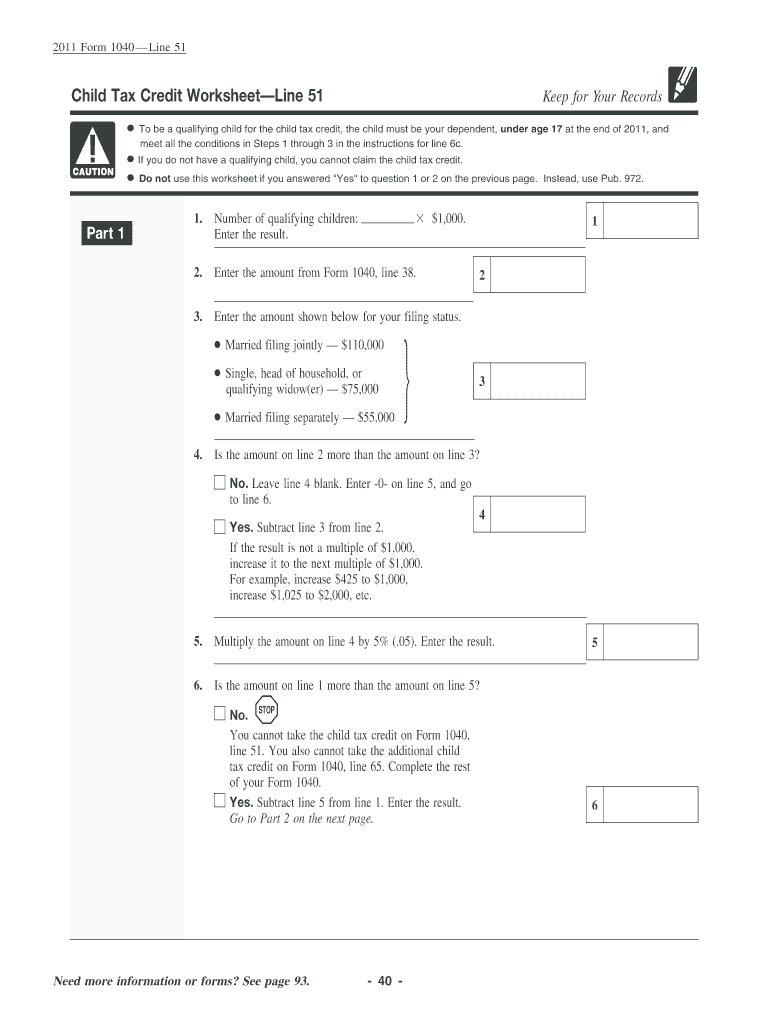
Child Tax Credit Worksheet 2011-2026


What is the Child Tax Credit Worksheet
The Child Tax Credit Worksheet is a crucial document used by individuals to calculate their eligibility for the Child Tax Credit. This credit is designed to reduce the tax burden on families with qualifying children. The worksheet helps taxpayers determine the amount of credit they can claim based on their income, the number of qualifying children, and other relevant factors. Understanding this worksheet is essential for maximizing potential tax benefits and ensuring compliance with IRS regulations.
How to use the Child Tax Credit Worksheet
Using the Child Tax Credit Worksheet involves several steps to accurately assess your eligibility for the credit. First, gather necessary information about your income, filing status, and the number of qualifying children. Next, follow the instructions outlined in the worksheet, which guide you through the calculation process. You will need to input your income and answer specific questions regarding your dependents. Once completed, the worksheet will indicate the amount of credit you may claim on your tax return.
Steps to complete the Child Tax Credit Worksheet
Completing the Child Tax Credit Worksheet requires careful attention to detail. Begin by entering your personal information, including your filing status and the number of dependents. Then, calculate your modified adjusted gross income (MAGI) and compare it to the income thresholds provided in the worksheet. After determining your eligibility, input the number of qualifying children and any applicable adjustments. Finally, review your calculations to ensure accuracy before transferring the information to your tax return.
Eligibility Criteria
To qualify for the Child Tax Credit, specific eligibility criteria must be met. The child must be under the age of 17 at the end of the tax year, a U.S. citizen, national, or resident alien. Additionally, the taxpayer must have a valid Social Security number for each qualifying child. Income limits also apply; the credit begins to phase out at certain income thresholds based on filing status. Understanding these criteria is vital to ensure that you can claim the credit without complications.
IRS Guidelines
The IRS provides detailed guidelines regarding the Child Tax Credit and its associated worksheet. These guidelines outline eligibility requirements, calculation methods, and documentation needed for claiming the credit. It is essential to refer to the latest IRS publications and instructions to stay informed about any changes to the tax code that may impact your ability to claim the credit. Adhering to these guidelines helps ensure compliance and reduces the risk of errors in your tax filings.
Required Documents
When preparing to complete the Child Tax Credit Worksheet, certain documents are necessary to support your claim. These include your tax return from the previous year, Social Security cards for each qualifying child, and any relevant income statements such as W-2 forms or 1099s. Having these documents on hand will facilitate the completion of the worksheet and ensure that all information is accurate and verifiable.
Form Submission Methods (Online / Mail / In-Person)
Once the Child Tax Credit Worksheet is completed, it must be submitted along with your tax return. There are several submission methods available. You can file your tax return electronically using tax software, which often includes the worksheet as part of the process. Alternatively, you may choose to mail a paper return, ensuring that you include the completed worksheet. In-person filing options are also available at designated IRS locations or tax preparation services, where assistance can be provided if needed.
Quick guide on how to complete child tax worksheetpdffillercom form
Discover the simplest method to complete and sign your Child Tax Credit Worksheet
Are you still spending time preparing your official paperwork on hard copies instead of handling it online? airSlate SignNow provides a superior way to complete and sign your Child Tax Credit Worksheet and similar forms for public services. Our intelligent eSignature solution equips you with all the tools necessary to process documents swiftly and comply with official standards - powerful PDF editing, managing, securing, signing, and sharing capabilities all available within an intuitive interface.
Only a few steps are required to complete and sign your Child Tax Credit Worksheet:
- Upload the editable template to the editor using the Get Form button.
- Review the information you need to input in your Child Tax Credit Worksheet.
- Move between the fields using the Next button to ensure nothing is overlooked.
- Utilize Text, Check, and Cross tools to complete the fields with your details.
- Enhance the material with Text boxes or Images from the top toolbar.
- Emphasize what is truly important or Obscure fields that are no longer relevant.
- Click on Sign to create a legally valid eSignature using your preferred method.
- Add the Date alongside your signature and finish your work with the Done button.
Store your completed Child Tax Credit Worksheet in the Documents folder within your account, download it, or transfer it to your preferred cloud storage. Our solution also offers versatile form sharing. There’s no need to print your templates when you need to send them to the proper public office - do it via email, fax, or by requesting a USPS “snail mail” delivery from your account. Try it now!
Create this form in 5 minutes or less
FAQs
-
How do you fill out tax forms?
I strongly recommend purchasing a tax program, Turbo tax, H&R block etc.These programs will ask you questions and they will fill out the forms for you.You just print it out and mail it in. (with a check, if you owe anything)I used to use an accountant but these programs found more deductions.
-
How do I fill a W-9 Tax Form out?
Download a blank Form W-9To get started, download the latest Form W-9 from the IRS website at https://www.irs.gov/pub/irs-pdf/.... Check the date in the top left corner of the form as it is updated occasionally by the IRS. The current revision should read (Rev. December 2014). Click anywhere on the form and a menu appears at the top that will allow you to either print or save the document. If the browser you are using doesn’t allow you to type directly into the W-9 then save the form to your desktop and reopen using signNow Reader.General purposeThe general purpose of Form W-9 is to provide your correct taxpayer identification number (TIN) to an individual or entity (typically a company) that is required to submit an “information return” to the IRS to report an amount paid to you, or other reportable amount.U.S. personForm W-9 should only be completed by what the IRS calls a “U.S. person”. Some examples of U.S. persons include an individual who is a U.S. citizen or a U.S. resident alien. Partnerships, corporations, companies, or associations created or organized in the United States or under the laws of the United States are also U.S. persons.If you are not a U.S. person you should not use this form. You will likely need to provide Form W-8.Enter your informationLine 1 – Name: This line should match the name on your income tax return.Line 2 – Business name: This line is optional and would include your business name, trade name, DBA name, or disregarded entity name if you have any of these. You only need to complete this line if your name here is different from the name on line 1. See our related blog, What is a disregarded entity?Line 3 – Federal tax classification: Check ONE box for your U.S. federal tax classification. This should be the tax classification of the person or entity name that is entered on line 1. See our related blog, What is the difference between an individual and a sole proprietor?Limited Liability Company (LLC). If the name on line 1 is an LLC treated as a partnership for U.S. federal tax purposes, check the “Limited liability company” box and enter “P” in the space provided. If the LLC has filed Form 8832 or 2553 to be taxed as a corporation, check the “Limited liability company” box and in the space provided enter “C” for C corporation or “S” for S corporation. If it is a single-member LLC that is a disregarded entity, do not check the “Limited liability company” box; instead check the first box in line 3 “Individual/sole proprietor or single-member LLC.” See our related blog, What tax classification should an LLC select?Other (see instructions) – This line should be used for classifications that are not listed such as nonprofits, governmental entities, etc.Line 4 – Exemptions: If you are exempt from backup withholding enter your exempt payee code in the first space. If you are exempt from FATCA reporting enter your exemption from FATCA reporting code in the second space. Generally, individuals (including sole proprietors) are not exempt from backup withholding. See the “Specific Instructions” for line 4 shown with Form W-9 for more detailed information on exemptions.Line 5 – Address: Enter your address (number, street, and apartment or suite number). This is where the requester of the Form W-9 will mail your information returns.Line 6 – City, state and ZIP: Enter your city, state and ZIP code.Line 7 – Account numbers: This is an optional field to list your account number(s) with the company requesting your W-9 such as a bank, brokerage or vendor. We recommend that you do not list any account numbers as you may have to provide additional W-9 forms for accounts you do not include.Requester’s name and address: This is an optional section you can use to record the requester’s name and address you sent your W-9 to.Part I – Taxpayer Identification Number (TIN): Enter in your taxpayer identification number here. This is typically a social security number for an individual or sole proprietor and an employer identification number for a company. See our blog, What is a TIN number?Part II – Certification: Sign and date your form.For additional information visit w9manager.com.
-
How do I fill out an income tax form?
The Indian Income-Tax department has made the process of filing of income tax returns simplified and easy to understand.However, that is applicable only in case where you don’t have incomes under different heads. Let’s say, you are earning salary from a company in India, the company deducts TDS from your salary. In such a scenario, it’s very easy to file the return.Contrary to this is the scenario, where you have income from business and you need to see what all expenses you can claim as deduction while calculating the net taxable income.You can always signNow out to a tax consultant for detailed review of your tax return.
-
How do you fill out a 1040EZ tax form?
The instructions are available here 1040EZ (2014)
-
How do I fill out tax form 4972?
Here are the line by line instructions Page on irs.gov, if you still are having problems, I suggest you contact a US tax professional to complete the form for you.
-
How do I fill out 2013 tax forms?
I hate when people ask a question, then rather than answer, someone jumps in and tells them they don't need to know--but today, I will be that guy, because this is serious.Why oh why do you think you can do this yourself?Two things to consider:People who get a masters degree in Accounting then go get a CPA then start doing taxes--only then do some of them start specializing in international accounting. I've taught Accounting at the college-level, have taken tax classes beyond that, and wouldn't touch your return.Tax professionals generally either charge by the form or by the hour. Meaning you can sit and do this for 12 hours, or you can pay a CPA by the hour to do it, or you can go to an H&R Block that has flat rates and will do everything but hit Send for free. So why spend 12 hours doing it incorrectly, destined to worry about the IRS putting you in jail, bankrupting you, or deporting you for the next decade when you can get it done professionally for $200-$300?No, just go get it done right.
-
Why don't schools teach children about taxes and bills and things that they will definitely need to know as adults to get by in life?
Departments of education and school districts always have to make decisions about what to include in their curriculum. There are a lot of life skills that people need that aren't taught in school. The question is should those skills be taught in schools?I teach high school, so I'll talk about that. The typical high school curriculum is supposed to give students a broad-based education that prepares them to be citizens in a democracy and to be able to think critically. For a democracy to work, we need educated, discerning citizens with the ability to make good decisions based on evidence and objective thought. In theory, people who are well informed about history, culture, science, mathematics, etc., and are capable of critical, unbiased thinking, will have the tools to participate in a democracy and make good decisions for themselves and for society at large. In addition to that, they should be learning how to be learners, how to do effective, basic research, and collaborate with other people. If that happens, figuring out how to do procedural tasks in real life should not provide much of a challenge. We can't possibly teach every necessary life skill people need, but we can help students become better at knowing how to acquire the skills they need. Should we teach them how to change a tire when they can easily consult a book or search the internet to find step by step instructions for that? Should we teach them how to balance a check book or teach them how to think mathematically and make sense of problems so that the simple task of balancing a check book (which requires simple arithmetic and the ability to enter numbers and words in columns and rows in obvious ways) is easy for them to figure out. If we teach them to be good at critical thinking and have some problem solving skills they will be able to apply those overarching skills to all sorts of every day tasks that shouldn't be difficult for someone with decent cognitive ability to figure out. It's analogous to asking why a culinary school didn't teach its students the steps and ingredients to a specific recipe. The school taught them about more general food preparation and food science skills so that they can figure out how to make a lot of specific recipes without much trouble. They're also able to create their own recipes.So, do we want citizens with very specific skill sets that they need to get through day to day life or do we want citizens with critical thinking, problem solving, and other overarching cognitive skills that will allow them to easily acquire ANY simple, procedural skill they may come to need at any point in their lives?
Create this form in 5 minutes!
How to create an eSignature for the child tax worksheetpdffillercom form
How to make an electronic signature for the Child Tax Worksheetpdffillercom Form in the online mode
How to make an electronic signature for your Child Tax Worksheetpdffillercom Form in Chrome
How to create an eSignature for putting it on the Child Tax Worksheetpdffillercom Form in Gmail
How to create an electronic signature for the Child Tax Worksheetpdffillercom Form right from your smartphone
How to make an eSignature for the Child Tax Worksheetpdffillercom Form on iOS devices
How to make an eSignature for the Child Tax Worksheetpdffillercom Form on Android
People also ask
-
What are tax credits for individuals and how do they work?
Tax credits for individuals are reductions in the amount of tax owed to the government, based on various eligibility criteria. They can signNowly lower your tax bill directly, providing financial relief. Understanding these credits is crucial for individuals hoping to maximize their tax refunds or reduce their tax liabilities.
-
How can I apply for tax credits for individuals through airSlate SignNow?
You can streamline your application for tax credits for individuals by using airSlate SignNow to electronically sign and submit necessary forms. Our easy-to-use platform reduces paperwork and speeds up the processing time of your applications, ensuring that you get your benefits timely.
-
What types of tax credits for individuals can I benefit from?
There are various types of tax credits for individuals, including the Earned Income Tax Credit, Child Tax Credit, and Education Credits. Each of these credits is designed to support specific needs, such as raising children or pursuing education. It's essential to assess your eligibility for these credits to maximize your tax savings.
-
Can airSlate SignNow help me keep track of my tax credits for individuals?
Yes, airSlate SignNow allows you to store and manage all documents related to your tax credits for individuals in one secure place. With our cloud-based solution, you can easily access historical records, track submissions, and ensure compliance with any updates needed for your tax credit claims.
-
What is the cost of using airSlate SignNow for managing tax credits for individuals?
Our pricing for airSlate SignNow is designed to be cost-effective, starting at a competitive monthly rate. You can access premium features to help manage your tax documents and streamline applications for tax credits for individuals without breaking the bank. Explore our plans to find the best fit for your needs.
-
Is airSlate SignNow compatible with other tax filing software?
Yes, airSlate SignNow integrates seamlessly with various tax filing software to help manage tax credits for individuals efficiently. This compatibility allows you to import and export documents easily, making your overall tax preparation process smoother and more organized.
-
How does eSigning documents help in applying for tax credits for individuals?
eSigning documents simplifies the application process for tax credits for individuals by eliminating the need for printing and mailing. With airSlate SignNow, you can sign and submit your forms electronically, which accelerates approval times and minimizes delays in receiving your tax benefits.
Get more for Child Tax Credit Worksheet
Find out other Child Tax Credit Worksheet
- How To Electronic signature New Jersey Education Permission Slip
- Can I Electronic signature New York Education Medical History
- Electronic signature Oklahoma Finance & Tax Accounting Quitclaim Deed Later
- How To Electronic signature Oklahoma Finance & Tax Accounting Operating Agreement
- Electronic signature Arizona Healthcare / Medical NDA Mobile
- How To Electronic signature Arizona Healthcare / Medical Warranty Deed
- Electronic signature Oregon Finance & Tax Accounting Lease Agreement Online
- Electronic signature Delaware Healthcare / Medical Limited Power Of Attorney Free
- Electronic signature Finance & Tax Accounting Word South Carolina Later
- How Do I Electronic signature Illinois Healthcare / Medical Purchase Order Template
- Electronic signature Louisiana Healthcare / Medical Quitclaim Deed Online
- Electronic signature Louisiana Healthcare / Medical Quitclaim Deed Computer
- How Do I Electronic signature Louisiana Healthcare / Medical Limited Power Of Attorney
- Electronic signature Maine Healthcare / Medical Letter Of Intent Fast
- How To Electronic signature Mississippi Healthcare / Medical Month To Month Lease
- Electronic signature Nebraska Healthcare / Medical RFP Secure
- Electronic signature Nevada Healthcare / Medical Emergency Contact Form Later
- Electronic signature New Hampshire Healthcare / Medical Credit Memo Easy
- Electronic signature New Hampshire Healthcare / Medical Lease Agreement Form Free
- Electronic signature North Dakota Healthcare / Medical Notice To Quit Secure