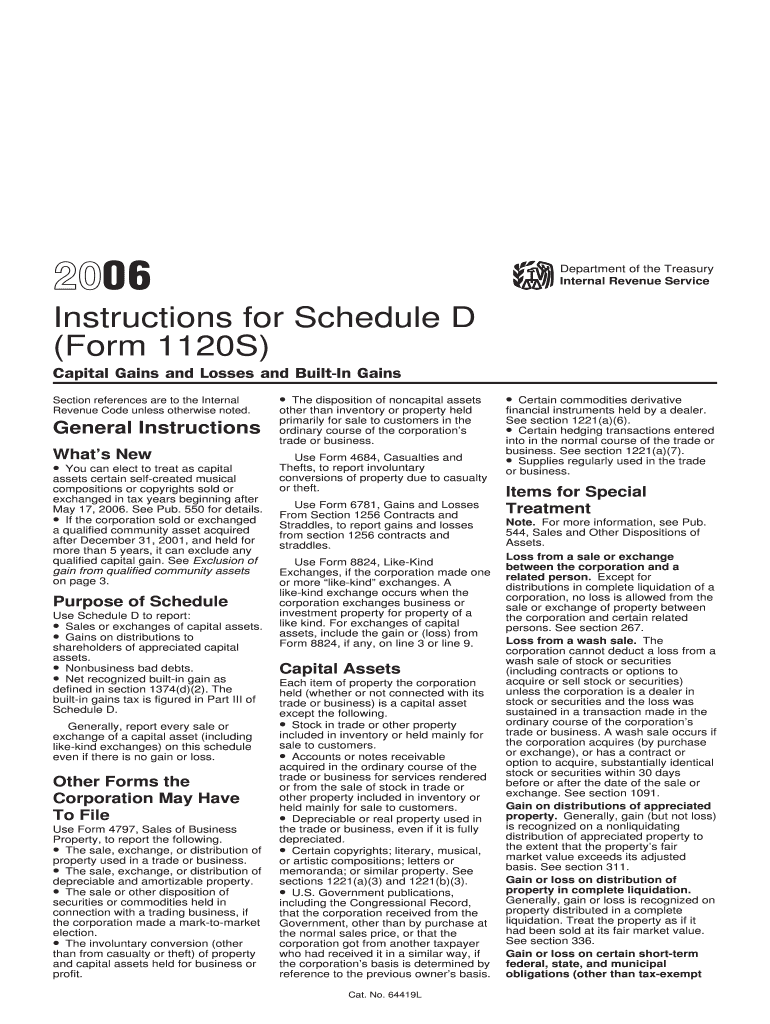
Instructions for Form 1120 S Schedule D Schedule D Form 1120 S, Capital Gains and Losses and Built in Gains


Understanding Form 1120 S Schedule D
The Instructions for Form 1120 S Schedule D detail how S corporations report capital gains and losses, including built-in gains. This form is essential for accurately reflecting the financial activities of S corporations, allowing them to report income, deductions, and credits. Understanding the purpose of this form is crucial for compliance with IRS regulations and for ensuring that the tax obligations are met correctly.
Steps to Complete Form 1120 S Schedule D
Completing the Instructions for Form 1120 S Schedule D involves several key steps:
- Gather necessary financial documents, including records of capital assets and transactions.
- Determine the capital gains and losses for the tax year, categorizing them as short-term or long-term.
- Complete the relevant sections of the form, ensuring that all calculations are accurate.
- Review the form for completeness and accuracy before submission.
Key Elements of Form 1120 S Schedule D
Several key elements are essential when filling out Form 1120 S Schedule D. These include:
- Capital Gains: Report all gains from the sale of assets owned for more than one year.
- Capital Losses: Include losses from the sale of assets, which can offset gains.
- Built-In Gains: Identify any gains that may be subject to tax due to the corporation's S status.
Obtaining Form 1120 S Schedule D Instructions
The Instructions for Form 1120 S Schedule D can be obtained directly from the IRS website or through tax preparation software. It is advisable to ensure that you have the most current version of the instructions, as tax laws and forms can change annually. Keeping updated with the latest guidelines helps in accurate filing.
Legal Use of Form 1120 S Schedule D
Form 1120 S Schedule D is legally required for S corporations to report capital gains and losses. Proper use of this form ensures compliance with federal tax laws and helps avoid penalties. Understanding the legal implications of the information reported is vital for both the corporation and its shareholders.
Filing Deadlines for Form 1120 S Schedule D
Filing deadlines for Form 1120 S Schedule D align with the tax return deadlines for S corporations. Typically, this form must be filed by the fifteenth day of the third month after the end of the corporation's tax year. For corporations operating on a calendar year, this means the deadline is March 15. It is important to be aware of these deadlines to avoid late filing penalties.
Quick guide on how to complete instructions for form 1120 s schedule d schedule d form 1120 s capital gains and losses and built in gains
Complete [SKS] effortlessly on any device
Online document management has gained signNow traction among businesses and individuals. It offers an ideal environmentally friendly alternative to traditional printed and signed documents, allowing you to locate the correct form and securely store it online. airSlate SignNow provides all the tools you need to create, modify, and electronically sign your documents swiftly without delays. Handle [SKS] on any device with airSlate SignNow's Android or iOS applications and streamline any document-related task today.
The easiest way to modify and eSign [SKS] with ease
- Locate [SKS] and click on Get Form to begin.
- Utilize the tools we provide to fill out your form.
- Emphasize important sections of the documents or conceal sensitive information with tools that airSlate SignNow offers specifically for that purpose.
- Generate your eSignature using the Sign feature, which takes mere seconds and carries the same legal validity as a traditional handwritten signature.
- Review all the information and click on the Done button to save your modifications.
- Select how you want to deliver your form, via email, text message (SMS), an invitation link, or download it to your PC.
Eliminate concerns about lost or misplaced files, tedious form searching, or mistakes that necessitate printing new document copies. airSlate SignNow manages all your document administration needs in just a few clicks from any device of your preference. Modify and eSign [SKS] and ensure outstanding communication at every stage of your form preparation process with airSlate SignNow.
Create this form in 5 minutes or less
Related searches to Instructions For Form 1120 S Schedule D Schedule D Form 1120 S, Capital Gains And Losses And Built In Gains
Create this form in 5 minutes!
How to create an eSignature for the instructions for form 1120 s schedule d schedule d form 1120 s capital gains and losses and built in gains
How to create an electronic signature for a PDF online
How to create an electronic signature for a PDF in Google Chrome
How to create an e-signature for signing PDFs in Gmail
How to create an e-signature right from your smartphone
How to create an e-signature for a PDF on iOS
How to create an e-signature for a PDF on Android
People also ask
-
What is the purpose of Instructions For Form 1120 S Schedule D Schedule D Form 1120 S?
The Instructions For Form 1120 S Schedule D Schedule D Form 1120 S detail how to report capital gains and losses for S corporations. This guide helps ensure that you accurately report these financial figures to the IRS, which is essential for compliance and tax filing.
-
How can airSlate SignNow assist with the completion of Form 1120 S Schedule D?
airSlate SignNow simplifies the process of completing the Instructions For Form 1120 S Schedule D Schedule D Form 1120 S by providing a user-friendly interface for document signing and management. You can easily eSign your tax documents, ensuring that all required signatures are securely captured and stored.
-
Are there any costs associated with using airSlate SignNow for tax document signing?
Yes, airSlate SignNow offers various pricing plans to cater to different business sizes and needs. Check our pricing page for specific details, and remember that investing in a reliable eSignature solution can save you time and ensure accuracy when following the Instructions For Form 1120 S Schedule D Schedule D Form 1120 S.
-
What features does airSlate SignNow offer that support tax compliance?
airSlate SignNow includes features such as secure eSigning, document templates, and automated workflows that streamline the signing process. These capabilities ensure that you can efficiently complete the Instructions For Form 1120 S Schedule D Schedule D Form 1120 S while maintaining accurate records of capital gains and losses.
-
Can airSlate SignNow integrate with other software tools related to tax preparation?
Absolutely! airSlate SignNow offers integrations with various accounting and tax preparation software, enhancing your workflow. This ensures that you can seamlessly access and utilize the Instructions For Form 1120 S Schedule D Schedule D Form 1120 S alongside your preferred financial tools.
-
How does eSigning with airSlate SignNow benefit my business?
Using airSlate SignNow for eSigning signNowly speeds up the contract process, which is vital during tax season. It provides a cost-effective solution that not only helps in managing signatures but also allows you to stay compliant with the Instructions For Form 1120 S Schedule D Schedule D Form 1120 S.
-
Is airSlate SignNow secure for signing sensitive tax documents?
Yes, airSlate SignNow utilizes top-notch security protocols to ensure that your sensitive documents, including those related to the Instructions For Form 1120 S Schedule D Schedule D Form 1120 S, are protected. We employ encryption and secure access controls to safeguard your data throughout the signing process.
Get more for Instructions For Form 1120 S Schedule D Schedule D Form 1120 S, Capital Gains And Losses And Built In Gains
Find out other Instructions For Form 1120 S Schedule D Schedule D Form 1120 S, Capital Gains And Losses And Built In Gains
- How To Integrate Sign in Banking
- How To Use Sign in Banking
- Help Me With Use Sign in Banking
- Can I Use Sign in Banking
- How Do I Install Sign in Banking
- How To Add Sign in Banking
- How Do I Add Sign in Banking
- How Can I Add Sign in Banking
- Can I Add Sign in Banking
- Help Me With Set Up Sign in Government
- How To Integrate eSign in Banking
- How To Use eSign in Banking
- How To Install eSign in Banking
- How To Add eSign in Banking
- How To Set Up eSign in Banking
- How To Save eSign in Banking
- How To Implement eSign in Banking
- How To Set Up eSign in Construction
- How To Integrate eSign in Doctors
- How To Use eSign in Doctors