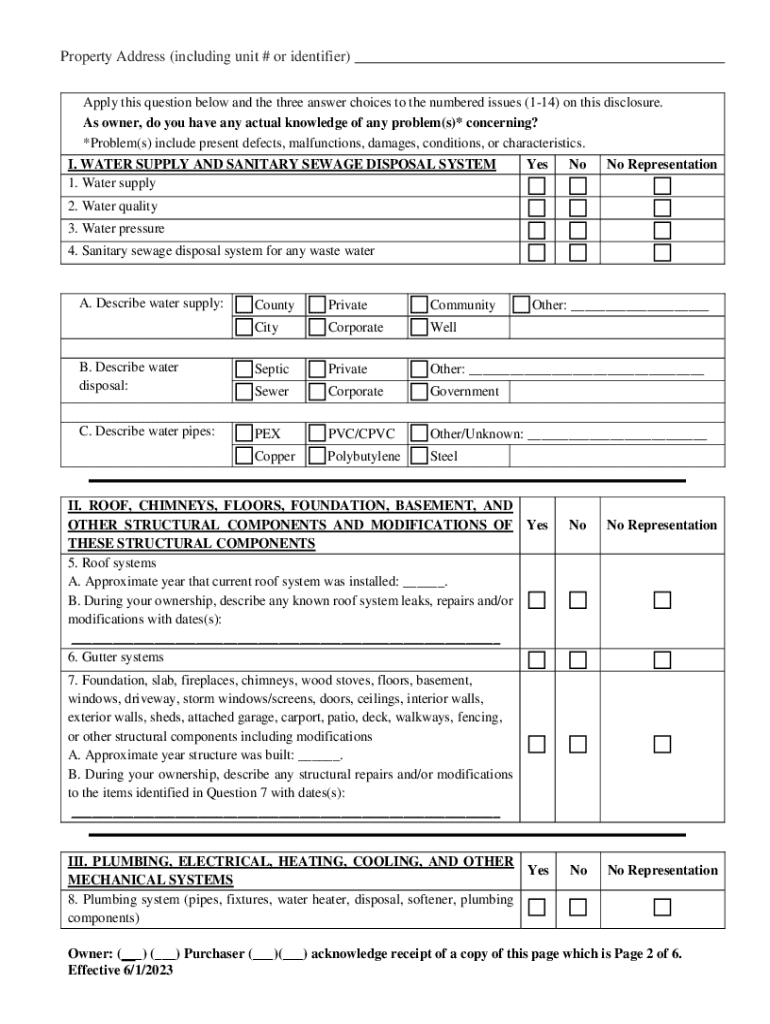
1 CHAPTER 50 the Residential Property Condition 2023-2026


Understanding the South Carolina Property Disclosure Form
The South Carolina property disclosure form is a crucial document in real estate transactions. It provides essential information about the condition of a property, ensuring transparency between buyers and sellers. This form is designed to protect both parties by disclosing any known issues or defects with the property, such as structural problems, plumbing issues, or pest infestations. Understanding the specific requirements and implications of this form is vital for anyone involved in a real estate transaction in South Carolina.
Key Elements of the South Carolina Property Disclosure Form
The South Carolina property disclosure form includes several key elements that must be addressed. These elements typically cover:
- Property Information: Basic details about the property, including its address and type.
- Disclosure of Defects: A section where sellers must disclose any known defects or issues with the property.
- Lead-Based Paint Disclosure: If the property was built before 1978, sellers must include information regarding lead-based paint hazards.
- Signature Section: A place for both the seller and buyer to sign, acknowledging the disclosures made.
Steps to Complete the South Carolina Property Disclosure Form
Completing the South Carolina property disclosure form involves several steps:
- Gather Information: Collect all relevant details about the property, including any repairs or issues.
- Fill Out the Form: Accurately complete each section of the form, ensuring all known defects are disclosed.
- Review the Document: Carefully review the completed form for accuracy and completeness.
- Sign the Form: Both the seller and buyer should sign the document to acknowledge the disclosures.
Legal Use of the South Carolina Property Disclosure Form
The legal use of the South Carolina property disclosure form is governed by state law. Sellers are required to provide this form to potential buyers, ensuring that all known defects are disclosed. Failure to provide this form or to disclose known issues can result in legal repercussions, including potential lawsuits for misrepresentation. It is important for sellers to understand their legal obligations and for buyers to review the disclosures carefully before proceeding with a purchase.
Digital vs. Paper Version of the South Carolina Property Disclosure Form
The South Carolina property disclosure form can be completed in both digital and paper formats. Digital versions offer several advantages, including ease of access, the ability to save and edit, and the convenience of electronic signatures. However, paper versions are still widely used and may be preferred by some parties for traditional transactions. Regardless of the format chosen, it is essential to ensure that the form is completed accurately and in compliance with state regulations.
Disclosure Requirements for the South Carolina Property Disclosure Form
Disclosure requirements for the South Carolina property disclosure form are specific and must be adhered to by sellers. Sellers are obligated to disclose any known material defects that could affect the value or desirability of the property. This includes issues related to the roof, foundation, plumbing, electrical systems, and any history of pest infestations. Understanding these requirements helps sellers avoid legal issues and ensures buyers are fully informed about the property they are considering.
Quick guide on how to complete 1 chapter 50 the residential property condition
Complete 1 CHAPTER 50 The Residential Property Condition effortlessly on any device
Online document management has become increasingly popular among corporations and individuals. It offers an ideal eco-friendly alternative to conventional printed and signed documents, allowing you to find the correct form and securely store it online. airSlate SignNow provides all the necessary tools to create, modify, and eSign your documents quickly without delays. Handle 1 CHAPTER 50 The Residential Property Condition on any device with the airSlate SignNow apps for Android or iOS, and enhance any document-related process today.
How to modify and eSign 1 CHAPTER 50 The Residential Property Condition with ease
- Find 1 CHAPTER 50 The Residential Property Condition and click on Get Form to begin.
- Utilize the tools we provide to complete your form.
- Highlight pertinent sections of the documents or redact sensitive information using tools that airSlate SignNow offers specifically for that purpose.
- Create your eSignature with the Sign feature, which takes seconds and has the same legal validity as a conventional wet ink signature.
- Review the information and click on the Done button to save your changes.
- Select how you would like to send your form, via email, SMS, invitation link, or download it to your computer.
Eliminate concerns about lost or misplaced documents, tedious form searching, or errors that necessitate printing out new copies. airSlate SignNow addresses your requirements in document management in just a few clicks from any device you prefer. Modify and eSign 1 CHAPTER 50 The Residential Property Condition and ensure effective communication at every stage of your form preparation process with airSlate SignNow.
Create this form in 5 minutes or less
Find and fill out the correct 1 chapter 50 the residential property condition
Create this form in 5 minutes!
How to create an eSignature for the 1 chapter 50 the residential property condition
How to create an electronic signature for a PDF online
How to create an electronic signature for a PDF in Google Chrome
How to create an e-signature for signing PDFs in Gmail
How to create an e-signature right from your smartphone
How to create an e-signature for a PDF on iOS
How to create an e-signature for a PDF on Android
People also ask
-
What is the South Carolina property disclosure form?
The South Carolina property disclosure form is a legal document that sellers must complete to disclose known defects or issues with the property. It ensures transparency in real estate transactions, helping buyers make informed decisions. Understanding this form is crucial for both buyers and sellers to comply with state regulations.
-
How can airSlate SignNow help with the South Carolina property disclosure form?
AirSlate SignNow streamlines the process of completing and eSigning the South Carolina property disclosure form by providing a user-friendly platform. You can easily fill out, sign, and send the document securely to all parties involved. This solution saves time and reduces the hassle of paperwork.
-
What are the pricing options for using airSlate SignNow for the South Carolina property disclosure form?
AirSlate SignNow offers various pricing plans that cater to different business needs, starting from a free trial to affordable monthly subscriptions. This flexibility allows you to choose a plan that fits your workflow while ensuring you can efficiently manage the South Carolina property disclosure form. Compare plans on our site to find the best fit for your business.
-
Are there any features that specifically benefit the South Carolina property disclosure form?
Yes, airSlate SignNow comes with features that directly benefit the completion of the South Carolina property disclosure form, such as template storage, in-app signing, and document tracking. These features ensure all stakeholders can access the form quickly and stay updated on its status. By utilizing these tools, you can enhance your real estate transaction processes.
-
Can airSlate SignNow integrate with other tools for managing the South Carolina property disclosure form?
Absolutely! AirSlate SignNow integrates seamlessly with various business applications such as Google Drive, Salesforce, and more. This allows for smooth workflow automation and efficient management of the South Carolina property disclosure form alongside your other business processes.
-
What are the benefits of using airSlate SignNow for the South Carolina property disclosure form?
Using airSlate SignNow for the South Carolina property disclosure form offers several benefits, including an intuitive interface, enhanced security for sensitive information, and reduced turnaround time for document completion. This electronic solution ensures compliance with state regulations while making the transaction process more efficient.
-
Is it easy to access the South Carolina property disclosure form on airSlate SignNow?
Yes, accessing the South Carolina property disclosure form on airSlate SignNow is straightforward. Users can easily navigate the platform to find and edit the form as needed. Our user-friendly design ensures that even those unfamiliar with technology can manage their documents efficiently.
Get more for 1 CHAPTER 50 The Residential Property Condition
Find out other 1 CHAPTER 50 The Residential Property Condition
- Electronic signature Tennessee House rent agreement format Myself
- How To Electronic signature Florida House rental agreement
- eSignature Connecticut Retainer Agreement Template Myself
- How To Electronic signature Alaska House rental lease agreement
- eSignature Illinois Retainer Agreement Template Free
- How Do I Electronic signature Idaho Land lease agreement
- Electronic signature Illinois Land lease agreement Fast
- eSignature Minnesota Retainer Agreement Template Fast
- Electronic signature Louisiana Land lease agreement Fast
- How Do I eSignature Arizona Attorney Approval
- How Can I eSignature North Carolina Retainer Agreement Template
- Electronic signature New York Land lease agreement Secure
- eSignature Ohio Attorney Approval Now
- eSignature Pennsylvania Retainer Agreement Template Secure
- Electronic signature Texas Land lease agreement Free
- Electronic signature Kentucky Landlord lease agreement Later
- Electronic signature Wisconsin Land lease agreement Myself
- Electronic signature Maryland Landlord lease agreement Secure
- How To Electronic signature Utah Landlord lease agreement
- Electronic signature Wyoming Landlord lease agreement Safe