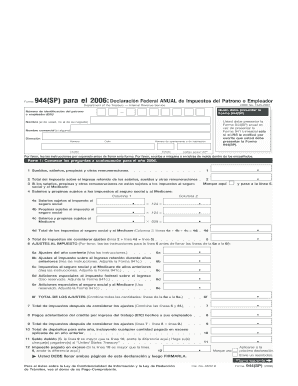
Form 944 SP Fill in Capable


What is the Form 944 SP Fill In Capable
The Form 944 SP Fill In Capable is a simplified version of the IRS Form 944, specifically designed for small businesses and employers in the United States. This form is used to report annual payroll taxes, including federal income tax withheld and Social Security and Medicare taxes. The "SP" in the title indicates that it is available in Spanish, making it accessible for Spanish-speaking taxpayers. By utilizing this form, eligible employers can file their payroll taxes once a year instead of quarterly, which can streamline their tax reporting process.
How to use the Form 944 SP Fill In Capable
Using the Form 944 SP Fill In Capable involves several straightforward steps. First, ensure that you meet the eligibility criteria to file this form, which typically includes having a low annual payroll tax liability. Next, gather all necessary financial records, including employee wages and tax withholdings. Once you have the required information, fill out the form accurately, ensuring that all figures are correct. After completing the form, you can submit it to the IRS either by mail or electronically, depending on your preferences and the guidelines provided by the IRS.
Steps to complete the Form 944 SP Fill In Capable
Completing the Form 944 SP Fill In Capable involves a series of methodical steps:
- Review the eligibility criteria to confirm that you can use this form.
- Collect all necessary documentation, including payroll records and tax withholdings.
- Fill in the form, ensuring that you accurately report all required information.
- Double-check your calculations to avoid any errors.
- Submit the completed form to the IRS by the specified deadline.
Filing Deadlines / Important Dates
Filing deadlines for the Form 944 SP Fill In Capable are crucial for compliance. Generally, the form must be filed annually by January 31 of the following year for the tax year being reported. If you are submitting payments electronically, you may have different deadlines. It is important to stay updated on any changes to these dates by checking the IRS website or consulting with a tax professional.
Legal use of the Form 944 SP Fill In Capable
The legal use of the Form 944 SP Fill In Capable is governed by IRS regulations. Employers must use this form to accurately report their payroll tax liabilities if they qualify. Misuse of the form, such as filing it when not eligible or providing false information, can lead to penalties and legal repercussions. It is essential for employers to understand their obligations and ensure compliance with IRS guidelines when using this form.
Key elements of the Form 944 SP Fill In Capable
Key elements of the Form 944 SP Fill In Capable include sections for reporting employee wages, federal income tax withheld, Social Security tax, and Medicare tax. Additionally, the form requires employers to provide their identification information, such as the Employer Identification Number (EIN). Accurate reporting of these elements is vital for the correct calculation of tax liabilities and for maintaining compliance with federal tax laws.
Quick guide on how to complete form 944 sp fill in capable
Complete [SKS] effortlessly on any device
Digital document management has gained traction among businesses and individuals alike. It offers an ideal eco-friendly alternative to traditional printed and signed documents, allowing you to locate the right form and securely store it online. airSlate SignNow equips you with all the necessary tools to create, modify, and eSign your documents swiftly without hurdles. Handle [SKS] on any platform using airSlate SignNow's Android or iOS applications and streamline any document-related task today.
The optimal method to edit and eSign [SKS] with ease
- Find [SKS] and select Get Form to begin.
- Utilize the tools we provide to complete your form.
- Emphasize important sections of your documents or redact sensitive data with tools specifically designed for that purpose by airSlate SignNow.
- Generate your signature using the Sign tool, which takes moments and holds the same legal validity as a conventional wet ink signature.
- Review all the details and click on the Done button to save your modifications.
- Select your preferred method for sharing your form, whether by email, SMS, or invitation link, or download it to your computer.
Eliminate concerns over lost or misplaced documents, tedious form searches, or errors that necessitate printing new document copies. airSlate SignNow fulfills all your document management needs in just a few clicks from any device you choose. Edit and eSign [SKS] to ensure outstanding communication throughout your form preparation process with airSlate SignNow.
Create this form in 5 minutes or less
Related searches to Form 944 SP Fill In Capable
Create this form in 5 minutes!
How to create an eSignature for the form 944 sp fill in capable
How to create an electronic signature for a PDF online
How to create an electronic signature for a PDF in Google Chrome
How to create an e-signature for signing PDFs in Gmail
How to create an e-signature right from your smartphone
How to create an e-signature for a PDF on iOS
How to create an e-signature for a PDF on Android
People also ask
-
What is the Form 944 SP Fill In Capable feature?
The Form 944 SP Fill In Capable feature allows users to easily fill out and sign the 944 SP form electronically. This capability enhances efficiency by reducing manual paperwork and streamlining the filing process. With airSlate SignNow, businesses can ensure they remain compliant while saving time.
-
How much does it cost to use airSlate SignNow for Form 944 SP Fill In Capable?
airSlate SignNow offers a variety of pricing plans tailored to meet different business needs, starting from a budget-friendly option. The plans include capabilities like Form 944 SP Fill In Capable, making it an economical choice for businesses of all sizes. Explore our pricing page for detailed information and choose the plan that fits your needs.
-
Is the Form 944 SP Fill In Capable feature user-friendly?
Yes, the Form 944 SP Fill In Capable feature is designed with user-friendliness in mind. The intuitive interface allows even those with minimal technical skills to fill out and sign forms effortlessly. With airSlate SignNow, you can complete your forms quickly and accurately, enhancing your overall experience.
-
What are the benefits of using the Form 944 SP Fill In Capable feature?
Utilizing the Form 944 SP Fill In Capable feature offers numerous benefits, including reduced processing time and increased accuracy in form completion. It allows businesses to manage their tax filings efficiently and eliminates the hassle of paper forms. This ultimately leads to improved productivity and compliance.
-
Can I integrate airSlate SignNow with other applications while using the Form 944 SP Fill In Capable feature?
Absolutely! airSlate SignNow offers seamless integrations with numerous applications, enhancing the functionality of the Form 944 SP Fill In Capable feature. Whether you use CRM software, project management tools, or cloud storage solutions, you can easily connect airSlate SignNow to improve your workflow.
-
How secure is the Form 944 SP Fill In Capable feature in airSlate SignNow?
Security is a top priority for airSlate SignNow. With the Form 944 SP Fill In Capable feature, all data is encrypted and securely stored, ensuring compliance with industry standards. You can trust that your information is safe while using our eSigning solutions.
-
Do I need any special software to use the Form 944 SP Fill In Capable feature?
No special software is required to use the Form 944 SP Fill In Capable feature. Simply access airSlate SignNow through your web browser or mobile device. This accessibility ensures you can work on your forms anytime, anywhere.
Get more for Form 944 SP Fill In Capable
Find out other Form 944 SP Fill In Capable
- Sign Rhode Island Healthcare / Medical Arbitration Agreement Online
- Sign Rhode Island Healthcare / Medical Arbitration Agreement Computer
- Sign Oregon Healthcare / Medical IOU Now
- Sign Rhode Island Healthcare / Medical Arbitration Agreement Mobile
- Sign Rhode Island Healthcare / Medical Arbitration Agreement Now
- Sign Oregon Healthcare / Medical IOU Later
- Sign Rhode Island Healthcare / Medical Arbitration Agreement Later
- Sign Oregon Healthcare / Medical IOU Myself
- Sign Rhode Island Healthcare / Medical Arbitration Agreement Myself
- Sign Rhode Island Healthcare / Medical Arbitration Agreement Free
- Sign Rhode Island Healthcare / Medical Arbitration Agreement Secure
- Sign Rhode Island Healthcare / Medical Arbitration Agreement Fast
- Sign Oregon Healthcare / Medical IOU Free
- Sign Rhode Island Healthcare / Medical Arbitration Agreement Simple
- Sign Rhode Island Healthcare / Medical Arbitration Agreement Easy
- Sign Rhode Island Healthcare / Medical Arbitration Agreement Safe
- Sign Oregon Healthcare / Medical IOU Secure
- How To Sign Rhode Island Healthcare / Medical Arbitration Agreement
- Sign Oregon Healthcare / Medical IOU Fast
- How Do I Sign Rhode Island Healthcare / Medical Arbitration Agreement