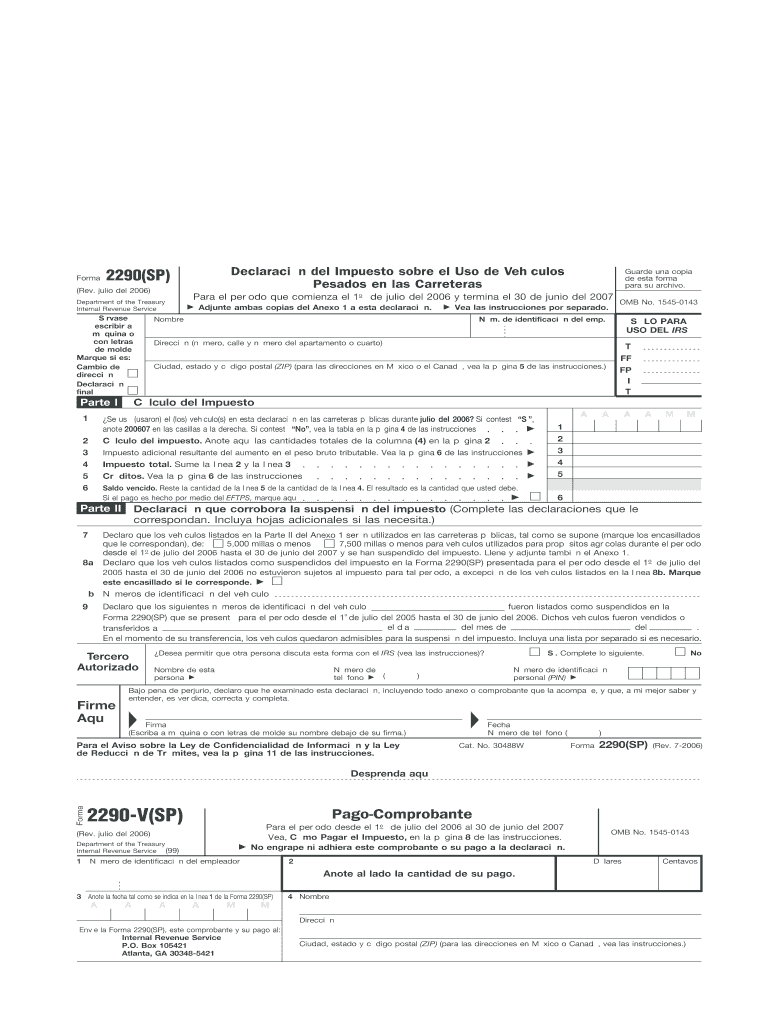
Form 2290 SP Rev July Fill in Capable Heavy Vehicle Use Tax Return Spanish Version


What is the Form 2290 SP Rev July Fill In Capable Heavy Vehicle Use Tax Return Spanish Version
The Form 2290 SP Rev July Fill In Capable Heavy Vehicle Use Tax Return Spanish Version is a tax document specifically designed for Spanish-speaking taxpayers in the United States. This form is utilized to report and pay the Heavy Vehicle Use Tax (HVUT) for vehicles that exceed a certain weight threshold. The form is essential for individuals and businesses operating heavy vehicles, ensuring compliance with federal tax regulations. It is an official document provided by the Internal Revenue Service (IRS), allowing users to complete their tax obligations in their preferred language.
How to use the Form 2290 SP Rev July Fill In Capable Heavy Vehicle Use Tax Return Spanish Version
Using the Form 2290 SP Rev July Fill In Capable Heavy Vehicle Use Tax Return Spanish Version involves several straightforward steps. First, taxpayers must download the form from the IRS website or obtain a physical copy. After acquiring the form, users should carefully read the instructions provided to understand the information required. The next step is to fill out the form with accurate details regarding the vehicle, including its weight and the owner's information. Once completed, the form can be submitted electronically or via mail, depending on the taxpayer's preference.
Steps to complete the Form 2290 SP Rev July Fill In Capable Heavy Vehicle Use Tax Return Spanish Version
Completing the Form 2290 SP Rev July Fill In Capable Heavy Vehicle Use Tax Return Spanish Version involves the following steps:
- Gather necessary information, such as the Employer Identification Number (EIN), vehicle details, and tax year.
- Download the form and read the accompanying instructions carefully to understand the requirements.
- Fill in the form accurately, ensuring all information is complete and correct.
- Review the form for any errors or omissions before submission.
- Submit the form electronically through the IRS e-file system or mail it to the appropriate IRS address.
Key elements of the Form 2290 SP Rev July Fill In Capable Heavy Vehicle Use Tax Return Spanish Version
The Form 2290 SP Rev July Fill In Capable Heavy Vehicle Use Tax Return Spanish Version includes several key elements that are crucial for accurate completion. These elements consist of:
- Vehicle Information: Details such as the vehicle identification number (VIN) and gross weight.
- Taxpayer Information: The name, address, and Employer Identification Number (EIN) of the taxpayer.
- Tax Calculation: The method for calculating the Heavy Vehicle Use Tax based on the vehicle's weight.
- Signature Section: A place for the taxpayer to sign and date the form, certifying the information provided is accurate.
Filing Deadlines / Important Dates
Filing deadlines for the Form 2290 SP Rev July Fill In Capable Heavy Vehicle Use Tax Return Spanish Version are critical to avoid penalties. Typically, the form must be filed by the last day of the month following the end of the tax period. For example, if the tax period ends in June, the form should be submitted by July 31. It is important to stay updated on any changes to deadlines announced by the IRS, especially for new tax years or changes in regulations.
Form Submission Methods (Online / Mail / In-Person)
The Form 2290 SP Rev July Fill In Capable Heavy Vehicle Use Tax Return Spanish Version can be submitted through various methods. Taxpayers have the option to file the form electronically using the IRS e-file system, which is often the fastest and most efficient method. Alternatively, the completed form can be mailed to the appropriate IRS address specified in the instructions. In-person submissions are generally not available for this form, making electronic and mail submissions the primary options for taxpayers.
Quick guide on how to complete form 2290 sp rev july fill in capable heavy vehicle use tax return spanish version
Effortlessly Prepare [SKS] on Any Device
Digital document management has gained traction among companies and individuals alike. It serves as an ideal environmentally friendly alternative to conventional printed and signed paperwork, allowing you to access the necessary form and securely save it online. airSlate SignNow equips you with all the resources required to create, modify, and electronically sign your documents quickly and without complications. Manage [SKS] across any platform using airSlate SignNow's Android or iOS applications and enhance any document-driven procedure today.
How to Modify and Electronically Sign [SKS] with Ease
- Obtain [SKS] and then click Get Form to initiate the process.
- Utilize the features we provide to complete your form.
- Emphasize important sections of your documents or conceal sensitive data using tools specifically offered by airSlate SignNow for this purpose.
- Create your signature with the Sign feature, which takes mere seconds and holds the same legal validity as a traditional handwritten signature.
- Review the details and then click on the Done button to finalize your modifications.
- Choose your preferred method to send your form, whether by email, text message (SMS), invitation link, or download it to your computer.
Eliminate worries about lost or misfiled documents, cumbersome form navigation, or errors that necessitate printing new copies. airSlate SignNow fulfills all your document management needs with just a few clicks from any device of your choice. Modify and electronically sign [SKS] and maintain excellent communication throughout the form preparation process with airSlate SignNow.
Create this form in 5 minutes or less
Related searches to Form 2290 SP Rev July Fill In Capable Heavy Vehicle Use Tax Return Spanish Version
Create this form in 5 minutes!
How to create an eSignature for the form 2290 sp rev july fill in capable heavy vehicle use tax return spanish version
How to create an electronic signature for a PDF online
How to create an electronic signature for a PDF in Google Chrome
How to create an e-signature for signing PDFs in Gmail
How to create an e-signature right from your smartphone
How to create an e-signature for a PDF on iOS
How to create an e-signature for a PDF on Android
People also ask
-
What is the Form 2290 SP Rev July Fill In Capable Heavy Vehicle Use Tax Return Spanish Version?
The Form 2290 SP Rev July Fill In Capable Heavy Vehicle Use Tax Return Spanish Version is a specialized tax return designed for heavy vehicle users. This form allows Spanish-speaking individuals and businesses to report and pay their heavy vehicle use tax with ease and accuracy. airSlate SignNow provides an intuitive platform to fill out this form digitally.
-
How can the Form 2290 SP Rev July Fill In Capable Heavy Vehicle Use Tax Return Spanish Version benefit my business?
Using the Form 2290 SP Rev July Fill In Capable Heavy Vehicle Use Tax Return Spanish Version helps streamline your tax reporting process. It reduces errors by providing an editable format and ensures compliance with tax regulations. Furthermore, it allows businesses to manage their taxes efficiently, ultimately saving time and money.
-
What features does airSlate SignNow offer for the Form 2290 SP Rev July Fill In Capable Heavy Vehicle Use Tax Return Spanish Version?
airSlate SignNow offers several features for the Form 2290 SP Rev July Fill In Capable Heavy Vehicle Use Tax Return Spanish Version, including customizable templates, electronic signatures, and easy document sharing. These features allow users to fill out their tax return quickly and securely. Additionally, users can track document progress in real-time.
-
Is there a cost to use the Form 2290 SP Rev July Fill In Capable Heavy Vehicle Use Tax Return Spanish Version on airSlate SignNow?
Yes, there is a subscription fee associated with using airSlate SignNow, which provides access to the Form 2290 SP Rev July Fill In Capable Heavy Vehicle Use Tax Return Spanish Version and other document management tools. The pricing is competitive and designed to fit the budgets of businesses of all sizes. This cost-effective solution ensures you get the best value for your money.
-
Can I integrate Form 2290 SP Rev July Fill In Capable Heavy Vehicle Use Tax Return Spanish Version with other software?
Yes, airSlate SignNow allows for seamless integration with various software applications, enhancing your workflow. You can easily connect with accounting software and other applications, making it easier to manage your Form 2290 SP Rev July Fill In Capable Heavy Vehicle Use Tax Return Spanish Version alongside your existing processes. This integration helps promote efficiency across your business operations.
-
What support options are available for users of the Form 2290 SP Rev July Fill In Capable Heavy Vehicle Use Tax Return Spanish Version?
airSlate SignNow provides excellent customer support options for users of the Form 2290 SP Rev July Fill In Capable Heavy Vehicle Use Tax Return Spanish Version. Users can access online resources, including tutorials and FAQs, and receive assistance via email or chat. This support ensures you have the help needed to effectively utilize our service for your tax return.
-
Is the Form 2290 SP Rev July Fill In Capable Heavy Vehicle Use Tax Return Spanish Version compliant with tax regulations?
Absolutely. The Form 2290 SP Rev July Fill In Capable Heavy Vehicle Use Tax Return Spanish Version offered by airSlate SignNow is designed to meet all necessary tax regulations. Our team regularly updates the form in accordance with changes in tax laws, ensuring that you remain compliant while filing your taxes.
Get more for Form 2290 SP Rev July Fill In Capable Heavy Vehicle Use Tax Return Spanish Version
Find out other Form 2290 SP Rev July Fill In Capable Heavy Vehicle Use Tax Return Spanish Version
- How Can I Sign Alabama Charity Form
- How Can I Sign Idaho Charity Presentation
- How Do I Sign Nebraska Charity Form
- Help Me With Sign Nevada Charity PDF
- How To Sign North Carolina Charity PPT
- Help Me With Sign Ohio Charity Document
- How To Sign Alabama Construction PDF
- How To Sign Connecticut Construction Document
- How To Sign Iowa Construction Presentation
- How To Sign Arkansas Doctors Document
- How Do I Sign Florida Doctors Word
- Can I Sign Florida Doctors Word
- How Can I Sign Illinois Doctors PPT
- How To Sign Texas Doctors PDF
- Help Me With Sign Arizona Education PDF
- How To Sign Georgia Education Form
- How To Sign Iowa Education PDF
- Help Me With Sign Michigan Education Document
- How Can I Sign Michigan Education Document
- How Do I Sign South Carolina Education Form