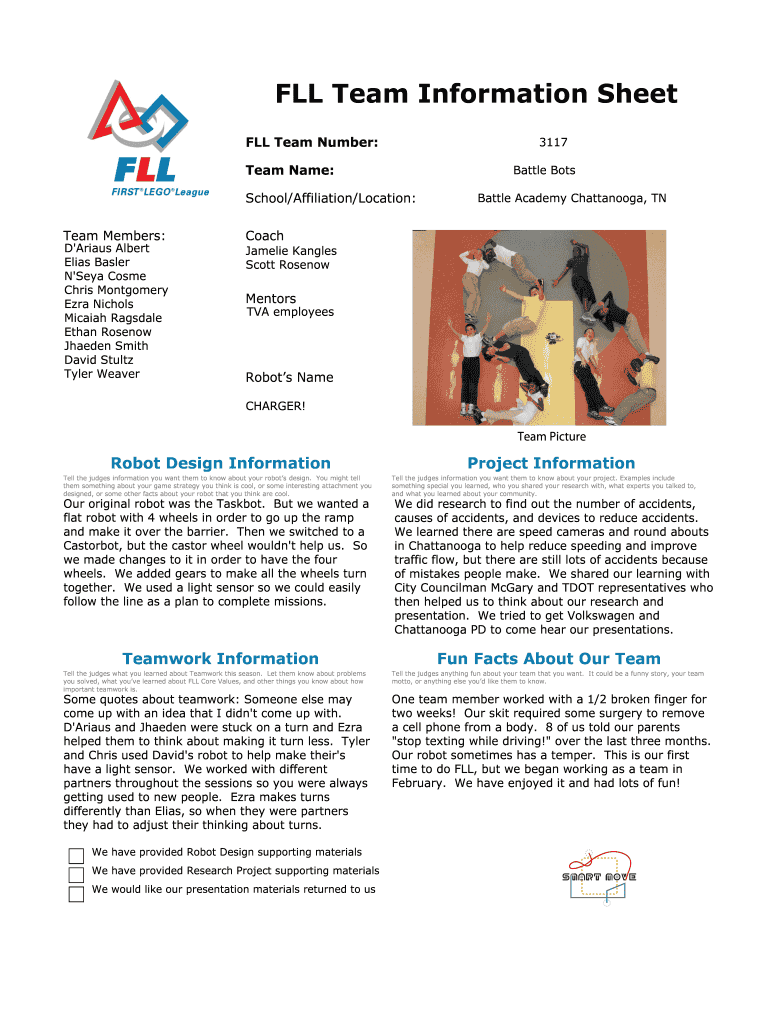
Fll Team Information Sheet


What is the FLL Team Information Sheet
The FLL Team Information Sheet is a crucial document used in the First Lego League (FLL) program. It serves as a comprehensive record of team details, including member names, team roles, and contact information. This sheet is essential for organizing team activities and ensuring effective communication among participants, mentors, and organizers. It also helps maintain compliance with FLL guidelines and requirements.
Key Elements of the FLL Team Information Sheet
When filling out the FLL Team Information Sheet, several key elements must be included to ensure completeness and accuracy:
- Team Name: The official name of the team participating in the FLL competition.
- Team Members: Names and roles of all team members, including students and mentors.
- Contact Information: Email addresses and phone numbers for all primary contacts.
- School or Organization: The name of the school or organization sponsoring the team.
- Team Number: A unique identifier assigned to the team by FLL.
Steps to Complete the FLL Team Information Sheet
Completing the FLL Team Information Sheet involves several straightforward steps:
- Gather Information: Collect the necessary details from all team members and mentors.
- Fill Out the Form: Input the gathered information into the designated fields of the sheet.
- Review for Accuracy: Ensure all details are correct and up to date.
- Submit the Form: Follow the submission guidelines provided by FLL, which may include online submission or mailing a physical copy.
Legal Use of the FLL Team Information Sheet
The FLL Team Information Sheet is legally recognized as part of the documentation required for participation in the FLL program. To ensure its legal validity, it is essential to comply with any specific guidelines set forth by FLL, including data privacy regulations. Proper handling of personal information is critical, especially when it involves minors. Utilizing secure methods for submission and storage of the information helps maintain compliance with relevant laws.
How to Obtain the FLL Team Information Sheet
The FLL Team Information Sheet can typically be obtained from the official FLL website or through your local FLL organization. It may be available as a downloadable PDF or in an editable format, allowing teams to fill it out digitally. Ensure that you are using the most current version of the sheet to meet the latest FLL requirements.
Examples of Using the FLL Team Information Sheet
The FLL Team Information Sheet can be used in various scenarios, such as:
- Team Registration: Required for official registration in FLL events.
- Communication: Facilitates communication among team members and mentors.
- Event Participation: Provides essential information to event organizers for planning and coordination.
Quick guide on how to complete fll team information sheet 101260226
Complete Fll Team Information Sheet effortlessly on any device
Web-based document management has become increasingly popular among businesses and individuals alike. It offers an ideal eco-friendly alternative to traditional printed and signed materials, allowing you to find the appropriate form and securely store it online. airSlate SignNow equips you with all the tools necessary to create, modify, and electronically sign your documents quickly without delays. Manage Fll Team Information Sheet on any device using airSlate SignNow apps for Android or iOS and enhance any document-driven process today.
How to alter and eSign Fll Team Information Sheet with ease
- Find Fll Team Information Sheet and then click Get Form to begin.
- Utilize the tools we provide to complete your document.
- Mark important sections of your documents or redact sensitive information with tools that airSlate SignNow offers specifically for that purpose.
- Generate your eSignature using the Sign tool, which takes mere seconds and carries the same legal validity as a conventional wet ink signature.
- Review the information and then click on the Done button to save your alterations.
- Choose how you wish to send your form—via email, SMS, invite link, or download it to your computer.
Forget about lost or misplaced documents, tedious form searching, or mistakes that necessitate reprinting new copies. airSlate SignNow fulfills all your document management needs in just a few clicks from any device you prefer. Modify and eSign Fll Team Information Sheet and ensure excellent communication throughout your form preparation journey with airSlate SignNow.
Create this form in 5 minutes or less
Create this form in 5 minutes!
How to create an eSignature for the fll team information sheet 101260226
How to create an electronic signature for a PDF online
How to create an electronic signature for a PDF in Google Chrome
How to create an e-signature for signing PDFs in Gmail
How to create an e-signature right from your smartphone
How to create an e-signature for a PDF on iOS
How to create an e-signature for a PDF on Android
People also ask
-
What is an FLL team information sheet?
An FLL team information sheet is a document that outlines the essential details of a team's participation in the FIRST LEGO League (FLL) competitions. It typically includes team member names, roles, and other pertinent information required by organizers. This sheet helps streamline communication and ensures that all required details are readily available during events.
-
How can I create an FLL team information sheet using airSlate SignNow?
Creating an FLL team information sheet with airSlate SignNow is simple and efficient. You can customize a template or create your own document from scratch using our intuitive drag-and-drop editor. Once you have designed your sheet, you can easily send it for eSignature, ensuring all team members' information is collected quickly.
-
Is airSlate SignNow a cost-effective solution for managing FLL team information sheets?
Yes, airSlate SignNow offers a cost-effective solution for managing FLL team information sheets. Our pricing plans are designed to accommodate teams of all sizes, providing necessary features without breaking your budget. You can access powerful document management tools without incurring additional costs.
-
What features does airSlate SignNow offer for FLL team information sheets?
airSlate SignNow provides several features that benefit users managing FLL team information sheets, including document templates, eSignature capabilities, and real-time tracking. Users can collaborate effortlessly with team members and work from anywhere, making information management efficient and productive.
-
Can I integrate airSlate SignNow with other tools for managing FLL team information sheets?
Absolutely! airSlate SignNow supports integrations with various tools commonly used in project management and communication. You can easily connect your FLL team information sheet to platforms like Google Drive, Slack, or your preferred CRM, ensuring seamless data flow and enhanced collaboration.
-
How does eSigning enhance the FLL team information sheet process?
eSigning enhances the FLL team information sheet process by providing a secure and legally binding way to collect signatures from team members. This streamlines the documentation process, ensuring that all necessary contributions are captured without delays, thereby making participation smoother and more organized.
-
Is there a mobile app for airSlate SignNow to manage my FLL team information sheet?
Yes, airSlate SignNow offers a mobile app that allows you to manage your FLL team information sheets on-the-go. This app enables you to create, edit, send, and sign documents from your smartphone or tablet, facilitating seamless access to team information anytime and anywhere.
Get more for Fll Team Information Sheet
- Johari window questionnaire form
- Official form 103a application for individuals to pay the filing fee in kywb uscourts
- Form hw 4 rev 2016 employees withholding allowance and status certificate forms 2016
- 2014 naeyc annual conference registration form dallas texas naeyc
- Diagnostic radiology pelvic ultrasound worksheet form
- Consolidated general application form
- Form timesheet_template english version adecco
- Reading comprehension worksheets grade 1 form
Find out other Fll Team Information Sheet
- eSign Minnesota Share Donation Agreement Simple
- Can I eSign Hawaii Collateral Debenture
- eSign Hawaii Business Credit Application Mobile
- Help Me With eSign California Credit Memo
- eSign Hawaii Credit Memo Online
- Help Me With eSign Hawaii Credit Memo
- How Can I eSign Hawaii Credit Memo
- eSign Utah Outsourcing Services Contract Computer
- How Do I eSign Maryland Interview Non-Disclosure (NDA)
- Help Me With eSign North Dakota Leave of Absence Agreement
- How To eSign Hawaii Acknowledgement of Resignation
- How Can I eSign New Jersey Resignation Letter
- How Do I eSign Ohio Resignation Letter
- eSign Arkansas Military Leave Policy Myself
- How To eSign Hawaii Time Off Policy
- How Do I eSign Hawaii Time Off Policy
- Help Me With eSign Hawaii Time Off Policy
- How To eSign Hawaii Addressing Harassement
- How To eSign Arkansas Company Bonus Letter
- eSign Hawaii Promotion Announcement Secure