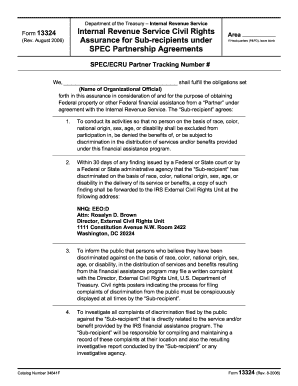
Form 13324 Rev August Fill in Capable Internal Revenue Service Civil Rights Assurance for Sub Recipients under SPEC Partnership


What is the Form 13324 Rev August Fill In Capable Internal Revenue Service Civil Rights Assurance For Sub recipients Under SPEC Partnership Agreements
The Form 13324 Rev August is a critical document issued by the Internal Revenue Service (IRS) that ensures compliance with civil rights assurances for sub-recipients under SPEC (Stakeholder Partnerships, Education, and Communication) partnership agreements. This form is primarily used by organizations receiving federal funding to confirm their commitment to uphold civil rights protections and to prevent discrimination in their programs and activities. By completing this form, sub-recipients affirm their understanding of the obligations outlined in the partnership agreement and their intent to adhere to all applicable civil rights laws.
Steps to complete the Form 13324 Rev August
Completing the Form 13324 Rev August involves several straightforward steps. First, gather all necessary information, including the organization’s details and the specific partnership agreement. Next, accurately fill out each section of the form, ensuring that all required fields are completed. It is essential to review the form for any errors or omissions before submission. Once verified, the form should be signed by an authorized representative of the organization. Finally, submit the completed form according to the guidelines provided in the partnership agreement, whether electronically or by mail.
Key elements of the Form 13324 Rev August
The Form 13324 Rev August includes several key elements that are vital for compliance. These elements typically encompass the organization’s name, address, and contact information, as well as a declaration of adherence to civil rights laws. Additionally, the form may require details about the specific programs funded under the partnership agreement and the measures the organization will implement to ensure non-discrimination. Each section is designed to capture essential information that demonstrates the organization's commitment to civil rights.
Legal use of the Form 13324 Rev August
The legal use of the Form 13324 Rev August is paramount for organizations that receive federal funding. By submitting this form, organizations enter into a legally binding agreement to comply with federal civil rights laws. This includes prohibiting discrimination based on race, color, national origin, sex, disability, and age in their programs and activities. Failure to comply with these assurances can result in penalties, including the loss of federal funding and potential legal action.
How to obtain the Form 13324 Rev August
The Form 13324 Rev August can be obtained directly from the IRS website or through authorized IRS representatives. Organizations should ensure they are using the most current version of the form to remain compliant with any updates or changes in regulations. It is advisable to check for any accompanying instructions that may provide additional guidance on completing and submitting the form correctly.
Form Submission Methods
Organizations can submit the Form 13324 Rev August through various methods, depending on the guidelines outlined in their partnership agreement. Common submission methods include electronic submission through the IRS e-filing system, mailing a hard copy to the designated IRS address, or delivering it in person to an IRS office. Each method has specific requirements, so it is important to follow the instructions carefully to ensure timely processing.
Quick guide on how to complete form 13324 rev august fill in capable internal revenue service civil rights assurance for sub recipients under spec partnership
Complete [SKS] effortlessly on any device
Digital document management has gained traction among businesses and individuals. It offers an ideal eco-friendly alternative to traditional printed and signed documents, allowing you to obtain the correct form and securely store it online. airSlate SignNow equips you with all the necessary tools to create, modify, and eSign your documents swiftly without delays. Manage [SKS] on any device using airSlate SignNow's Android or iOS applications and enhance your document-centric processes today.
The easiest method to modify and eSign [SKS] seamlessly
- Locate [SKS] and then click Get Form to begin.
- Utilize the tools we offer to complete your form.
- Emphasize important sections of the documents or obscure sensitive information with tools specifically provided by airSlate SignNow for that purpose.
- Generate your signature using the Sign tool, which takes only seconds and carries the same legal validity as a conventional wet ink signature.
- Review all the details and then click the Done button to save your changes.
- Choose your preferred method to send your form, whether by email, text message (SMS), invitation link, or download it to your computer.
Eliminate worries about lost or misplaced files, tedious form searches, or errors that require printing new document copies. airSlate SignNow fulfills your document management needs with just a few clicks from any device you prefer. Alter and eSign [SKS] while ensuring effective communication throughout your form preparation journey with airSlate SignNow.
Create this form in 5 minutes or less
Related searches to Form 13324 Rev August Fill In Capable Internal Revenue Service Civil Rights Assurance For Sub recipients Under SPEC Partnership
Create this form in 5 minutes!
How to create an eSignature for the form 13324 rev august fill in capable internal revenue service civil rights assurance for sub recipients under spec partnership
How to create an electronic signature for a PDF online
How to create an electronic signature for a PDF in Google Chrome
How to create an e-signature for signing PDFs in Gmail
How to create an e-signature right from your smartphone
How to create an e-signature for a PDF on iOS
How to create an e-signature for a PDF on Android
People also ask
-
What is the Form 13324 Rev August Fill In Capable Internal Revenue Service Civil Rights Assurance For Sub recipients Under SPEC Partnership Agreements?
The Form 13324 Rev August Fill In Capable Internal Revenue Service Civil Rights Assurance For Sub recipients Under SPEC Partnership Agreements is a crucial document for organizations that receive federal funding. It ensures compliance with civil rights provisions and outlines the responsibilities of sub-recipients under specific partnership agreements. Proper completion of this form helps organizations meet federal guidelines efficiently.
-
How can airSlate SignNow assist with completing the Form 13324 Rev August?
airSlate SignNow provides an intuitive platform to efficiently fill out the Form 13324 Rev August Fill In Capable Internal Revenue Service Civil Rights Assurance For Sub recipients Under SPEC Partnership Agreements. Our user-friendly interface enables easy document editing and eSigning, ensuring that all necessary sections are filled accurately. This helps streamline compliance and saves time for organizations.
-
Is the use of airSlate SignNow cost-effective for managing Form 13324 Rev August?
Yes, airSlate SignNow offers a cost-effective solution for managing the Form 13324 Rev August Fill In Capable Internal Revenue Service Civil Rights Assurance For Sub recipients Under SPEC Partnership Agreements. Our pricing plans are designed to accommodate various organizational needs without compromising on features. By reducing paperwork and streamlining approval processes, we help you save both time and money.
-
What features does airSlate SignNow offer for filling out the Form 13324 Rev August?
airSlate SignNow includes several features to facilitate the filling out of the Form 13324 Rev August Fill In Capable Internal Revenue Service Civil Rights Assurance For Sub recipients Under SPEC Partnership Agreements. These features include document templates, collaboration tools, and seamless eSigning capabilities. This ensures that your documents are completed quickly and accurately, maintaining compliance with federal requirements.
-
Can airSlate SignNow integrate with other software for managing Form 13324 Rev August?
Absolutely! airSlate SignNow offers various integrations with popular software, allowing easy management of the Form 13324 Rev August Fill In Capable Internal Revenue Service Civil Rights Assurance For Sub recipients Under SPEC Partnership Agreements. This ensures that you can incorporate our eSigning solutions into your existing workflows, improving efficiency and productivity across your organization.
-
What are the benefits of using airSlate SignNow for Form 13324 Rev August?
Using airSlate SignNow for the Form 13324 Rev August Fill In Capable Internal Revenue Service Civil Rights Assurance For Sub recipients Under SPEC Partnership Agreements comes with numerous benefits. It simplifies the document management process, enhances compliance, and enables quick eSigning. This not only saves time but also reduces the risk of errors, ensuring that your organization meets all necessary requirements effectively.
-
Is customer support available for issues related to Form 13324 Rev August on airSlate SignNow?
Yes, airSlate SignNow provides dedicated customer support to assist with any issues related to the Form 13324 Rev August Fill In Capable Internal Revenue Service Civil Rights Assurance For Sub recipients Under SPEC Partnership Agreements. Our support team is knowledgeable and ready to help you navigate any challenges you may encounter while using our platform. We are committed to ensuring a seamless user experience.
Get more for Form 13324 Rev August Fill In Capable Internal Revenue Service Civil Rights Assurance For Sub recipients Under SPEC Partnership
Find out other Form 13324 Rev August Fill In Capable Internal Revenue Service Civil Rights Assurance For Sub recipients Under SPEC Partnership
- Sign Missouri Legal Last Will And Testament Online
- Sign Montana Legal Resignation Letter Easy
- How Do I Sign Montana Legal IOU
- How Do I Sign Montana Legal Quitclaim Deed
- Sign Missouri Legal Separation Agreement Myself
- How Do I Sign Nevada Legal Contract
- Sign New Jersey Legal Memorandum Of Understanding Online
- How To Sign New Jersey Legal Stock Certificate
- Sign New Mexico Legal Cease And Desist Letter Mobile
- Sign Texas Insurance Business Plan Template Later
- Sign Ohio Legal Last Will And Testament Mobile
- Sign Ohio Legal LLC Operating Agreement Mobile
- Sign Oklahoma Legal Cease And Desist Letter Fast
- Sign Oregon Legal LLC Operating Agreement Computer
- Sign Pennsylvania Legal Moving Checklist Easy
- Sign Pennsylvania Legal Affidavit Of Heirship Computer
- Sign Connecticut Life Sciences Rental Lease Agreement Online
- Sign Connecticut Life Sciences Affidavit Of Heirship Easy
- Sign Tennessee Legal LLC Operating Agreement Online
- How To Sign Tennessee Legal Cease And Desist Letter