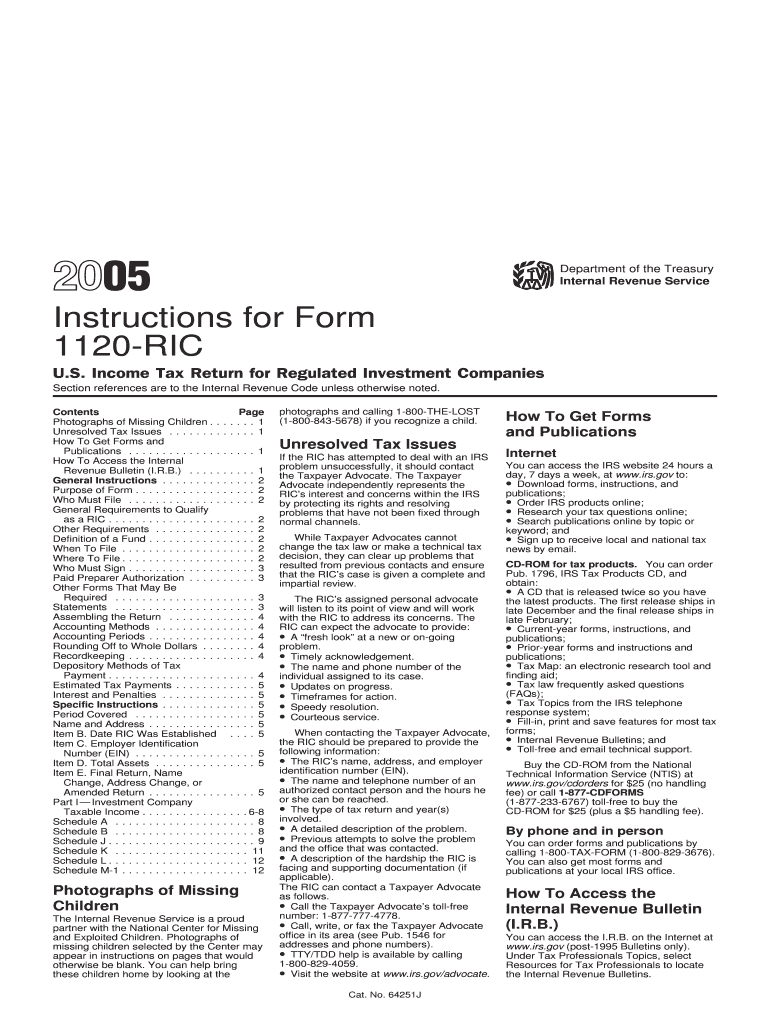
Instructions for Form 1120 RIC U


What is the Instructions For Form 1120 RIC U
The Instructions For Form 1120 RIC U provide detailed guidance for regulated investment companies (RICs) in the United States to accurately complete their tax return. This form is essential for RICs to report their income, deductions, and tax liabilities to the Internal Revenue Service (IRS). Understanding these instructions is crucial for compliance with federal tax regulations and ensuring that the RIC can maintain its status and benefit from favorable tax treatment.
Steps to complete the Instructions For Form 1120 RIC U
Completing the Instructions For Form 1120 RIC U involves several key steps:
- Gather necessary financial documents, including income statements and balance sheets.
- Review the specific guidelines outlined in the instructions to understand the required information.
- Fill out the form accurately, ensuring all figures are correct and correspond to the financial records.
- Double-check the completed form for any errors or omissions.
- Submit the form to the IRS by the designated deadline, either electronically or by mail.
Legal use of the Instructions For Form 1120 RIC U
The legal use of the Instructions For Form 1120 RIC U is critical for compliance with U.S. tax laws. RICs must adhere to the guidelines to ensure that they qualify for the tax benefits associated with this designation. Failure to follow these instructions may result in penalties, loss of RIC status, or other legal repercussions. It is important for RICs to consult with tax professionals if they have questions regarding their obligations under the law.
Filing Deadlines / Important Dates
Filing deadlines for the Instructions For Form 1120 RIC U are crucial for maintaining compliance. Typically, RICs must file their tax returns by the fifteenth day of the third month following the end of their tax year. For example, if a RIC operates on a calendar year, the deadline would be March 15 of the following year. It is important to stay informed about any changes to these deadlines, as they can vary based on specific circumstances or IRS announcements.
Required Documents
To complete the Instructions For Form 1120 RIC U, RICs need to gather several required documents:
- Financial statements, including income and balance sheets.
- Records of all income received during the tax year.
- Documentation of deductions and credits claimed.
- Any relevant correspondence from the IRS or tax authorities.
Having these documents ready will facilitate a smoother filing process and help ensure accuracy in reporting.
Form Submission Methods (Online / Mail / In-Person)
RICs can submit the Instructions For Form 1120 RIC U through various methods, depending on their preference and the IRS guidelines. The primary submission methods include:
- Electronic filing via approved tax software, which can streamline the process and reduce errors.
- Mailing a paper copy of the completed form to the appropriate IRS address.
- In-person submission is generally not available for this form, but RICs can consult with tax professionals for assistance.
Choosing the right method can impact the processing time and ensure timely compliance with IRS requirements.
Quick guide on how to complete instructions for form 1120 ric u 1657695
Prepare [SKS] effortlessly on any device
Web-based document management has become increasingly favored by businesses and individuals alike. It offers an ideal environmentally-friendly alternative to conventional printed and signed files, allowing you to obtain the proper format and securely archive it online. airSlate SignNow equips you with all the resources needed to create, modify, and electronically sign your documents swiftly without delays. Manage [SKS] on any device using airSlate SignNow's Android or iOS applications and streamline any document-related process today.
How to modify and electronically sign [SKS] with ease
- Obtain [SKS] and click Get Form to begin.
- Utilize the tools we provide to complete your document.
- Highlight important sections of the documents or redact sensitive details with the tools specifically offered by airSlate SignNow for this purpose.
- Create your eSignature using the Sign tool, which takes mere seconds and holds the same legal authority as a traditional handwritten signature.
- Review the details and click on the Done button to save your modifications.
- Choose how you wish to send your form, whether by email, text message (SMS), invitation link, or by downloading it to your desktop.
Forget about lost or misplaced files, tedious form searches, or errors that require printing new copies. airSlate SignNow fulfills your document management needs in just a few clicks from any device you prefer. Modify and electronically sign [SKS] and ensure excellent communication at every stage of the form preparation process with airSlate SignNow.
Create this form in 5 minutes or less
Create this form in 5 minutes!
How to create an eSignature for the instructions for form 1120 ric u 1657695
How to create an electronic signature for a PDF online
How to create an electronic signature for a PDF in Google Chrome
How to create an e-signature for signing PDFs in Gmail
How to create an e-signature right from your smartphone
How to create an e-signature for a PDF on iOS
How to create an e-signature for a PDF on Android
People also ask
-
What are the Instructions For Form 1120 RIC U?
The Instructions For Form 1120 RIC U provide detailed guidance on how to fill out and submit the form for regulated investment companies. This document explains important sections, reporting requirements, and compliance standards. Understanding these instructions is essential for ensuring accurate tax filings.
-
How can airSlate SignNow simplify the process of filing the Instructions For Form 1120 RIC U?
airSlate SignNow streamlines the process of signing and sending documents, including the Instructions For Form 1120 RIC U. With our platform, you can easily convert your completed forms into secure digital documents ready for submission. This not only saves time but also minimizes the risk of errors in your documentation.
-
What features does airSlate SignNow offer for managing Instructions For Form 1120 RIC U?
AirSlate SignNow offers a variety of features to manage Instructions For Form 1120 RIC U efficiently. You can utilize template creation for frequent filings, real-time tracking of document status, and advanced security measures to protect sensitive information. These features enhance your workflow and ensure compliance.
-
Is airSlate SignNow cost-effective for businesses needing Instructions For Form 1120 RIC U?
Yes, airSlate SignNow is a cost-effective solution for businesses managing Instructions For Form 1120 RIC U. Our pricing plans are designed to fit various budgets, ensuring you receive excellent value without sacrificing quality or features. With airSlate SignNow, you can reduce operational costs while enhancing efficiency.
-
Can airSlate SignNow integrate with other software for Instructions For Form 1120 RIC U?
Absolutely! airSlate SignNow offers seamless integrations with various business applications, allowing you to streamline your workflow for Instructions For Form 1120 RIC U. Whether using accounting software or customer relationship management tools, our integrations enhance collaboration and efficiency.
-
What are the benefits of using airSlate SignNow for Instructions For Form 1120 RIC U?
Using airSlate SignNow for Instructions For Form 1120 RIC U offers numerous benefits, including automated workflows, quick document turnaround times, and improved security. Our user-friendly interface simplifies the signing process, enabling faster approvals and planning. As a result, businesses can focus on their core operations instead of document management.
-
How secure is airSlate SignNow when handling Instructions For Form 1120 RIC U?
Security is a top priority for airSlate SignNow. When managing Instructions For Form 1120 RIC U, our platform utilizes bank-level encryption and secure cloud storage to protect your documents. You can trust that your data is safe while ensuring compliance with industry standards.
Get more for Instructions For Form 1120 RIC U
Find out other Instructions For Form 1120 RIC U
- Can I eSign Nebraska Police Form
- Can I eSign Nebraska Courts PDF
- How Can I eSign North Carolina Courts Presentation
- How Can I eSign Washington Police Form
- Help Me With eSignature Tennessee Banking PDF
- How Can I eSignature Virginia Banking PPT
- How Can I eSignature Virginia Banking PPT
- Can I eSignature Washington Banking Word
- Can I eSignature Mississippi Business Operations Document
- How To eSignature Missouri Car Dealer Document
- How Can I eSignature Missouri Business Operations PPT
- How Can I eSignature Montana Car Dealer Document
- Help Me With eSignature Kentucky Charity Form
- How Do I eSignature Michigan Charity Presentation
- How Do I eSignature Pennsylvania Car Dealer Document
- How To eSignature Pennsylvania Charity Presentation
- Can I eSignature Utah Charity Document
- How Do I eSignature Utah Car Dealer Presentation
- Help Me With eSignature Wyoming Charity Presentation
- How To eSignature Wyoming Car Dealer PPT