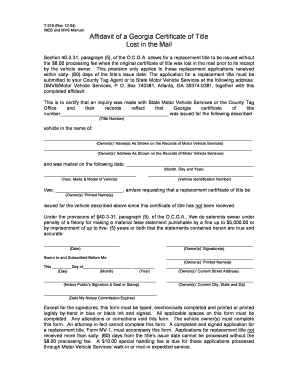
T216 Form 2004


What is the T216 Form
The T216 form, officially known as the GA Form T216, is a document used primarily for tax reporting purposes in the United States. This form is essential for individuals and businesses to accurately report specific financial information to the Internal Revenue Service (IRS). It helps ensure compliance with federal tax regulations and provides a structured way to disclose pertinent financial details.
How to use the T216 Form
Using the T216 form involves several steps to ensure proper completion and submission. First, gather all necessary financial documents, including income statements and expense records. Next, fill out the form with accurate information, ensuring that all required fields are completed. After completing the form, review it for accuracy before submitting it to the appropriate tax authority. Utilizing electronic signature tools can streamline this process, making it easier to sign and submit the form digitally.
Steps to complete the T216 Form
Completing the T216 form requires attention to detail. Follow these steps for a smooth process:
- Gather necessary financial documents, such as income and expense records.
- Carefully read the instructions provided with the form.
- Fill in your personal and financial information accurately.
- Double-check all entries to ensure correctness.
- Sign the form electronically or manually, as required.
- Submit the completed form to the IRS by the specified deadline.
Legal use of the T216 Form
The T216 form is legally binding when completed and submitted according to IRS regulations. To ensure its legal standing, it is crucial to follow all guidelines set forth by the IRS, including providing accurate information and obtaining necessary signatures. Utilizing a reliable eSignature platform can enhance the legal validity of the form by providing an electronic certificate and ensuring compliance with eSignature laws.
Filing Deadlines / Important Dates
Filing deadlines for the T216 form are critical to avoid penalties. Typically, the form must be submitted by April fifteenth of each year for individual tax returns. Businesses may have different deadlines based on their fiscal year. It is essential to keep track of these dates to ensure timely submission and compliance with tax regulations.
Required Documents
To complete the T216 form effectively, certain documents are required. These may include:
- Income statements, such as W-2s or 1099s.
- Expense receipts and records.
- Previous year’s tax returns for reference.
- Any relevant financial statements or documentation.
Form Submission Methods (Online / Mail / In-Person)
The T216 form can be submitted through various methods. Taxpayers have the option to file online using e-filing services, which is often the quickest method. Alternatively, the form can be mailed to the appropriate IRS address or submitted in person at designated IRS offices. Each method has its advantages, and choosing the right one depends on individual preferences and circumstances.
Quick guide on how to complete t216 form
Complete T216 Form effortlessly on any gadget
Online document management has gained popularity among businesses and individuals. It offers an ideal eco-friendly substitute for conventional printed and signed paperwork, as you can easily find the correct form and securely save it online. airSlate SignNow provides all the tools necessary to create, modify, and eSign your documents quickly without hassle. Manage T216 Form on any gadget with airSlate SignNow Android or iOS applications and simplify any document-related process today.
The simplest way to modify and eSign T216 Form seamlessly
- Find T216 Form and click Obtain Form to begin.
- Make use of the tools we offer to complete your paperwork.
- Emphasize important sections of the documents or redact sensitive information with tools that airSlate SignNow provides specifically for that purpose.
- Create your signature using the Sign tool, which takes moments and holds the same legal validity as a conventional wet ink signature.
- Review the information and then click on the Finish button to save your changes.
- Select how you wish to send your form, via email, text message (SMS), or invitation link, or download it to your desktop.
Forget about lost or misfiled documents, tedious form hunting, or mistakes requiring new copies of paperwork to be printed. airSlate SignNow addresses all your needs in document management with just a few clicks from any device you prefer. Modify and eSign T216 Form and ensure outstanding communication at every step of your form preparation process with airSlate SignNow.
Create this form in 5 minutes or less
Find and fill out the correct t216 form
Create this form in 5 minutes!
How to create an eSignature for the t216 form
How to create an electronic signature for a PDF online
How to create an electronic signature for a PDF in Google Chrome
How to create an e-signature for signing PDFs in Gmail
How to create an e-signature right from your smartphone
How to create an e-signature for a PDF on iOS
How to create an e-signature for a PDF on Android
People also ask
-
What is the t 216 and how does it work with airSlate SignNow?
The t 216 is a specific form that can be electronically signed and submitted through the airSlate SignNow platform. Users can easily upload the t 216 form, add necessary fields for signatures, and send it for signing. This streamlines the document management process, making it efficient and secure.
-
How much does it cost to utilize airSlate SignNow for t 216 forms?
Pricing for airSlate SignNow varies depending on the plan you choose, but it remains a cost-effective solution for managing t 216 forms. Plans are designed to cater to different business needs, so you can select one that fits your budget while taking advantage of all document signing features.
-
What are the key features of airSlate SignNow for managing t 216 documents?
airSlate SignNow offers several features for managing t 216 documents, including customizable templates, automated workflows, and in-app reminders. These features ensure that all steps of the document signing process are completed seamlessly and on time.
-
Can I integrate airSlate SignNow with other tools for managing t 216 forms?
Yes, airSlate SignNow integrates with various business applications, allowing you to enhance your efficiency when handling t 216 forms. With integrations for popular tools like Google Drive and Salesforce, you can manage all your documents in one place.
-
What benefits does airSlate SignNow provide for businesses working with t 216 documents?
Using airSlate SignNow to manage t 216 documents provides several benefits, such as increased efficiency and improved compliance. By digitizing your signing process, you reduce the need for physical paperwork and speed up turnaround times.
-
How secure is airSlate SignNow for signing t 216 forms?
airSlate SignNow takes security seriously, offering features like bank-level encryption and secure signing processes for t 216 forms. This ensures that all data is protected and that your signed documents are legally binding.
-
Is there a mobile app available for signing t 216 documents with airSlate SignNow?
Yes, airSlate SignNow offers a mobile app that allows users to sign t 216 documents on the go. This mobile functionality ensures that you can manage your documents anytime, anywhere, enhancing flexibility for busy professionals.
Get more for T216 Form
- Spoa application nassau county ny form
- Claim form nassau county nassaucountyny
- Application for electrical permit lackawanna form
- Foil application inc village of malverne ny malvernevillage form
- Foil request form city of port jervis portjervisny
- Hwseta regnohw591pa1212477 form syracuse ny
- Short assessment form
- City of tonawanda plow permit form
Find out other T216 Form
- How Can I eSign Maine Construction Quitclaim Deed
- eSign Colorado Education Promissory Note Template Easy
- eSign North Dakota Doctors Affidavit Of Heirship Now
- eSign Oklahoma Doctors Arbitration Agreement Online
- eSign Oklahoma Doctors Forbearance Agreement Online
- eSign Oregon Doctors LLC Operating Agreement Mobile
- eSign Hawaii Education Claim Myself
- eSign Hawaii Education Claim Simple
- eSign Hawaii Education Contract Simple
- eSign Hawaii Education NDA Later
- How To eSign Hawaii Education NDA
- How Do I eSign Hawaii Education NDA
- eSign Hawaii Education Arbitration Agreement Fast
- eSign Minnesota Construction Purchase Order Template Safe
- Can I eSign South Dakota Doctors Contract
- eSign Mississippi Construction Rental Application Mobile
- How To eSign Missouri Construction Contract
- eSign Missouri Construction Rental Lease Agreement Easy
- How To eSign Washington Doctors Confidentiality Agreement
- Help Me With eSign Kansas Education LLC Operating Agreement