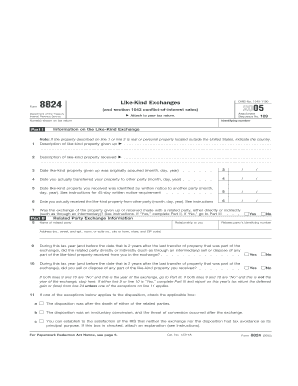
Form 8824 Fill in Capable Like Kind Exchanges


What is the Form 8824 Fill In Capable Like Kind Exchanges
The Form 8824 is a tax form used by U.S. taxpayers to report like-kind exchanges of real property. A like-kind exchange allows taxpayers to defer capital gains taxes on the exchange of similar types of property, provided specific conditions are met. This form is essential for individuals and businesses looking to exchange properties without incurring immediate tax liabilities. Understanding its purpose is crucial for compliance with IRS regulations and for optimizing tax strategies.
How to use the Form 8824 Fill In Capable Like Kind Exchanges
Using Form 8824 involves several steps to ensure accurate reporting of like-kind exchanges. Taxpayers must first determine if the properties involved qualify as like-kind. Next, they should gather relevant information about the properties, including their fair market values and the dates of acquisition and exchange. The form requires detailed reporting of the transaction, including any boot received, which is cash or other property received in addition to the like-kind property. Proper completion of this form is necessary to avoid potential penalties and ensure tax deferral benefits.
Steps to complete the Form 8824 Fill In Capable Like Kind Exchanges
Completing Form 8824 involves a systematic approach:
- Identify the properties involved in the exchange and confirm their eligibility as like-kind.
- Document the fair market value of both the relinquished property and the replacement property.
- Fill out the necessary sections of the form, including details about the properties, dates of exchange, and any boot received.
- Review the completed form for accuracy and ensure all required information is included.
- Attach the form to your tax return when filing.
Key elements of the Form 8824 Fill In Capable Like Kind Exchanges
Several key elements are vital when filling out Form 8824. These include:
- Identification of Properties: Clearly state the properties exchanged, including addresses and descriptions.
- Fair Market Values: Provide the fair market values of both the relinquished and replacement properties.
- Exchange Dates: Document the dates when the properties were transferred.
- Boot Amount: Report any boot received during the exchange, as this may affect tax liabilities.
IRS Guidelines
The IRS provides specific guidelines regarding the use of Form 8824. These guidelines outline the requirements for qualifying like-kind exchanges, including the types of properties that can be exchanged and the timelines for completing the exchange. It is essential for taxpayers to familiarize themselves with these guidelines to ensure compliance and to maximize the benefits of the like-kind exchange provisions.
Eligibility Criteria
To utilize Form 8824, taxpayers must meet certain eligibility criteria. The properties involved must be held for investment or productive use in a trade or business. Both the relinquished and replacement properties must be of like kind, meaning they must be similar in nature or character. Additionally, the exchange must be completed within specific time frames set by the IRS to qualify for tax deferral. Understanding these criteria is crucial for successful tax planning.
Quick guide on how to complete form 8824 fill in capable like kind exchanges
Effortlessly prepare [SKS] on any device
Digital document management has become increasingly popular among businesses and individuals. It serves as an ideal eco-friendly alternative to conventional printed and signed documents, allowing you to access the needed forms and securely save them online. airSlate SignNow offers all the resources necessary to create, modify, and eSign your documents swiftly without delays. Manage [SKS] on any platform with airSlate SignNow's Android or iOS applications and streamline any document-related process today.
How to modify and eSign [SKS] with ease
- Locate [SKS] and click on Get Form to begin.
- Utilize the tools we offer to complete your form.
- Highlight important sections of the documents or black out sensitive information with tools provided by airSlate SignNow specifically for this purpose.
- Create your eSignature using the Sign tool, which takes just seconds and carries the same legal standing as a traditional wet ink signature.
- Review the information and click on the Done button to save your changes.
- Select your preferred method for sharing your form, whether by email, text message (SMS), an invitation link, or download it to your computer.
Eliminate the hassle of lost or misplaced files, tedious form searches, and errors that require reprinting new document versions. airSlate SignNow meets all your document management needs in just a few clicks from any device you choose. Modify and eSign [SKS] and ensure effective communication at every stage of your form preparation process with airSlate SignNow.
Create this form in 5 minutes or less
Related searches to Form 8824 Fill In Capable Like Kind Exchanges
Create this form in 5 minutes!
How to create an eSignature for the form 8824 fill in capable like kind exchanges
How to create an electronic signature for a PDF online
How to create an electronic signature for a PDF in Google Chrome
How to create an e-signature for signing PDFs in Gmail
How to create an e-signature right from your smartphone
How to create an e-signature for a PDF on iOS
How to create an e-signature for a PDF on Android
People also ask
-
What is Form 8824 and how does it relate to Like Kind Exchanges?
Form 8824 is a tax form used to report Like Kind Exchanges, allowing businesses to defer capital gains tax on exchanged properties. Understanding Form 8824 Fill In Capable Like Kind Exchanges is essential for anyone looking to take advantage of this tax benefit.
-
How can airSlate SignNow help with completing Form 8824?
airSlate SignNow offers user-friendly tools to create and fill out Form 8824 Fill In Capable Like Kind Exchanges seamlessly. Its intuitive interface simplifies the process, ensuring you can accurately complete and eSign the form with ease.
-
Is there a cost associated with using airSlate SignNow for Form 8824?
Using airSlate SignNow is cost-effective, with flexible pricing plans tailored for businesses of all sizes. Our plans can accommodate your needs for completing Form 8824 Fill In Capable Like Kind Exchanges without breaking the budget.
-
What features does airSlate SignNow offer for Form 8824?
airSlate SignNow includes features such as customizable templates, electronic signing, and secure document storage for Form 8824 Fill In Capable Like Kind Exchanges. These features enhance efficiency and ensure compliance with legal standards.
-
Are there integrations available with airSlate SignNow for Form 8824?
Yes, airSlate SignNow integrates with various tools and platforms, allowing for seamless workflows when handling Form 8824 Fill In Capable Like Kind Exchanges. This ensures that you can easily connect your existing systems for a streamlined experience.
-
What benefits can businesses expect from using airSlate SignNow for Form 8824?
Businesses using airSlate SignNow for Form 8824 Fill In Capable Like Kind Exchanges experience increased productivity and reduced transaction times. The platform's convenience and security foster a more efficient way to manage important documents.
-
Is airSlate SignNow compliant with legal requirements for Form 8824?
Absolutely, airSlate SignNow is designed to comply with legal standards for electronic signatures and document management, ensuring your Form 8824 Fill In Capable Like Kind Exchanges are processed in accordance with regulations.
Get more for Form 8824 Fill In Capable Like Kind Exchanges
Find out other Form 8824 Fill In Capable Like Kind Exchanges
- Electronic signature South Dakota Real Estate Quitclaim Deed Now
- Electronic signature South Dakota Real Estate Quitclaim Deed Safe
- Electronic signature Indiana Sports Forbearance Agreement Myself
- Help Me With Electronic signature Nevada Police Living Will
- Electronic signature Real Estate Document Utah Safe
- Electronic signature Oregon Police Living Will Now
- Electronic signature Pennsylvania Police Executive Summary Template Free
- Electronic signature Pennsylvania Police Forbearance Agreement Fast
- How Do I Electronic signature Pennsylvania Police Forbearance Agreement
- How Can I Electronic signature Pennsylvania Police Forbearance Agreement
- Electronic signature Washington Real Estate Purchase Order Template Mobile
- Electronic signature West Virginia Real Estate Last Will And Testament Online
- Electronic signature Texas Police Lease Termination Letter Safe
- How To Electronic signature Texas Police Stock Certificate
- How Can I Electronic signature Wyoming Real Estate Quitclaim Deed
- Electronic signature Virginia Police Quitclaim Deed Secure
- How Can I Electronic signature West Virginia Police Letter Of Intent
- How Do I Electronic signature Washington Police Promissory Note Template
- Electronic signature Wisconsin Police Permission Slip Free
- Electronic signature Minnesota Sports Limited Power Of Attorney Fast