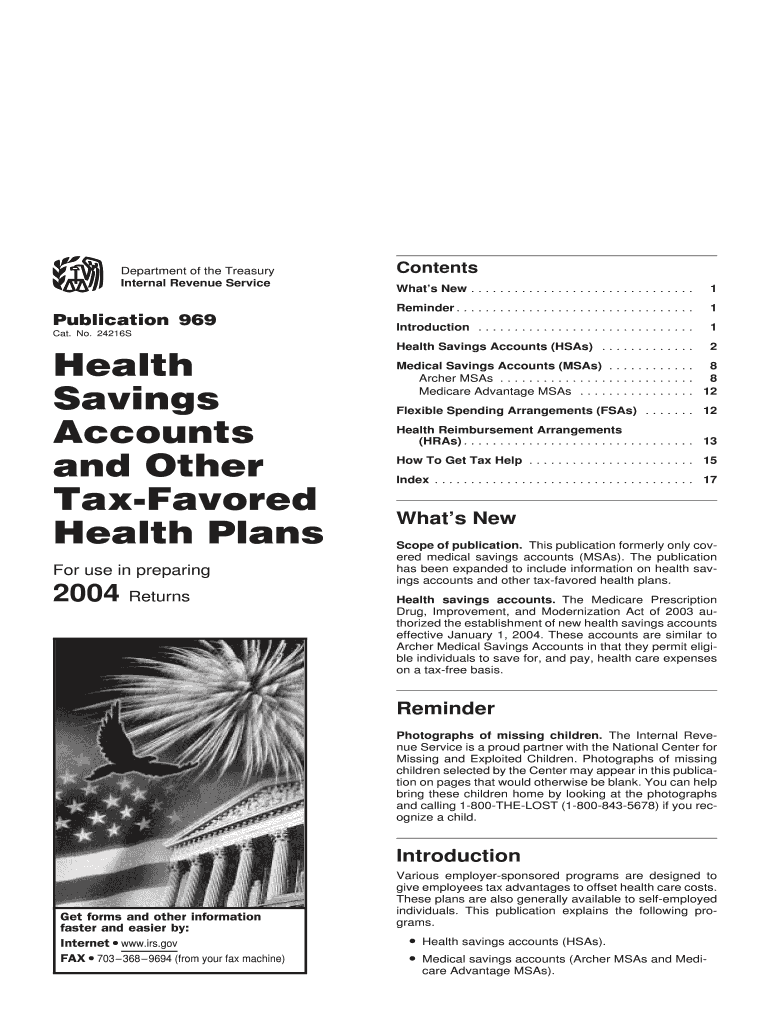
About Publication 969Internal Revenue Service IRS Gov Form


What is Publication 969?
Publication 969 is a document provided by the Internal Revenue Service (IRS) that offers guidance on Health Savings Accounts (HSAs) and other tax-advantaged accounts. It is essential for taxpayers who wish to understand the benefits and rules surrounding HSAs, Archer Medical Savings Accounts, and Medicare Advantage MSAs. This publication outlines eligibility criteria, contribution limits, and tax implications associated with these accounts, making it a valuable resource for individuals seeking to maximize their health care savings while minimizing tax liabilities.
How to Use Publication 969
To effectively utilize Publication 969, individuals should first review the document to familiarize themselves with the various types of accounts covered. The publication provides detailed explanations of how HSAs work, including contribution limits and tax deductions. Taxpayers can use this information to determine their eligibility and to plan their contributions accordingly. It is advisable to refer to this publication during tax preparation to ensure compliance with IRS regulations and to take full advantage of available tax benefits.
Key Elements of Publication 969
Publication 969 includes several key elements that are crucial for understanding health savings accounts:
- Eligibility Requirements: It outlines who can open an HSA and the conditions that must be met.
- Contribution Limits: The publication specifies annual contribution limits for individuals and families.
- Tax Benefits: It explains the tax advantages of HSAs, including tax deductions and tax-free withdrawals for qualified medical expenses.
- Account Management: Guidance on managing HSAs, including rules for withdrawals and rollovers.
Steps to Complete Publication 969
Completing the information required for Publication 969 involves several steps:
- Determine your eligibility based on your health insurance plan and other criteria outlined in the publication.
- Calculate your maximum allowable contribution based on your individual or family status.
- Gather necessary documentation, such as proof of health insurance coverage and any prior contributions.
- Complete your tax return, ensuring you accurately report contributions and withdrawals as outlined in Publication 969.
Legal Use of Publication 969
Publication 969 serves as an authoritative source of information for taxpayers regarding the legal aspects of health savings accounts. It provides guidance on compliance with IRS regulations and outlines the legal implications of contributions and withdrawals. Taxpayers should refer to this publication to ensure they are following the law and to avoid potential penalties associated with improper account management.
Filing Deadlines and Important Dates
Taxpayers should be aware of key deadlines related to HSAs as outlined in Publication 969. Typically, contributions for a given tax year can be made up until the tax filing deadline, which is usually April 15 of the following year. Understanding these dates is crucial for maximizing contributions and ensuring compliance with tax regulations.
Quick guide on how to complete about publication 969internal revenue service irs gov
Complete [SKS] effortlessly on any device
Web-based document management has become popular among businesses and individuals. It serves as an ideal environmentally friendly alternative to traditional printed and signed documents, allowing you to locate the right form and securely store it online. airSlate SignNow equips you with all the tools necessary to create, modify, and electronically sign your documents quickly and without delays. Handle [SKS] on any platform using airSlate SignNow's Android or iOS applications and enhance any document-related workflow today.
The easiest way to modify and electronically sign [SKS] with ease
- Locate [SKS] and click Get Form to start.
- Utilize the tools we offer to complete your document.
- Emphasize important sections of your documents or obscure sensitive information with tools specifically designed for that purpose by airSlate SignNow.
- Create your signature using the Sign tool, which takes just seconds and carries the same legal validity as a conventional wet ink signature.
- Review the information, then click the Done button to save your changes.
- Choose how you wish to send your form, via email, text message (SMS), or invite link, or download it to your computer.
Eliminate concerns about lost or misplaced documents, tedious form searches, or mistakes that necessitate printing new document copies. airSlate SignNow fulfills all your document management needs in just a few clicks from any device you prefer. Modify and electronically sign [SKS] and ensure outstanding communication at every stage of your form preparation process with airSlate SignNow.
Create this form in 5 minutes or less
Related searches to About Publication 969Internal Revenue Service IRS gov
Create this form in 5 minutes!
How to create an eSignature for the about publication 969internal revenue service irs gov
How to create an electronic signature for a PDF online
How to create an electronic signature for a PDF in Google Chrome
How to create an e-signature for signing PDFs in Gmail
How to create an e-signature right from your smartphone
How to create an e-signature for a PDF on iOS
How to create an e-signature for a PDF on Android
People also ask
-
What is Publication 969 from the Internal Revenue Service?
Publication 969 from the Internal Revenue Service (IRS gov) provides detailed information on health savings accounts and other tax-advantaged plans. It guides taxpayers on eligibility, contributions, and the tax treatment of these accounts. Understanding Publication 969 Internal Revenue Service (IRS gov) can help individuals make informed decisions regarding their healthcare financing.
-
How can airSlate SignNow help in the eSigning process of tax documents?
airSlate SignNow offers businesses a user-friendly platform to securely eSign documents, including tax forms related to Publication 969 from the Internal Revenue Service. Our solution ensures compliance and enhances efficiency in document management. With easy access and tracking, users can focus on understanding tax implications while we handle the paperwork.
-
What are the pricing options for airSlate SignNow services?
airSlate SignNow provides flexible pricing plans to accommodate various business needs. Each plan ensures access to essential features, including templates and integrations for tax-related documents. For more detailed inquiries about pricing, especially in relation to eSigning forms like Publication 969 Internal Revenue Service (IRS gov), visit our website.
-
Does airSlate SignNow integrate with other software for better tax document management?
Yes, airSlate SignNow seamlessly integrates with various software systems, including CRM and project management tools. This capability allows users to manage tax documents, such as those informed by Publication 969 from the Internal Revenue Service, more effectively. Integration enhances workflow, enabling a smoother process in handling eSigned documents.
-
What are the key benefits of using airSlate SignNow for tax-related documents?
Using airSlate SignNow for tax-related documents, including those regarding Publication 969 Internal Revenue Service (IRS gov), provides numerous benefits. It enhances security, improves efficiency, and simplifies the eSigning process. Additionally, our solution helps businesses stay organized and compliant with IRS regulations.
-
How does airSlate SignNow ensure the security of sensitive documents?
airSlate SignNow prioritizes the security of sensitive documents through robust encryption and access controls. When dealing with documents related to Publication 969 from the Internal Revenue Service, our platform ensures end-to-end security throughout the eSigning process. Customers can trust that their information is protected against unauthorized access.
-
Can I access airSlate SignNow on mobile devices?
Absolutely! airSlate SignNow is designed to be mobile-friendly, allowing users to eSign documents wherever they are. This flexibility is especially beneficial when managing documents concerning Publication 969 Internal Revenue Service (IRS gov), enabling you to stay organized on the go.
Get more for About Publication 969Internal Revenue Service IRS gov
Find out other About Publication 969Internal Revenue Service IRS gov
- Electronic signature Wisconsin Car Dealer Contract Simple
- Electronic signature Wyoming Car Dealer Lease Agreement Template Computer
- How Do I Electronic signature Mississippi Business Operations Rental Application
- Electronic signature Missouri Business Operations Business Plan Template Easy
- Electronic signature Missouri Business Operations Stock Certificate Now
- Electronic signature Alabama Charity Promissory Note Template Computer
- Electronic signature Colorado Charity Promissory Note Template Simple
- Electronic signature Alabama Construction Quitclaim Deed Free
- Electronic signature Alaska Construction Lease Agreement Template Simple
- Electronic signature Construction Form Arizona Safe
- Electronic signature Kentucky Charity Living Will Safe
- Electronic signature Construction Form California Fast
- Help Me With Electronic signature Colorado Construction Rental Application
- Electronic signature Connecticut Construction Business Plan Template Fast
- Electronic signature Delaware Construction Business Letter Template Safe
- Electronic signature Oklahoma Business Operations Stock Certificate Mobile
- Electronic signature Pennsylvania Business Operations Promissory Note Template Later
- Help Me With Electronic signature North Dakota Charity Resignation Letter
- Electronic signature Indiana Construction Business Plan Template Simple
- Electronic signature Wisconsin Charity Lease Agreement Mobile