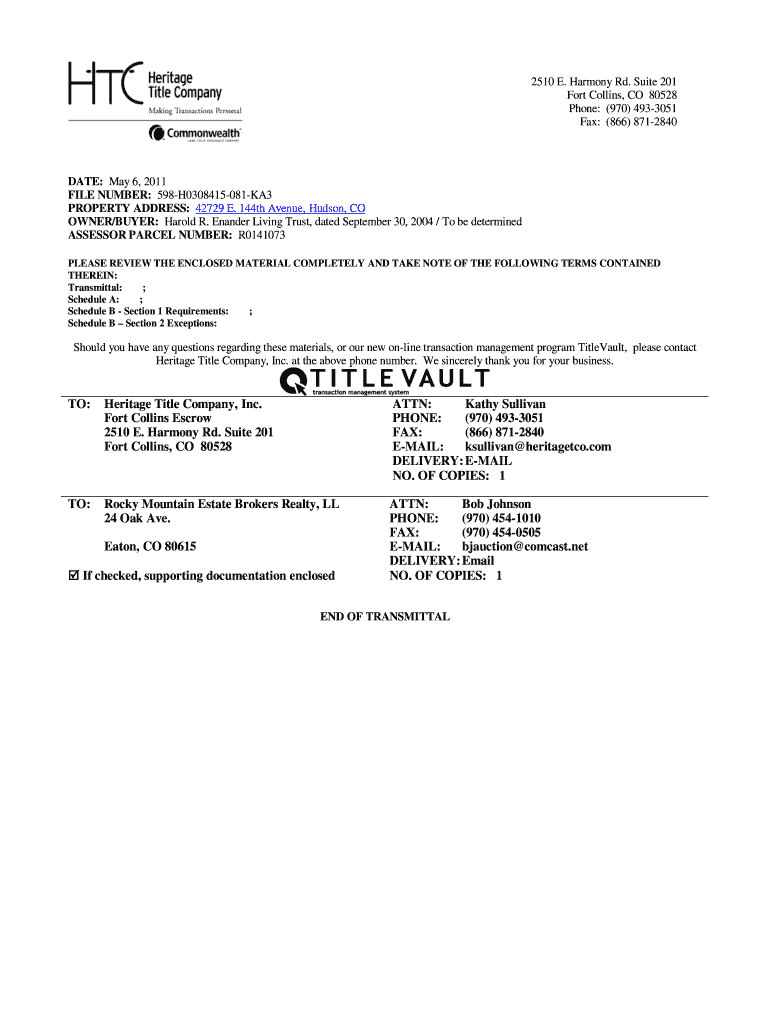
Impact Document Auction Services Form


What is the Impact Document Auction Services
The Impact Document Auction Services form is a specialized document used in the auction industry to facilitate the sale of assets through a structured bidding process. This form outlines the terms and conditions of the auction, including details about the items being sold, the auction procedure, and the responsibilities of both the seller and the bidders. It serves as a binding agreement that ensures all parties understand their obligations and rights during the auction process.
How to use the Impact Document Auction Services
Using the Impact Document Auction Services form involves several key steps. First, ensure that all necessary information about the auction items is accurately filled in. This includes descriptions, starting bids, and any specific conditions related to the auction. Next, distribute the form to potential bidders, allowing them to review the terms before the auction begins. During the auction, participants will refer to this document to understand their rights and obligations, ensuring a smooth and transparent bidding process.
Steps to complete the Impact Document Auction Services
Completing the Impact Document Auction Services form requires careful attention to detail. Follow these steps:
- Gather all relevant information about the auction items, including descriptions, conditions, and any necessary disclosures.
- Fill out the form with accurate details, ensuring clarity and completeness.
- Review the form for any errors or omissions before finalizing it.
- Distribute the completed form to all participants ahead of the auction date.
- Keep a copy of the signed document for your records after the auction concludes.
Legal use of the Impact Document Auction Services
The legal use of the Impact Document Auction Services form hinges on its compliance with applicable laws and regulations governing auctions. This includes adhering to state-specific auction laws and ensuring that all parties involved understand their rights and responsibilities as outlined in the document. For the form to be legally binding, it must be signed by all relevant parties, and the auction must be conducted according to the terms specified within the document.
Key elements of the Impact Document Auction Services
Several key elements must be included in the Impact Document Auction Services form to ensure its effectiveness and legality:
- Item Description: Clear and detailed descriptions of the items being auctioned.
- Terms and Conditions: Specific rules governing the auction process, including bidding increments and payment methods.
- Seller and Bidder Responsibilities: Outlining the obligations of both the seller and the bidders during the auction.
- Signatures: Required signatures from all parties to validate the agreement.
Examples of using the Impact Document Auction Services
Examples of using the Impact Document Auction Services form can vary widely across different industries. For instance, in real estate, this form may be used to auction off properties, detailing the terms of sale and any contingencies. In the art world, it might be utilized to sell artworks at auction, specifying the provenance and condition of each piece. Each example highlights the form's role in ensuring transparency and legal compliance throughout the auction process.
Quick guide on how to complete impact document auction services
Complete [SKS] seamlessly on any device
Managing documents online has become increasingly popular among businesses and individuals. It offers an ideal eco-friendly alternative to traditional printed and signed paperwork, as you can find the right template and securely store it in the cloud. airSlate SignNow provides all the tools necessary to create, edit, and electronically sign your documents swiftly without any delays. Handle [SKS] on any device with airSlate SignNow’s Android or iOS applications and streamline any document-related process today.
The simplest way to edit and electronically sign [SKS] with ease
- Find [SKS] and click Get Form to initiate the process.
- Utilize the tools we offer to fill out your document.
- Mark important sections of your documents or obscure confidential information with tools specifically provided by airSlate SignNow for that purpose.
- Create your signature using the Sign tool, which takes only seconds and has the same legal validity as a conventional handwritten signature.
- Review all the details and click the Done button to save your changes.
- Select your preferred method for sharing your form, via email, SMS, or invitation link, or download it to your computer.
Forget about lost or misfiled documents, cumbersome form searches, or errors that necessitate printing new copies. airSlate SignNow meets your document management needs in just a few clicks from your preferred device. Edit and electronically sign [SKS] to ensure effective communication at every stage of the form preparation process with airSlate SignNow.
Create this form in 5 minutes or less
Related searches to Impact Document Auction Services
Create this form in 5 minutes!
How to create an eSignature for the impact document auction services
How to create an electronic signature for a PDF online
How to create an electronic signature for a PDF in Google Chrome
How to create an e-signature for signing PDFs in Gmail
How to create an e-signature right from your smartphone
How to create an e-signature for a PDF on iOS
How to create an e-signature for a PDF on Android
People also ask
-
What are Impact Document Auction Services?
Impact Document Auction Services are specialized services that facilitate the auctioning of important documents and contracts in a secure and transparent way. These services help organizations streamline the auction process, ensuring that all parties can access and eSign documents easily.
-
How can Impact Document Auction Services enhance my business operations?
By utilizing Impact Document Auction Services, businesses can improve their operational efficiency and transaction speed. This service allows for secure eSigning and document management, minimizing delays and errors associated with traditional methods.
-
What features are included in the Impact Document Auction Services?
The Impact Document Auction Services include features such as customizable templates, real-time document tracking, and advanced security measures. Additionally, users benefit from a user-friendly interface that simplifies the auction and eSigning processes.
-
Are there any integrations available with Impact Document Auction Services?
Yes, Impact Document Auction Services offer seamless integrations with various business tools and platforms, enhancing the workflow for users. These integrations include popular CRM systems, project management tools, and cloud storage providers, allowing for a cohesive business environment.
-
What is the pricing model for the Impact Document Auction Services?
Impact Document Auction Services offer a flexible pricing model tailored to the needs of different businesses. Potential customers can choose from various plans, ranging from basic packages to premium options, ensuring affordability and scalability.
-
Is training provided for using Impact Document Auction Services?
Yes, airSlate SignNow provides comprehensive training resources for users of Impact Document Auction Services. These resources include tutorials, webinars, and customer support to ensure that all users feel confident using the platform's features.
-
How secure are the documents managed through Impact Document Auction Services?
Security is a top priority for Impact Document Auction Services. The platform employs advanced encryption methods and secure access controls to protect sensitive documents, ensuring that all auctions and eSignatures are safely processed.
Get more for Impact Document Auction Services
Find out other Impact Document Auction Services
- Sign Colorado Courts LLC Operating Agreement Mobile
- Sign Connecticut Courts Living Will Computer
- How Do I Sign Connecticut Courts Quitclaim Deed
- eSign Colorado Banking Rental Application Online
- Can I eSign Colorado Banking Medical History
- eSign Connecticut Banking Quitclaim Deed Free
- eSign Connecticut Banking Business Associate Agreement Secure
- Sign Georgia Courts Moving Checklist Simple
- Sign Georgia Courts IOU Mobile
- How Can I Sign Georgia Courts Lease Termination Letter
- eSign Hawaii Banking Agreement Simple
- eSign Hawaii Banking Rental Application Computer
- eSign Hawaii Banking Agreement Easy
- eSign Hawaii Banking LLC Operating Agreement Fast
- eSign Hawaii Banking Permission Slip Online
- eSign Minnesota Banking LLC Operating Agreement Online
- How Do I eSign Mississippi Banking Living Will
- eSign New Jersey Banking Claim Mobile
- eSign New York Banking Promissory Note Template Now
- eSign Ohio Banking LLC Operating Agreement Now