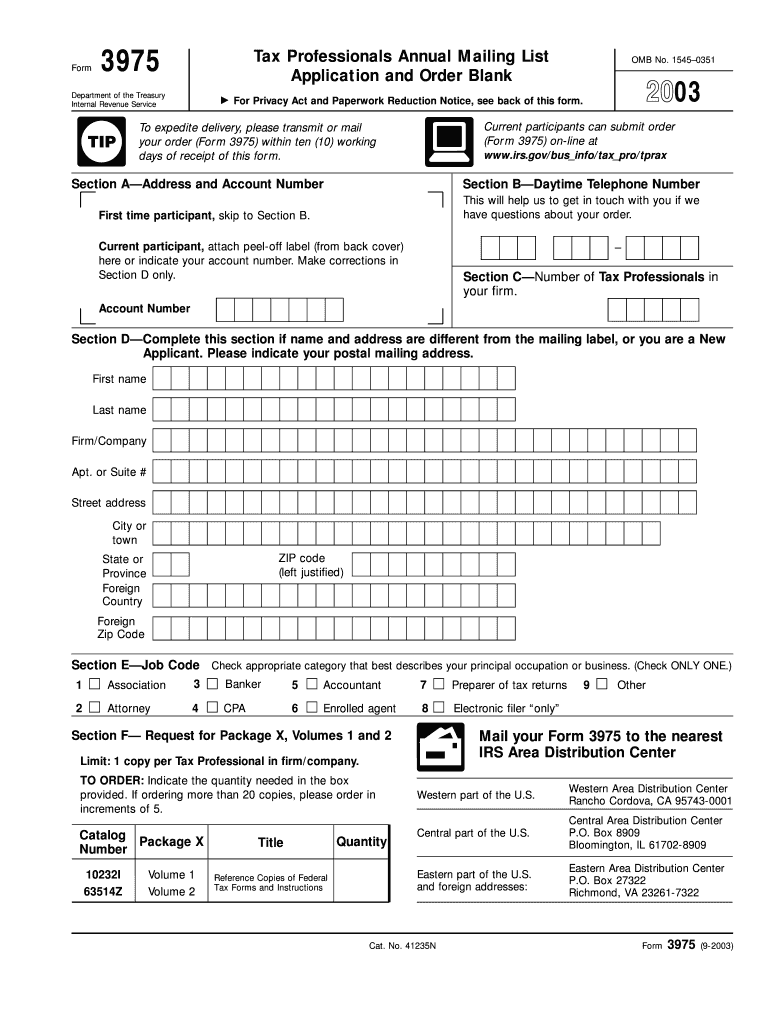
Form 3975 Fill in Version Tax Professionals Annual Mailing List Application and Order Blank


What is the Form 3975 Fill in Version Tax Professionals Annual Mailing List Application And Order Blank
The Form 3975 Fill in Version Tax Professionals Annual Mailing List Application And Order Blank is a specialized document used by tax professionals in the United States. This form allows eligible tax professionals to apply for and order the annual mailing list provided by the IRS. This mailing list contains essential information that can assist tax professionals in their practice, including updates on tax law changes and other relevant communications from the IRS.
How to use the Form 3975 Fill in Version Tax Professionals Annual Mailing List Application And Order Blank
To effectively use the Form 3975, tax professionals must first complete the application section accurately. This includes providing personal and professional information such as name, business address, and contact details. Once completed, the form can be submitted to the IRS either by mail or electronically, depending on the submission guidelines specified by the IRS. Utilizing this form ensures that tax professionals receive timely updates and information that may impact their clients.
Steps to complete the Form 3975 Fill in Version Tax Professionals Annual Mailing List Application And Order Blank
Completing the Form 3975 involves several key steps:
- Gather necessary information, including your tax identification number and business details.
- Fill in the application section with accurate and up-to-date information.
- Review the form for any errors or omissions to ensure accuracy.
- Submit the completed form to the IRS through the designated submission method.
Following these steps will help ensure a smooth application process and timely receipt of the mailing list.
Key elements of the Form 3975 Fill in Version Tax Professionals Annual Mailing List Application And Order Blank
The Form 3975 contains several key elements that are crucial for its proper use:
- Applicant Information: This section requires personal and business details of the tax professional.
- Mailing List Request: Indicate the specific mailing list you wish to receive.
- Signature: The form must be signed by the applicant to validate the request.
Each of these elements plays a vital role in ensuring that the application is processed correctly.
Eligibility Criteria
Eligibility to use the Form 3975 is typically limited to licensed tax professionals. This includes certified public accountants (CPAs), enrolled agents, and other professionals who provide tax-related services. Applicants must demonstrate their qualifications and provide any necessary documentation to support their request for the mailing list. Ensuring eligibility is essential to avoid delays in processing the application.
Form Submission Methods
The completed Form 3975 can be submitted through various methods. Tax professionals may choose to send the form by mail to the designated IRS address. Alternatively, electronic submission options may be available, depending on IRS guidelines. It is important to follow the specific submission instructions provided by the IRS to ensure timely processing.
Quick guide on how to complete form 3975 fill in version tax professionals annual mailing list application and order blank
Prepare [SKS] effortlessly on any device
Managing documents online has gained popularity among businesses and individuals alike. It serves as an ideal eco-friendly substitute for traditional printed and signed materials, allowing you to easily locate the necessary form and securely store it online. airSlate SignNow equips you with all the tools required to create, modify, and eSign your documents swiftly without delays. Handle [SKS] on any device using the airSlate SignNow apps for Android or iOS and enhance any document-centric workflow today.
The easiest way to modify and eSign [SKS] seamlessly
- Obtain [SKS] and click on Get Form to begin.
- Make use of the tools we provide to complete your document.
- Emphasize crucial parts of your documents or obscure sensitive information with tools specifically designed for that purpose by airSlate SignNow.
- Create your signature using the Sign tool, which takes mere seconds and holds the same legal validity as a conventional wet ink signature.
- Review all the details and click on the Done button to save your modifications.
- Select your preferred method for sending your form, whether by email, SMS, invitation link, or downloading it to your computer.
Say goodbye to lost or misplaced documents, tedious form hunting, or errors that necessitate printing new copies. airSlate SignNow addresses all your document management requirements in just a few clicks from any device you choose. Alter and eSign [SKS] to ensure excellent communication at any point in your form preparation process with airSlate SignNow.
Create this form in 5 minutes or less
Create this form in 5 minutes!
How to create an eSignature for the form 3975 fill in version tax professionals annual mailing list application and order blank
How to create an electronic signature for a PDF online
How to create an electronic signature for a PDF in Google Chrome
How to create an e-signature for signing PDFs in Gmail
How to create an e-signature right from your smartphone
How to create an e-signature for a PDF on iOS
How to create an e-signature for a PDF on Android
People also ask
-
What is the Form 3975 Fill in Version Tax Professionals Annual Mailing List Application And Order Blank?
The Form 3975 Fill in Version Tax Professionals Annual Mailing List Application And Order Blank is a specific document designed for tax professionals to apply for and order mailing lists annually. This form helps streamline the process of obtaining essential client contact information, aiding tax professionals in their marketing and outsignNow efforts.
-
How can I complete the Form 3975 Fill in Version Tax Professionals Annual Mailing List Application And Order Blank using airSlate SignNow?
You can easily fill out the Form 3975 Fill in Version Tax Professionals Annual Mailing List Application And Order Blank using airSlate SignNow's user-friendly interface. Simply upload the form, fill in your details electronically, and send it for eSignature to ensure a fast and secure submission.
-
Are there any fees associated with using the Form 3975 Fill in Version Tax Professionals Annual Mailing List Application And Order Blank?
Using the Form 3975 Fill in Version Tax Professionals Annual Mailing List Application And Order Blank through airSlate SignNow may involve nominal service fees, but these fees are generally offset by the efficiency and time saved in managing documentation electronically. You can check our pricing page for detailed information on subscription plans that support this service.
-
What are the benefits of using the airSlate SignNow for the Form 3975 Fill in Version Tax Professionals Annual Mailing List Application And Order Blank?
Using airSlate SignNow to handle the Form 3975 Fill in Version Tax Professionals Annual Mailing List Application And Order Blank offers numerous benefits, including enhanced security, faster processing, and easy access from anywhere. The eSignature feature allows you to obtain necessary approvals quickly, making your workflow more efficient.
-
Is the Form 3975 Fill in Version Tax Professionals Annual Mailing List Application And Order Blank customizable?
Yes, the Form 3975 Fill in Version Tax Professionals Annual Mailing List Application And Order Blank can be customized within the airSlate SignNow platform. You can add specific fields needed for your business requirements, ensuring that the form meets your unique standards for information collection.
-
What integrations does airSlate SignNow offer for managing the Form 3975 Fill in Version Tax Professionals Annual Mailing List Application And Order Blank?
airSlate SignNow offers seamless integrations with various CRM systems and productivity tools, which can enhance the use of the Form 3975 Fill in Version Tax Professionals Annual Mailing List Application And Order Blank. These integrations allow you to manage your contacts and documentation more effectively, ensuring a smooth workflow.
-
How secure is the information submitted through the Form 3975 Fill in Version Tax Professionals Annual Mailing List Application And Order Blank?
The information submitted through the Form 3975 Fill in Version Tax Professionals Annual Mailing List Application And Order Blank is highly secure with airSlate SignNow. We use advanced encryption protocols to protect your data during submission and storage, ensuring that your sensitive information remains confidential.
Get more for Form 3975 Fill in Version Tax Professionals Annual Mailing List Application And Order Blank
Find out other Form 3975 Fill in Version Tax Professionals Annual Mailing List Application And Order Blank
- eSign West Virginia Construction Lease Agreement Online
- How To eSign West Virginia Construction Job Offer
- eSign West Virginia Construction Letter Of Intent Online
- eSign West Virginia Construction Arbitration Agreement Myself
- eSign West Virginia Education Resignation Letter Secure
- eSign Education PDF Wyoming Mobile
- Can I eSign Nebraska Finance & Tax Accounting Business Plan Template
- eSign Nebraska Finance & Tax Accounting Business Letter Template Online
- eSign Nevada Finance & Tax Accounting Resignation Letter Simple
- eSign Arkansas Government Affidavit Of Heirship Easy
- eSign California Government LLC Operating Agreement Computer
- eSign Oklahoma Finance & Tax Accounting Executive Summary Template Computer
- eSign Tennessee Finance & Tax Accounting Cease And Desist Letter Myself
- eSign Finance & Tax Accounting Form Texas Now
- eSign Vermont Finance & Tax Accounting Emergency Contact Form Simple
- eSign Delaware Government Stock Certificate Secure
- Can I eSign Vermont Finance & Tax Accounting Emergency Contact Form
- eSign Washington Finance & Tax Accounting Emergency Contact Form Safe
- How To eSign Georgia Government Claim
- How Do I eSign Hawaii Government Contract