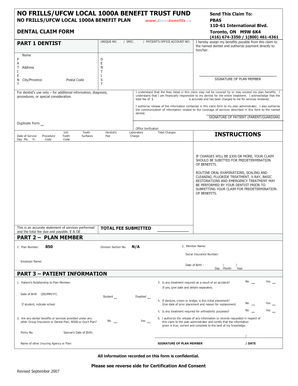
Ihavebenefits Form


What is the Ihavebenefits
The Ihavebenefits form is a crucial document used primarily for managing employee benefits in various organizations across the United States. This form serves as a means for employees to declare their eligibility for benefits, ensuring that they receive the appropriate entitlements based on their employment status. It typically includes personal information, employment details, and the specific benefits for which the employee is applying or updating.
How to use the Ihavebenefits
Using the Ihavebenefits form involves a straightforward process. First, gather all necessary personal and employment information, including your Social Security number, job title, and the specific benefits you wish to apply for or change. Next, fill out the form accurately, ensuring that all sections are completed. Once you have filled out the form, review it for any errors before submitting it according to your employer’s guidelines, which may include online submission or physical delivery.
Steps to complete the Ihavebenefits
Completing the Ihavebenefits form can be done in a few simple steps:
- Collect required personal and employment information.
- Access the form through your employer’s designated platform or website.
- Fill in your details carefully, ensuring accuracy in all fields.
- Review the completed form for any mistakes or missing information.
- Submit the form as instructed by your employer, either electronically or in person.
Legal use of the Ihavebenefits
The Ihavebenefits form is legally binding when completed and submitted according to the relevant regulations. It is essential to ensure that the information provided is truthful and accurate, as any discrepancies may lead to legal consequences or denial of benefits. Compliance with federal and state laws regarding employee benefits is crucial for both employers and employees to maintain the integrity of the benefits system.
Eligibility Criteria
Eligibility for the benefits outlined in the Ihavebenefits form typically depends on several factors, including employment status, duration of employment, and specific company policies. Employees must meet the criteria set forth by their employer, which may include full-time status, completion of a probationary period, or other requirements specific to the benefits being applied for. Understanding these criteria is essential for successful application and receipt of benefits.
Required Documents
When filling out the Ihavebenefits form, certain documents may be required to support your application. Commonly needed documents include:
- Proof of identity (such as a driver's license or Social Security card).
- Employment verification documents.
- Previous benefit statements or enrollment forms, if applicable.
Having these documents ready can streamline the process and ensure that your application is processed without delays.
Quick guide on how to complete ihavebenefits
Complete Ihavebenefits effortlessly on any device
Digital document management has gained greater traction among businesses and individuals. It serves as an ideal environmentally friendly alternate to traditional printed and signed documents, as you can easily locate the correct form and safely store it online. airSlate SignNow provides all the tools necessary to create, edit, and eSign your documents quickly without delays. Manage Ihavebenefits on any platform using airSlate SignNow Android or iOS applications and streamline any document-related process today.
The most efficient way to edit and eSign Ihavebenefits with ease
- Obtain Ihavebenefits and click on Get Form to begin.
- Leverage the tools we offer to finalize your document.
- Emphasize pertinent sections of the documents or obscure sensitive information with tools that airSlate SignNow provides specifically for that purpose.
- Create your eSignature with the Sign feature, which takes only seconds and carries the same legal validity as a conventional handwritten signature.
- Review the details and click on the Done button to preserve your updates.
- Choose how you wish to submit your form, via email, SMS, or invitation link, or download it to your computer.
Eliminate concerns about lost or misplaced documents, tedious form navigation, or mistakes that necessitate printing new document copies. airSlate SignNow fulfills all your document management needs in just a few clicks from any device of your choice. Edit and eSign Ihavebenefits and ensure outstanding communication at every stage of your form preparation process with airSlate SignNow.
Create this form in 5 minutes or less
Create this form in 5 minutes!
How to create an eSignature for the ihavebenefits
How to create an electronic signature for a PDF online
How to create an electronic signature for a PDF in Google Chrome
How to create an e-signature for signing PDFs in Gmail
How to create an e-signature right from your smartphone
How to create an e-signature for a PDF on iOS
How to create an e-signature for a PDF on Android
People also ask
-
What is airSlate SignNow and how does it relate to ihavebenefits?
airSlate SignNow is an eSignature solution that streamlines the process of sending and signing documents electronically. With ihavebenefits, users can leverage this platform to efficiently manage their document workflow, ensuring quick turnaround times and ease of use.
-
How does airSlate SignNow pricing work, and how does ihavebenefits fit in?
airSlate SignNow offers various pricing plans tailored to suit different business needs. With the ihavebenefits offer, you can access additional discounts that make this user-friendly solution even more cost-effective for your organization.
-
What key features does airSlate SignNow provide for users interested in ihavebenefits?
airSlate SignNow includes essential features such as customizable templates, in-person signing, and mobile accessibility. Each of these features allows users to maximize the benefits of their ihavebenefits subscription, making document management simpler and more efficient.
-
What are the main benefits of using airSlate SignNow with ihavebenefits?
The main benefits of using airSlate SignNow with ihavebenefits include enhanced productivity, reduced turnaround times, and signNow cost savings. By utilizing this platform, businesses can achieve better organization and streamline their document processes effectively.
-
Can I integrate airSlate SignNow with other tools as part of my ihavebenefits subscription?
Yes, airSlate SignNow offers seamless integrations with a variety of third-party applications, enhancing your overall workflow. When you choose the ihavebenefits subscription, you get the added advantage of connecting your existing tools to further simplify operations.
-
Is it easy to use airSlate SignNow for those new to digital signatures, especially under ihavebenefits?
Absolutely! airSlate SignNow is designed with user-friendliness in mind, making it easy for anyone to adopt digital signatures. With your ihavebenefits plan, you can access helpful resources and support to ensure a smooth onboarding experience.
-
How does airSlate SignNow ensure the security of my documents with ihavebenefits?
Security is a top priority for airSlate SignNow. With your ihavebenefits subscription, you benefit from advanced security features such as encryption and compliance with industry standards, ensuring your documents remain safe and confidential.
Get more for Ihavebenefits
Find out other Ihavebenefits
- How To Integrate Sign in Banking
- How To Use Sign in Banking
- Help Me With Use Sign in Banking
- Can I Use Sign in Banking
- How Do I Install Sign in Banking
- How To Add Sign in Banking
- How Do I Add Sign in Banking
- How Can I Add Sign in Banking
- Can I Add Sign in Banking
- Help Me With Set Up Sign in Government
- How To Integrate eSign in Banking
- How To Use eSign in Banking
- How To Install eSign in Banking
- How To Add eSign in Banking
- How To Set Up eSign in Banking
- How To Save eSign in Banking
- How To Implement eSign in Banking
- How To Set Up eSign in Construction
- How To Integrate eSign in Doctors
- How To Use eSign in Doctors