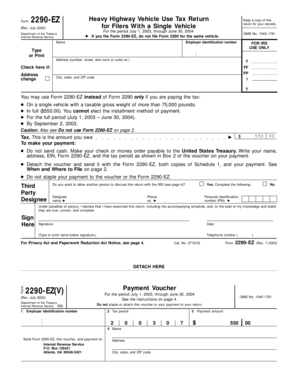
Form 2290 EZ Name Rev


What is the Form 2290 EZ Name Rev
The Form 2290 EZ Name Rev is a simplified version of the IRS Form 2290, which is used for reporting and paying the Heavy Highway Vehicle Use Tax. This specific form is designed for taxpayers who need to make changes to their name or the name of their business on the original Form 2290. It is essential for ensuring that the IRS records are accurate and up to date, particularly for those who have recently changed their business name or have corrected a name error.
How to use the Form 2290 EZ Name Rev
To use the Form 2290 EZ Name Rev, taxpayers must fill out the form with the required information, including the corrected name of the business. This form can be submitted to the IRS either electronically or via mail. It is crucial to ensure that all information matches IRS records to avoid delays or complications in processing. Users should also keep a copy of the submitted form for their records.
Steps to complete the Form 2290 EZ Name Rev
Completing the Form 2290 EZ Name Rev involves several steps:
- Obtain the form from the IRS website or through other authorized sources.
- Fill in the necessary fields, including the corrected name and any other required information.
- Review the form for accuracy, ensuring all details are correct.
- Submit the form electronically or mail it to the appropriate IRS address.
- Keep a copy of the submitted form for your records.
Legal use of the Form 2290 EZ Name Rev
The Form 2290 EZ Name Rev must be used in accordance with IRS regulations. It is legally binding and should only be submitted for legitimate name changes. Misuse of the form can lead to penalties or legal issues. Taxpayers are encouraged to consult with a tax professional if they have questions regarding the legal implications of submitting this form.
Filing Deadlines / Important Dates
Filing deadlines for the Form 2290 EZ Name Rev typically align with the annual deadline for Form 2290 submissions, which is due by the last day of the month following the end of the tax period. It is important to be aware of these dates to avoid late filing penalties. Taxpayers should also check for any updates or changes in deadlines from the IRS each tax year.
Required Documents
When completing the Form 2290 EZ Name Rev, taxpayers may need to provide certain documents to support their name change. This may include:
- Proof of the name change, such as a business registration document or legal name change certificate.
- Previous Form 2290, if applicable, to show the original name.
- Any other documentation that may be required by the IRS.
Form Submission Methods (Online / Mail / In-Person)
The Form 2290 EZ Name Rev can be submitted through various methods. Taxpayers may choose to file online using IRS-approved e-filing services, which can expedite processing times. Alternatively, the form can be mailed to the IRS at the designated address for Form 2290 submissions. In-person submissions are generally not available for this form. It is advisable to check the IRS website for the most current submission methods and addresses.
Quick guide on how to complete form 2290 ez name rev
Prepare [SKS] effortlessly on any device
Online document management has gained popularity among businesses and individuals. It offers an ideal environmentally friendly substitute to traditional printed and signed paperwork, as you can obtain the correct form and securely save it online. airSlate SignNow provides all the resources necessary to create, modify, and eSign your documents quickly without hindrances. Manage [SKS] on any device with airSlate SignNow Android or iOS applications and enhance any document-centered process today.
How to alter and eSign [SKS] without any hassle
- Obtain [SKS] and then click Get Form to begin.
- Utilize the tools we provide to complete your document.
- Emphasize important sections of your documents or obscure sensitive information with tools that airSlate SignNow offers specifically for that purpose.
- Generate your signature with the Sign tool, which takes just seconds and has the same legal validity as a conventional wet ink signature.
- Review all the information and then click on the Done button to preserve your changes.
- Choose how you wish to send your form, via email, SMS, or an invite link, or download it to your computer.
Eliminate concerns about lost or misplaced documents, tedious form navigation, or errors that necessitate printing new document copies. airSlate SignNow meets your needs in document management in just a few clicks from any device of your preference. Modify and eSign [SKS] and guarantee exceptional communication at any stage of the form preparation process with airSlate SignNow.
Create this form in 5 minutes or less
Create this form in 5 minutes!
How to create an eSignature for the form 2290 ez name rev
How to create an electronic signature for a PDF online
How to create an electronic signature for a PDF in Google Chrome
How to create an e-signature for signing PDFs in Gmail
How to create an e-signature right from your smartphone
How to create an e-signature for a PDF on iOS
How to create an e-signature for a PDF on Android
People also ask
-
What is the Form 2290 EZ Name Rev and why is it important?
The Form 2290 EZ Name Rev is a simplified version of the 2290 form specifically designed for reporting and paying federal heavy vehicle use tax. It's important because it streamlines the filing process for businesses, allowing for faster processing and compliance with IRS regulations related to heavy vehicle use.
-
How does airSlate SignNow simplify the submission of Form 2290 EZ Name Rev?
airSlate SignNow simplifies the submission of Form 2290 EZ Name Rev by providing an easy-to-use eSignature solution that facilitates quick document completion and sharing. Users can sign and send documents securely from any device, ensuring that they meet deadlines without hassle.
-
What are the pricing options for using airSlate SignNow for Form 2290 EZ Name Rev?
airSlate SignNow offers competitive pricing plans tailored to fit different business needs. You can choose from monthly or annual subscription plans, which provide access to all features necessary for efficiently managing Form 2290 EZ Name Rev without breaking the bank.
-
Can I integrate airSlate SignNow with other software for handling Form 2290 EZ Name Rev?
Yes, airSlate SignNow allows seamless integration with various software applications such as accounting tools and document management systems. This capability enhances your productivity and makes it easier to manage the entire process related to Form 2290 EZ Name Rev.
-
Is airSlate SignNow secure for handling sensitive information like Form 2290 EZ Name Rev?
Absolutely. airSlate SignNow uses advanced encryption and security protocols to protect your documents, including the Form 2290 EZ Name Rev. This ensures that your sensitive information remains secure during transmission and storage.
-
Who can benefit from using airSlate SignNow for Form 2290 EZ Name Rev?
Business owners, fleet managers, and accountants can all benefit from using airSlate SignNow for Form 2290 EZ Name Rev. It streamlines the filing process, ensuring compliance while saving time and reducing paperwork.
-
What features does airSlate SignNow offer for managing Form 2290 EZ Name Rev?
airSlate SignNow offers a range of features like template creation, in-app reminders, and multi-party signing specifically for managing Form 2290 EZ Name Rev. These tools simplify the process and help keep your submissions organized and on schedule.
Get more for Form 2290 EZ Name Rev
- Nigeria death certificate pdf form
- Dmv 32 tr west virginia department of transportation transportation wv form
- Tuition reimbursement policy template form
- My great state report kate blackie form
- Apprentice rego rebate form
- 4mypdr discount form
- Committee position nomination form gozebscom
- Fsvp statement example form
Find out other Form 2290 EZ Name Rev
- Help Me With eSign Vermont Healthcare / Medical PPT
- How To eSign Arizona Lawers PDF
- How To eSign Utah Government Word
- How Can I eSign Connecticut Lawers Presentation
- Help Me With eSign Hawaii Lawers Word
- How Can I eSign Hawaii Lawers Document
- How To eSign Hawaii Lawers PPT
- Help Me With eSign Hawaii Insurance PPT
- Help Me With eSign Idaho Insurance Presentation
- Can I eSign Indiana Insurance Form
- How To eSign Maryland Insurance PPT
- Can I eSign Arkansas Life Sciences PDF
- How Can I eSign Arkansas Life Sciences PDF
- Can I eSign Connecticut Legal Form
- How Do I eSign Connecticut Legal Form
- How Do I eSign Hawaii Life Sciences Word
- Can I eSign Hawaii Life Sciences Word
- How Do I eSign Hawaii Life Sciences Document
- How Do I eSign North Carolina Insurance Document
- How Can I eSign Hawaii Legal Word