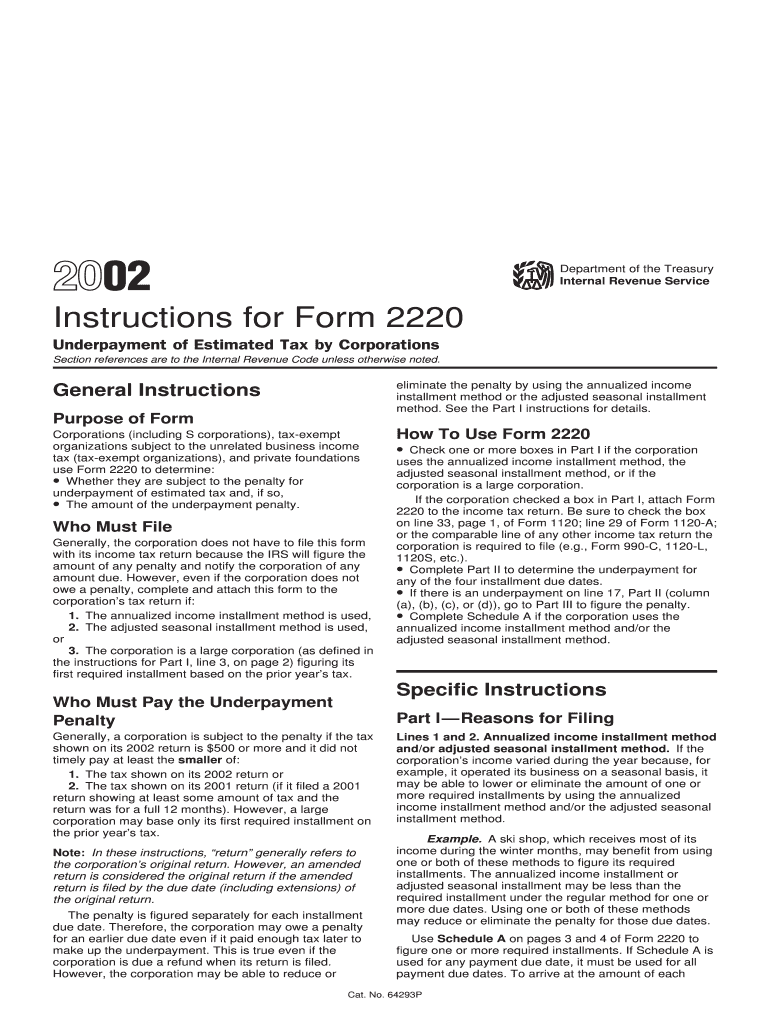
Instructions for Form 2220 Underpayment of Estimated Tax by Corporations


What is the Instructions For Form 2220 Underpayment Of Estimated Tax By Corporations
The Instructions for Form 2220 provide essential guidance for corporations that may have underpaid their estimated tax obligations. This form is crucial for determining whether a corporation has met its estimated tax payments throughout the year. If a corporation fails to pay the required amount, it may face penalties. The instructions outline the criteria for calculating the underpayment and the necessary steps to rectify any discrepancies.
Steps to complete the Instructions For Form 2220 Underpayment Of Estimated Tax By Corporations
Completing the Instructions for Form 2220 involves several key steps:
- Review the corporation's estimated tax payments for the year.
- Determine if the total payments fall short of the required amount.
- Calculate the underpayment amount using the provided worksheets.
- Complete Form 2220, ensuring all calculations are accurate.
- Submit the form along with any necessary payment to the IRS.
These steps help ensure compliance with federal tax regulations and minimize potential penalties.
Filing Deadlines / Important Dates
Corporations must adhere to specific deadlines when filing Form 2220. The due date for submitting the form typically aligns with the corporation's tax return deadline. For most corporations, this is the fifteenth day of the fourth month following the end of the tax year. It is essential to stay informed about any changes in deadlines, as the IRS may adjust them based on various factors, including legislative changes or natural disasters.
Penalties for Non-Compliance
Failure to comply with the requirements outlined in the Instructions for Form 2220 can result in significant penalties. Corporations that underpay their estimated taxes may incur an underpayment penalty, which is calculated based on the amount of the underpayment and the duration of the underpayment period. Understanding these penalties is crucial for corporations to avoid unnecessary financial burdens.
Who Issues the Form
The Internal Revenue Service (IRS) is the authority that issues Form 2220 and its accompanying instructions. The IRS is responsible for providing guidance on tax compliance, including the calculation of estimated taxes for corporations. It is important for corporations to refer to the IRS for the most current information regarding the form and any updates to tax regulations.
Required Documents
To complete Form 2220 accurately, corporations must gather several key documents, including:
- Prior year tax returns to assess previous estimated payments.
- Records of estimated tax payments made throughout the year.
- Financial statements that reflect the corporation's income and expenses.
Having these documents on hand will facilitate a smoother completion process and ensure accurate calculations.
Quick guide on how to complete instructions for form 2220 underpayment of estimated tax by corporations 1662556
Effortlessly prepare [SKS] on any device
Managing documents online has become increasingly popular among businesses and individuals. It offers an ideal eco-friendly alternative to traditional printed and signed documents, as you can easily locate the appropriate form and securely save it online. airSlate SignNow equips you with all the tools necessary to create, modify, and eSign your documents quickly without delays. Manage [SKS] on any device using the airSlate SignNow Android or iOS applications and enhance any document-focused process today.
The simplest way to adjust and eSign [SKS] without hassle
- Locate [SKS] and click on Get Form to begin.
- Utilize the tools we offer to fill out your document.
- Annotate important sections of the documents or redact sensitive information using the tools that airSlate SignNow specifically offers for this purpose.
- Generate your eSignature with the Sign tool, which takes just seconds and carries the same legal validity as a conventional wet ink signature.
- Review all the details and click the Done button to save your changes.
- Choose how you wish to send your form, via email, SMS, or invitation link, or download it to your computer.
Eliminate concerns about lost or misplaced documents, tedious form searches, or mistakes that require reprinting new document copies. airSlate SignNow meets your document management needs in just a few clicks from your preferred device. Adjust and eSign [SKS] and ensure excellent communication at any stage of the form preparation process with airSlate SignNow.
Create this form in 5 minutes or less
Related searches to Instructions For Form 2220 Underpayment Of Estimated Tax By Corporations
Create this form in 5 minutes!
How to create an eSignature for the instructions for form 2220 underpayment of estimated tax by corporations 1662556
How to create an electronic signature for a PDF online
How to create an electronic signature for a PDF in Google Chrome
How to create an e-signature for signing PDFs in Gmail
How to create an e-signature right from your smartphone
How to create an e-signature for a PDF on iOS
How to create an e-signature for a PDF on Android
People also ask
-
What are the Instructions For Form 2220 Underpayment Of Estimated Tax By Corporations?
The Instructions For Form 2220 Underpayment Of Estimated Tax By Corporations provide detailed guidance on how corporations can calculate and report any underpayment of estimated taxes. This form is essential for ensuring compliance with tax regulations and avoiding penalties. Following these instructions helps corporations accurately assess their tax liability.
-
How can airSlate SignNow help with filling out the Form 2220?
airSlate SignNow offers a streamlined process for completing the Form 2220 by allowing users to electronically fill out and sign documents. By utilizing our solution, businesses can simplify the workflow for preparing their tax forms, ensuring accuracy and efficiency. Our platform saves time and reduces errors associated with manual completion.
-
Is there a cost associated with using airSlate SignNow for tax forms?
Yes, airSlate SignNow offers various pricing plans that cater to businesses of different sizes and needs. Each plan provides access to features such as document eSigning and templates, which can facilitate the completion of forms, including the Instructions For Form 2220 Underpayment Of Estimated Tax By Corporations. You can choose a plan that best fits your requirements.
-
What features does airSlate SignNow offer to assist with tax documentation?
airSlate SignNow includes features such as customizable templates, secure cloud storage, and real-time collaboration tools, which are beneficial for managing tax documentation. These features ensure that users can efficiently complete the Instructions For Form 2220 Underpayment Of Estimated Tax By Corporations. Additionally, our platform's ease of use enhances the overall experience for users.
-
Can I integrate airSlate SignNow with other accounting software for tax purposes?
Yes, airSlate SignNow integrates seamlessly with various accounting software platforms, making it easier to manage tax documents and workflows. This integration allows users to import necessary data and efficiently complete the Instructions For Form 2220 Underpayment Of Estimated Tax By Corporations. As a result, you can enjoy a more cohesive system for managing your tax-related tasks.
-
What are the benefits of using airSlate SignNow for tax forms?
Using airSlate SignNow for tax forms offers numerous benefits, including user-friendly features, time savings, and improved document security. Our platform helps you accurately follow the Instructions For Form 2220 Underpayment Of Estimated Tax By Corporations while minimizing the risk of errors. Moreover, the ability to eSign documents increases efficiency for your tax filing process.
-
How does airSlate SignNow ensure the security of my tax documents?
airSlate SignNow employs industry-leading security measures to protect your sensitive tax documents. Our platform uses encryption, secure cloud storage, and stringent access controls to ensure that your information remains safe. This security is vital when handling documents such as the Instructions For Form 2220 Underpayment Of Estimated Tax By Corporations.
Get more for Instructions For Form 2220 Underpayment Of Estimated Tax By Corporations
- Credit bureau business plan ukraine source pdf usaid pdf usaid form
- Referral form trilogy health insurance
- Rosa and blanca trifold scottsboro scottsboro form
- The guest list pdf form
- English literature from 1550 to 1798 notes form
- Chinese sentences pdf form
- Pre trial memorandum child custody example 447987572 form
- Congregation agreement universal life church ulc form
Find out other Instructions For Form 2220 Underpayment Of Estimated Tax By Corporations
- How To Electronic signature Oregon Legal Document
- Can I Electronic signature South Carolina Life Sciences PDF
- How Can I Electronic signature Rhode Island Legal Document
- Can I Electronic signature South Carolina Legal Presentation
- How Can I Electronic signature Wyoming Life Sciences Word
- How To Electronic signature Utah Legal PDF
- How Do I Electronic signature Arkansas Real Estate Word
- How Do I Electronic signature Colorado Real Estate Document
- Help Me With Electronic signature Wisconsin Legal Presentation
- Can I Electronic signature Hawaii Real Estate PPT
- How Can I Electronic signature Illinois Real Estate Document
- How Do I Electronic signature Indiana Real Estate Presentation
- How Can I Electronic signature Ohio Plumbing PPT
- Can I Electronic signature Texas Plumbing Document
- How To Electronic signature Michigan Real Estate Form
- How To Electronic signature Arizona Police PDF
- Help Me With Electronic signature New Hampshire Real Estate PDF
- Can I Electronic signature New Hampshire Real Estate Form
- Can I Electronic signature New Mexico Real Estate Form
- How Can I Electronic signature Ohio Real Estate Document