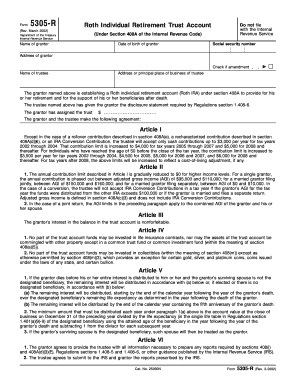
Form 5305 R Rev March , Fill in Version


What is the Form 5305 R Rev March, Fill in Version
The Form 5305 R Rev March, Fill in Version is an IRS document used to establish a retirement plan known as a Simplified Employee Pension (SEP) for self-employed individuals and small business owners. This form allows employers to set up a SEP plan, which enables them to contribute to their employees' retirement savings in a straightforward manner. The form outlines the plan's terms and conditions, ensuring compliance with IRS regulations. By using this form, businesses can provide retirement benefits to their employees while enjoying tax advantages.
How to use the Form 5305 R Rev March, Fill in Version
To use the Form 5305 R Rev March, Fill in Version, employers must fill out the required fields accurately. The form includes sections for providing information about the business, such as the employer's name, address, and taxpayer identification number. Additionally, it requires details about the SEP plan, including contribution limits and eligibility criteria for employees. Once completed, the form should be kept on file at the business location, as it does not need to be submitted to the IRS unless requested. It is essential to provide employees with a copy of the form to ensure they understand their benefits under the plan.
Steps to complete the Form 5305 R Rev March, Fill in Version
Completing the Form 5305 R Rev March, Fill in Version involves several key steps:
- Gather necessary information, including the employer's name, address, and taxpayer identification number.
- Fill in the details regarding the SEP plan, including contribution amounts and eligibility requirements for employees.
- Review the completed form for accuracy to ensure all information is correct.
- Keep the form on file at the business location for record-keeping purposes.
- Provide a copy of the form to all eligible employees, ensuring they are informed about the plan.
Key elements of the Form 5305 R Rev March, Fill in Version
Several key elements are essential to understand when working with the Form 5305 R Rev March, Fill in Version:
- Employer Information: The form requires the employer's name, address, and taxpayer identification number.
- Plan Information: Details about the SEP plan, including contribution limits and eligibility criteria, must be clearly stated.
- Employee Notification: Employers must provide employees with a copy of the form to inform them of their rights and benefits under the plan.
- Record Keeping: The form should be retained in the employer's records, as it may be requested by the IRS for verification purposes.
Legal use of the Form 5305 R Rev March, Fill in Version
The legal use of the Form 5305 R Rev March, Fill in Version is crucial for compliance with IRS regulations. By properly completing and maintaining this form, employers can establish a valid SEP plan that meets federal guidelines. This form protects both the employer and employees by clearly outlining the terms of the retirement plan. It is important to ensure that the form is filled out correctly and that all employees are informed about their benefits to avoid potential legal issues.
Quick guide on how to complete form 5305 r rev march fill in version
Effortlessly Prepare [SKS] on Any Device
Digital document management has gained signNow traction among businesses and individuals. It offers an ideal eco-friendly alternative to conventional printed and signed papers, as you can obtain the necessary form and safely keep it online. airSlate SignNow provides you with all the resources you need to create, modify, and eSign your documents rapidly without any holdups. Manage [SKS] on any device using the airSlate SignNow Android or iOS applications and simplify your document-related tasks today.
How to Modify and eSign [SKS] with Ease
- Obtain [SKS] and click Get Form to begin.
- Utilize the tools we provide to complete your document.
- Mark important sections of your documents or obscure sensitive data with tools that airSlate SignNow specifically offers for this purpose.
- Create your eSignature using the Sign tool, which takes mere seconds and holds the same legal validity as a conventional wet ink signature.
- Review all the details and click on the Done button to save your updates.
- Choose how you wish to share your form, either via email, text message (SMS), invitation link, or download it to your computer.
Eliminate concerns about lost or misplaced documents, tedious form searches, or errors that necessitate printing new document copies. airSlate SignNow fulfills all your document management requirements in just a few clicks from your preferred device. Alter and eSign [SKS] and ensure effective communication at every phase of your form preparation with airSlate SignNow.
Create this form in 5 minutes or less
Create this form in 5 minutes!
How to create an eSignature for the form 5305 r rev march fill in version
How to create an electronic signature for a PDF online
How to create an electronic signature for a PDF in Google Chrome
How to create an e-signature for signing PDFs in Gmail
How to create an e-signature right from your smartphone
How to create an e-signature for a PDF on iOS
How to create an e-signature for a PDF on Android
People also ask
-
What is the Form 5305 R Rev March, Fill in Version and how can I use it?
The Form 5305 R Rev March, Fill in Version is a simplified IRS form designed for retirement plan establishment. You can use airSlate SignNow to easily fill out, sign, and send this form electronically, streamlining your process and ensuring compliance.
-
Is there a cost associated with using the airSlate SignNow service for the Form 5305 R Rev March, Fill in Version?
Yes, airSlate SignNow offers various pricing plans tailored to different business needs. Plans start at a competitive rate, providing great value for the features you receive, including handling the Form 5305 R Rev March, Fill in Version efficiently.
-
What features does airSlate SignNow offer for the Form 5305 R Rev March, Fill in Version?
airSlate SignNow provides features such as electronic signatures, customizable templates, and tracking for the Form 5305 R Rev March, Fill in Version. These tools enhance your ability to manage documents easily while ensuring they are legally signed and stored securely.
-
How can airSlate SignNow improve the efficiency of completing the Form 5305 R Rev March, Fill in Version?
By utilizing airSlate SignNow, you benefit from an intuitive interface that allows you to complete the Form 5305 R Rev March, Fill in Version faster. The platform also reduces the time spent on paperwork by enabling users to sign documents electronically, eliminating the need for printing and scanning.
-
Does airSlate SignNow integrate with other software for handling the Form 5305 R Rev March, Fill in Version?
Yes, airSlate SignNow integrates with various applications such as Google Workspace, Microsoft Office, and CRM tools. These integrations enhance your productivity by allowing seamless management of the Form 5305 R Rev March, Fill in Version within your existing workflows.
-
What security measures are in place when using airSlate SignNow for the Form 5305 R Rev March, Fill in Version?
airSlate SignNow employs industry-standard security measures, including data encryption and secure cloud storage, to protect your information. When handling the Form 5305 R Rev March, Fill in Version, you can trust that your sensitive data is safeguarded throughout the process.
-
How can I get support if I encounter issues with the Form 5305 R Rev March, Fill in Version on airSlate SignNow?
airSlate SignNow offers robust customer support, including a help center, live chat, and email assistance. If you experience any issues with filling out or submitting the Form 5305 R Rev March, Fill in Version, our team is ready to assist you promptly.
Get more for Form 5305 R Rev March , Fill in Version
- Okdhs ein number form
- Objections and corrections to the report of the social worker form
- Fish and wildlife service and telework agreement form
- Certificate of stability form
- Celebrity addresses form
- English activity book for class 3 pdf form
- D form patta images
- Federal bank account opening form filling malayalam
Find out other Form 5305 R Rev March , Fill in Version
- Help Me With eSignature Iowa Life Sciences Presentation
- How Can I eSignature Michigan Life Sciences Word
- Can I eSignature New Jersey Life Sciences Presentation
- How Can I eSignature Louisiana Non-Profit PDF
- Can I eSignature Alaska Orthodontists PDF
- How Do I eSignature New York Non-Profit Form
- How To eSignature Iowa Orthodontists Presentation
- Can I eSignature South Dakota Lawers Document
- Can I eSignature Oklahoma Orthodontists Document
- Can I eSignature Oklahoma Orthodontists Word
- How Can I eSignature Wisconsin Orthodontists Word
- How Do I eSignature Arizona Real Estate PDF
- How To eSignature Arkansas Real Estate Document
- How Do I eSignature Oregon Plumbing PPT
- How Do I eSignature Connecticut Real Estate Presentation
- Can I eSignature Arizona Sports PPT
- How Can I eSignature Wisconsin Plumbing Document
- Can I eSignature Massachusetts Real Estate PDF
- How Can I eSignature New Jersey Police Document
- How Can I eSignature New Jersey Real Estate Word