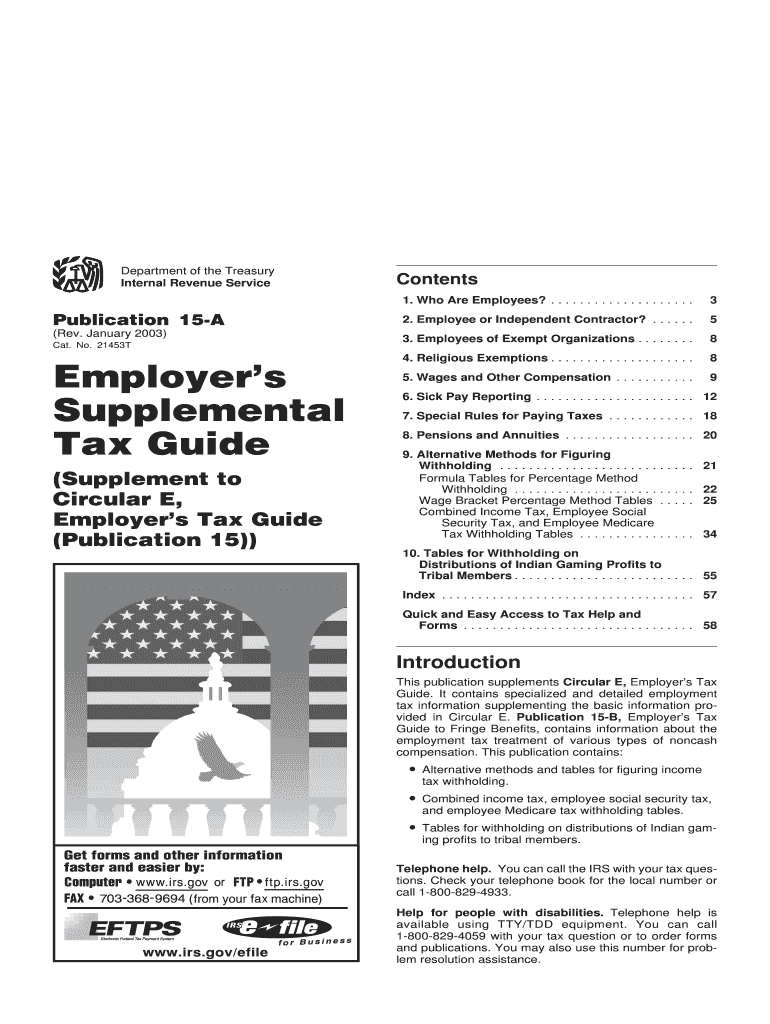
Employee or Independent Contractor Form


Understanding the Employee Or Independent Contractor
The distinction between an employee and an independent contractor is crucial for businesses in the United States. Employees work under the direction and control of an employer, receiving benefits such as health insurance, retirement plans, and paid leave. In contrast, independent contractors operate as self-employed individuals, providing services to clients without the same level of oversight or benefits. This classification affects tax obligations, liability, and the rights of both parties involved.
Steps to Complete the Employee Or Independent Contractor Form
Completing the Employee Or Independent Contractor form involves several key steps. First, gather necessary information, including personal identification details and the nature of the work performed. Next, accurately fill out the form, ensuring all sections are completed to avoid delays. After that, review the information for accuracy. Finally, submit the form according to the specified guidelines, either electronically or via mail.
Legal Use of the Employee Or Independent Contractor Form
The legal implications of classifying workers as employees or independent contractors are significant. Misclassification can lead to penalties, back taxes, and legal disputes. The Employee Or Independent Contractor form helps clarify the relationship between the worker and the business, providing a basis for compliance with federal and state regulations. It is essential to follow IRS guidelines to ensure proper classification and avoid potential legal issues.
IRS Guidelines for Employee Or Independent Contractor Classification
The IRS provides specific guidelines to determine whether a worker is classified as an employee or an independent contractor. These guidelines focus on the degree of control and independence in the working relationship. Factors include behavioral control, financial control, and the type of relationship established. Understanding these criteria is vital for businesses to ensure compliance and avoid costly misclassification errors.
Examples of Using the Employee Or Independent Contractor Form
There are various scenarios in which businesses may need to use the Employee Or Independent Contractor form. For instance, a company hiring a graphic designer for a one-time project may classify them as an independent contractor. Conversely, a business that hires a full-time administrative assistant would classify that worker as an employee. Each classification carries different tax responsibilities and legal obligations, making it essential to choose correctly.
Required Documents for Employee Or Independent Contractor Classification
To complete the Employee Or Independent Contractor form, certain documents are typically required. These may include the worker's Social Security number or Employer Identification Number (EIN), proof of identity, and any relevant contracts or agreements outlining the terms of employment or service. Having these documents ready can streamline the process and ensure compliance with regulatory requirements.
Penalties for Non-Compliance with Employee Or Independent Contractor Regulations
Failing to properly classify workers can result in significant penalties for businesses. The IRS may impose fines for unpaid payroll taxes, and states may also levy additional penalties. Furthermore, misclassified workers may seek back pay for benefits and protections they were entitled to as employees. Understanding and adhering to classification guidelines is essential to mitigate these risks.
Quick guide on how to complete employee or independent contractor
Effortlessly prepare [SKS] on any device
Managing documents online has gained traction among businesses and individuals alike. It offers an ideal eco-friendly alternative to traditional printed and signed documents, allowing you to obtain the necessary form and securely store it online. airSlate SignNow equips you with all the tools required to create, edit, and electronically sign your documents quickly and without interruptions. Manage [SKS] on any device using the airSlate SignNow applications for Android or iOS and streamline your document workflow today.
How to edit and electronically sign [SKS] with ease
- Find [SKS] and click Get Form to begin.
- Utilize the tools we provide to complete your document.
- Mark important sections of your documents or obscure sensitive information with tools that airSlate SignNow supplies specifically for this purpose.
- Create your electronic signature with the Sign feature, which takes mere seconds and has the same legal validity as a conventional wet ink signature.
- Review the details and click on the Done button to save your modifications.
- Choose your preferred method to send your form, whether by email, SMS, or invite link, or download it to your computer.
Eliminate the hassle of lost or misplaced documents, tedious form searches, or errors that necessitate printing new copies. airSlate SignNow addresses all your document management needs in just a few clicks from any device you prefer. Edit and electronically sign [SKS] and guarantee outstanding communication throughout your form preparation process with airSlate SignNow.
Create this form in 5 minutes or less
Related searches to Employee Or Independent Contractor
Create this form in 5 minutes!
How to create an eSignature for the employee or independent contractor
How to create an electronic signature for a PDF online
How to create an electronic signature for a PDF in Google Chrome
How to create an e-signature for signing PDFs in Gmail
How to create an e-signature right from your smartphone
How to create an e-signature for a PDF on iOS
How to create an e-signature for a PDF on Android
People also ask
-
What is the difference between an Employee Or Independent Contractor?
The primary distinction between an Employee Or Independent Contractor lies in their relationship with the employer. Employees have a set schedule, benefits, and are typically integrated into the company's operations, while independent contractors work on a project basis, maintaining more flexibility and autonomy. Understanding this difference is crucial for businesses when deciding on hiring strategies.
-
How can airSlate SignNow assist in managing Employee Or Independent Contractor agreements?
airSlate SignNow offers a streamlined platform to create, send, and eSign Employee Or Independent Contractor agreements efficiently. With customizable templates and a user-friendly interface, businesses can ensure that all necessary legalities are promptly addressed, making the hiring process smoother and reducing administrative burden.
-
What features does airSlate SignNow offer for managing Employee Or Independent Contractor documents?
AirSlate SignNow provides features such as template management, automated reminders, and real-time tracking to enhance the management of Employee Or Independent Contractor documents. These features empower businesses to stay organized, maintain compliance, and ensure that all stakeholders are aligned during the signing process.
-
Is airSlate SignNow a cost-effective solution for businesses hiring Employee Or Independent Contractor?
Yes, airSlate SignNow is a cost-effective solution for businesses looking to hire Employee Or Independent Contractor since it reduces the time and resources spent on paperwork. The pricing plans offer scalability based on your needs, ensuring you only pay for what you use while enjoying comprehensive eSigning capabilities.
-
Does airSlate SignNow integrate with other software for managing Employee Or Independent Contractor workflows?
Absolutely! airSlate SignNow seamlessly integrates with various applications such as CRM systems and payment platforms, enhancing the management of Employee Or Independent Contractor workflows. These integrations help streamline processes further, allowing for a more holistic approach to working with contractors or employees.
-
Can airSlate SignNow help with compliance regarding Employee Or Independent Contractor issues?
AirSlate SignNow assists with compliance by keeping your Employee Or Independent Contractor documents organized and easily accessible. With the capability to store all contracts securely in one place and ensure that all signatories receive legal documentation promptly, businesses can navigate compliance issues more effectively.
-
What types of documents can I manage with airSlate SignNow when working with Employee Or Independent Contractor?
With airSlate SignNow, you can manage various types of documents related to Employee Or Independent Contractor tasks, including contracts, non-disclosure agreements, and independent contractor agreements. The flexibility of the platform allows you to create custom documents tailored to your specific needs.
Get more for Employee Or Independent Contractor
Find out other Employee Or Independent Contractor
- eSign Alaska High Tech Warranty Deed Computer
- eSign Alaska High Tech Lease Template Myself
- eSign Colorado High Tech Claim Computer
- eSign Idaho Healthcare / Medical Residential Lease Agreement Simple
- eSign Idaho Healthcare / Medical Arbitration Agreement Later
- How To eSign Colorado High Tech Forbearance Agreement
- eSign Illinois Healthcare / Medical Resignation Letter Mobile
- eSign Illinois Healthcare / Medical Job Offer Easy
- eSign Hawaii High Tech Claim Later
- How To eSign Hawaii High Tech Confidentiality Agreement
- How Do I eSign Hawaii High Tech Business Letter Template
- Can I eSign Hawaii High Tech Memorandum Of Understanding
- Help Me With eSign Kentucky Government Job Offer
- eSign Kentucky Healthcare / Medical Living Will Secure
- eSign Maine Government LLC Operating Agreement Fast
- eSign Kentucky Healthcare / Medical Last Will And Testament Free
- eSign Maine Healthcare / Medical LLC Operating Agreement Now
- eSign Louisiana High Tech LLC Operating Agreement Safe
- eSign Massachusetts Government Quitclaim Deed Fast
- How Do I eSign Massachusetts Government Arbitration Agreement