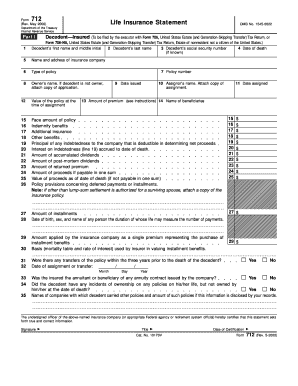
Name and Address of Insurance Company Form


Understanding the Name and Address of Insurance Company
The name and address of an insurance company are essential details required for various forms and documents related to insurance claims, policy applications, and legal compliance. This information typically includes the full legal name of the insurance provider and its registered business address. Accurate information ensures that communications and transactions are properly directed, which is crucial for timely processing of claims and other insurance-related matters.
How to Obtain the Name and Address of Insurance Company
To find the name and address of an insurance company, you can start by reviewing your insurance policy documents, which usually contain this information. If you do not have access to these documents, you can visit the insurance company's official website, where contact details are typically listed. Additionally, state insurance department websites often provide directories of licensed insurance companies, including their contact information. You may also reach out to your insurance agent or broker for assistance.
Key Elements of the Name and Address of Insurance Company
When documenting the name and address of an insurance company, include the following key elements:
- Full Legal Name: The complete name under which the insurance company operates.
- Business Address: The physical location of the company's headquarters or the office handling your policy.
- Contact Information: Phone numbers and email addresses for customer service or claims inquiries.
- State of Incorporation: The state where the insurance company is registered, which may be relevant for regulatory purposes.
Steps to Complete the Name and Address of Insurance Company
When filling out forms that require the name and address of an insurance company, follow these steps:
- Locate your insurance policy or any official correspondence from the insurance provider.
- Identify the full legal name of the insurance company as stated in the documents.
- Find the complete address, including street name, city, state, and ZIP code.
- Double-check the accuracy of the information to prevent delays in processing.
Legal Use of the Name and Address of Insurance Company
The name and address of an insurance company serve legal purposes in various contexts, such as filing claims, submitting legal documents, and ensuring compliance with state regulations. Providing accurate information is critical, as incorrect details can lead to claim denials or legal complications. It is advisable to keep this information updated, especially if there are changes in your policy or provider.
Examples of Using the Name and Address of Insurance Company
Here are some common scenarios where the name and address of an insurance company are required:
- Filing an insurance claim after an accident or loss.
- Completing an application for a new insurance policy.
- Providing information for legal proceedings related to insurance disputes.
- Submitting documents for regulatory compliance or audits.
Quick guide on how to complete name and address of insurance company
Complete [SKS] effortlessly on any device
Digital document management has become trendy among businesses and individuals. It offers an excellent eco-friendly substitute for traditional printed and signed documents, as you can access the necessary form and securely keep it online. airSlate SignNow provides all the resources required to create, modify, and eSign your documents quickly without hold-ups. Manage [SKS] on any platform with airSlate SignNow Android or iOS apps and simplify any document-related task today.
The easiest way to modify and eSign [SKS] without hassle
- Locate [SKS] and click on Get Form to begin.
- Utilize the tools we provide to complete your document.
- Highlight signNow sections of the documents or redact sensitive information with tools that airSlate SignNow provides specifically for that purpose.
- Create your eSignature using the Sign tool, which takes mere seconds and has the same legal validity as a conventional wet ink signature.
- Review the details and click on the Done button to save your changes.
- Choose how you want to send your form, via email, text message (SMS), or invite link, or download it to your PC.
Forget about lost or misplaced files, tedious form searching, or errors that necessitate printing new document copies. airSlate SignNow meets your document management needs in just a few clicks from any device of your choice. Alter and eSign [SKS] and ensure outstanding communication throughout your document preparation journey with airSlate SignNow.
Create this form in 5 minutes or less
Related searches to Name And Address Of Insurance Company
Create this form in 5 minutes!
How to create an eSignature for the name and address of insurance company
How to create an electronic signature for a PDF online
How to create an electronic signature for a PDF in Google Chrome
How to create an e-signature for signing PDFs in Gmail
How to create an e-signature right from your smartphone
How to create an e-signature for a PDF on iOS
How to create an e-signature for a PDF on Android
People also ask
-
What is the importance of the Name And Address Of Insurance Company on insurance documents?
The Name And Address Of Insurance Company is crucial for accurately identifying the insurer in any legal agreements. This information ensures that all parties are clear on who provides the coverage, facilitating effective communication throughout the policy duration. Including this information reduces confusion and legal disputes in the event of a claim.
-
How can airSlate SignNow help in managing the Name And Address Of Insurance Company?
airSlate SignNow offers tools that streamline the process of gathering and managing the Name And Address Of Insurance Company for all your documents. With its user-friendly interface, you can easily create templates that automatically fill in the necessary insurance details. This functionality saves time and minimizes errors in your documentation.
-
What features does airSlate SignNow provide for handling insurance documents?
airSlate SignNow includes features like eSignature, document collaboration, and secure cloud storage to simplify insurance workflows. Users can easily input the Name And Address Of Insurance Company into templates, ensuring compliance and accuracy. These features enhance efficiency and allow for a smooth signing process.
-
Is airSlate SignNow a cost-effective solution for small businesses handling multiple insurance documents?
Yes, airSlate SignNow is a cost-effective solution for small businesses that need to manage various insurance documents. It signNowly reduces manual paperwork and improves operational efficiency, allowing businesses to save on time and resources. By automating the inclusion of the Name And Address Of Insurance Company, businesses can streamline their processes further.
-
Can airSlate SignNow integrate with other tools used for managing insurance information?
Absolutely! airSlate SignNow seamlessly integrates with various CRM and document management tools, allowing for streamlined data entry of the Name And Address Of Insurance Company. This integration enhances your workflow by linking all necessary information in one platform, providing a comprehensive solution for managing insurance documents.
-
How does eSigning simplify the process of submitting the Name And Address Of Insurance Company?
eSigning with airSlate SignNow simplifies the submission of documents that require the Name And Address Of Insurance Company by allowing stakeholders to sign from anywhere, at any time. This reduces delays associated with in-person signatures and speeds up the overall documentation process. Ultimately, eSigning facilitates quicker agreement on insurance policies.
-
What security features does airSlate SignNow offer for protecting insurance documents?
airSlate SignNow provides robust security features, such as encryption and secure cloud storage, to protect all insurance documents, including those containing the Name And Address Of Insurance Company. With these security measures in place, users can sign documents confidently, ensuring that sensitive information remains confidential and secure from unauthorized access.
Get more for Name And Address Of Insurance Company
Find out other Name And Address Of Insurance Company
- eSignature Georgia Business Operations Limited Power Of Attorney Online
- Help Me With eSignature South Carolina Banking Job Offer
- eSignature Tennessee Banking Affidavit Of Heirship Online
- eSignature Florida Car Dealer Business Plan Template Myself
- Can I eSignature Vermont Banking Rental Application
- eSignature West Virginia Banking Limited Power Of Attorney Fast
- eSignature West Virginia Banking Limited Power Of Attorney Easy
- Can I eSignature Wisconsin Banking Limited Power Of Attorney
- eSignature Kansas Business Operations Promissory Note Template Now
- eSignature Kansas Car Dealer Contract Now
- eSignature Iowa Car Dealer Limited Power Of Attorney Easy
- How Do I eSignature Iowa Car Dealer Limited Power Of Attorney
- eSignature Maine Business Operations Living Will Online
- eSignature Louisiana Car Dealer Profit And Loss Statement Easy
- How To eSignature Maryland Business Operations Business Letter Template
- How Do I eSignature Arizona Charity Rental Application
- How To eSignature Minnesota Car Dealer Bill Of Lading
- eSignature Delaware Charity Quitclaim Deed Computer
- eSignature Colorado Charity LLC Operating Agreement Now
- eSignature Missouri Car Dealer Purchase Order Template Easy