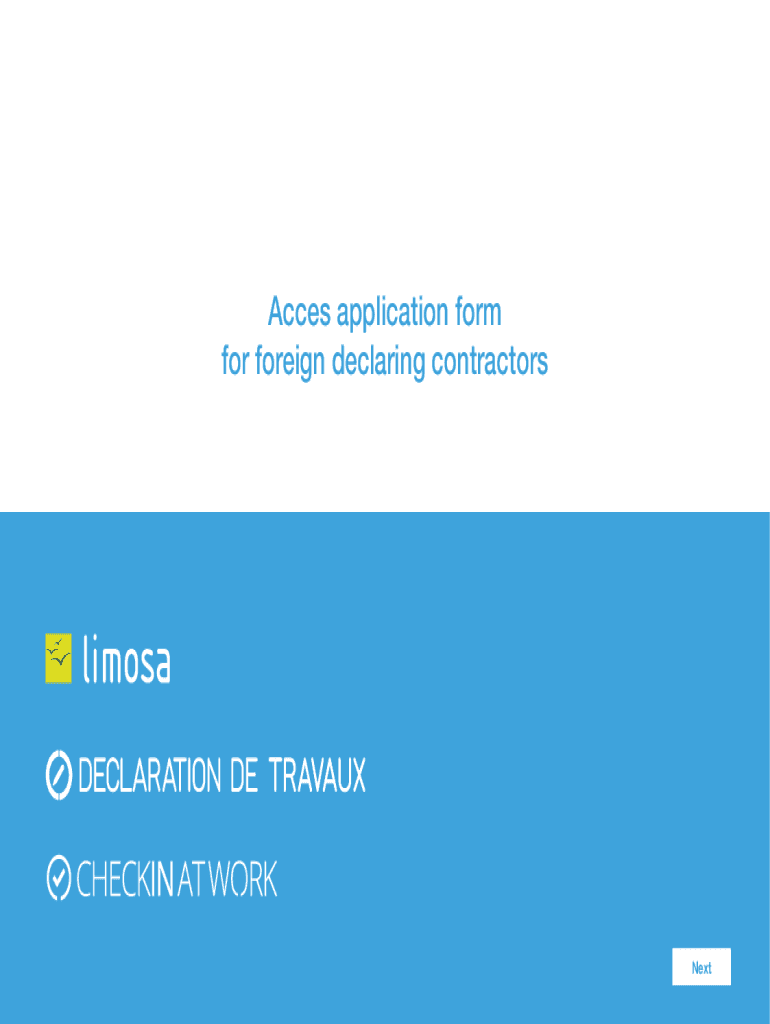
Acces Application Form for Foreign Declaring Contractors


What is the Acces Application Form For Foreign Declaring Contractors
The Acces Application Form For Foreign Declaring Contractors is a critical document used by foreign contractors who wish to engage in business activities within the United States. This form is designed to ensure compliance with U.S. tax regulations, allowing foreign entities to declare their income and fulfill their tax obligations appropriately. By completing this form, foreign contractors can clarify their tax status and avoid potential penalties associated with non-compliance.
How to obtain the Acces Application Form For Foreign Declaring Contractors
The Acces Application Form can typically be obtained through the official website of the relevant tax authority or governmental agency overseeing contractor regulations. In the United States, this may include the Internal Revenue Service (IRS) or state-specific agencies. It is essential to ensure that you are accessing the most current version of the form, as regulations and requirements may change over time.
Steps to complete the Acces Application Form For Foreign Declaring Contractors
Completing the Acces Application Form involves several key steps:
- Gather necessary information, including your business details, tax identification numbers, and relevant financial data.
- Carefully fill out each section of the form, ensuring accuracy and completeness to avoid delays.
- Review the completed form for any errors or omissions.
- Submit the form according to the specified submission methods, which may include online submission, mailing, or in-person delivery.
Key elements of the Acces Application Form For Foreign Declaring Contractors
Understanding the key elements of the Acces Application Form is crucial for successful completion. These elements typically include:
- Identification of the contractor, including name, address, and country of origin.
- Details regarding the nature of the work being performed in the U.S.
- Tax identification numbers, if applicable.
- Signature and date to certify the accuracy of the information provided.
Legal use of the Acces Application Form For Foreign Declaring Contractors
The legal use of the Acces Application Form is governed by U.S. tax laws and regulations. Properly completing and submitting this form is essential for foreign contractors to ensure compliance with federal and state tax obligations. Failure to use the form correctly can result in legal repercussions, including fines or penalties. It is advisable to consult with a tax professional to navigate the legal requirements effectively.
Required Documents
When filling out the Acces Application Form, certain documents may be required to support your application. These documents can include:
- Proof of identity, such as a passport or national identification card.
- Business registration documents from your home country.
- Tax identification numbers, if applicable.
- Any relevant contracts or agreements related to the work being performed in the U.S.
Quick guide on how to complete acces application form for foreign declaring contractors
Effortlessly Prepare Acces Application Form For Foreign Declaring Contractors on Any Device
Managing documents online has become increasingly favored by businesses and individuals alike. It offers a great eco-friendly alternative to traditional hard copies that require printing and signing, allowing you to access the proper form and securely store it online. airSlate SignNow equips you with all the tools necessary to create, edit, and electronically sign your documents swiftly and without interruptions. Manage Acces Application Form For Foreign Declaring Contractors on any device using airSlate SignNow's Android or iOS applications and enhance any document-based process today.
How to Edit and eSign Acces Application Form For Foreign Declaring Contractors With Ease
- Find Acces Application Form For Foreign Declaring Contractors and click Get Form to begin.
- Take advantage of the tools we provide to complete your document.
- Highlight important sections of your documents or black out sensitive information using the tools specifically provided by airSlate SignNow for that purpose.
- Create your electronic signature with the Sign feature, which takes mere seconds and holds the same legal validity as a conventional ink signature.
- Review the details and click the Done button to save your edits.
- Choose how you would like to send your form, whether via email, SMS, invitation link, or by downloading it to your computer.
Eliminate concerns about lost or misplaced documents, time-consuming form searches, or errors that necessitate printing additional copies. airSlate SignNow meets all your document management needs in just a few clicks from any device you prefer. Edit and eSign Acces Application Form For Foreign Declaring Contractors to ensure excellent communication throughout the form preparation process with airSlate SignNow.
Create this form in 5 minutes or less
Create this form in 5 minutes!
How to create an eSignature for the acces application form for foreign declaring contractors
How to create an electronic signature for a PDF online
How to create an electronic signature for a PDF in Google Chrome
How to create an e-signature for signing PDFs in Gmail
How to create an e-signature right from your smartphone
How to create an e-signature for a PDF on iOS
How to create an e-signature for a PDF on Android
People also ask
-
What is the Acces Application Form For Foreign Declaring Contractors?
The Acces Application Form For Foreign Declaring Contractors is a streamlined digital form that allows foreign contractors to submit necessary documentation for approval. Using airSlate SignNow, businesses can easily access and fill out this form, ensuring compliance and efficiency in the process.
-
How does airSlate SignNow simplify the Acces Application Form For Foreign Declaring Contractors process?
airSlate SignNow simplifies the Acces Application Form For Foreign Declaring Contractors by providing an intuitive interface for electronic signatures and document management. With features like automated workflows and secure storage, contractors can efficiently manage their applications without the hassle of paperwork.
-
Is there a cost associated with using the Acces Application Form For Foreign Declaring Contractors through airSlate SignNow?
Yes, there are pricing plans available for using the Acces Application Form For Foreign Declaring Contractors with airSlate SignNow. However, many users find that the cost is outweighed by the time saved and increased productivity, making it a cost-effective choice for their business needs.
-
Are there any specific features available for the Acces Application Form For Foreign Declaring Contractors?
Absolutely! The Acces Application Form For Foreign Declaring Contractors features include customizable templates, eSignature options, and real-time tracking of submissions. These features ensure that the process is efficient and that all necessary information is received promptly.
-
Can I integrate airSlate SignNow with other applications while using the Acces Application Form For Foreign Declaring Contractors?
Yes, airSlate SignNow offers integrations with various business applications, enhancing the functionality of the Acces Application Form For Foreign Declaring Contractors. This allows users to streamline their workflows by connecting with tools they already use, such as CRM and project management software.
-
What benefits can I expect from using the Acces Application Form For Foreign Declaring Contractors with airSlate SignNow?
Using the Acces Application Form For Foreign Declaring Contractors with airSlate SignNow provides numerous benefits, including faster approval times and enhanced document security. Users can also enjoy the convenience of accessing documents from any device, making it easier to stay on top of their contracting needs.
-
How secure is the Acces Application Form For Foreign Declaring Contractors when using airSlate SignNow?
Security is a top priority for airSlate SignNow. The Acces Application Form For Foreign Declaring Contractors is protected with advanced encryption and authentication measures, ensuring that sensitive information remains confidential and secure throughout the submission process.
Get more for Acces Application Form For Foreign Declaring Contractors
Find out other Acces Application Form For Foreign Declaring Contractors
- Sign Colorado Sports Lease Agreement Form Simple
- How To Sign Iowa Real Estate LLC Operating Agreement
- Sign Iowa Real Estate Quitclaim Deed Free
- How To Sign Iowa Real Estate Quitclaim Deed
- Sign Mississippi Orthodontists LLC Operating Agreement Safe
- Sign Delaware Sports Letter Of Intent Online
- How Can I Sign Kansas Real Estate Job Offer
- Sign Florida Sports Arbitration Agreement Secure
- How Can I Sign Kansas Real Estate Residential Lease Agreement
- Sign Hawaii Sports LLC Operating Agreement Free
- Sign Georgia Sports Lease Termination Letter Safe
- Sign Kentucky Real Estate Warranty Deed Myself
- Sign Louisiana Real Estate LLC Operating Agreement Myself
- Help Me With Sign Louisiana Real Estate Quitclaim Deed
- Sign Indiana Sports Rental Application Free
- Sign Kentucky Sports Stock Certificate Later
- How Can I Sign Maine Real Estate Separation Agreement
- How Do I Sign Massachusetts Real Estate LLC Operating Agreement
- Can I Sign Massachusetts Real Estate LLC Operating Agreement
- Sign Massachusetts Real Estate Quitclaim Deed Simple