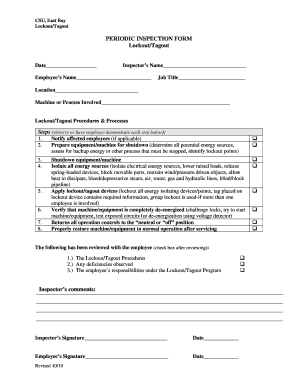
Lockout Tagout Audit Form


What is the lockout tagout audit form
The lockout tagout audit form is a critical document used in various industries to ensure the safety of workers during maintenance and servicing of equipment. This form serves as a record of the lockout/tagout procedures that have been implemented to prevent accidental machine start-up or release of hazardous energy. It typically includes details such as the equipment being serviced, the date of the audit, and the personnel involved in the process. By maintaining a comprehensive audit trail, organizations can demonstrate compliance with safety regulations and enhance their workplace safety culture.
How to use the lockout tagout audit form
Using the lockout tagout audit form involves several straightforward steps. First, identify the equipment that requires servicing and ensure that all energy sources are properly isolated. Next, complete the form by documenting the lockout/tagout procedures that were followed, including the names of authorized personnel and the date of the audit. It is essential to review the completed form with all team members to ensure understanding and compliance. Regular audits of these forms help reinforce safety protocols and identify areas for improvement in lockout/tagout practices.
Key elements of the lockout tagout audit form
The key elements of the lockout tagout audit form include essential information that ensures compliance and safety. Important sections typically feature:
- Equipment Identification: Details about the machinery or equipment being serviced.
- Date and Time: When the audit was conducted.
- Personnel Involved: Names of authorized employees who performed the lockout/tagout procedures.
- Energy Sources: Types of energy sources that were locked out or tagged out.
- Observations: Notes on the effectiveness of the procedures and any issues encountered.
These elements help ensure that all necessary precautions are taken and that the audit can be reviewed for compliance and safety improvements.
Steps to complete the lockout tagout audit form
Completing the lockout tagout audit form involves a series of methodical steps to ensure accuracy and compliance. Follow these steps:
- Gather Information: Collect all necessary details about the equipment and personnel involved.
- Document Procedures: Fill in the form with the specific lockout/tagout procedures that were followed.
- Review for Completeness: Ensure all sections of the form are filled out accurately.
- Obtain Signatures: Have all authorized personnel sign the form to confirm their understanding and compliance.
- Store Securely: Keep the completed form in a designated location for future reference and audits.
Following these steps helps maintain a thorough and effective lockout/tagout audit process.
Legal use of the lockout tagout audit form
The legal use of the lockout tagout audit form is crucial for compliance with occupational safety regulations. In the United States, the Occupational Safety and Health Administration (OSHA) mandates that employers implement lockout/tagout procedures to protect workers from hazardous energy during maintenance. Proper documentation through the lockout tagout audit form not only demonstrates compliance but also provides legal protection in the event of an incident. Organizations should ensure that their forms are completed accurately and retained for the required duration to meet regulatory standards.
Digital vs. paper version of the lockout tagout audit form
Choosing between a digital and paper version of the lockout tagout audit form depends on various factors, including ease of use and record-keeping preferences. Digital forms offer advantages such as easier access, the ability to store multiple versions securely, and streamlined sharing among team members. They can also be integrated into electronic safety management systems, enhancing overall efficiency. On the other hand, paper forms may be preferred in environments where digital tools are limited or where physical signatures are required. Ultimately, the choice should align with the organization’s operational needs and safety protocols.
Quick guide on how to complete lockout tagout audit form
Complete Lockout Tagout Audit Form effortlessly on any device
Online document management has become increasingly popular among businesses and individuals. It offers an ideal environmentally-friendly substitute for traditional printed and signed documents, as you can easily find the right form and securely store it online. airSlate SignNow provides all the tools necessary to create, edit, and electronically sign your documents swiftly without delays. Manage Lockout Tagout Audit Form on any platform with airSlate SignNow's Android or iOS applications and streamline your document-related tasks today.
How to modify and electronically sign Lockout Tagout Audit Form effortlessly
- Obtain Lockout Tagout Audit Form and click on Get Form to begin.
- Utilize the tools we provide to complete your document.
- Select important sections of the documents or obscure sensitive information with tools that airSlate SignNow offers specifically for that purpose.
- Create your signature with the Sign tool, which takes mere seconds and holds the same legal significance as a conventional wet ink signature.
- Review the information and click on the Done button to save your changes.
- Decide how you wish to send your form, via email, text message (SMS), invite link, or download it to your PC.
Say goodbye to lost or misplaced documents, tedious form searching, or errors that necessitate printing new document copies. airSlate SignNow meets your document management needs in just a few clicks from any device of your choice. Edit and electronically sign Lockout Tagout Audit Form and ensure outstanding communication at any stage of the form preparation process with airSlate SignNow.
Create this form in 5 minutes or less
Create this form in 5 minutes!
How to create an eSignature for the lockout tagout audit form
How to create an electronic signature for a PDF online
How to create an electronic signature for a PDF in Google Chrome
How to create an e-signature for signing PDFs in Gmail
How to create an e-signature right from your smartphone
How to create an e-signature for a PDF on iOS
How to create an e-signature for a PDF on Android
People also ask
-
What are printable lockout tagout forms and why are they important?
Printable lockout tagout forms are crucial safety documents used in maintenance and repair work to prevent accidental machine startups. They ensure that equipment is properly shut off and unable to be started while maintenance is performed. Utilizing these forms can help organizations comply with OSHA regulations, enhancing workplace safety.
-
How can I obtain printable lockout tagout forms through airSlate SignNow?
You can easily access printable lockout tagout forms through airSlate SignNow by signing up for our platform. Once registered, you will be able to create, customize, and print these forms with just a few clicks, streamlining your safety procedures. Enjoy the convenience of managing all your document needs in one place.
-
Are there any costs associated with using printable lockout tagout forms?
The use of printable lockout tagout forms through airSlate SignNow is part of our service offerings, which come at a competitive price. We provide various pricing plans to suit businesses of different sizes, ensuring that you can create and manage your forms cost-effectively. Check our pricing page for detailed information on subscription options.
-
What features come with the printable lockout tagout forms in airSlate SignNow?
Our printable lockout tagout forms come with several useful features, including document customization, electronic signatures, and secure cloud storage. You can tailor each form to meet your specific needs and share them easily with your team. These features simplify your lockout/tagout processes and enhance overall efficiency.
-
Can I integrate printable lockout tagout forms with other tools?
Yes, airSlate SignNow allows integration with various third-party applications, including project management and safety compliance tools. This capability makes it easier to incorporate printable lockout tagout forms into your existing workflows. You can streamline operations and ensure that safety protocols are consistently followed across your organization.
-
What are the benefits of using airSlate SignNow for printable lockout tagout forms?
Using airSlate SignNow for your printable lockout tagout forms provides signNow benefits, including improved compliance, reduced errors, and enhanced worker safety. Our platform's user-friendly interface and powerful features make managing these forms straightforward and efficient. Additionally, electronic signatures save time and increase accountability in the process.
-
Are printable lockout tagout forms customizable?
Absolutely! airSlate SignNow offers fully customizable printable lockout tagout forms that can be tailored to your specific business requirements. You can adjust various fields, add logos, and modify wording to match your brand and safety protocols. This ensures that your forms are not only functional but also align with your company's identity.
Get more for Lockout Tagout Audit Form
Find out other Lockout Tagout Audit Form
- How To Integrate Sign in Banking
- How To Use Sign in Banking
- Help Me With Use Sign in Banking
- Can I Use Sign in Banking
- How Do I Install Sign in Banking
- How To Add Sign in Banking
- How Do I Add Sign in Banking
- How Can I Add Sign in Banking
- Can I Add Sign in Banking
- Help Me With Set Up Sign in Government
- How To Integrate eSign in Banking
- How To Use eSign in Banking
- How To Install eSign in Banking
- How To Add eSign in Banking
- How To Set Up eSign in Banking
- How To Save eSign in Banking
- How To Implement eSign in Banking
- How To Set Up eSign in Construction
- How To Integrate eSign in Doctors
- How To Use eSign in Doctors