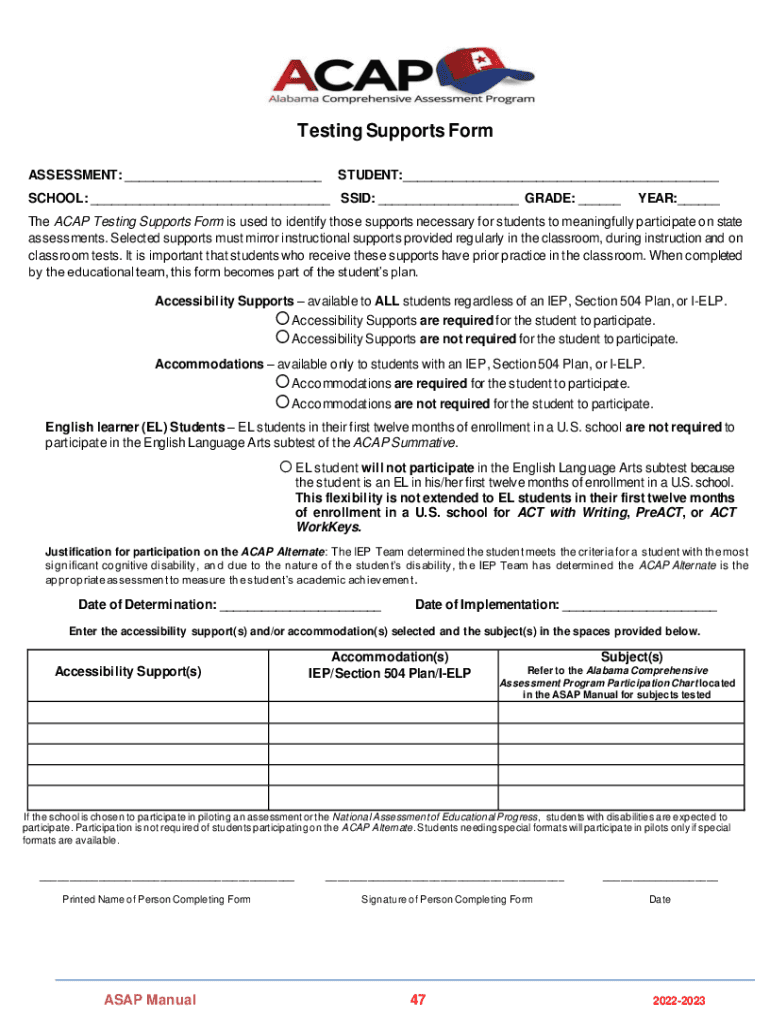
Testing Supports Form Dothan City Schools 2022-2026


Understanding the ACAP Testing Supports Form
The ACAP Testing Supports Form is designed to provide necessary accommodations for students during the Alabama Comprehensive Assessment Program (ACAP) testing. This form ensures that students with specific needs receive appropriate support to demonstrate their knowledge and skills effectively. It is essential for educators and administrators to understand the purpose and implications of this form to facilitate a fair testing environment.
Steps to Complete the ACAP Testing Supports Form
Completing the ACAP Testing Supports Form involves several key steps to ensure accuracy and compliance with state guidelines. Begin by gathering all relevant information about the student, including their specific needs and previous accommodations. Next, fill out the form carefully, ensuring that all sections are completed. Review the form for any errors or omissions before submission. Finally, submit the form to the designated authority within your school or district by the specified deadline.
Key Elements of the ACAP Testing Supports Form
The ACAP Testing Supports Form includes several critical components that must be addressed. These elements typically encompass the student's name, grade level, specific accommodations requested, and a detailed explanation of the student's needs. Additionally, it may require signatures from parents or guardians, as well as school officials, to validate the information provided. Understanding these key elements is vital for ensuring that the form is filled out correctly.
How to Obtain the ACAP Testing Supports Form
The ACAP Testing Supports Form can be obtained through various channels. Schools usually provide physical copies of the form in the administrative office or through the special education department. Additionally, many school districts offer downloadable versions on their official websites. It is advisable to check with your school administration for the most current version of the form to ensure compliance with any updates or changes.
Legal Use of the ACAP Testing Supports Form
The legal use of the ACAP Testing Supports Form is governed by federal and state regulations regarding educational accommodations. It is crucial for educators and administrators to adhere to these guidelines to protect the rights of students with disabilities. Proper documentation and adherence to the legal requirements ensure that students receive the necessary support during testing, aligning with the Individuals with Disabilities Education Act (IDEA) and Section 504 of the Rehabilitation Act.
Examples of Using the ACAP Testing Supports Form
Examples of using the ACAP Testing Supports Form can vary based on individual student needs. For instance, a student with dyslexia may require extended time to complete the test, while another student with a hearing impairment might need accommodations such as a quiet testing environment. Documenting these specific needs on the form helps ensure that appropriate measures are in place during the testing process, allowing all students to perform to the best of their abilities.
Quick guide on how to complete testing supports form dothan city schools
Manage Testing Supports Form Dothan City Schools effortlessly on any device
Digital document management has gained traction among enterprises and individuals alike. It serves as an excellent eco-friendly alternative to conventional printed and signed documents, allowing you to locate the necessary form and securely store it online. airSlate SignNow equips you with all the resources you need to create, alter, and electronically sign your documents swiftly without delays. Handle Testing Supports Form Dothan City Schools on any device using the airSlate SignNow apps for Android or iOS and enhance your document-centric processes today.
The easiest way to modify and electronically sign Testing Supports Form Dothan City Schools effortlessly
- Obtain Testing Supports Form Dothan City Schools and click on Get Form to begin.
- Utilize the tools we provide to complete your document.
- Mark important sections of your documents or redact sensitive information with tools that airSlate SignNow specially offers for this purpose.
- Create your signature using the Sign feature, which only takes seconds and holds the same legal validity as a traditional handwritten signature.
- Review all the details and click the Done button to save your changes.
- Select how you wish to send your form, whether via email, SMS, or invitation link, or download it to your computer.
Eliminate concerns about lost or misplaced files, tedious form searching, or mistakes that necessitate printing new copies of documents. airSlate SignNow meets your document management needs in just a few clicks from any device of your preference. Alter and electronically sign Testing Supports Form Dothan City Schools while ensuring excellent communication at every step of your form preparation journey with airSlate SignNow.
Create this form in 5 minutes or less
Find and fill out the correct testing supports form dothan city schools
Create this form in 5 minutes!
How to create an eSignature for the testing supports form dothan city schools
How to create an electronic signature for a PDF online
How to create an electronic signature for a PDF in Google Chrome
How to create an e-signature for signing PDFs in Gmail
How to create an e-signature right from your smartphone
How to create an e-signature for a PDF on iOS
How to create an e-signature for a PDF on Android
People also ask
-
What is the acap testing supports form?
The acap testing supports form is a specialized document that facilitates the collection and management of data essential for effective testing scenarios. It allows users to ensure that all necessary information is captured before, during, and after testing, leading to more efficient processes.
-
How does airSlate SignNow integrate with the acap testing supports form?
airSlate SignNow seamlessly integrates with the acap testing supports form, enabling users to easily send, sign, and manage these documents online. This integration streamlines the process, allowing teams to focus on completing tests rather than managing paperwork.
-
What are the key features of the acap testing supports form in airSlate SignNow?
Key features of the acap testing supports form in airSlate SignNow include customizable templates, real-time collaboration, and automatic storage of signed documents. These features enhance productivity and ensure that all testing requirements are met efficiently.
-
Is there a cost associated with using the acap testing supports form in airSlate SignNow?
Yes, there is a cost associated with using the acap testing supports form in airSlate SignNow. Pricing varies based on the plan selected, which may include different features tailored to meet the needs of businesses of various sizes.
-
Can I track the status of the acap testing supports form once it's sent out?
Absolutely! airSlate SignNow provides tracking capabilities that allow users to monitor the status of the acap testing supports form. You can see when documents are viewed, signed, or completed, ensuring you stay informed throughout the process.
-
How does using the acap testing supports form improve document security?
Using the acap testing supports form with airSlate SignNow enhances document security through features such as encryption and secure access controls. This ensures that sensitive information remains protected while maintaining compliance with industry standards.
-
Are there any integrations available to connect the acap testing supports form with other tools?
Yes, airSlate SignNow offers various integrations to connect the acap testing supports form with other tools such as CRM systems, project management software, and cloud storage services. This allows for a more cohesive workflow across different platforms.
Get more for Testing Supports Form Dothan City Schools
Find out other Testing Supports Form Dothan City Schools
- How Do I eSignature Michigan Charity LLC Operating Agreement
- eSignature North Carolina Car Dealer NDA Now
- eSignature Missouri Charity Living Will Mobile
- eSignature New Jersey Business Operations Memorandum Of Understanding Computer
- eSignature North Dakota Car Dealer Lease Agreement Safe
- eSignature Oklahoma Car Dealer Warranty Deed Easy
- eSignature Oregon Car Dealer Rental Lease Agreement Safe
- eSignature South Carolina Charity Confidentiality Agreement Easy
- Can I eSignature Tennessee Car Dealer Limited Power Of Attorney
- eSignature Utah Car Dealer Cease And Desist Letter Secure
- eSignature Virginia Car Dealer Cease And Desist Letter Online
- eSignature Virginia Car Dealer Lease Termination Letter Easy
- eSignature Alabama Construction NDA Easy
- How To eSignature Wisconsin Car Dealer Quitclaim Deed
- eSignature California Construction Contract Secure
- eSignature Tennessee Business Operations Moving Checklist Easy
- eSignature Georgia Construction Residential Lease Agreement Easy
- eSignature Kentucky Construction Letter Of Intent Free
- eSignature Kentucky Construction Cease And Desist Letter Easy
- eSignature Business Operations Document Washington Now