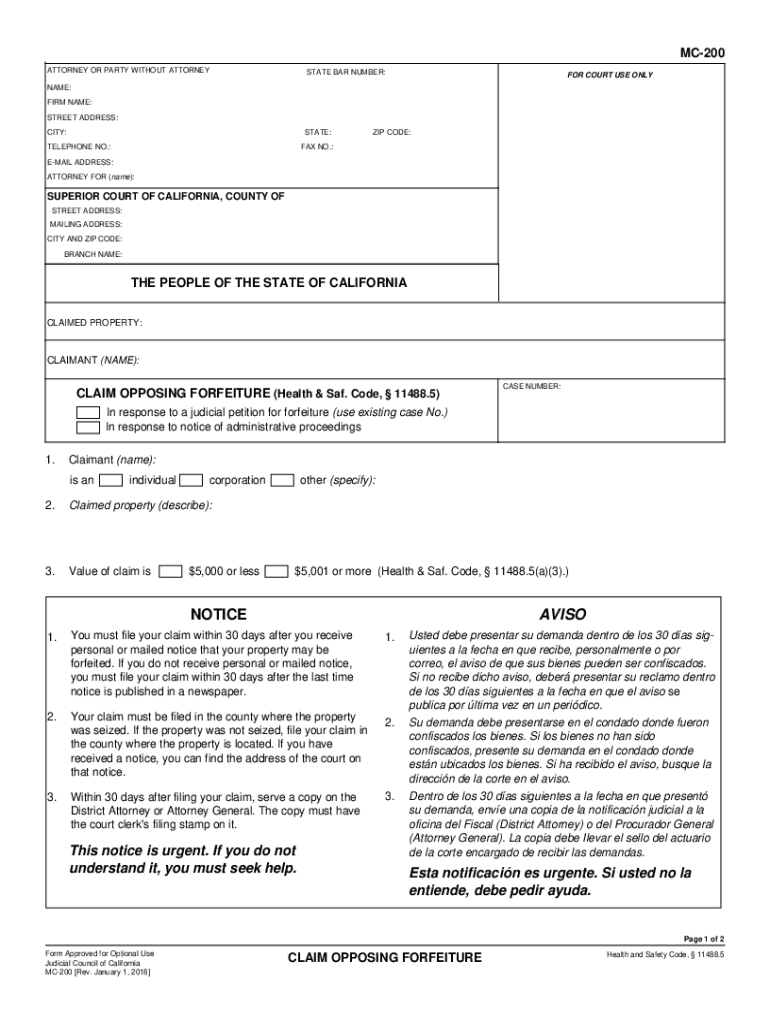
on 101008 I Filed Form MC 200 Claim Opposing Forfeiture on 2002


Understanding the MC 200 Claim Opposing Forfeiture Form
The MC 200 Claim Opposing Forfeiture form is a legal document filed by individuals or entities seeking to contest the forfeiture of property or assets. This form is typically used in situations where law enforcement has seized property believed to be connected to illegal activities. By filing this claim, individuals assert their legal right to the property in question, providing a basis for the court to consider their case.
Steps to Complete the MC 200 Claim Opposing Forfeiture Form
Completing the MC 200 Claim Opposing Forfeiture form involves several key steps:
- Gather necessary information, including details about the seized property and your relationship to it.
- Clearly state your claim and the basis for opposing the forfeiture, including any supporting evidence.
- Complete all required sections of the form, ensuring accuracy and clarity in your responses.
- Sign and date the form, as your signature is a declaration of the truthfulness of the information provided.
Legal Use of the MC 200 Claim Opposing Forfeiture Form
The MC 200 form is utilized primarily in legal proceedings related to asset forfeiture. It serves as a formal notification to the court and law enforcement that an individual or entity is contesting the forfeiture. This form must be filed within specific timeframes and may require additional documentation to substantiate the claim. Understanding the legal implications of filing this form is crucial, as it can affect the outcome of the forfeiture case.
Required Documents for the MC 200 Claim Opposing Forfeiture Form
When filing the MC 200 form, certain documents may be required to support your claim. These can include:
- Proof of ownership or interest in the seized property.
- Documentation that demonstrates the legality of the property’s acquisition.
- Any relevant police reports or legal notices related to the seizure.
Filing Deadlines for the MC 200 Claim Opposing Forfeiture Form
Timeliness is essential when filing the MC 200 Claim Opposing Forfeiture form. There are specific deadlines that must be adhered to, often dictated by state law. Typically, the claim must be filed within a certain number of days following the seizure of the property. It is important to check local regulations to ensure compliance with these timelines to avoid losing the right to contest the forfeiture.
Examples of Using the MC 200 Claim Opposing Forfeiture Form
There are various scenarios in which the MC 200 form may be applicable. For example:
- A vehicle seized during a traffic stop where the owner can prove it was not involved in any illegal activity.
- Cash seized during a police raid where the claimant can demonstrate the funds were obtained legally.
In each case, the claimant must provide evidence supporting their ownership and the legitimacy of the property to successfully contest the forfeiture.
Quick guide on how to complete on 101008 i filed form mc 200 claim opposing forfeiture on
Complete On 101008 I Filed Form MC 200 Claim Opposing Forfeiture On effortlessly on any device
Managing documents online has become increasingly popular among businesses and individuals. It offers an ideal eco-friendly alternative to conventional printed and signed documents, allowing you to access the necessary form and securely store it online. airSlate SignNow provides all the tools you need to create, edit, and eSign your documents quickly without delays. Manage On 101008 I Filed Form MC 200 Claim Opposing Forfeiture On on any platform with airSlate SignNow Android or iOS applications and enhance any document-centric operation today.
The easiest way to edit and eSign On 101008 I Filed Form MC 200 Claim Opposing Forfeiture On with ease
- Obtain On 101008 I Filed Form MC 200 Claim Opposing Forfeiture On and click on Get Form to begin.
- Use the tools we provide to complete your form.
- Highlight important sections of your documents or obscure sensitive information with tools specifically designed for that purpose by airSlate SignNow.
- Create your signature using the Sign tool, which takes only seconds and holds the same legal significance as a traditional wet ink signature.
- Review the information carefully and click on the Done button to save your changes.
- Select how you wish to send your form: via email, text message (SMS), or invite link, or download it to your computer.
Eliminate worries about lost or misplaced files, tedious form searches, or mistakes that necessitate printing new document copies. airSlate SignNow meets your document management needs in just a few clicks from any device you prefer. Edit and eSign On 101008 I Filed Form MC 200 Claim Opposing Forfeiture On and ensure outstanding communication at every stage of the form preparation process with airSlate SignNow.
Create this form in 5 minutes or less
Create this form in 5 minutes!
How to create an eSignature for the on 101008 i filed form mc 200 claim opposing forfeiture on
How to create an electronic signature for a PDF online
How to create an electronic signature for a PDF in Google Chrome
How to create an e-signature for signing PDFs in Gmail
How to create an e-signature right from your smartphone
How to create an e-signature for a PDF on iOS
How to create an e-signature for a PDF on Android
People also ask
-
What is a claim forfeiture in the context of airSlate SignNow?
A claim forfeiture refers to the process where a party loses their rights to claim certain benefits or assets due to non-compliance or failure to meet specified conditions. With airSlate SignNow, businesses can streamline documentation for claims to prevent inadvertent forfeiture by ensuring all signatures and agreements are timely and accurately executed.
-
How can airSlate SignNow help avoid claim forfeiture?
airSlate SignNow provides businesses with a platform to create, send, and eSign documents securely. By automating the document workflow, companies can reduce human error and ensure compliance with critical timelines, thereby minimizing the risk of claim forfeiture.
-
What are the pricing options for airSlate SignNow?
airSlate SignNow offers flexible pricing plans that cater to various business needs, including features that assist in documenting claims to prevent forfeiture. Pricing is structured around user plans with various tiers, making it a cost-effective solution that scales with your organization.
-
What features does airSlate SignNow offer to enhance document management related to claims?
airSlate SignNow includes robust features like customizable templates, automated reminders, and secure cloud storage to manage claims effectively. These tools ensure that necessary actions are taken promptly, supporting businesses in avoiding claim forfeiture due to oversight.
-
Can I integrate airSlate SignNow with other software for managing claims?
Yes, airSlate SignNow supports integrations with various third-party applications, including CRM and project management tools. This functionality allows businesses to streamline their claims process and maintain accurate records, further reducing the chances of claim forfeiture.
-
Is airSlate SignNow user-friendly for non-technical users?
Absolutely! airSlate SignNow is designed with an intuitive interface, allowing both technical and non-technical users to navigate the system easily. This user-friendliness encourages teams to adopt the platform swiftly, thereby facilitating better management of claims and preventing forfeiture.
-
What benefits does eSigning documents provide in the claim forfeiture context?
eSigning documents through airSlate SignNow enhances the speed and efficiency of the claims process, leading to quicker resolutions. By ensuring that vital signatures are acquired electronically, businesses can stay ahead of deadlines and minimize the risk of claim forfeiture.
Get more for On 101008 I Filed Form MC 200 Claim Opposing Forfeiture On
Find out other On 101008 I Filed Form MC 200 Claim Opposing Forfeiture On
- How To eSignature Alabama Mechanic's Lien
- Can I eSign Alabama Car Insurance Quotation Form
- eSign Florida Car Insurance Quotation Form Mobile
- eSign Louisiana Car Insurance Quotation Form Online
- Can I eSign Massachusetts Car Insurance Quotation Form
- eSign Michigan Car Insurance Quotation Form Online
- eSign Michigan Car Insurance Quotation Form Mobile
- eSignature Massachusetts Mechanic's Lien Online
- eSignature Massachusetts Mechanic's Lien Free
- eSign Ohio Car Insurance Quotation Form Mobile
- eSign North Dakota Car Insurance Quotation Form Online
- eSign Pennsylvania Car Insurance Quotation Form Mobile
- eSignature Nevada Mechanic's Lien Myself
- eSign California Life-Insurance Quote Form Online
- How To eSignature Ohio Mechanic's Lien
- eSign Florida Life-Insurance Quote Form Online
- eSign Louisiana Life-Insurance Quote Form Online
- How To eSign Michigan Life-Insurance Quote Form
- Can I eSign Colorado Business Insurance Quotation Form
- Can I eSign Hawaii Certeficate of Insurance Request