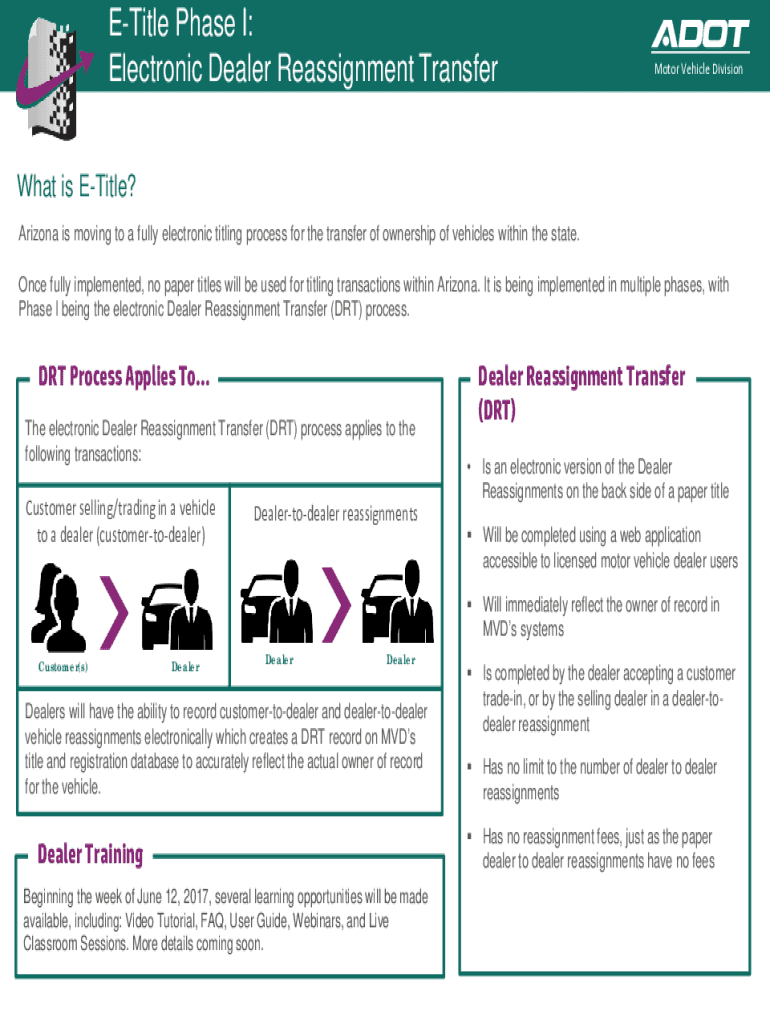
Dealer Reassignment Transfer Overview Form


What is the Dealer Reassignment Transfer?
The Dealer Reassignment Transfer (DRT) form is a crucial document used in the automotive industry, particularly in Arizona, to facilitate the transfer of vehicle ownership between dealers. This form is essential for ensuring that the transaction is legally recognized and that all parties involved comply with state regulations. The DRT serves as a record of the reassignment of a vehicle's title from one dealer to another, simplifying the process of transferring ownership when vehicles are sold or traded.
Steps to Complete the Dealer Reassignment Transfer
Completing the Dealer Reassignment Transfer form involves several key steps to ensure accuracy and compliance with state laws. First, gather all necessary information, including the vehicle identification number (VIN), the names and addresses of the dealers involved, and the details of the transaction. Next, accurately fill out the form, ensuring that all fields are completed to avoid delays. After completing the form, both dealers must sign it, confirming the transfer. Finally, submit the form to the appropriate state agency or department responsible for vehicle registrations.
Legal Use of the Dealer Reassignment Transfer
The DRT form is legally recognized in Arizona and is designed to meet specific state requirements for vehicle ownership transfers. It is important to use this form correctly to avoid potential legal issues. The form must be filled out completely and accurately, as any discrepancies can lead to complications in the transfer process. Additionally, both parties should retain copies of the completed form for their records, as this serves as proof of the transaction and can be useful in case of disputes.
State-Specific Rules for the Dealer Reassignment Transfer
Each state may have specific rules regarding the use of the Dealer Reassignment Transfer form. In Arizona, for example, there are regulations that dictate how many times a vehicle can be reassigned before it must be registered in the new owner's name. It is essential for dealers to be aware of these rules to ensure compliance and avoid penalties. Familiarizing oneself with state-specific guidelines helps streamline the process and ensures that all legal requirements are met during the transfer.
Required Documents for the Dealer Reassignment Transfer
To successfully complete the Dealer Reassignment Transfer, certain documents are required. These typically include the original vehicle title, proof of identity for both dealers, and any relevant sales agreements or contracts. It is advisable to verify with the local department of motor vehicles (DMV) or equivalent authority to ensure that all necessary documentation is gathered before initiating the transfer process. Having the correct documents ready can significantly reduce processing time and prevent potential issues.
Form Submission Methods
The Dealer Reassignment Transfer form can typically be submitted through various methods, including online, by mail, or in-person at designated state offices. Each submission method may have different processing times and requirements. For instance, online submissions may allow for quicker processing, while mail submissions could take longer due to postal delays. It is important to choose the method that best suits the urgency of the transaction and to follow any specific guidelines outlined by the state agency overseeing vehicle transfers.
Penalties for Non-Compliance
Failure to properly complete and submit the Dealer Reassignment Transfer form can result in penalties, including fines and complications in vehicle registration. Non-compliance may also lead to legal disputes between dealers or between dealers and customers. To avoid these consequences, it is crucial to adhere to all regulations and ensure that the form is filled out correctly and submitted in a timely manner. Understanding the potential risks associated with non-compliance can help dealers maintain their credibility and avoid unnecessary complications.
Quick guide on how to complete dealer reassignment transfer overview
Effortlessly Prepare Dealer Reassignment Transfer Overview on Any Device
Digital document management has gained popularity among businesses and individuals alike. It offers an ideal eco-friendly alternative to traditional printed and signed documents, allowing you to easily find the necessary form and securely save it online. airSlate SignNow equips you with all the tools required to create, edit, and electronically sign your documents quickly without any delays. Manage Dealer Reassignment Transfer Overview on any platform using the airSlate SignNow Android or iOS applications and enhance any document-related task today.
The simplest way to modify and eSign Dealer Reassignment Transfer Overview with ease
- Find Dealer Reassignment Transfer Overview and click on Get Form to initiate the process.
- Utilize the tools we offer to complete your form.
- Mark important sections of your documents or obscure confidential information using tools specifically designed by airSlate SignNow for that purpose.
- Produce your signature with the Sign feature, which takes mere seconds and holds the same legal validity as a conventional handwritten signature.
- Review all the details and click on the Done button to save your changes.
- Choose how you would like to send your form, whether by email, text message (SMS), or an invitation link, or download it to your computer.
Eliminate concerns about lost or misplaced files, tedious form searches, or errors that necessitate printing new document copies. airSlate SignNow fulfills your document management needs in just a few clicks from any device of your preference. Edit and eSign Dealer Reassignment Transfer Overview to ensure excellent communication at every step of your form preparation journey with airSlate SignNow.
Create this form in 5 minutes or less
Create this form in 5 minutes!
How to create an eSignature for the dealer reassignment transfer overview
How to create an electronic signature for a PDF online
How to create an electronic signature for a PDF in Google Chrome
How to create an e-signature for signing PDFs in Gmail
How to create an e-signature right from your smartphone
How to create an e-signature for a PDF on iOS
How to create an e-signature for a PDF on Android
People also ask
-
What is a drt form and how does it work?
A drt form is a document designed for particular regulatory or business needs that allows users to electronically sign and send documents securely. With airSlate SignNow, businesses can easily create, manage, and eSign these forms, ensuring a streamlined workflow and improved efficiency.
-
How can I benefit from using the drt form feature in airSlate SignNow?
Using the drt form feature in airSlate SignNow can signNowly save time and reduce errors in documentation. It allows for quick access to essential forms, facilitates fast eSigning, and enhances overall document management processes within your organization.
-
What pricing plans are available for accessing the drt form functionalities?
airSlate SignNow offers various pricing plans to accommodate different business needs. Whether you are a small startup or a large enterprise, you can find a plan that includes drt form capabilities, along with additional features, at an affordable price.
-
Is the drt form compliant with legal standards?
Yes, the drt form generated through airSlate SignNow is compliant with major electronic signature laws, including the ESIGN Act and UETA. This compliance ensures that your signed documents hold up in court and meet the necessary legal standards across various jurisdictions.
-
Can I integrate my drt form with other applications?
Absolutely! airSlate SignNow provides various integrations with popular applications such as Google Drive, Salesforce, and Microsoft Office. This allows users to seamlessly manage their drt forms alongside other business tools, enhancing productivity and collaboration.
-
How secure is my data when using drt forms with airSlate SignNow?
airSlate SignNow prioritizes the security of your data. When using drt forms, your information is protected with advanced encryption protocols, ensuring that all your documents remain confidential and secure throughout the signing process.
-
Can I track the status of my drt form once sent?
Yes, airSlate SignNow provides real-time tracking for your drt forms. You will receive notifications about each step of the signing process, allowing you to monitor who has signed and when, ensuring you stay updated on your document's status.
Get more for Dealer Reassignment Transfer Overview
Find out other Dealer Reassignment Transfer Overview
- Sign Utah Doctors Lease Agreement Form Mobile
- Sign Virginia Doctors Contract Safe
- Sign West Virginia Doctors Rental Lease Agreement Free
- Sign Alabama Education Quitclaim Deed Online
- Sign Georgia Education Business Plan Template Now
- Sign Louisiana Education Business Plan Template Mobile
- Sign Kansas Education Rental Lease Agreement Easy
- Sign Maine Education Residential Lease Agreement Later
- How To Sign Michigan Education LLC Operating Agreement
- Sign Mississippi Education Business Plan Template Free
- Help Me With Sign Minnesota Education Residential Lease Agreement
- Sign Nevada Education LLC Operating Agreement Now
- Sign New York Education Business Plan Template Free
- Sign Education Form North Carolina Safe
- Sign North Carolina Education Purchase Order Template Safe
- Sign North Dakota Education Promissory Note Template Now
- Help Me With Sign North Carolina Education Lease Template
- Sign Oregon Education Living Will Easy
- How To Sign Texas Education Profit And Loss Statement
- Sign Vermont Education Residential Lease Agreement Secure