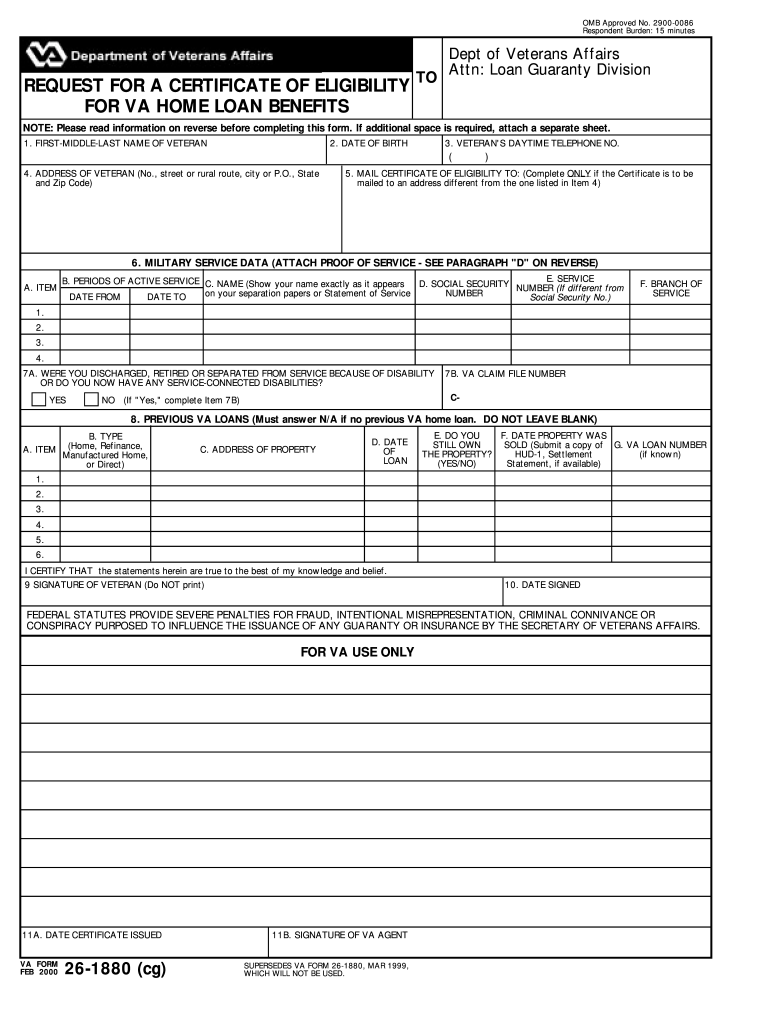
Va1880 Form


What is the VA Form 1880?
The VA Form 1880, also known as the KSA VA Form, is a critical document used by veterans seeking to apply for a Certificate of Eligibility (COE) for a VA-backed home loan. This form is essential for veterans who wish to access the benefits provided under the Veterans Affairs home loan program. The COE confirms to lenders that the applicant is eligible for a VA loan, which can offer favorable terms such as no down payment and lower interest rates. Understanding the purpose of this form is the first step in navigating the VA loan process.
How to Use the VA Form 1880
Using the VA Form 1880 involves several steps to ensure accurate completion and submission. First, gather all necessary information, including service records and personal identification details. Once you have the required documents, fill out the form with your information, ensuring that all sections are completed accurately. After completing the form, you can submit it online through the VA's eBenefits portal, by mail, or in person at a regional VA office. Each submission method has its own guidelines, so choose the one that best fits your needs.
Steps to Complete the VA Form 1880
Completing the VA Form 1880 requires careful attention to detail. Follow these steps for a successful application:
- Step One: Download the VA Form 1880 from the official VA website or access it through the eBenefits portal.
- Step Two: Fill in your personal information, including your name, address, and social security number.
- Step Three: Provide details about your military service, including branch, dates of service, and discharge status.
- Step Four: Indicate the type of loan you are applying for and any additional benefits you may be seeking.
- Step Five: Review the form for accuracy and completeness before submission.
Required Documents for the VA Form 1880
When applying with the VA Form 1880, certain documents are necessary to support your application. These typically include:
- Proof of military service, such as a DD Form 214 or other discharge papers.
- Identification documents, including a government-issued photo ID.
- Any additional documentation required by your lender or specific to your loan type.
Having these documents ready will streamline the application process and help ensure that your request for a Certificate of Eligibility is processed without delays.
Eligibility Criteria for the VA Form 1880
To be eligible for the benefits associated with the VA Form 1880, applicants must meet specific criteria. Generally, eligibility is based on the length and type of military service. Veterans must have served a minimum period, typically 90 days of active duty during wartime or 181 days during peacetime. Additionally, individuals must have received an honorable discharge to qualify. Understanding these criteria is crucial for veterans to determine their eligibility for a VA loan.
Form Submission Methods
The VA Form 1880 can be submitted through various methods, allowing flexibility for applicants. The available submission options include:
- Online: Submit the form electronically via the VA's eBenefits portal for a faster processing time.
- By Mail: Send the completed form and required documents to the appropriate VA regional loan center based on your state.
- In-Person: Visit a local VA office to submit the form directly and receive assistance if needed.
Choosing the right submission method can impact the speed and efficiency of your application process.
Quick guide on how to complete va1880
Effortlessly Complete Va1880 on Any Device
Online document management has become increasingly favored by businesses and individuals. It serves as an ideal eco-conscious alternative to conventional printed and signed documents, allowing you to obtain the necessary form and securely store it online. airSlate SignNow provides you with all the necessary tools to create, modify, and electronically sign your documents promptly without delays. Manage Va1880 on any device using the airSlate SignNow applications for Android or iOS and enhance any document-centric operation today.
The Easiest Way to Modify and Electronically Sign Va1880 without Strain
- Find Va1880 and click on Get Form to commence.
- Utilize the tools we offer to complete your form.
- Emphasize pertinent sections of your documents or obscure sensitive information with tools specifically provided by airSlate SignNow for that purpose.
- Generate your signature using the Sign feature, which takes mere seconds and holds the same legal validity as a traditional wet ink signature.
- Review all the details and click on the Done button to preserve your changes.
- Choose how you wish to send your form, via email, SMS, or invite link, or download it to your computer.
Forget about lost or misplaced documents, tedious form searching, or errors that require printing new document copies. airSlate SignNow fulfills all your document management needs in just a few clicks from any device you prefer. Modify and electronically sign Va1880 and ensure excellent communication throughout your form preparation process with airSlate SignNow.
Create this form in 5 minutes or less
Create this form in 5 minutes!
How to create an eSignature for the va1880
How to create an electronic signature for a PDF online
How to create an electronic signature for a PDF in Google Chrome
How to create an e-signature for signing PDFs in Gmail
How to create an e-signature right from your smartphone
How to create an e-signature for a PDF on iOS
How to create an e-signature for a PDF on Android
People also ask
-
What is a ksa va form?
The ksa va form, or Knowledge, Skills, and Abilities form, is a crucial document used for federal job applications in the Veterans Affairs sector. It helps to assess candidates based on specific competencies and experiences relevant to the job. Properly completing the ksa va form can signNowly enhance your chances of securing a position.
-
How can airSlate SignNow help with my ksa va form?
airSlate SignNow allows you to easily eSign and send your ksa va form digitally, streamlining the application process. With its user-friendly interface, you can ensure your document is completed and submitted promptly. The platform combines convenience with efficiency, vital for time-sensitive applications.
-
Is there a cost associated with using airSlate SignNow for ksa va form submissions?
Yes, airSlate SignNow offers various pricing plans tailored to meet different user needs, including options for individuals and businesses. The cost is competitive and provides comprehensive features for managing documents, including your ksa va form. Investing in this tool can save time and enhance the eSignature experience.
-
What features does airSlate SignNow offer for managing ksa va forms?
AirSlate SignNow provides a suite of features to manage your ksa va form effectively, such as customizable templates, real-time tracking, and secure storage. Additionally, you can collaborate with others by sharing the document easily. This ensures that your ksa va form is always organized and accessible.
-
Can I integrate airSlate SignNow with other applications for my ksa va form needs?
Absolutely! airSlate SignNow offers a variety of integrations with popular applications, enhancing your workflow when dealing with ksa va forms. Whether you use Google Drive, Dropbox, or other platforms, you can seamlessly incorporate SignNow into your existing processes.
-
How secure is airSlate SignNow for submitting ksa va forms?
Security is a top priority at airSlate SignNow. The platform uses advanced encryption and complies with industry standards to protect your ksa va form and other sensitive documents. You can submit your forms with peace of mind, knowing that your information is safe.
-
Can I track the status of my ksa va form once sent through airSlate SignNow?
Yes, airSlate SignNow provides real-time tracking of your ksa va form, so you can see when it has been viewed, signed, and completed. This feature keeps you updated on the status of your submissions, ensuring you stay informed throughout the process.
Get more for Va1880
Find out other Va1880
- How Can I Electronic signature Iowa Car Dealer Promissory Note Template
- Electronic signature Iowa Car Dealer Limited Power Of Attorney Myself
- Electronic signature Iowa Car Dealer Limited Power Of Attorney Fast
- How Do I Electronic signature Iowa Car Dealer Limited Power Of Attorney
- Electronic signature Kentucky Car Dealer LLC Operating Agreement Safe
- Electronic signature Louisiana Car Dealer Lease Template Now
- Electronic signature Maine Car Dealer Promissory Note Template Later
- Electronic signature Maryland Car Dealer POA Now
- Electronic signature Oklahoma Banking Affidavit Of Heirship Mobile
- Electronic signature Oklahoma Banking Separation Agreement Myself
- Electronic signature Hawaii Business Operations Permission Slip Free
- How Do I Electronic signature Hawaii Business Operations Forbearance Agreement
- Electronic signature Massachusetts Car Dealer Operating Agreement Free
- How To Electronic signature Minnesota Car Dealer Credit Memo
- Electronic signature Mississippi Car Dealer IOU Now
- Electronic signature New Hampshire Car Dealer NDA Now
- Help Me With Electronic signature New Hampshire Car Dealer Warranty Deed
- Electronic signature New Hampshire Car Dealer IOU Simple
- Electronic signature Indiana Business Operations Limited Power Of Attorney Online
- Electronic signature Iowa Business Operations Resignation Letter Online