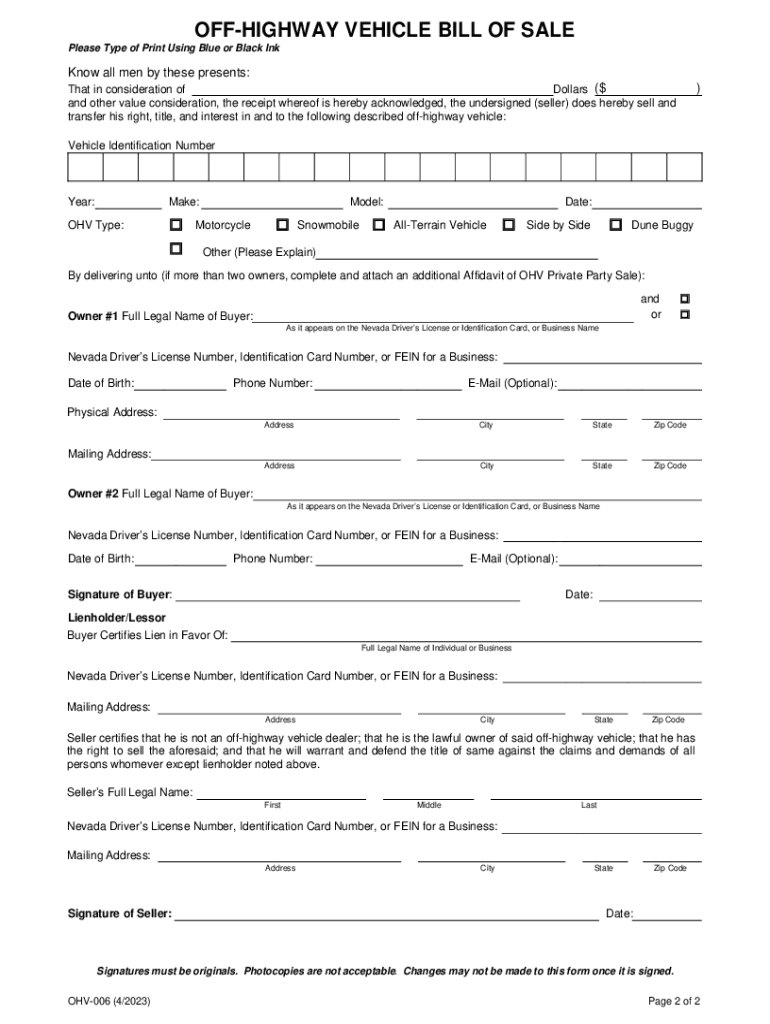
Off HIGHWAY VEHICLE BILL of SALE Form


Understanding the Off Highway Vehicle Bill of Sale
The Off Highway Vehicle Bill of Sale is a legal document used to transfer ownership of off-highway vehicles in Nevada. This document serves as proof of the sale and includes essential information about the vehicle, the buyer, and the seller. It is crucial for both parties to ensure that the transaction is documented properly to avoid any future disputes regarding ownership.
This bill of sale is particularly important for vehicles that do not require a title, such as certain types of ATVs, dirt bikes, and other off-road vehicles. By completing this form, sellers can protect themselves from liability after the sale, while buyers can establish their ownership rights.
Steps to Complete the Off Highway Vehicle Bill of Sale
Completing the Off Highway Vehicle Bill of Sale involves several straightforward steps:
- Gather Information: Collect all necessary details about the vehicle, including the make, model, year, VIN (Vehicle Identification Number), and odometer reading.
- Enter Seller and Buyer Information: Fill in the names and addresses of both the seller and the buyer. Ensure that all information is accurate to avoid complications.
- Include Sale Details: Specify the sale price and the date of the transaction. This information is crucial for both parties.
- Sign the Document: Both the seller and buyer must sign the bill of sale. This signature confirms that both parties agree to the terms of the sale.
- Provide Copies: After signing, provide a copy of the completed bill of sale to the buyer for their records.
Key Elements of the Off Highway Vehicle Bill of Sale
When filling out the Off Highway Vehicle Bill of Sale, ensure that the following key elements are included:
- Vehicle Information: Make, model, year, VIN, and odometer reading.
- Seller Information: Full name and address of the seller.
- Buyer Information: Full name and address of the buyer.
- Sale Price: The agreed-upon price for the vehicle.
- Date of Sale: The date when the transaction takes place.
- Signatures: Signatures of both the seller and buyer to validate the agreement.
Legal Use of the Off Highway Vehicle Bill of Sale
The Off Highway Vehicle Bill of Sale is legally recognized in Nevada and can be used to establish ownership of off-highway vehicles. This document is essential for registering the vehicle with the Nevada Department of Motor Vehicles (DMV) if required. It also serves as a record of the transaction for tax purposes and can protect both parties in case of disputes.
It is important to ensure that the bill of sale complies with state regulations to be considered valid. Keeping a copy of the signed document is advisable for both the buyer and seller.
Obtaining the Off Highway Vehicle Bill of Sale
The Off Highway Vehicle Bill of Sale can be obtained through various means:
- Online: Many websites offer downloadable templates for the bill of sale. Ensure that the template complies with Nevada state laws.
- DMV Offices: Local DMV offices may provide official forms that can be filled out in person.
- Legal Document Services: Some services specialize in creating legal documents and can assist in drafting a bill of sale tailored to your needs.
Quick guide on how to complete off highway vehicle bill of sale
Complete OFF HIGHWAY VEHICLE BILL OF SALE seamlessly on any device
Online document management has become increasingly favored by organizations and individuals. It offers an excellent environmentally friendly alternative to traditional printed and signed documents, allowing you to obtain the necessary form and securely store it online. airSlate SignNow provides you with all the tools you need to create, modify, and eSign your documents swiftly without delays. Manage OFF HIGHWAY VEHICLE BILL OF SALE on any device with airSlate SignNow's Android or iOS applications and enhance any document-related procedure today.
How to modify and eSign OFF HIGHWAY VEHICLE BILL OF SALE effortlessly
- Locate OFF HIGHWAY VEHICLE BILL OF SALE and then click Get Form to begin.
- Utilize the tools we provide to fill out your document.
- Emphasize important sections of the documents or redact sensitive information with tools that airSlate SignNow offers specifically for that purpose.
- Generate your eSignature using the Sign tool, which takes moments and carries the same legal validity as a conventional wet ink signature.
- Review the details and then click on the Done button to save your changes.
- Choose how you wish to share your form, via email, text message (SMS), or invite link, or download it to your computer.
Forget about lost or misplaced files, tedious form navigation, or mistakes that necessitate printing new document copies. airSlate SignNow caters to all your document management needs in just a few clicks from your preferred device. Modify and eSign OFF HIGHWAY VEHICLE BILL OF SALE and ensure excellent communication at every stage of your form preparation process with airSlate SignNow.
Create this form in 5 minutes or less
Create this form in 5 minutes!
How to create an eSignature for the off highway vehicle bill of sale
How to create an electronic signature for a PDF online
How to create an electronic signature for a PDF in Google Chrome
How to create an e-signature for signing PDFs in Gmail
How to create an e-signature right from your smartphone
How to create an e-signature for a PDF on iOS
How to create an e-signature for a PDF on Android
People also ask
-
What is a Nevada vehicle bill of sale?
A Nevada vehicle bill of sale is a legal document that records the transfer of ownership of a vehicle in the state of Nevada. It includes important information such as the vehicle's make, model, and VIN, along with the buyer's and seller's details. Using airSlate SignNow, you can create and customize your Nevada vehicle bill of sale quickly and easily.
-
Why do I need a Nevada vehicle bill of sale?
A Nevada vehicle bill of sale is essential for documenting the sale of a vehicle, protecting both the buyer and seller in case of disputes. It serves as proof of ownership transfer and may be required for registration purposes with the Nevada Department of Motor Vehicles. By utilizing airSlate SignNow, you can streamline this process.
-
How much does it cost to use airSlate SignNow for a Nevada vehicle bill of sale?
airSlate SignNow offers a cost-effective solution for generating a Nevada vehicle bill of sale without hidden fees. Pricing plans are available to suit various business needs, and using our platform can save you time and resources compared to traditional document handling methods. Explore our pricing options to find the right fit for you.
-
Can I customize my Nevada vehicle bill of sale using airSlate SignNow?
Yes, airSlate SignNow allows you to fully customize your Nevada vehicle bill of sale according to your preferences. You can add specific terms, clauses, and information relevant to the transaction. This flexibility helps ensure that the document meets all legal requirements and suits your unique situation.
-
Is airSlate SignNow secure for signing my Nevada vehicle bill of sale?
Absolutely! airSlate SignNow employs top-notch security measures to protect your documents, including the Nevada vehicle bill of sale, during transmission and storage. With features like encryption and secure access, you can confidently sign and share your documents knowing they are safe.
-
Can I integrate airSlate SignNow with other applications?
Yes, airSlate SignNow provides seamless integrations with various applications, which can enhance your workflow when handling documents like a Nevada vehicle bill of sale. Whether you need to connect with CRM systems or payment platforms, our integrations can optimize your document management process.
-
What features does airSlate SignNow offer for creating a Nevada vehicle bill of sale?
airSlate SignNow offers a range of features for creating your Nevada vehicle bill of sale, including document templates, easy editing tools, eSignature capabilities, and automated reminders. These features make it efficient and user-friendly, allowing for quick completion of the transaction.
Get more for OFF HIGHWAY VEHICLE BILL OF SALE
Find out other OFF HIGHWAY VEHICLE BILL OF SALE
- eSign Oregon Car Dealer Job Description Template Online
- Sign Ohio Courts LLC Operating Agreement Secure
- Can I eSign Michigan Business Operations POA
- eSign Car Dealer PDF South Dakota Computer
- eSign Car Dealer PDF South Dakota Later
- eSign Rhode Island Car Dealer Moving Checklist Simple
- eSign Tennessee Car Dealer Lease Agreement Form Now
- Sign Pennsylvania Courts Quitclaim Deed Mobile
- eSign Washington Car Dealer Bill Of Lading Mobile
- eSign Wisconsin Car Dealer Resignation Letter Myself
- eSign Wisconsin Car Dealer Warranty Deed Safe
- eSign Business Operations PPT New Hampshire Safe
- Sign Rhode Island Courts Warranty Deed Online
- Sign Tennessee Courts Residential Lease Agreement Online
- How Do I eSign Arkansas Charity LLC Operating Agreement
- eSign Colorado Charity LLC Operating Agreement Fast
- eSign Connecticut Charity Living Will Later
- How Can I Sign West Virginia Courts Quitclaim Deed
- Sign Courts Form Wisconsin Easy
- Sign Wyoming Courts LLC Operating Agreement Online