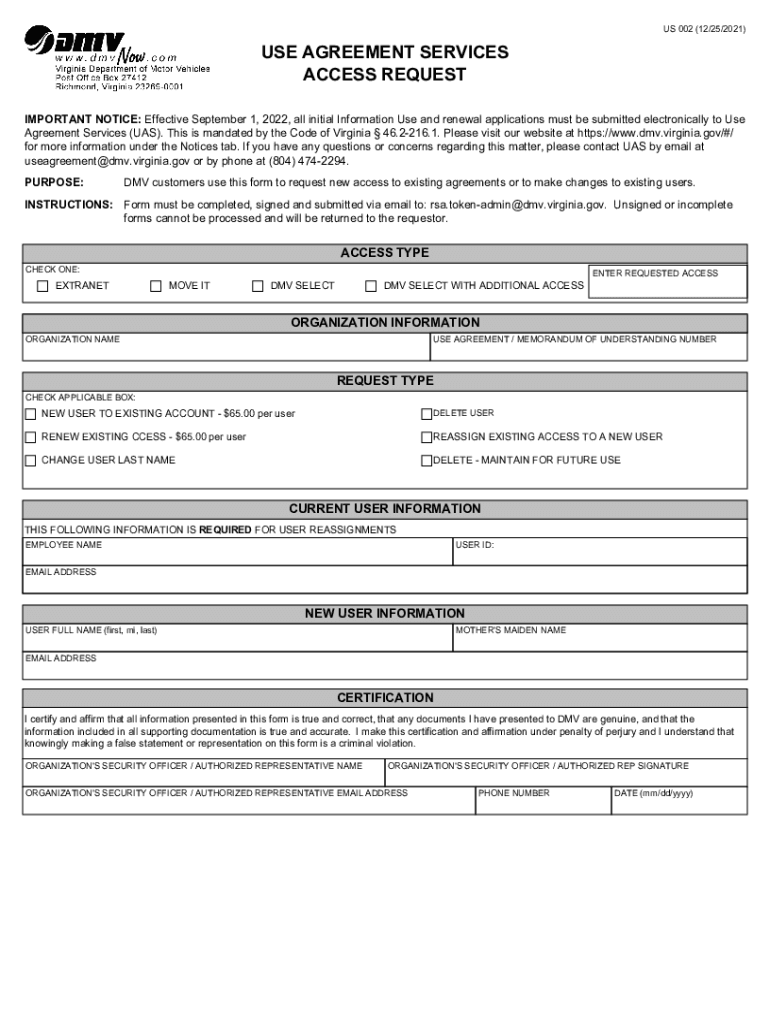
LOGON ID REQUEST Form


What is the LOGON ID REQUEST
The LOGON ID REQUEST is a specific form used primarily in the context of accessing secure online services provided by various government agencies and organizations. This form is essential for individuals or businesses seeking to establish their identity in order to gain access to sensitive information or complete transactions online. It typically requires personal identification details, such as name, address, and Social Security number, to verify the identity of the requester.
How to use the LOGON ID REQUEST
Using the LOGON ID REQUEST involves several straightforward steps. First, individuals must complete the form with accurate information. This includes providing personal identification details and any relevant business information if applicable. After filling out the form, it should be submitted according to the specified guidelines, which may include online submission or mailing it to the appropriate agency. Once processed, the requester will receive their LOGON ID, which can then be used to access the desired online services securely.
Steps to complete the LOGON ID REQUEST
Completing the LOGON ID REQUEST requires careful attention to detail. Here are the steps to follow:
- Gather necessary personal and business information.
- Fill out the LOGON ID REQUEST form, ensuring all fields are completed accurately.
- Review the form for any errors or missing information.
- Submit the form through the designated method, whether online or by mail.
- Await confirmation and receipt of the LOGON ID via the provided contact method.
Legal use of the LOGON ID REQUEST
The LOGON ID REQUEST is legally recognized as a valid means of establishing identity for accessing secure online services. It is crucial for users to understand that providing false information on this form can lead to legal repercussions, including penalties for fraud. Therefore, it is important to ensure that all information provided is truthful and accurate to comply with legal standards.
Required Documents
To successfully complete the LOGON ID REQUEST, certain documents may be required. These typically include:
- Proof of identity, such as a driver's license or passport.
- Social Security number or Tax Identification Number.
- Any relevant business documentation if the request is made on behalf of a business entity.
Having these documents ready can streamline the process and help avoid delays in obtaining the LOGON ID.
Form Submission Methods
The LOGON ID REQUEST can be submitted through various methods, depending on the specific requirements of the issuing agency. Common submission methods include:
- Online submission through the agency's secure portal.
- Mailing the completed form to the designated address.
- In-person submission at specified locations, if applicable.
Each method may have different processing times, so it is advisable to check the specific guidelines provided by the agency.
Quick guide on how to complete logon id request
Accomplish LOGON ID REQUEST effortlessly on any device
Digital document management has gained traction with businesses and individuals alike. It serves as an ideal eco-friendly alternative to traditional printed and signed paperwork, as you can easily locate the necessary form and securely store it online. airSlate SignNow equips you with all the tools required to create, modify, and electronically sign your documents swiftly without delays. Manage LOGON ID REQUEST on any device with airSlate SignNow apps for Android or iOS and simplify any document-related process today.
How to modify and electronically sign LOGON ID REQUEST seamlessly
- Obtain LOGON ID REQUEST and then click Get Form to begin.
- Utilize the tools we offer to complete your document.
- Emphasize important sections of the documents or redact sensitive information with tools that airSlate SignNow provides specifically for that purpose.
- Create your signature using the Sign tool, which takes mere seconds and carries the same legal validity as a conventional wet ink signature.
- Review the information and then click on the Done button to save your changes.
- Select your method of sharing the form, whether by email, text message (SMS), invitation link, or download it to your computer.
Eliminate concerns about lost or misplaced documents, tedious form searches, or errors that necessitate printing new document copies. airSlate SignNow meets all your document management needs with just a few clicks from any device you choose. Modify and electronically sign LOGON ID REQUEST and ensure outstanding communication throughout your document preparation process with airSlate SignNow.
Create this form in 5 minutes or less
Create this form in 5 minutes!
How to create an eSignature for the logon id request
How to create an electronic signature for a PDF online
How to create an electronic signature for a PDF in Google Chrome
How to create an e-signature for signing PDFs in Gmail
How to create an e-signature right from your smartphone
How to create an e-signature for a PDF on iOS
How to create an e-signature for a PDF on Android
People also ask
-
What is the US 002 form and how can airSlate SignNow help?
The US 002 form is a document that requires electronic signatures for various administrative purposes. airSlate SignNow simplifies the signing process by allowing you to send the US 002 form directly to recipients for quick and secure eSigning.
-
How much does it cost to use airSlate SignNow for US 002 forms?
airSlate SignNow offers several pricing plans that cater to different business needs, starting with a free trial. The plans include features that allow you to easily manage and eSign US 002 forms without the burden of hidden fees.
-
What features does airSlate SignNow offer for managing US 002 forms?
airSlate SignNow provides advanced features such as customizable templates, bulk sending, and real-time notifications for US 002 forms. These tools enhance your workflow, making it easier to manage document signatures efficiently.
-
Can I integrate airSlate SignNow with other applications for handling US 002 forms?
Yes, airSlate SignNow integrates seamlessly with various applications like Google Drive, Salesforce, and more. This allows you to streamline the process of managing and eSigning US 002 forms within your existing software ecosystem.
-
What are the benefits of using airSlate SignNow for the US 002 form?
Using airSlate SignNow for the US 002 form brings numerous benefits including faster turnaround times, enhanced security, and reduced paper usage. It helps to accelerate business processes while ensuring compliance with electronic signature laws.
-
Is it easy to eSign the US 002 form with airSlate SignNow?
Absolutely! airSlate SignNow is designed for user-friendliness, enabling anyone to eSign the US 002 form with just a few clicks. The intuitive interface ensures that signers can quickly navigate through the document.
-
Can I track the status of my US 002 form after sending it for signature?
Yes, airSlate SignNow allows you to track the status of your US 002 form in real-time. You will receive notifications and updates, so you always know when your document has been viewed, signed, or completed.
Get more for LOGON ID REQUEST
Find out other LOGON ID REQUEST
- Electronic signature Indiana Business Operations Limited Power Of Attorney Online
- Electronic signature Iowa Business Operations Resignation Letter Online
- Electronic signature North Carolina Car Dealer Purchase Order Template Safe
- Electronic signature Kentucky Business Operations Quitclaim Deed Mobile
- Electronic signature Pennsylvania Car Dealer POA Later
- Electronic signature Louisiana Business Operations Last Will And Testament Myself
- Electronic signature South Dakota Car Dealer Quitclaim Deed Myself
- Help Me With Electronic signature South Dakota Car Dealer Quitclaim Deed
- Electronic signature South Dakota Car Dealer Affidavit Of Heirship Free
- Electronic signature Texas Car Dealer Purchase Order Template Online
- Electronic signature Texas Car Dealer Purchase Order Template Fast
- Electronic signature Maryland Business Operations NDA Myself
- Electronic signature Washington Car Dealer Letter Of Intent Computer
- Electronic signature Virginia Car Dealer IOU Fast
- How To Electronic signature Virginia Car Dealer Medical History
- Electronic signature Virginia Car Dealer Separation Agreement Simple
- Electronic signature Wisconsin Car Dealer Contract Simple
- Electronic signature Wyoming Car Dealer Lease Agreement Template Computer
- How Do I Electronic signature Mississippi Business Operations Rental Application
- Electronic signature Missouri Business Operations Business Plan Template Easy