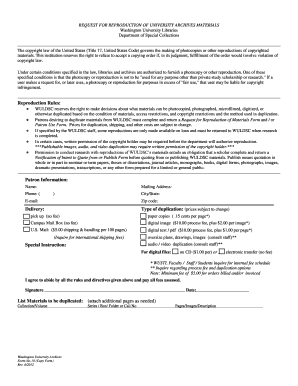
Form to Request Copies of University Archives Materials Library Wustl


What is the Form To Request Copies Of University Archives Materials Library Wustl
The Form To Request Copies Of University Archives Materials Library Wustl is a specific document designed for individuals seeking access to archival materials held by Washington University in St. Louis. This form allows users to formally request copies of various materials, including manuscripts, photographs, and other historical documents. It is essential for researchers, students, and anyone interested in utilizing the university's extensive collections for academic or personal purposes.
How to use the Form To Request Copies Of University Archives Materials Library Wustl
To effectively use the Form To Request Copies Of University Archives Materials Library Wustl, individuals should first ensure they have identified the specific materials they wish to request. After obtaining the form, users need to fill it out with accurate information, including their contact details and a description of the materials requested. Once completed, the form can be submitted according to the university's guidelines, which may include options for online submission, mailing, or in-person delivery.
Steps to complete the Form To Request Copies Of University Archives Materials Library Wustl
Completing the Form To Request Copies Of University Archives Materials Library Wustl involves several key steps:
- Gather necessary information about the archival materials you wish to access.
- Obtain the form from the university's archives website or physical location.
- Fill in your personal details, including name, address, and contact information.
- Provide a detailed description of the materials you are requesting.
- Review the form for accuracy before submission.
- Submit the completed form via the designated method (online, mail, or in person).
Required Documents
When submitting the Form To Request Copies Of University Archives Materials Library Wustl, it may be necessary to provide additional documentation to support your request. This could include identification, proof of affiliation with the university, or any relevant research proposals. Ensuring that all required documents are included can facilitate a smoother processing of your request.
Form Submission Methods
The Form To Request Copies Of University Archives Materials Library Wustl can typically be submitted through several methods, accommodating different user preferences:
- Online Submission: Some users may have the option to fill out and submit the form electronically through the university's archives portal.
- Mail: Users can print the completed form and send it via postal mail to the designated archives office.
- In-Person: Individuals may also choose to deliver the form directly to the archives office during business hours.
Eligibility Criteria
Eligibility to use the Form To Request Copies Of University Archives Materials Library Wustl generally includes anyone with a legitimate interest in the materials, such as students, faculty, researchers, and the general public. However, specific restrictions may apply based on the nature of the materials requested or the intended use of the copies. It is advisable to review any eligibility guidelines provided by the university to ensure compliance.
Quick guide on how to complete form to request copies of university archives materials library wustl
Effortlessly Prepare [SKS] on Any Device
Managing documents online has gained popularity among businesses and individuals. It offers an ideal eco-friendly alternative to conventional printed and signed paperwork, as you can easily locate the right form and securely store it online. airSlate SignNow provides all the tools necessary to swiftly create, modify, and electronically sign your documents without hassles. Work on [SKS] using airSlate SignNow's Android or iOS applications and simplify any document-related process today.
How to Edit and eSign [SKS] with Ease
- Locate [SKS] and then click Get Form to begin.
- Utilize the tools provided to complete your document.
- Emphasize important sections of the documents or obscure sensitive information with tools that airSlate SignNow specifically provides for this purpose.
- Generate your electronic signature using the Sign tool, which takes mere seconds and holds the same legal validity as a traditional ink signature.
- Review all the details and then click the Done button to save your modifications.
- Choose your preferred method of delivering your form—via email, SMS, invite link, or download it to your computer.
Say goodbye to lost or mislaid files, tedious form searching, or errors requiring new printed copies. airSlate SignNow meets all your document management needs in a few clicks from any device of your choice. Modify and eSign [SKS] to ensure excellent communication at every stage of your form preparation journey with airSlate SignNow.
Create this form in 5 minutes or less
Related searches to Form To Request Copies Of University Archives Materials Library Wustl
Create this form in 5 minutes!
How to create an eSignature for the form to request copies of university archives materials library wustl
How to create an electronic signature for a PDF online
How to create an electronic signature for a PDF in Google Chrome
How to create an e-signature for signing PDFs in Gmail
How to create an e-signature right from your smartphone
How to create an e-signature for a PDF on iOS
How to create an e-signature for a PDF on Android
People also ask
-
What is the 'Form To Request Copies Of University Archives Materials Library Wustl'?
The 'Form To Request Copies Of University Archives Materials Library Wustl' is a digital form designed to streamline the process of requesting copies of archival documents from the University Library at Washington University in St. Louis. By using this form, you can easily specify the materials you need and submit your request online, ensuring a quicker response.
-
How do I complete the 'Form To Request Copies Of University Archives Materials Library Wustl'?
To complete the 'Form To Request Copies Of University Archives Materials Library Wustl', simply visit our website, fill out the necessary fields including your contact information and details about the archival materials you wish to request, and submit the form. The process is user-friendly, and you will receive confirmation of your request shortly.
-
Is there a fee associated with the 'Form To Request Copies Of University Archives Materials Library Wustl'?
Yes, there may be a fee associated with processing requests through the 'Form To Request Copies Of University Archives Materials Library Wustl', depending on the type and quantity of materials requested. For specific pricing details, please refer to the pricing section on our page or contact our library services.
-
What kind of archival materials can I request using this form?
You can request a variety of archival materials using the 'Form To Request Copies Of University Archives Materials Library Wustl', including manuscripts, photographs, university records, and other historical documents. Be sure to specify the type of materials in your request to ensure we process it accurately.
-
How long does it take to process a request made through the form?
Processing times for requests submitted through the 'Form To Request Copies Of University Archives Materials Library Wustl' can vary depending on the volume of requests and the complexity of your needs. Generally, you can expect to receive a response within a few business days, and we will keep you updated throughout the process.
-
Can I track the status of my request submitted via the form?
Yes, once you submit the 'Form To Request Copies Of University Archives Materials Library Wustl', you will receive a confirmation email that includes a tracking number. You can use this number to follow up on the status of your request by contacting our library services.
-
Are there any integrations with other services when using this form?
The 'Form To Request Copies Of University Archives Materials Library Wustl' is integrated with our library management system to ensure seamless processing of requests. This integration allows for quick retrieval of data and efficient handling of your requests, enhancing your overall experience.
Get more for Form To Request Copies Of University Archives Materials Library Wustl
Find out other Form To Request Copies Of University Archives Materials Library Wustl
- eSignature New Jersey Plumbing Business Plan Template Fast
- Can I eSignature California Real Estate Contract
- eSignature Oklahoma Plumbing Rental Application Secure
- How Can I eSignature Connecticut Real Estate Quitclaim Deed
- eSignature Pennsylvania Plumbing Business Plan Template Safe
- eSignature Florida Real Estate Quitclaim Deed Online
- eSignature Arizona Sports Moving Checklist Now
- eSignature South Dakota Plumbing Emergency Contact Form Mobile
- eSignature South Dakota Plumbing Emergency Contact Form Safe
- Can I eSignature South Dakota Plumbing Emergency Contact Form
- eSignature Georgia Real Estate Affidavit Of Heirship Later
- eSignature Hawaii Real Estate Operating Agreement Online
- eSignature Idaho Real Estate Cease And Desist Letter Online
- eSignature Idaho Real Estate Cease And Desist Letter Simple
- eSignature Wyoming Plumbing Quitclaim Deed Myself
- eSignature Colorado Sports Living Will Mobile
- eSignature Iowa Real Estate Moving Checklist Simple
- eSignature Iowa Real Estate Quitclaim Deed Easy
- eSignature Real Estate Form Louisiana Simple
- eSignature Louisiana Real Estate LLC Operating Agreement Myself