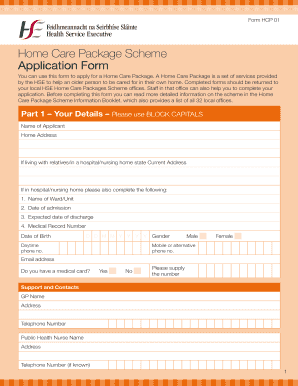
Home Care Package Form


What is the home care package form
The home care package application form is a crucial document designed for individuals seeking assistance with home care services. This form facilitates access to various support options for seniors and individuals with disabilities who require help with daily living activities. By completing this form, applicants can outline their specific needs and preferences, which helps service providers tailor their offerings accordingly. Understanding the purpose of this form is essential for ensuring that applicants receive the appropriate level of care and support.
Steps to complete the home care package form
Completing the home care package application form involves several key steps to ensure accuracy and thoroughness. Begin by gathering necessary personal information, including identification details and contact information. Next, clearly outline the specific care needs, preferences, and any relevant medical history. It is important to provide detailed descriptions to help assessors understand the level of care required. After filling out the form, review it for completeness and accuracy before submitting it. This careful approach can significantly influence the assessment process and the services provided.
Legal use of the home care package form
The legal use of the home care package application form is governed by regulations that ensure the protection of both the applicant and the service provider. To be considered legally binding, the form must be completed in compliance with relevant laws regarding digital signatures and data privacy. Utilizing a reliable eSignature solution, such as signNow, can enhance the legal standing of the completed form. This includes adhering to the ESIGN and UETA acts, which recognize the validity of electronic signatures in the United States, ensuring that the submitted document is both secure and enforceable.
Eligibility criteria
Eligibility for the home care package program typically requires applicants to meet specific criteria. Generally, individuals must be aged sixty-five and older, or younger individuals with disabilities, to qualify for home care services. Additionally, applicants may need to demonstrate a level of need based on their daily living activities and health conditions. It is advisable to review the eligibility requirements carefully, as they can vary by state and specific service providers, ensuring that applicants understand their qualifications before submitting the application form.
Required documents
When completing the home care package application form, certain documents may be required to support the application. Commonly needed documents include proof of identity, such as a driver's license or state ID, and medical records that outline the applicant's health status and care needs. Financial documents may also be requested to assess eligibility for specific funding or assistance programs. Having these documents ready can streamline the application process and help ensure that the form is processed efficiently.
Form submission methods
The home care package application form can typically be submitted through various methods, including online, by mail, or in person. Submitting the form online is often the most efficient option, allowing for quicker processing times and immediate confirmation of receipt. For those who prefer traditional methods, mailing the completed form or delivering it in person to the appropriate agency are also viable options. Understanding the submission methods available can help applicants choose the best approach for their circumstances.
How to obtain the home care package form
Obtaining the home care package application form is a straightforward process. The form is usually available through the official website of the relevant health or social services department in your state. Additionally, local agencies that provide home care services may also offer the form directly. In some cases, applicants can request a physical copy of the form by contacting these agencies. Ensuring access to the correct form is essential for a smooth application process.
Quick guide on how to complete home care package form
Complete Home Care Package Form effortlessly on any device
Digital document management has gained popularity among businesses and individuals. It serves as an ideal environmentally friendly alternative to conventional printed and signed papers, allowing you to access the necessary form and securely keep it online. airSlate SignNow provides you with all the resources required to create, alter, and eSign your documents quickly without delays. Handle Home Care Package Form on any system with the airSlate SignNow Android or iOS applications and enhance any document-focused activity today.
How to modify and eSign Home Care Package Form without any hassle
- Find Home Care Package Form and click on Get Form to begin.
- Utilize the tools we provide to fill out your form.
- Select important sections of the documents or obscure sensitive information with tools that airSlate SignNow specifically furnishes for that purpose.
- Generate your eSignature with the Sign feature, which takes moments and holds the same legal authority as a conventional handwritten signature.
- Review the information and click on the Done button to save your alterations.
- Choose how you wish to send your form, via email, text message (SMS), or invite link, or download it to your computer.
Eliminate the issues of lost or misplaced documents, tedious form searching, or errors that require printing new document copies. airSlate SignNow fulfills all your requirements in document management with just a few clicks from any device of your preference. Alter and eSign Home Care Package Form and ensure effective communication at any stage of your form preparation journey with airSlate SignNow.
Create this form in 5 minutes or less
Create this form in 5 minutes!
How to create an eSignature for the home care package form
How to create an electronic signature for a PDF online
How to create an electronic signature for a PDF in Google Chrome
How to create an e-signature for signing PDFs in Gmail
How to create an e-signature right from your smartphone
How to create an e-signature for a PDF on iOS
How to create an e-signature for a PDF on Android
People also ask
-
What is a homecare package application form?
A homecare package application form is a document that individuals fill out to apply for homecare services funded by the government. It collects necessary information about the applicant's care needs and preferences, ensuring they receive the right support. Using airSlate SignNow, you can easily eSign and submit your homecare package application form online for a streamlined experience.
-
How can I fill out the homecare package application form quickly?
To fill out your homecare package application form efficiently, utilize the airSlate SignNow platform. It allows you to complete the form digitally, ensuring that all fields are filled correctly. Additionally, you can save time by accessing pre-filled templates that include common information.
-
Is there a fee for using the homecare package application form service?
Using airSlate SignNow to complete your homecare package application form is cost-effective. While there may be costs associated with specific features or integrations, the platform offers competitive pricing packages to suit different needs. Check our pricing page for more details on how you can save while accessing essential document services.
-
What are the benefits of using airSlate SignNow for my homecare package application form?
AirSlate SignNow simplifies the process of completing your homecare package application form by providing an intuitive interface for eSigning and document management. The platform enhances efficiency, reduces paperwork, and ensures compliance with legal requirements. By choosing SignNow, you can track the status of your application and get instant notifications.
-
Can I integrate airSlate SignNow with other tools for my homecare package application form?
Yes, airSlate SignNow offers integrations with various applications, enabling seamless management of your homecare package application form. Whether you need to connect with CRM systems, email platforms, or document storage solutions, our integrations help streamline your workflows. Explore our integration options to enhance your document processing experience.
-
How secure is my homecare package application form information when using airSlate SignNow?
Your privacy and security are our top priorities at airSlate SignNow. The platform utilizes advanced encryption technologies to protect the data provided in your homecare package application form. Furthermore, we adhere to strict compliance standards to ensure your sensitive information remains safe and confidential.
-
What types of documents can I create in addition to the homecare package application form?
In addition to the homecare package application form, airSlate SignNow allows you to create various document types, including contracts, agreements, and consent forms. Our platform supports easy customization and versatile drawing tools to fit your specific needs. This flexibility ensures you have everything you need at your fingertips.
Get more for Home Care Package Form
Find out other Home Care Package Form
- How Do I eSign Mississippi Banking Living Will
- eSign New Jersey Banking Claim Mobile
- eSign New York Banking Promissory Note Template Now
- eSign Ohio Banking LLC Operating Agreement Now
- Sign Maryland Courts Quitclaim Deed Free
- How To Sign Massachusetts Courts Quitclaim Deed
- Can I Sign Massachusetts Courts Quitclaim Deed
- eSign California Business Operations LLC Operating Agreement Myself
- Sign Courts Form Mississippi Secure
- eSign Alabama Car Dealer Executive Summary Template Fast
- eSign Arizona Car Dealer Bill Of Lading Now
- How Can I eSign Alabama Car Dealer Executive Summary Template
- eSign California Car Dealer LLC Operating Agreement Online
- eSign California Car Dealer Lease Agreement Template Fast
- eSign Arkansas Car Dealer Agreement Online
- Sign Montana Courts Contract Safe
- eSign Colorado Car Dealer Affidavit Of Heirship Simple
- eSign Car Dealer Form Georgia Simple
- eSign Florida Car Dealer Profit And Loss Statement Myself
- eSign Georgia Car Dealer POA Mobile