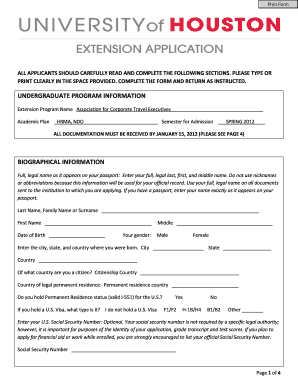
UNDERGRADUATE PROGRAM INFORMATION BIOGRAPHICAL


What is the Undergraduate Program Information Biographical
The Undergraduate Program Information Biographical form is a crucial document used by educational institutions to gather essential personal and academic information from prospective students. This form typically includes sections for basic personal details, educational background, and program-specific information. It serves as a foundational element in the admissions process, allowing institutions to assess applicants' qualifications and suitability for their desired programs.
Key Elements of the Undergraduate Program Information Biographical
This form generally encompasses several key elements that are vital for both the applicant and the institution. Common sections include:
- Personal Information: Name, address, date of birth, and contact details.
- Educational Background: Previous schools attended, degrees earned, and academic achievements.
- Program of Interest: Specific undergraduate programs the applicant wishes to pursue.
- Extracurricular Activities: Involvement in clubs, sports, or volunteer work that may enhance the application.
- References: Contact information for individuals who can provide recommendations.
Steps to Complete the Undergraduate Program Information Biographical
Filling out the Undergraduate Program Information Biographical form involves several straightforward steps:
- Gather Necessary Information: Collect all required personal and educational details before starting the form.
- Fill in Personal Details: Accurately enter your name, address, and contact information.
- Detail Educational History: List all previous educational institutions, including dates of attendance and degrees obtained.
- Select Program of Interest: Clearly indicate the undergraduate program you wish to apply for.
- Review and Submit: Double-check all information for accuracy before submitting the form.
Legal Use of the Undergraduate Program Information Biographical
The Undergraduate Program Information Biographical form is subject to various legal requirements, particularly concerning data privacy and protection. Institutions must handle the information collected in compliance with laws such as the Family Educational Rights and Privacy Act (FERPA). This ensures that personal data is kept confidential and used solely for the purpose of admissions and educational assessment.
How to Obtain the Undergraduate Program Information Biographical
Prospective students can typically obtain the Undergraduate Program Information Biographical form through the official website of the educational institution they wish to apply to. Many institutions provide the form in a downloadable format or as part of their online application portal. It is essential to ensure that you are using the most current version of the form to avoid any issues during the application process.
Examples of Using the Undergraduate Program Information Biographical
Understanding how to effectively use the Undergraduate Program Information Biographical form can enhance your application. For instance, when detailing your educational background, be specific about your achievements, such as honors or awards received. Additionally, when listing extracurricular activities, highlight leadership roles or significant contributions that demonstrate your skills and commitment. These examples can help create a compelling narrative that strengthens your application.
Quick guide on how to complete undergraduate program information biographical
Finalize [SKS] effortlessly on any gadget
Digital document management has become increasingly favored by organizations and individuals alike. It offers a superb eco-friendly substitute to conventional printed and signed documents, as you can obtain the necessary form and securely store it online. airSlate SignNow equips you with all the tools required to create, modify, and electronically sign your documents quickly and without delays. Handle [SKS] on any gadget with airSlate SignNow apps for Android or iOS and streamline any document-centric task today.
How to modify and electronically sign [SKS] with ease
- Find [SKS] and click on Get Form to begin.
- Utilize the tools we offer to complete your form.
- Emphasize pertinent sections of the documents or redact sensitive information using the tools that airSlate SignNow supplies specifically for that purpose.
- Create your electronic signature with the Sign tool, which takes just seconds and carries the same legal validity as a traditional handwritten signature.
- Review all the details and click on the Done button to finalize your changes.
- Choose how you wish to send your form, via email, SMS, or invitation link, or download it to your computer.
Eliminate the hassles of lost or misfiled documents, tedious form searches, or errors that necessitate printing new copies. airSlate SignNow meets all your document management requirements in just a few clicks from any device you prefer. Modify and electronically sign [SKS] while ensuring smooth communication at every phase of the form preparation process with airSlate SignNow.
Create this form in 5 minutes or less
Related searches to UNDERGRADUATE PROGRAM INFORMATION BIOGRAPHICAL
Create this form in 5 minutes!
How to create an eSignature for the undergraduate program information biographical
How to create an electronic signature for a PDF online
How to create an electronic signature for a PDF in Google Chrome
How to create an e-signature for signing PDFs in Gmail
How to create an e-signature right from your smartphone
How to create an e-signature for a PDF on iOS
How to create an e-signature for a PDF on Android
People also ask
-
What is the airSlate SignNow's approach to UNDERGRADUATE PROGRAM INFORMATION BIOGRAPHICAL?
airSlate SignNow offers comprehensive UNDERGRADUATE PROGRAM INFORMATION BIOGRAPHICAL to streamline the document signing process for educational institutions. Our platform allows for easy collection and management of essential biographical data, ensuring that all documents are completed accurately and efficiently.
-
Are there any costs associated with the use of airSlate SignNow for UNDERGRADUATE PROGRAM INFORMATION BIOGRAPHICAL?
Yes, airSlate SignNow provides various pricing plans tailored to meet different organizational needs for UNDERGRADUATE PROGRAM INFORMATION BIOGRAPHICAL. These plans are designed to be cost-effective, providing signNow savings compared to traditional paper-based methods.
-
What features does airSlate SignNow offer for managing UNDERGRADUATE PROGRAM INFORMATION BIOGRAPHICAL?
airSlate SignNow includes features such as document templates, custom branding, secure eSigning, and real-time tracking for UNDERGRADUATE PROGRAM INFORMATION BIOGRAPHICAL. This makes it easier for users to manage workflows and ensure compliance with educational standards.
-
How can airSlate SignNow benefit my institution's handling of UNDERGRADUATE PROGRAM INFORMATION BIOGRAPHICAL?
By utilizing airSlate SignNow, your institution can enhance the efficiency of capturing and processing UNDERGRADUATE PROGRAM INFORMATION BIOGRAPHICAL. This leads to quicker admissions processes, reduced paperwork, and improved overall student experience.
-
Is integration with other systems available for the UNDERGRADUATE PROGRAM INFORMATION BIOGRAPHICAL process?
Yes, airSlate SignNow seamlessly integrates with various educational management systems for handling UNDERGRADUATE PROGRAM INFORMATION BIOGRAPHICAL. This ensures that all your data flows seamlessly between systems, enhancing both functionality and user experience.
-
What security features does airSlate SignNow implement for UNDERGRADUATE PROGRAM INFORMATION BIOGRAPHICAL?
airSlate SignNow prioritizes security for UNDERGRADUATE PROGRAM INFORMATION BIOGRAPHICAL through advanced encryption, secure cloud storage, and compliance with regulations such as GDPR. We ensure that all sensitive information is protected throughout the document signing process.
-
Can airSlate SignNow assist with electronic signatures for UNDERGRADUATE PROGRAM INFORMATION BIOGRAPHICAL?
Absolutely! airSlate SignNow provides a legally binding eSignature solution tailored for UNDERGRADUATE PROGRAM INFORMATION BIOGRAPHICAL, which allows institutions to obtain signatures quickly and efficiently, reducing the time it takes to finalize documents.
Get more for UNDERGRADUATE PROGRAM INFORMATION BIOGRAPHICAL
Find out other UNDERGRADUATE PROGRAM INFORMATION BIOGRAPHICAL
- eSignature Utah High Tech Warranty Deed Free
- How Do I eSignature Utah High Tech Warranty Deed
- eSignature Arkansas Legal Affidavit Of Heirship Fast
- Help Me With eSignature Colorado Legal Cease And Desist Letter
- How To eSignature Connecticut Legal LLC Operating Agreement
- eSignature Connecticut Legal Residential Lease Agreement Mobile
- eSignature West Virginia High Tech Lease Agreement Template Myself
- How To eSignature Delaware Legal Residential Lease Agreement
- eSignature Florida Legal Letter Of Intent Easy
- Can I eSignature Wyoming High Tech Residential Lease Agreement
- eSignature Connecticut Lawers Promissory Note Template Safe
- eSignature Hawaii Legal Separation Agreement Now
- How To eSignature Indiana Legal Lease Agreement
- eSignature Kansas Legal Separation Agreement Online
- eSignature Georgia Lawers Cease And Desist Letter Now
- eSignature Maryland Legal Quitclaim Deed Free
- eSignature Maryland Legal Lease Agreement Template Simple
- eSignature North Carolina Legal Cease And Desist Letter Safe
- How Can I eSignature Ohio Legal Stock Certificate
- How To eSignature Pennsylvania Legal Cease And Desist Letter