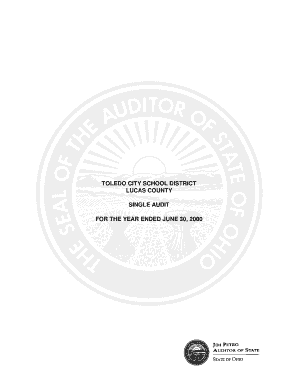
Schedule of Variances Form


What is the Schedule Of Variances
The Schedule Of Variances is a financial document used to report discrepancies between budgeted and actual financial performance. It provides a detailed breakdown of variances in revenue and expenses, helping businesses and individuals understand where they stand financially. This form is essential for effective financial planning and analysis, as it highlights areas that may require attention or adjustment.
How to use the Schedule Of Variances
Using the Schedule Of Variances involves a systematic approach to comparing actual results against budgeted figures. First, gather all relevant financial data, including budgeted amounts and actual income and expenses. Next, list each category of revenue and expense on the form. Calculate the variance by subtracting the budgeted amount from the actual amount. Positive variances indicate better-than-expected performance, while negative variances signal potential issues that may need addressing.
Steps to complete the Schedule Of Variances
Completing the Schedule Of Variances requires careful attention to detail. Follow these steps:
- Collect financial statements and budget documents.
- Identify all revenue and expense categories relevant to your analysis.
- Input budgeted amounts for each category on the form.
- Enter actual amounts as they are incurred.
- Calculate variances for each category and note them on the form.
- Review the completed schedule for accuracy and completeness.
Key elements of the Schedule Of Variances
The Schedule Of Variances includes several key elements that are crucial for effective analysis. These elements typically consist of:
- Budgeted Amounts: The expected figures for income and expenses.
- Actual Amounts: The real figures as they occur over the reporting period.
- Variance: The difference between budgeted and actual amounts, indicating performance.
- Comments or Explanations: Space for notes on significant variances to provide context.
Legal use of the Schedule Of Variances
The Schedule Of Variances is legally recognized as a tool for financial reporting in various contexts, including business and taxation. It is important to maintain accurate records and ensure compliance with applicable laws and regulations when using this form. Properly documenting variances can also assist in audits and financial reviews, demonstrating transparency and accountability in financial practices.
Examples of using the Schedule Of Variances
Examples of using the Schedule Of Variances can be helpful for understanding its practical application. For instance, a small business may use the schedule to compare its projected sales against actual sales over a quarter. If the actual sales are significantly lower than expected, the business can investigate the reasons behind this variance, such as market conditions or operational inefficiencies. Similarly, a nonprofit organization may use the schedule to monitor fundraising efforts against budgeted goals, allowing for timely adjustments in strategy.
Quick guide on how to complete schedule of variances
Complete Schedule Of Variances seamlessly on any gadget
Online document management has gained signNow traction among businesses and individuals. It offers an ideal eco-friendly alternative to traditional printed and signed documents, as you can access the appropriate form and securely store it online. airSlate SignNow equips you with all the resources necessary to create, alter, and eSign your documents swiftly without delays. Manage Schedule Of Variances on any gadget using airSlate SignNow Android or iOS applications and enhance any document-related process today.
The simplest method to modify and eSign Schedule Of Variances effortlessly
- Locate Schedule Of Variances and then click Get Form to begin.
- Utilize the tools we offer to fill out your document.
- Indicate signNow portions of your documents or conceal sensitive data with tools that airSlate SignNow provides specifically for that purpose.
- Generate your signature using the Sign tool, which takes moments and holds the same legal validity as a conventional wet ink signature.
- Review the details and then click on the Done button to save your changes.
- Select how you wish to send your form, via email, SMS, or invitation link, or download it to your computer.
Say goodbye to lost or misplaced files, tedious form searches, or errors that require printing new document copies. airSlate SignNow addresses all your document management needs with just a few clicks from a device of your choice. Modify and eSign Schedule Of Variances and guarantee outstanding communication at any point in the form preparation process with airSlate SignNow.
Create this form in 5 minutes or less
Create this form in 5 minutes!
How to create an eSignature for the schedule of variances
How to create an electronic signature for a PDF online
How to create an electronic signature for a PDF in Google Chrome
How to create an e-signature for signing PDFs in Gmail
How to create an e-signature right from your smartphone
How to create an e-signature for a PDF on iOS
How to create an e-signature for a PDF on Android
People also ask
-
What is a Schedule of Variances in the context of airSlate SignNow?
A Schedule of Variances is a financial document that illustrates the differences between budgeted and actual performance. In airSlate SignNow, it allows businesses to easily track discrepancies in financial documents, enhancing accuracy and transparency in financial reporting.
-
How can airSlate SignNow help manage my Schedule of Variances?
With airSlate SignNow, you can easily create, send, and eSign your Schedule of Variances digitally. This streamlines the process, minimizes errors, and speeds up the approval cycles, allowing your team to focus on more strategic tasks while maintaining financial accuracy.
-
What are the pricing options for using airSlate SignNow?
airSlate SignNow offers flexible pricing plans tailored to different business needs. Each plan includes features that support document management, such as the creation and sharing of a Schedule of Variances, ensuring you get the most value for your investment.
-
Can I integrate airSlate SignNow with other applications to manage my Schedule of Variances?
Yes, airSlate SignNow easily integrates with a variety of applications. This means you can seamlessly incorporate data from your financial management tools to automate the creation and updating of your Schedule of Variances.
-
What features does airSlate SignNow offer for document security when managing my Schedule of Variances?
airSlate SignNow prioritizes document security with robust encryption and compliance measures. When managing your Schedule of Variances, you can trust that your sensitive financial data is protected through advanced security protocols.
-
How does airSlate SignNow enhance collaboration on my Schedule of Variances?
airSlate SignNow allows multiple users to collaborate in real-time on your Schedule of Variances. This enhances communication and reduces the risks of version control issues, ensuring that all stakeholders are aligned and working from the most current document.
-
Is it easy to customize my Schedule of Variances using airSlate SignNow?
Absolutely! airSlate SignNow provides intuitive tools for customizing your Schedule of Variances according to your specific needs. You can add fields, annotations, and other elements to tailor the document, making it fit perfectly for your business requirements.
Get more for Schedule Of Variances
- Grievance complaint form level 1 port arthur isd
- Contributory hmis organizationcontact information fill
- Adult consent release and hold harmless form
- 805 las cimas parkway suite 300 form
- Get tickets for groups of 15 or more to schlitterbahn galveston form
- Vast academy admissions checklist_application vast hccs form
- Police report sealdoc cicf state va form
- Vdss model form adcc
Find out other Schedule Of Variances
- How Can I eSign Washington Police Form
- Help Me With eSignature Tennessee Banking PDF
- How Can I eSignature Virginia Banking PPT
- How Can I eSignature Virginia Banking PPT
- Can I eSignature Washington Banking Word
- Can I eSignature Mississippi Business Operations Document
- How To eSignature Missouri Car Dealer Document
- How Can I eSignature Missouri Business Operations PPT
- How Can I eSignature Montana Car Dealer Document
- Help Me With eSignature Kentucky Charity Form
- How Do I eSignature Michigan Charity Presentation
- How Do I eSignature Pennsylvania Car Dealer Document
- How To eSignature Pennsylvania Charity Presentation
- Can I eSignature Utah Charity Document
- How Do I eSignature Utah Car Dealer Presentation
- Help Me With eSignature Wyoming Charity Presentation
- How To eSignature Wyoming Car Dealer PPT
- How To eSignature Colorado Construction PPT
- How To eSignature New Jersey Construction PDF
- How To eSignature New York Construction Presentation