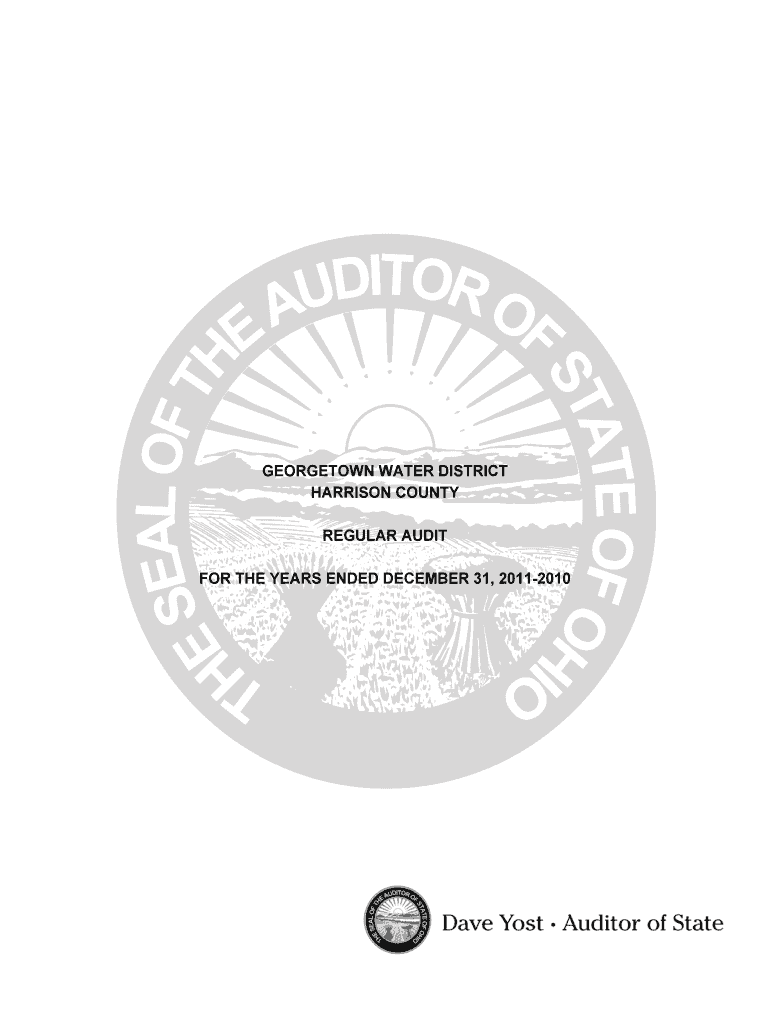
Statement of Cash Auditor State Oh Form


Understanding the Statement of Cash Auditor for the State of Ohio
The Statement of Cash Auditor for the State of Ohio is a crucial financial document that provides a detailed overview of cash transactions for businesses and organizations. This form is typically used by auditors to assess the cash flow and financial health of an entity. It plays a vital role in ensuring transparency and accountability in financial reporting, particularly for state-funded organizations and public entities.
Steps to Complete the Statement of Cash Auditor for Ohio
Completing the Statement of Cash Auditor involves several key steps:
- Gather necessary financial records, including bank statements, receipts, and invoices.
- Organize cash transactions by category, such as operating, investing, and financing activities.
- Accurately record all cash inflows and outflows in the designated sections of the form.
- Ensure that the totals for cash receipts and cash disbursements are correctly calculated.
- Review the completed form for accuracy and completeness before submission.
Legal Use of the Statement of Cash Auditor in Ohio
The Statement of Cash Auditor is legally required for certain entities in Ohio, especially those receiving state funding. Compliance with this requirement helps maintain the integrity of financial reporting and ensures that funds are used appropriately. Organizations must adhere to state regulations regarding the preparation and submission of this form to avoid penalties.
Key Elements of the Statement of Cash Auditor for Ohio
Essential components of the Statement of Cash Auditor include:
- Cash inflows: This section details all sources of cash received during the reporting period.
- Cash outflows: This section outlines all cash payments made, categorized by type.
- Net cash flow: The difference between total cash inflows and outflows, indicating the overall cash position.
- Supporting documentation: Necessary records that validate the cash transactions reported.
Obtaining the Statement of Cash Auditor for Ohio
Organizations can obtain the Statement of Cash Auditor from the Ohio state government’s official website or through their financial department. It is essential to ensure that the correct version of the form is used, as there may be updates or changes in requirements. Additionally, consulting with a financial advisor or auditor can provide guidance on the proper completion of the form.
Filing Deadlines and Important Dates for the Statement of Cash Auditor
Timely submission of the Statement of Cash Auditor is critical. Organizations should be aware of specific deadlines set by the state of Ohio, which may vary depending on the entity type and fiscal year. It is advisable to check the latest updates from the Ohio Department of Auditors to ensure compliance with all filing requirements.
Quick guide on how to complete statement of cash auditor state oh
Easily Prepare [SKS] on Any Device
Managing documents online has become increasingly popular among businesses and individuals. It offers an ideal eco-friendly alternative to traditional printed and signed documents, as you can easily locate the appropriate form and securely store it online. airSlate SignNow provides you with all the necessary tools to create, edit, and electronically sign your documents swiftly without any delays. Handle [SKS] on any platform with the airSlate SignNow apps available for Android and iOS, and simplify your document-centered processes today.
How to Edit and Electronically Sign [SKS] Effortlessly
- Obtain [SKS] and then click Get Form to begin.
- Utilize the tools we offer to complete your document.
- Highlight important sections of your documents or blackout sensitive information with the tools provided by airSlate SignNow specifically for this purpose.
- Create your eSignature using the Sign tool, which takes just seconds and carries the same legal validity as a traditional ink signature.
- Review the information and click on the Done button to save your changes.
- Select how you wish to send your form, whether by email, SMS, or invite link, or download it to your computer.
Say goodbye to lost or misplaced documents, tedious form searches, or errors that require printing new copies. airSlate SignNow meets all your document management needs in just a few clicks from any device of your choice. Edit and electronically sign [SKS] while ensuring excellent communication at every stage of the form preparation process with airSlate SignNow.
Create this form in 5 minutes or less
Related searches to Statement Of Cash Auditor State Oh
Create this form in 5 minutes!
How to create an eSignature for the statement of cash auditor state oh
How to create an electronic signature for a PDF online
How to create an electronic signature for a PDF in Google Chrome
How to create an e-signature for signing PDFs in Gmail
How to create an e-signature right from your smartphone
How to create an e-signature for a PDF on iOS
How to create an e-signature for a PDF on Android
People also ask
-
What is the Statement Of Cash Auditor State Oh?
The Statement Of Cash Auditor State Oh is a financial document that summarizes the cash inflows and outflows within a given period. This statement is essential for auditors, businesses, and accountants in Ohio to assess liquidity and financial health.
-
How can airSlate SignNow help with creating a Statement Of Cash Auditor State Oh?
airSlate SignNow provides intuitive tools to create and eSign the Statement Of Cash Auditor State Oh seamlessly. With customizable document templates, businesses can easily draft their statements while ensuring compliance with Ohio auditing standards.
-
What are the key features of airSlate SignNow for managing financial documents?
Key features of airSlate SignNow include secure eSigning, document templates, and real-time collaboration. These features facilitate the efficient preparation and signing of critical documents like the Statement Of Cash Auditor State Oh, saving time and reducing errors.
-
Is airSlate SignNow cost-effective for small businesses needing the Statement Of Cash Auditor State Oh?
Absolutely! airSlate SignNow offers flexible pricing plans tailored for small businesses. With its cost-effective solution, businesses can efficiently manage financial documents like the Statement Of Cash Auditor State Oh without breaking the bank.
-
Can airSlate SignNow be integrated with other accounting software for financial documents?
Yes, airSlate SignNow integrates seamlessly with various accounting software solutions. This integration allows users to easily import and manage documents such as the Statement Of Cash Auditor State Oh within their existing workflows.
-
What benefits does electronic signing provide for the Statement Of Cash Auditor State Oh?
Electronic signing provides several benefits, including faster processing times and improved security for the Statement Of Cash Auditor State Oh. Businesses can eliminate the hassle of physical signatures and ensure their documents are authenticated and stored securely.
-
How does airSlate SignNow ensure compliance with Ohio auditing standards?
airSlate SignNow is designed to comply with the highest standards of document security and legality. By utilizing the platform for the Statement Of Cash Auditor State Oh, businesses can confidently meet Ohio's regulatory requirements while ensuring document integrity.
Get more for Statement Of Cash Auditor State Oh
Find out other Statement Of Cash Auditor State Oh
- How To Electronic signature Missouri Lawers Job Description Template
- Electronic signature Lawers Word Nevada Computer
- Can I Electronic signature Alabama Legal LLC Operating Agreement
- How To Electronic signature North Dakota Lawers Job Description Template
- Electronic signature Alabama Legal Limited Power Of Attorney Safe
- How To Electronic signature Oklahoma Lawers Cease And Desist Letter
- How To Electronic signature Tennessee High Tech Job Offer
- Electronic signature South Carolina Lawers Rental Lease Agreement Online
- How Do I Electronic signature Arizona Legal Warranty Deed
- How To Electronic signature Arizona Legal Lease Termination Letter
- How To Electronic signature Virginia Lawers Promissory Note Template
- Electronic signature Vermont High Tech Contract Safe
- Electronic signature Legal Document Colorado Online
- Electronic signature Washington High Tech Contract Computer
- Can I Electronic signature Wisconsin High Tech Memorandum Of Understanding
- How Do I Electronic signature Wisconsin High Tech Operating Agreement
- How Can I Electronic signature Wisconsin High Tech Operating Agreement
- Electronic signature Delaware Legal Stock Certificate Later
- Electronic signature Legal PDF Georgia Online
- Electronic signature Georgia Legal Last Will And Testament Safe