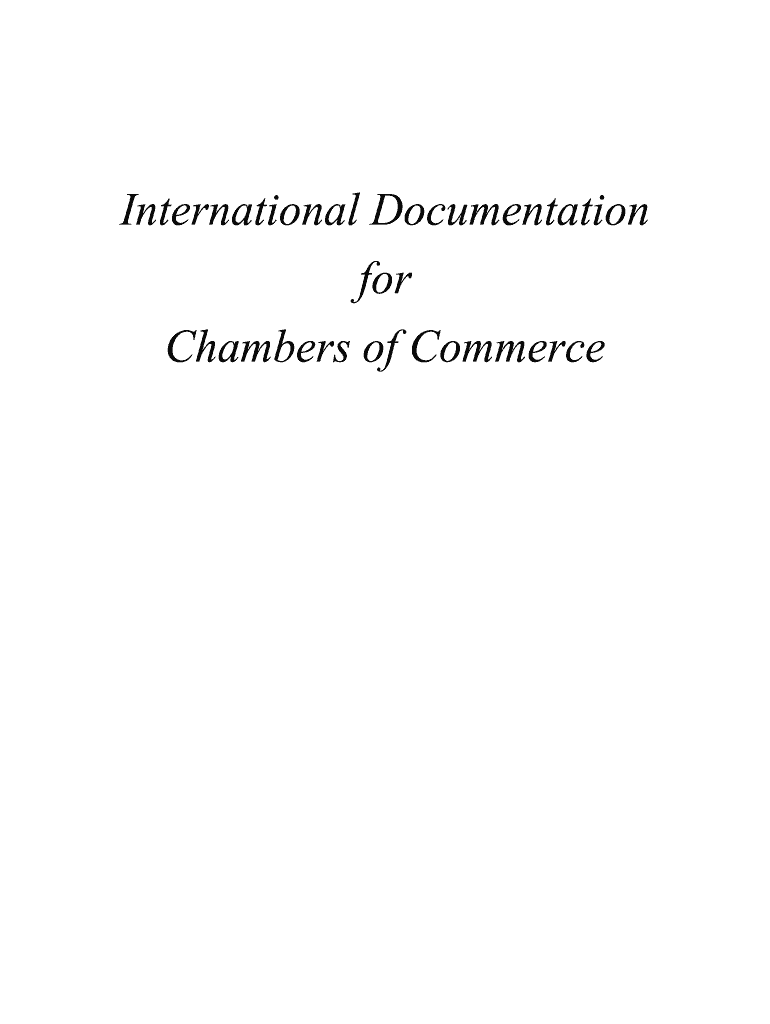
International Knee Documentation Committee Subjective Knee Evaluation Form


Understanding the Israel Certificate of Origin Form PDF
The Israel Certificate of Origin form is a crucial document used in international trade to certify the origin of goods being exported from Israel. This form is essential for customs clearance and ensures compliance with trade regulations. It typically includes information such as the exporter’s details, the consignee, a description of the goods, and the country of origin. Proper completion of this form helps prevent delays in the shipping process and ensures that the goods meet the necessary legal requirements for export.
Steps to Complete the Israel Certificate of Origin Form
Filling out the Israel Certificate of Origin form requires careful attention to detail. Here are the steps to ensure accurate completion:
- Gather necessary information about the goods, including descriptions, quantities, and values.
- Provide accurate details about the exporter and consignee, including names and addresses.
- Indicate the country of origin clearly, ensuring it aligns with the product's manufacturing location.
- Sign and date the form, as required, to validate the information provided.
Legal Use of the Israel Certificate of Origin Form
The Israel Certificate of Origin is legally binding and must comply with international trade laws. It serves as proof that the goods originate from Israel, which can affect tariffs and trade agreements. Misrepresentation on this form can lead to legal penalties, including fines or delays in customs clearance. Therefore, it is essential to ensure that all information is accurate and truthful to avoid any legal complications.
Obtaining the Israel Certificate of Origin Form
Businesses can obtain the Israel Certificate of Origin form through various channels. Typically, the form is available at local chambers of commerce or can be downloaded in PDF format from official trade websites. Some organizations may also provide the form digitally, allowing for easier access and completion. Ensuring you have the correct and most recent version of the form is vital for compliance.
Examples of Using the Israel Certificate of Origin Form
There are several scenarios in which the Israel Certificate of Origin form is utilized. For instance, when exporting textiles to the United States, the form must accompany the shipment to verify the origin and comply with U.S. customs regulations. Similarly, when exporting agricultural products, this certificate helps in adhering to import regulations and avoiding potential tariffs. Each use case highlights the importance of accurate documentation in facilitating smooth international trade.
Digital vs. Paper Version of the Israel Certificate of Origin Form
Businesses may choose between a digital or paper version of the Israel Certificate of Origin form. The digital version offers advantages such as easier sharing, reduced risk of loss, and the ability to eSign documents quickly. However, some situations may still require a paper version for compliance with specific regulations. It is important to understand the requirements of the importing country to determine which version is acceptable.
Quick guide on how to complete green israeli certificate of origin form
Discover how to effortlessly navigate the International Knee Documentation Committee Subjective Knee Evaluation Form completion with this simple guide
Electronic filing and signNowing of documents is becoming more popular and is the preferred choice for numerous clients. It provides many advantages over outdated printed materials, such as convenience, time-saving, enhanced precision, and safety.
With tools like airSlate SignNow, you can find, modify, sign, and enhance and dispatch your International Knee Documentation Committee Subjective Knee Evaluation Form without getting bogged down in repetitive printing and scanning. Follow this brief guide to begin and finalize your document.
Apply these instructions to obtain and complete International Knee Documentation Committee Subjective Knee Evaluation Form
- Begin by clicking the Get Form button to access your document in our editor.
- Pay attention to the green label on the left indicating mandatory fields so you don’t miss any.
- Utilize our advanced features to comment, modify, sign, secure, and enhance your document.
- Secure your document or convert it into a fillable form using the tools in the right panel.
- Review the document and check it for mistakes or inconsistencies.
- Press DONE to complete the editing process.
- Rename your document or keep it as is.
- Select the storage service you wish to use for saving your document, send it via USPS, or click the Download Now button to save your document.
If International Knee Documentation Committee Subjective Knee Evaluation Form isn't what you were looking for, you can explore our extensive array of pre-imported forms that you can fill out with minimal effort. Experience our platform today!
Create this form in 5 minutes or less
FAQs
-
I’m shipping my product to Canada. How do I fill out a NAFTA Certificate of Origin? Are there other documents to be filled out?
Your shipment may need a NAFTA Certificate of Origin and a Shipper’s Export Declaration. To learn more about export documentation, please visit Export.gov to learn more.The U.S. Commercial Service’s Trade Information Center or the trade specialists at your local Export Assistance Center can also help answer these questions. Call 1-800-USA-TRAD(E) or find your local Export Assistance Center.International Trade Law includes the appropriate rules and customs for handling trade between countries. However, it is also used in legal writings as trade between private sectors, which is not right.This branch of law is now an independent field of study as most governments has become part of the world trade, as members of the World Trade Organization (WTO).Since the transaction between private sectors of different countries is an important part of the WTO activities, this latter branch of law is now a very important part of the academic works and is under study in many universities across the world.
-
Where can I get the form for migration certificate?
Migration is issued by the Universities themselves.The best way is to inquire your college they will guide you further.In case you happen to be from A.P.J Abdul Kalam Technical Universityhere is the link to get it issued online.Hope it helpsStudent Service (Dashboard) Dr. A.P.J. Abdul Kalam Technical University (Lucknow)Regards
Create this form in 5 minutes!
How to create an eSignature for the green israeli certificate of origin form
How to make an electronic signature for your Green Israeli Certificate Of Origin Form in the online mode
How to create an electronic signature for your Green Israeli Certificate Of Origin Form in Google Chrome
How to make an electronic signature for signing the Green Israeli Certificate Of Origin Form in Gmail
How to make an eSignature for the Green Israeli Certificate Of Origin Form right from your smart phone
How to create an eSignature for the Green Israeli Certificate Of Origin Form on iOS
How to make an eSignature for the Green Israeli Certificate Of Origin Form on Android
People also ask
-
What is the israel certificate of origin form pdf?
The israel certificate of origin form pdf is a document that certifies the origin of goods being exported from Israel. This form is essential for customs clearance and can help businesses avoid delays in international trade. It is commonly required by importers in different countries to verify the source of the products.
-
How can I obtain the israel certificate of origin form pdf?
You can obtain the israel certificate of origin form pdf through various channels, including your local chamber of commerce or trade organizations. Additionally, many businesses use platforms like airSlate SignNow to create and manage their certificate forms efficiently. Ensure you have all necessary information about your goods to fill out this document correctly.
-
What are the benefits of using airSlate SignNow for the israel certificate of origin form pdf?
Using airSlate SignNow for the israel certificate of origin form pdf simplifies the process of document management. The platform allows you to eSign, send, and store your documents securely, making it easy to keep track of important paperwork. Moreover, its user-friendly interface ensures that even those with minimal technical skills can navigate it seamlessly.
-
Is there a cost associated with accessing the israel certificate of origin form pdf on airSlate SignNow?
Yes, there may be a cost associated with accessing and using the israel certificate of origin form pdf through airSlate SignNow, as it operates on a subscription-based model. However, the pricing is competitive and often considered cost-effective, especially for businesses that require frequent document management and eSigning. You can find various pricing plans to suit different business needs.
-
Can the israel certificate of origin form pdf be filled out online?
Absolutely! With airSlate SignNow, you can fill out the israel certificate of origin form pdf online, making it easy to complete the paperwork without printing or scanning. The platform provides an online editor that allows you to input all necessary data directly within the PDF, enhancing efficiency and reducing paperwork.
-
What features does airSlate SignNow offer for managing the israel certificate of origin form pdf?
airSlate SignNow includes several features for managing the israel certificate of origin form pdf, such as eSignature capabilities, template creation, and secure cloud storage. Additionally, users can track document status and receive notifications when their forms have been signed. These features streamline the process of document handling and enhance business workflow.
-
Is integration with other applications possible when using airSlate SignNow for the israel certificate of origin form pdf?
Yes, airSlate SignNow offers integration capabilities with a range of applications, enhancing its utility for the israel certificate of origin form pdf. You can connect it with CRM systems, cloud storage solutions, and various productivity tools, allowing for a seamless workflow. This integration can help businesses manage their documents more effectively across different platforms.
Get more for International Knee Documentation Committee Subjective Knee Evaluation Form
Find out other International Knee Documentation Committee Subjective Knee Evaluation Form
- How To Sign Delaware Orthodontists PPT
- How Can I Sign Massachusetts Plumbing Document
- How To Sign New Hampshire Plumbing PPT
- Can I Sign New Mexico Plumbing PDF
- How To Sign New Mexico Plumbing Document
- How To Sign New Mexico Plumbing Form
- Can I Sign New Mexico Plumbing Presentation
- How To Sign Wyoming Plumbing Form
- Help Me With Sign Idaho Real Estate PDF
- Help Me With Sign Idaho Real Estate PDF
- Can I Sign Idaho Real Estate PDF
- How To Sign Idaho Real Estate PDF
- How Do I Sign Hawaii Sports Presentation
- How Do I Sign Kentucky Sports Presentation
- Can I Sign North Carolina Orthodontists Presentation
- How Do I Sign Rhode Island Real Estate Form
- Can I Sign Vermont Real Estate Document
- How To Sign Wyoming Orthodontists Document
- Help Me With Sign Alabama Courts Form
- Help Me With Sign Virginia Police PPT