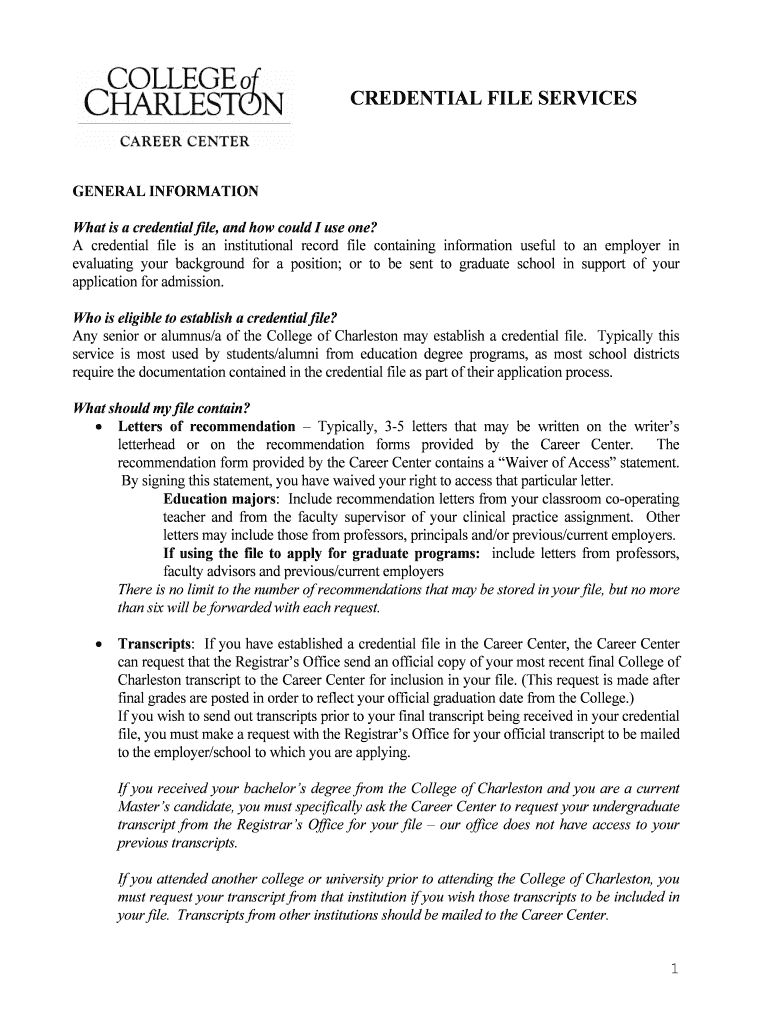
CREDENTIAL FILE SERVICES Form


Understanding Credential File Services
Credential File Services refer to a systematic approach for managing and verifying the credentials of individuals or entities. This service is essential for organizations that require a reliable method to authenticate the qualifications and backgrounds of their employees, contractors, or partners. Typically used in sectors such as education, healthcare, and finance, Credential File Services help maintain compliance with industry regulations and standards.
How to Utilize Credential File Services
Using Credential File Services involves several steps to ensure that all necessary documentation is collected and verified. Organizations should begin by identifying the specific credentials required for their industry. Next, they can gather the necessary documents, such as diplomas, certifications, and identification. Once collected, these documents can be submitted for verification through the Credential File Services platform, which will assess their authenticity and provide feedback.
Obtaining Credential File Services
To obtain Credential File Services, organizations typically need to engage with a service provider that specializes in credential verification. This process may involve signing a service agreement, providing relevant organizational details, and specifying the types of credentials to be verified. Many providers offer customizable packages to suit various needs, allowing organizations to choose the level of service that best fits their requirements.
Steps for Completing Credential File Services
Completing the Credential File Services process involves the following steps:
- Identify the credentials that require verification.
- Collect all necessary documentation from candidates or employees.
- Submit the documents through the Credential File Services platform.
- Review the verification results provided by the service.
- Address any discrepancies or follow up as needed.
Legal Considerations for Credential File Services
Organizations must be aware of the legal implications associated with Credential File Services. Compliance with federal and state laws regarding privacy and data protection is crucial. This includes obtaining consent from individuals before verifying their credentials and ensuring that all data is handled securely. Additionally, organizations should stay informed about any industry-specific regulations that may affect their credential verification processes.
Key Elements of Credential File Services
Key elements of Credential File Services include:
- Document verification: Ensuring that all submitted documents are authentic and valid.
- Background checks: Conducting thorough checks on individuals’ professional and educational histories.
- Compliance tracking: Monitoring adherence to relevant regulations and standards.
- Reporting: Providing detailed reports on verification outcomes to stakeholders.
Examples of Credential File Services in Use
Credential File Services are widely used across various industries. For instance, educational institutions often use these services to verify the degrees of prospective faculty members. Similarly, healthcare organizations may verify the licenses and certifications of medical professionals to ensure they meet regulatory standards. In the corporate sector, companies frequently verify the backgrounds of job applicants to mitigate hiring risks.
Quick guide on how to complete credential file services
Complete [SKS] effortlessly on any device
Digital document management has become increasingly favored by companies and individuals alike. It serves as an ideal environmentally-friendly alternative to traditional printed and signed paperwork, providing access to the correct form and enabling secure online storage. airSlate SignNow equips you with all the tools necessary to create, modify, and electronically sign your documents swiftly and without delay. Manage [SKS] across any platform using airSlate SignNow's Android or iOS applications and enhance your document-centric processes today.
How to modify and electronically sign [SKS] with ease
- Obtain [SKS] and click Get Form to begin.
- Utilize the tools we provide to complete your document.
- Select important sections of your documents or redact sensitive information with tools that airSlate SignNow supplies specifically for this purpose.
- Create your electronic signature using the Sign tool, which takes mere seconds and carries the same legal validity as a conventional wet ink signature.
- Review all details and click the Done button to save your changes.
- Choose your preferred method of sending your form, be it email, SMS, or via an invitation link, or download it to your computer.
Eliminate concerns about lost or misplaced files, tedious form searches, or mistakes that necessitate printing new document copies. airSlate SignNow meets your document management needs in just a few clicks from any device you choose. Alter and electronically sign [SKS] while ensuring exceptional communication throughout the document preparation process with airSlate SignNow.
Create this form in 5 minutes or less
Related searches to CREDENTIAL FILE SERVICES
Create this form in 5 minutes!
How to create an eSignature for the credential file services
How to create an electronic signature for a PDF online
How to create an electronic signature for a PDF in Google Chrome
How to create an e-signature for signing PDFs in Gmail
How to create an e-signature right from your smartphone
How to create an e-signature for a PDF on iOS
How to create an e-signature for a PDF on Android
People also ask
-
What are CREDENTIAL FILE SERVICES offered by airSlate SignNow?
CREDENTIAL FILE SERVICES provided by airSlate SignNow allow users to manage and store essential documents securely. These services ensure that your signed files are easily accessible, organized, and protected, making them ideal for businesses looking for an efficient document management solution.
-
How do CREDENTIAL FILE SERVICES enhance document security?
CREDENTIAL FILE SERVICES enhance document security by implementing advanced encryption protocols and authentication measures. This means that your sensitive documents remain protected from unauthorized access, ensuring compliance with data protection regulations and building trust with your clients.
-
What pricing options are available for CREDENTIAL FILE SERVICES?
airSlate SignNow offers competitive pricing plans for CREDENTIAL FILE SERVICES that cater to various business needs. You can choose from monthly or annual subscriptions, with discounts available for larger teams and non-profits, ensuring an affordable solution for every budget.
-
Can CREDENTIAL FILE SERVICES be integrated with other software?
Yes, CREDENTIAL FILE SERVICES can be easily integrated with various business tools and applications. This flexibility allows you to streamline your workflow and cross-functionally manage documents, improving overall productivity across your organization.
-
What features are included in CREDENTIAL FILE SERVICES?
CREDENTIAL FILE SERVICES include features such as automated document routing, electronic signatures, and customizable templates. These features simplify document workflows, reduce turnaround times, and improve efficiency within your business operations.
-
How can CREDENTIAL FILE SERVICES benefit my business?
CREDENTIAL FILE SERVICES can signNowly benefit your business by increasing efficiency, reducing errors, and saving time on document management. With streamlined processes and secure storage, you can focus on your core business activities while ensuring compliance and organization.
-
Is there a free trial for CREDENTIAL FILE SERVICES?
Yes, airSlate SignNow offers a free trial for CREDENTIAL FILE SERVICES, allowing you to explore the features and functionalities without any commitment. This trial period gives you the opportunity to evaluate how these services can meet your business needs effectively.
Get more for CREDENTIAL FILE SERVICES
- Waxing consent form bodybyshaecom
- Employee information sheet human resources form
- Daily sign insign out record dssr form
- Dmv approved translators las vegas form
- Padi student record file pdf form
- Complete the text with the correct form of the verbs in brackets
- Missouri nursing home administrator license lookup form
- Cemetery survey form for individual grave markers
Find out other CREDENTIAL FILE SERVICES
- Help Me With eSign Hawaii Healthcare / Medical PDF
- How To eSign Arizona High Tech Document
- How Can I eSign Illinois Healthcare / Medical Presentation
- Can I eSign Hawaii High Tech Document
- How Can I eSign Hawaii High Tech Document
- How Do I eSign Hawaii High Tech Document
- Can I eSign Hawaii High Tech Word
- How Can I eSign Hawaii High Tech Form
- How Do I eSign New Mexico Healthcare / Medical Word
- How To eSign Washington High Tech Presentation
- Help Me With eSign Vermont Healthcare / Medical PPT
- How To eSign Arizona Lawers PDF
- How To eSign Utah Government Word
- How Can I eSign Connecticut Lawers Presentation
- Help Me With eSign Hawaii Lawers Word
- How Can I eSign Hawaii Lawers Document
- How To eSign Hawaii Lawers PPT
- Help Me With eSign Hawaii Insurance PPT
- Help Me With eSign Idaho Insurance Presentation
- Can I eSign Indiana Insurance Form