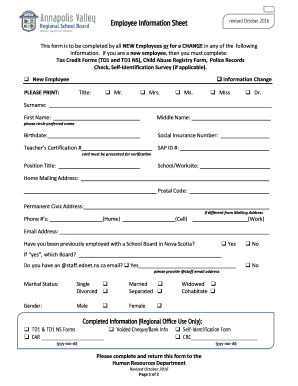
Employee Information Sheet Human Resources Form


What is the employee information form?
The employee information form, often referred to as the new employee information form or personnel information sheet, is a crucial document used by human resources to collect essential data from employees. This form typically includes personal details such as the employee's name, address, contact information, Social Security number, and emergency contact details. It may also request information related to tax withholding, benefits enrollment, and direct deposit preferences.
By gathering this information, organizations ensure they have accurate records for payroll, compliance, and communication purposes. The employee information form is foundational for establishing a reliable employee database that supports various HR functions.
Key elements of the employee information form
Understanding the key elements of the employee information form is essential for both employers and employees. The primary components usually include:
- Personal Information: Full name, address, phone number, and email address.
- Tax Information: Social Security number and tax withholding preferences.
- Emergency Contacts: Names and contact details of individuals to be reached in case of emergencies.
- Banking Details: Information for direct deposit setup, including bank account and routing numbers.
- Benefits Enrollment: Choices regarding health insurance, retirement plans, and other employee benefits.
These elements ensure that employers have the necessary information to manage payroll, benefits, and communication effectively.
Steps to complete the employee information form
Completing the employee information form is a straightforward process. Here are the steps to follow:
- Gather Necessary Information: Collect all required personal and financial details before starting the form.
- Fill Out the Form: Enter information accurately in each section, ensuring no details are omitted.
- Review for Accuracy: Double-check all entries for correctness, especially Social Security numbers and banking information.
- Sign and Date: Provide your signature and the date to validate the form.
- Submit the Form: Return the completed form to the HR department, either electronically or in person, as per company policy.
Following these steps helps ensure that the form is completed correctly and submitted in a timely manner.
Legal use of the employee information form
The employee information form is not just a routine document; it holds legal significance. When completed accurately, it serves as a record of the employee's consent to share personal information with the employer. Compliance with federal and state regulations, such as the Fair Labor Standards Act (FLSA) and the Family Educational Rights and Privacy Act (FERPA), is crucial. Employers must also ensure that the information collected is stored securely and used solely for its intended purpose.
Furthermore, the form must adhere to privacy laws that protect employee data, ensuring that sensitive information is handled responsibly and ethically.
How to use the employee information form
Using the employee information form effectively involves understanding its purpose and the information it collects. Employers should provide the form to new hires during the onboarding process, ensuring that employees understand each section and the importance of accurate information. It is also beneficial to explain how the collected data will be used and stored, thereby fostering trust.
Once completed, the form should be securely stored within the HR system, allowing easy access for payroll and administrative purposes while maintaining confidentiality. Regular updates may be necessary to keep employee records current, especially when there are changes in personal circumstances.
Digital vs. paper version of the employee information form
Choosing between a digital and paper version of the employee information form can impact efficiency and data security. Digital forms offer numerous advantages, including ease of access, faster processing, and reduced physical storage needs. They can be filled out and submitted electronically, streamlining the onboarding process.
On the other hand, paper forms may be preferred in environments where technology use is limited or where employees feel more comfortable with traditional methods. Regardless of the format, it is essential that both versions comply with legal standards and maintain the confidentiality of employee information.
Quick guide on how to complete employee information sheet human resources form
Complete Employee Information Sheet Human Resources Form effortlessly on any device
Web-based document management has become increasingly popular among businesses and individuals. It offers an ideal eco-friendly substitute for conventional printed and signed documents, as you can easily locate the necessary form and securely save it online. airSlate SignNow equips you with all the necessary tools to create, edit, and electronically sign your documents swiftly without delays. Manage Employee Information Sheet Human Resources Form on any device with airSlate SignNow's Android or iOS applications and enhance any document-related process today.
The simplest way to edit and electronically sign Employee Information Sheet Human Resources Form without hassle
- Find Employee Information Sheet Human Resources Form and click on Get Form to begin.
- Utilize the tools we offer to complete your document.
- Emphasize important sections of the documents or redact sensitive information using tools that airSlate SignNow provides specifically for that purpose.
- Create your signature with the Sign tool, which takes seconds and carries the same legal validity as a conventional wet ink signature.
- Review the details and click on the Done button to save your changes.
- Select your preferred method to send your form, whether by email, SMS, or invitation link, or download it to your computer.
Say goodbye to lost or misplaced documents, tedious form searching, or errors that require new document copies to be printed. airSlate SignNow addresses all your document management needs in just a few clicks from any device of your choosing. Modify and electronically sign Employee Information Sheet Human Resources Form to maintain clear communication throughout the document preparation process with airSlate SignNow.
Create this form in 5 minutes or less
Create this form in 5 minutes!
How to create an eSignature for the employee information sheet human resources form
How to create an electronic signature for a PDF online
How to create an electronic signature for a PDF in Google Chrome
How to create an e-signature for signing PDFs in Gmail
How to create an e-signature right from your smartphone
How to create an e-signature for a PDF on iOS
How to create an e-signature for a PDF on Android
People also ask
-
What is an employee information form and why is it important?
An employee information form is a crucial document that collects essential data about employees. This form typically includes personal details, contact information, and job-related data, helping businesses maintain accurate records. Having a well-structured employee information form ensures compliance and improves efficiency in HR processes.
-
How can airSlate SignNow help in managing employee information forms?
airSlate SignNow streamlines the management of employee information forms by providing an intuitive platform for creating, sending, and signing documents electronically. This helps reduce paperwork and ensures that information is collected securely and efficiently. With customizable templates, you can tailor the employee information form to fit your organization's needs.
-
What features does airSlate SignNow offer for employee information forms?
Key features of airSlate SignNow for employee information forms include customizable templates, electronic signatures, and secure document storage. Users can also track the status of their forms and receive notifications when they are completed. These features enhance the overall experience of managing employee data effectively.
-
Is airSlate SignNow affordable for small businesses looking to use employee information forms?
Yes, airSlate SignNow offers competitive pricing plans that are designed to accommodate businesses of all sizes, including small enterprises. With cost-effective solutions, businesses can utilize employee information forms without breaking the bank. This accessibility makes it an ideal choice for organizations aiming to optimize their HR processes.
-
What integrations does airSlate SignNow provide for employee information forms?
airSlate SignNow integrates seamlessly with various applications, including HR software, CRMs, and cloud storage systems. This ensures that your employee information forms can be easily shared and managed across platforms, enhancing productivity and collaboration. The ability to connect with other tools allows for a more streamlined workflow.
-
Can I customize my employee information form in airSlate SignNow?
Absolutely! airSlate SignNow allows users to fully customize their employee information forms to reflect their branding and specific information needs. You can add or remove fields, adjust the layout, and even include company logos. This flexibility ensures that your form aligns perfectly with your organizational requirements.
-
How secure is the data collected through employee information forms on airSlate SignNow?
Data security is a priority for airSlate SignNow. All information collected through employee information forms is encrypted and stored securely to protect sensitive employee data. Additionally, the platform complies with industry standards to ensure that your organization's information is safeguarded against unauthorized access.
Get more for Employee Information Sheet Human Resources Form
- Wireless equipment replacement affidavit faqs form
- Verizon assumption of liability form
- Residential rebate program new york state electric ampampamp gas form
- Wedding coordinators information sheet
- Application for crisc certification isaca isaca form
- Nit 391 ninl erp tenderdocenterprise resource planning form
- Utv bill of sale form
- Tnbainc form
Find out other Employee Information Sheet Human Resources Form
- Electronic signature Virginia Residential lease form Free
- eSignature North Dakota Guarantee Agreement Easy
- Can I Electronic signature Indiana Simple confidentiality agreement
- Can I eSignature Iowa Standstill Agreement
- How To Electronic signature Tennessee Standard residential lease agreement
- How To Electronic signature Alabama Tenant lease agreement
- Electronic signature Maine Contract for work Secure
- Electronic signature Utah Contract Myself
- How Can I Electronic signature Texas Electronic Contract
- How Do I Electronic signature Michigan General contract template
- Electronic signature Maine Email Contracts Later
- Electronic signature New Mexico General contract template Free
- Can I Electronic signature Rhode Island Email Contracts
- How Do I Electronic signature California Personal loan contract template
- Electronic signature Hawaii Personal loan contract template Free
- How To Electronic signature Hawaii Personal loan contract template
- Electronic signature New Hampshire Managed services contract template Computer
- Electronic signature Alabama Real estate sales contract template Easy
- Electronic signature Georgia Real estate purchase contract template Secure
- Electronic signature South Carolina Real estate sales contract template Mobile