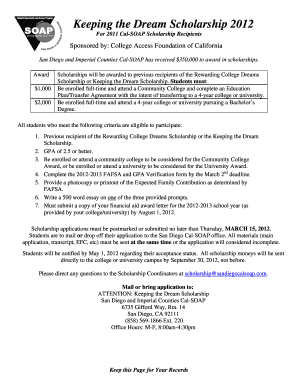
Keeping the Dream Scholarship Form


What is the Keeping The Dream Scholarship
The Keeping The Dream Scholarship is a financial aid program designed to support students in the United States who demonstrate a commitment to higher education. This scholarship aims to alleviate the financial burden of tuition and related expenses, enabling recipients to pursue their academic goals. The program is particularly focused on assisting students from underrepresented backgrounds, ensuring equitable access to educational opportunities.
Eligibility Criteria
To qualify for the Keeping The Dream Scholarship, applicants must meet specific criteria, including:
- Be a resident of the state where the scholarship is offered.
- Demonstrate financial need through appropriate documentation.
- Maintain a minimum GPA as specified by the scholarship guidelines.
- Be enrolled or plan to enroll in an accredited college or university.
Steps to complete the Keeping The Dream Scholarship
Completing the application for the Keeping The Dream Scholarship involves several key steps:
- Gather necessary documents, such as transcripts and financial information.
- Complete the scholarship application form accurately.
- Write a personal statement that reflects your educational goals and aspirations.
- Submit the application by the designated deadline, ensuring all components are included.
Required Documents
Applicants must provide various documents to support their scholarship application. Commonly required documents include:
- Official high school or college transcripts.
- Proof of residency.
- Financial aid forms, such as the FAFSA.
- Letters of recommendation from teachers or community leaders.
How to obtain the Keeping The Dream Scholarship
To obtain the Keeping The Dream Scholarship, interested students should visit the official website of the scholarship program. There, they can find detailed information about application procedures, eligibility requirements, and deadlines. Additionally, students may contact scholarship coordinators for guidance and support throughout the application process.
Application Process & Approval Time
The application process for the Keeping The Dream Scholarship typically involves submitting the completed application form along with all required documents. After submission, applications are reviewed by a selection committee. The approval time may vary, but applicants can generally expect to receive notifications regarding their scholarship status within a few weeks after the deadline.
Quick guide on how to complete keeping the dream scholarship
Complete [SKS] effortlessly on any gadget
Digital document management has gained traction among businesses and individuals alike. It serves as an ideal eco-friendly alternative to traditional printed and signed documents, allowing you to locate the right form and securely store it online. airSlate SignNow equips you with everything you require to create, modify, and eSign your documents promptly without holdups. Manage [SKS] on any gadget using airSlate SignNow apps for Android or iOS and simplify any document-related task today.
How to modify and eSign [SKS] with ease
- Find [SKS] and click Get Form to begin.
- Employ the tools we provide to complete your form.
- Highlight key sections of your documents or conceal confidential information with tools that airSlate SignNow offers specifically for that purpose.
- Create your signature using the Sign tool, which only takes seconds and holds the same legal validity as a conventional wet ink signature.
- Review all details and click on the Done button to save your modifications.
- Select your preferred method to send your form, whether by email, SMS, or invitation link, or download it to your computer.
Eliminate the issues of lost or misplaced documents, tedious form navigation, or errors that require new document copies to be printed. airSlate SignNow meets all your document management needs in just a few clicks from any device you choose. Edit and eSign [SKS] to ensure effective communication at every step of the form preparation journey with airSlate SignNow.
Create this form in 5 minutes or less
Create this form in 5 minutes!
How to create an eSignature for the keeping the dream scholarship
How to create an electronic signature for a PDF online
How to create an electronic signature for a PDF in Google Chrome
How to create an e-signature for signing PDFs in Gmail
How to create an e-signature right from your smartphone
How to create an e-signature for a PDF on iOS
How to create an e-signature for a PDF on Android
People also ask
-
What is the Keeping The Dream Scholarship?
The Keeping The Dream Scholarship is a financial assistance program designed to help students achieve their educational goals. By providing necessary funding, the scholarship empowers students to focus on their studies without the burden of financial stress. Participants can apply through the airSlate SignNow platform, making the process seamless and efficient.
-
How can I apply for the Keeping The Dream Scholarship?
You can apply for the Keeping The Dream Scholarship directly through the airSlate SignNow platform. The application process involves filling out a digital form, which allows for quick submission and eSignatures. With airSlate SignNow, applicants can easily manage their documents from anywhere.
-
What are the eligibility requirements for the Keeping The Dream Scholarship?
Eligibility for the Keeping The Dream Scholarship may vary, but generally, applicants should demonstrate academic promise and financial need. Additionally, students must complete a formal application via airSlate SignNow to be considered. Make sure to review the specific criteria listed on the application page.
-
Is there a cost to apply for the Keeping The Dream Scholarship?
There is no cost to apply for the Keeping The Dream Scholarship, making it accessible to all eligible students. Submitting your application through the airSlate SignNow platform is completely free, ensuring that financial barriers do not hinder your educational aspirations.
-
What are the benefits of the Keeping The Dream Scholarship?
The Keeping The Dream Scholarship provides vital financial support that can make a signNow difference in a student's academic journey. Beyond financial assistance, recipients can benefit from networking opportunities and resources offered through the airSlate SignNow community. This support can enhance both personal and professional growth.
-
How does airSlate SignNow ensure application security for the Keeping The Dream Scholarship?
airSlate SignNow prioritizes the security of all applications, including those for the Keeping The Dream Scholarship. With advanced encryption and secure storage, your personal information is safeguarded. The platform complies with industry standards to protect applicants throughout the submission process.
-
Can I track the status of my Keeping The Dream Scholarship application?
Yes, you can easily track the status of your Keeping The Dream Scholarship application through the airSlate SignNow platform. Once submitted, you will receive updates via your registered email and can monitor any changes directly in your account. This transparency helps keep applicants informed during the review process.
Get more for Keeping The Dream Scholarship
Find out other Keeping The Dream Scholarship
- Electronic signature Illinois Real Estate Affidavit Of Heirship Easy
- How To Electronic signature Indiana Real Estate Quitclaim Deed
- Electronic signature North Carolina Plumbing Business Letter Template Easy
- Electronic signature Kansas Real Estate Residential Lease Agreement Simple
- How Can I Electronic signature North Carolina Plumbing Promissory Note Template
- Electronic signature North Dakota Plumbing Emergency Contact Form Mobile
- Electronic signature North Dakota Plumbing Emergency Contact Form Easy
- Electronic signature Rhode Island Plumbing Business Plan Template Later
- Electronic signature Louisiana Real Estate Quitclaim Deed Now
- Electronic signature Louisiana Real Estate Quitclaim Deed Secure
- How Can I Electronic signature South Dakota Plumbing Emergency Contact Form
- Electronic signature South Dakota Plumbing Emergency Contact Form Myself
- Electronic signature Maryland Real Estate LLC Operating Agreement Free
- Electronic signature Texas Plumbing Quitclaim Deed Secure
- Electronic signature Utah Plumbing Last Will And Testament Free
- Electronic signature Washington Plumbing Business Plan Template Safe
- Can I Electronic signature Vermont Plumbing Affidavit Of Heirship
- Electronic signature Michigan Real Estate LLC Operating Agreement Easy
- Electronic signature West Virginia Plumbing Memorandum Of Understanding Simple
- Electronic signature Sports PDF Alaska Fast