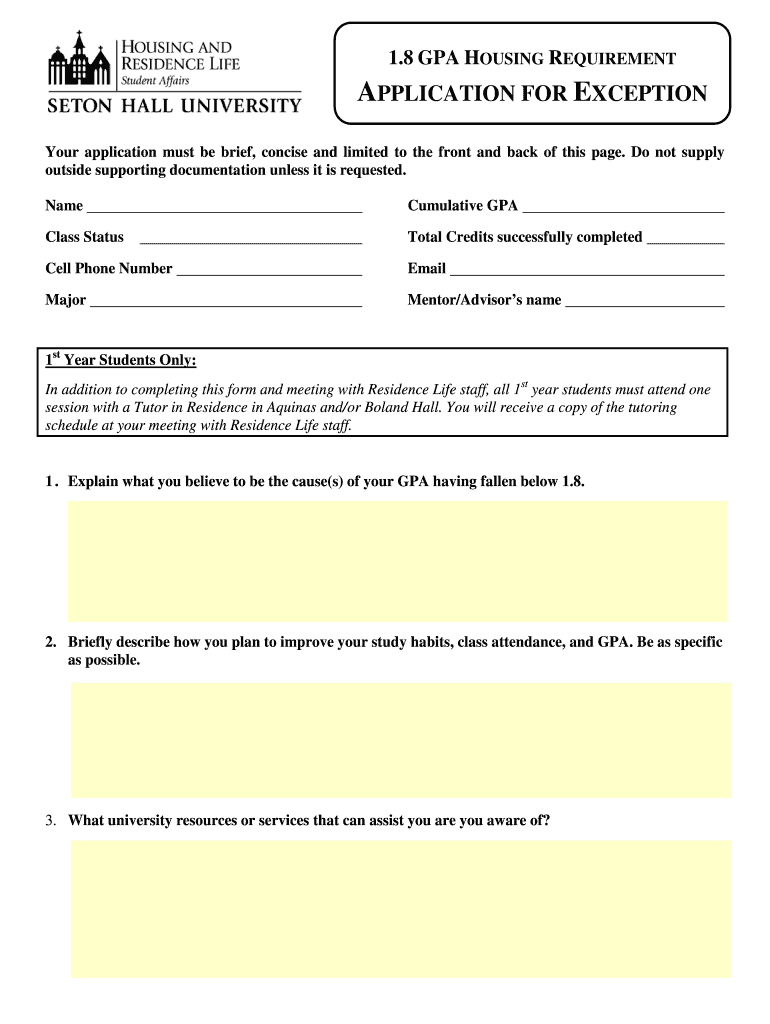
1 8 GPA Exception Form PDF Seton Hall University


What is the 1 8 GPA Exception Form PDF Seton Hall University
The 1 8 GPA Exception Form PDF is a specific document used by students at Seton Hall University who wish to request an exception to the standard academic requirements related to GPA. This form is essential for students who may not meet the minimum GPA criteria for certain academic programs or scholarships but believe they have extenuating circumstances that warrant consideration. By submitting this form, students can formally appeal for a review of their academic standing and potentially gain access to opportunities that would otherwise be unavailable due to their GPA.
How to obtain the 1 8 GPA Exception Form PDF Seton Hall University
Students can obtain the 1 8 GPA Exception Form PDF directly from the Seton Hall University website or through the academic advising office. It is typically available in the student resources section, where various forms and documents are provided for academic purposes. Students may also contact their academic advisor for assistance in locating the form and understanding the requirements for submission.
Steps to complete the 1 8 GPA Exception Form PDF Seton Hall University
Completing the 1 8 GPA Exception Form PDF involves several important steps:
- Download the form from the Seton Hall University website or obtain a physical copy from the academic advising office.
- Carefully read the instructions provided on the form to understand the information required.
- Fill out the form with accurate personal information, including your student ID, contact details, and the specific program for which you are requesting the exception.
- Provide a detailed explanation of the circumstances that led to your GPA situation, including any supporting documentation that may strengthen your case.
- Review the completed form for accuracy and completeness before submission.
Eligibility Criteria
To be eligible for consideration using the 1 8 GPA Exception Form PDF, students must meet specific criteria set by Seton Hall University. Generally, students should have a valid reason for their GPA falling below the required threshold, such as personal challenges, health issues, or other significant life events. Additionally, students may need to demonstrate a commitment to improving their academic performance and provide evidence of their efforts to succeed in their studies.
Form Submission Methods
The 1 8 GPA Exception Form PDF can typically be submitted through various methods, ensuring flexibility for students. Common submission methods include:
- Online submission via the university's designated portal, if available.
- Mailing the completed form to the appropriate academic office at Seton Hall University.
- Hand-delivering the form to the academic advising office for immediate processing.
Key elements of the 1 8 GPA Exception Form PDF Seton Hall University
The key elements of the 1 8 GPA Exception Form PDF include:
- Personal Information: Student's name, ID number, and contact information.
- Program Information: Details about the academic program for which the exception is being requested.
- Statement of Circumstances: A section where students explain the reasons for their GPA situation.
- Supporting Documentation: A space to attach any relevant documents that support the appeal.
- Signature: A signature line for the student to affirm the accuracy of the information provided.
Quick guide on how to complete 1 8 gpa exception form pdf seton hall university
Effortlessly Prepare [SKS] on Any Device
Online document management has become increasingly popular among companies and individuals. It offers an excellent eco-friendly substitute for traditional printed and signed documents, allowing you to access the correct form and securely store it online. airSlate SignNow equips you with all the tools necessary to create, modify, and electronically sign your documents quickly without unnecessary delays. Manage [SKS] on any device using the airSlate SignNow apps for Android or iOS and streamline any document-centered workflow today.
The easiest way to modify and electronically sign [SKS] effortlessly
- Locate [SKS] and click Retrieve Form to begin.
- Utilize the tools we offer to fill out your document.
- Emphasize important sections of the document or redact sensitive details using tools specifically designed for that purpose by airSlate SignNow.
- Create your electronic signature with the Sign feature, which takes only seconds and holds the same legal validity as a conventional ink signature.
- Verify the information and click the Finish button to save your changes.
- Select your preferred method for sending your form, whether by email, SMS, invite link, or download it to your computer.
Eliminate the hassle of missing or lost files, tedious form searches, or mistakes that require printing new document copies. airSlate SignNow meets your document management needs in just a few clicks from any device you choose. Edit and electronically sign [SKS] and ensure excellent communication at any stage of the form preparation process with airSlate SignNow.
Create this form in 5 minutes or less
Related searches to 1 8 GPA Exception Form PDF Seton Hall University
Create this form in 5 minutes!
How to create an eSignature for the 1 8 gpa exception form pdf seton hall university
How to create an electronic signature for a PDF online
How to create an electronic signature for a PDF in Google Chrome
How to create an e-signature for signing PDFs in Gmail
How to create an e-signature right from your smartphone
How to create an e-signature for a PDF on iOS
How to create an e-signature for a PDF on Android
People also ask
-
What is the 1 8 GPA Exception Form PDF for Seton Hall University?
The 1 8 GPA Exception Form PDF Seton Hall University is a specific document that students can submit to request an exception for their GPA requirements. This form allows students who may not meet standard academic benchmarks to appeal for consideration in continuing their education. It's essential to fill it out accurately and provide supporting documentation.
-
How do I obtain the 1 8 GPA Exception Form PDF Seton Hall University?
You can obtain the 1 8 GPA Exception Form PDF Seton Hall University from the official Seton Hall University website or through the academic affairs office. Often, universities provide downloadable PDFs for such forms, making it convenient for students. Ensure that you check for the latest version of the form.
-
What are the necessary steps to complete the 1 8 GPA Exception Form PDF?
To complete the 1 8 GPA Exception Form PDF Seton Hall University, you need to fill in personal details, explain your situation, and include any supporting documents. It's important to carefully follow the instructions provided with the form to avoid delays in processing. After completing the form, submit it to the designated office.
-
Are there any fees associated with submitting the 1 8 GPA Exception Form PDF Seton Hall University?
Typically, there are no fees for submitting the 1 8 GPA Exception Form PDF Seton Hall University, as it is considered part of the academic appeal process. However, it’s advisable to verify any potential fees or costs with the university's policy. Always check for updated information on the university's website.
-
What are the benefits of using the 1 8 GPA Exception Form PDF?
The 1 8 GPA Exception Form PDF Seton Hall University offers students a chance to present their case for continuing education despite not meeting GPA requirements. This can be a signNow opportunity for those facing extenuating circumstances. By utilizing this form, students can demonstrate their commitment to academic success.
-
Can I submit the 1 8 GPA Exception Form PDF online?
Depending on Seton Hall University's current procedures, you may have the option to submit the 1 8 GPA Exception Form PDF online through their student portal. Check the university’s website for the applicable submission methods, as online submission can frequently expedite the review process.
-
How long does it take to get a response after submitting the 1 8 GPA Exception Form PDF?
The response time after submitting the 1 8 GPA Exception Form PDF Seton Hall University can vary based on the volume of requests. Typically, universities aim to respond within a few weeks, but checking with the academic affairs office can provide more specific timelines. Patience and following up if necessary is advised.
Get more for 1 8 GPA Exception Form PDF Seton Hall University
Find out other 1 8 GPA Exception Form PDF Seton Hall University
- eSignature North Carolina Legal Cease And Desist Letter Safe
- How Can I eSignature Ohio Legal Stock Certificate
- How To eSignature Pennsylvania Legal Cease And Desist Letter
- eSignature Oregon Legal Lease Agreement Template Later
- Can I eSignature Oregon Legal Limited Power Of Attorney
- eSignature South Dakota Legal Limited Power Of Attorney Now
- eSignature Texas Legal Affidavit Of Heirship Easy
- eSignature Utah Legal Promissory Note Template Free
- eSignature Louisiana Lawers Living Will Free
- eSignature Louisiana Lawers Last Will And Testament Now
- How To eSignature West Virginia Legal Quitclaim Deed
- eSignature West Virginia Legal Lease Agreement Template Online
- eSignature West Virginia Legal Medical History Online
- eSignature Maine Lawers Last Will And Testament Free
- eSignature Alabama Non-Profit Living Will Free
- eSignature Wyoming Legal Executive Summary Template Myself
- eSignature Alabama Non-Profit Lease Agreement Template Computer
- eSignature Arkansas Life Sciences LLC Operating Agreement Mobile
- eSignature California Life Sciences Contract Safe
- eSignature California Non-Profit LLC Operating Agreement Fast